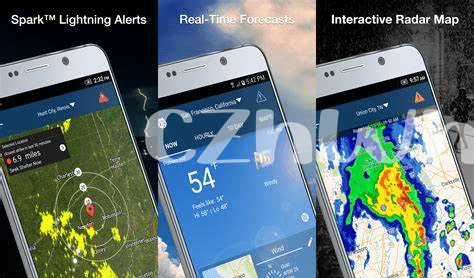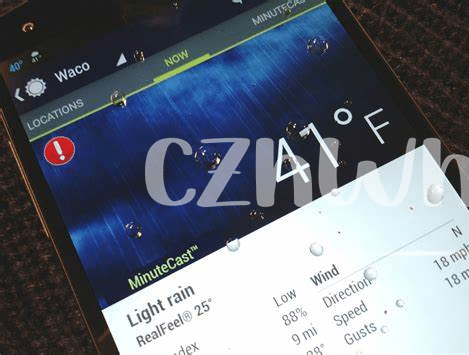- Introduction to Weather Widgets 🌦
- Benefits of Using Weather Widgets 📱
- Top Weather Widget Apps for Android 🌍
- Customizing Your Weather Widget ⚙️
- Tips for Choosing the Perfect Weather Widget 🎯
- Conclusion: Elevate Your Home Screen with Weather Widgets 📈
Table of Contents
ToggleIntroduction to Weather Widgets 🌦
Weather widgets are a fantastic way to stay updated on the current weather conditions without having to navigate away from your home screen. By integrating real-time weather information into your Android device, these widgets provide at-a-glance access to crucial weather data such as temperature, humidity, and precipitation forecasts. With a variety of customization options and visually appealing displays, weather widgets not only serve a practical purpose but also enhance the aesthetic appeal of your device. The convenience and functionality they offer make them a popular choice for users looking to optimize their screen real estate and stay informed about weather patterns throughout the day. Integrating a weather widget into your Android home screen can significantly elevate your user experience and keep you prepared for any weather event.
| Weather Widget Apps |
|———————–|
| 1. AccuWeather |
| 2. Weather & Widget |
| 3. 1Weather |
| 4. Overdrop |
| 5. Today Weather |
Benefits of Using Weather Widgets 📱
Weather widgets offer numerous benefits for Android users. By having quick access to real-time weather information on their home screens, users can stay informed about the current conditions. This allows for better planning and preparation, whether it’s deciding what to wear for the day or scheduling outdoor activities. Additionally, weather widgets provide an aesthetically pleasing element to the home screen, enhancing its overall appeal. With customizable options, users can personalize their widgets to complement their individual preferences and device themes. Furthermore, having a weather widget eliminates the need to open dedicated weather apps, saving time and effort. Overall, incorporating weather widgets into the Android screen real estate not only adds functionality but also improves the visual experience, making it a valuable addition for users looking to optimize their device usage.
Top Weather Widget Apps for Android 🌍
Weather widgets are a popular way to stay updated on the current conditions and forecasts at a glance, and there are numerous options available for Android users. One of the top weather widget apps for Android is AccuWeather, known for its detailed and accurate forecasts. Another popular choice is 1Weather, which offers a stylish and customizable interface along with a wide range of weather information. For those who prefer a minimalist approach, Overdrop provides a sleek and clean design coupled with essential weather data. Additionally, users can opt for Weather & Clock Widget for Android, which offers customizable widgets and live weather backgrounds to enhance the visual appeal of the home screen.
These top weather widget apps for Android provide a range of features and visual styles, catering to the diverse preferences of users when it comes to staying informed about the weather. Whether it’s the detailed forecasts of AccuWeather, the sleek design of 1Weather, the minimalist approach of Overdrop, or the customizable options of Weather & Clock Widget for Android, there’s a weather widget app to suit every user’s needs.
Customizing Your Weather Widget ⚙️
Customizing the appearance and content of your weather widget can enhance your Android home screen experience. With a plethora of customization options available, you can tailor the widget to suit your preferences and aesthetic. Whether you prefer a minimalist design or vibrant visuals, you can easily adjust the layout, color scheme, and widget size to seamlessly integrate it into your home screen. Furthermore, some weather widget apps offer additional customization features such as choosing specific weather data to display, such as wind speed or humidity, allowing you to personalize the widget’s functionality as well as its appearance.
By customizing your weather widget, you can transform it from a standard forecast display to a personalized and informative tool that not only provides weather updates but also complements your device’s overall look and feel. It’s an opportunity to add a touch of personalization and utility to your Android screen real estate. Finding the perfect balance between functionality and aesthetics ensures that your weather widget not only looks great but also provides the relevant information you need at a glance.
If you’re interested in enhancing your Android experience further, you might also want to explore the best music app options for offline listening during your commute. Check out our guide on what is the best music app for android to discover the ideal companion for your daily travels.
Tips for Choosing the Perfect Weather Widget 🎯
When choosing the perfect weather widget for your Android device, it’s essential to consider a few key factors to ensure it meets your specific needs. Firstly, consider the level of customization available on the widget. A great weather widget app should offer various display options, such as temperature, humidity, wind speed, and more, allowing you to personalize it according to your preferences. Secondly, seek out a widget that provides accurate and reliable forecast information from a trusted source. It should display real-time weather updates and be regularly maintained to ensure accuracy. Lastly, consider the widget’s visual appeal and how well it integrates with your current home screen setup. Look for a widget that not only provides useful information but also enhances the overall aesthetic of your screen. By keeping these tips in mind, you can select the perfect weather widget that not only provides valuable information but also seamlessly complements your device’s display.
| Weather Widget App | Customization Options | Reliability | Visual Appeal |
|---|---|---|---|
| Widget A | High | Excellent | Appealing |
| Widget B | Medium | Good | Stylish |
Conclusion: Elevate Your Home Screen with Weather Widgets 📈
Enhancing your home screen with weather widgets can add both functionality and visual appeal to your Android device. By having instant access to weather updates and forecasts right on your home screen, you can stay informed about the current conditions and plan ahead for any upcoming outdoor activities. Additionally, weather widgets offer a convenient way to personalize your device and make it more user-friendly. With a wide range of customization options and styles available, you can elevate your home screen to suit your preferences and needs. Whether you want a minimalist design or a detailed forecast display, there are weather widget apps that can cater to your specific taste and requirements. Overall, integrating weather widgets into your Android home screen can transform it into a valuable resource for staying informed and organized.
Incorporating weather widgets onto your Android home screen not only provides practical benefits but also enhances the overall aesthetic appeal of your device. With a variety of customizable options available, you can personalize your weather widget to complement your preferred style and display the information that is most relevant to you. Elevating your home screen with a weather widget not only adds a practical element but also creates a visually appealing and user-friendly interface. By selecting the perfect weather widget for your needs, you can seamlessly integrate real-time weather updates and forecasts into your daily routine.