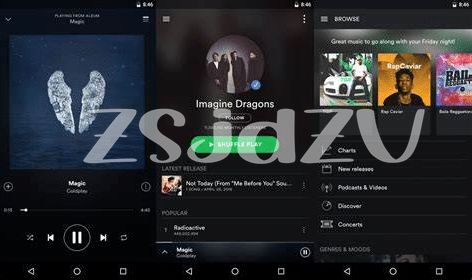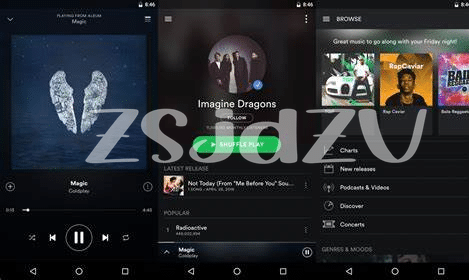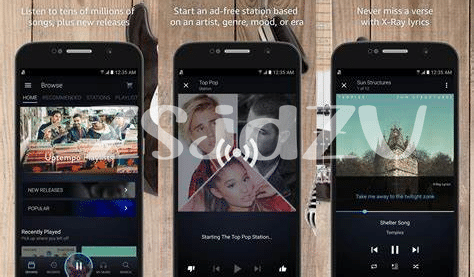- Top Android Music Apps for Offline Listening 🎵
- Features to Look for in a Music App 🎧
- Creating Custom Playlists for Your Commute 🎶
- Tips for Managing Offline Music Libraries 📱
- Insider Hacks for Saving Data While Streaming 📉
- Exploring Podcasts and Audiobooks for Commuting 📚
Table of Contents
ToggleTop Android Music Apps for Offline Listening 🎵
When it comes to Android music apps for offline listening, there are several standout options that cater to different preferences and needs. Some top contenders in this category include Spotify, which offers a vast library of tracks and the ability to download playlists for offline listening. Another popular choice is Google Play Music, which not only allows for offline playback but also provides a seamless integration with the user’s existing music library. Moreover, Poweramp is known for its robust set of features, including support for various file formats and a customizable user interface that enhances the listening experience.
| Android Music Apps for Offline Listening |
|—————————————-|
| Spotify |
| Google Play Music |
| Poweramp |
Features to Look for in a Music App 🎧
When selecting a music app for offline listening, it’s important to consider a range of features that can enhance your overall experience 🎧. Look for apps that offer robust offline capabilities, such as the ability to download entire albums or playlists for offline listening, as well as options for high-quality audio playback. Additionally, consider apps that provide seamless integration with your existing music library and offer easy-to-use custom playlist creation tools. An intuitive and visually appealing interface can also greatly enhance the user experience, making it easier to navigate your music collection while on the go. Lastly, keep an eye out for apps that offer advanced features like personalized recommendations, equalizer settings, and options for managing metadata and album art. Considering these features will ensure that you find a music app that caters to your specific needs and enhances your commuting experience.
Creating Custom Playlists for Your Commute 🎶
When creating custom playlists for your commute, it’s important to consider the mood and energy levels you want from your music. A well-curated playlist can enhance your commuting experience, whether you’re winding down after a long day or gearing up for a busy one. Start by selecting a variety of tracks that resonate with your personal tastes and align with the atmosphere you seek. Including a mix of upbeat and soothing tunes can cater to different moods during your commute. Don’t be afraid to explore new genres and artists to keep your playlist fresh and exciting. Additionally, consider organizing your playlist in a way that flows seamlessly, creating a musical journey that complements your commute. By selecting music that resonates with you, customizing your playlist can transform your commuting experience into a personalized and enjoyable part of your day.
Tips for Managing Offline Music Libraries 📱
When managing your offline music library, organization is key 📱. It’s important to keep your music files coherent and easy to navigate to enhance your listening experience. One helpful tip is to regularly review and update your library, deleting any songs or albums you no longer wish to keep. Additionally, creating subfolders within your music library can help keep your songs organized by genre, artist, or mood. This can make it easier to find the perfect music to match your commute, saving you time and frustration. An organized offline music library can make your daily commute more enjoyable and stress-free, allowing you to focus more on the music and less on searching for the right songs 🎶.
For more tips on optimizing your Android experience, check out our article on the best messaging app for Android on secure messaging on Android!
Insider Hacks for Saving Data While Streaming 📉
Insider Hacks for Saving Data While Streaming:
When it comes to streaming music and podcasts on your commute, data usage can quickly add up, leading to unexpected charges or slowed speeds. There are several insider hacks to help you save data while still enjoying your favorite tunes and shows. One effective method is to download content while connected to Wi-Fi and then listen offline. Many music apps offer this feature, allowing you to create a library of your favorite songs and podcasts without using data on the go. Additionally, adjusting the streaming quality in your app settings can significantly reduce data consumption without compromising on audio enjoyment.
| Feature | Description |
|———|————-|
| Offline Listening | Allows users to download content for offline listening, reducing data usage |
| Custom Playlists | Create personalized playlists for offline playback during commutes |
| Data Management | Tips and hacks for saving data while streaming music and podcasts |
| Podcasts and Audiobooks | Exploring alternative audio content for commuting |
Exploring Podcasts and Audiobooks for Commuting 📚
When it comes to making the most of your daily commute, podcasts and audiobooks can be a game-changer. With a plethora of informative, entertaining, and educational content available at your fingertips, you can turn your commute into a valuable learning experience. Whether you’re interested in self-improvement, news and current affairs, storytelling, or simply looking to unwind with a captivating novel, there’s a podcast or audiobook for everyone. The beauty of these options is that they cater to a diverse range of interests, making it easy to find content that resonates with you. By incorporating podcasts and audiobooks into your commuting routine, you can transform that time spent traveling into an opportunity for personal growth and enrichment, all while enhancing your overall commuting experience.