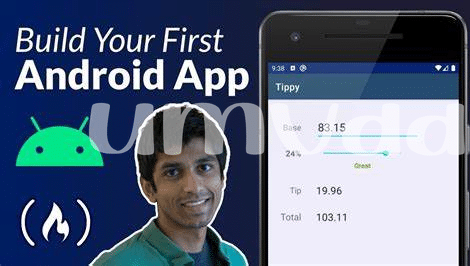- Decoding Android Storage: an Overview 📚
- Diving into Sqlite: Your Relational Lifeline 🛠
- Exploring Internal Vs External Storage Quandary 🗂
- The Power of Shared Preferences Simplified 🔑
- Journey through Network Storage Solutions ☁️
- Mastering Room: Android’s Persistence Library Ace 🧩
Table of Contents
ToggleDecoding Android Storage: an Overview 📚
As you embark on the path of Android app development, you’ll find that the world of data storage is a vibrant landscape, each option a unique hue in the coder’s palette. At the core of Android storage is a well-structured system designed to cater to various data persistence needs. 🛠️ Within this digital ecosystem, diversely ranged mechanisms await the clever touch of a developer. Think of SQLite as a steadfast comrade—it’s the relational database management system providing a robust framework for intricate data management, ensuring every query leads to the right data nexus. Moving a step deeper, you’ll discover the intriguing dichotomy of internal and external storage; the former is a secure sanctuary within the device, where private data resides in solitude, while the latter is a more expansive realm, a playground for shared use and larger data sets. 🗂️ It’s not just about storage locations but also about how data preferences, akin to tiny, persistent whispers, are managed efficiently through SharedPreferences. This key-value storage system 🔑 is like a nimble scribe, keeping track of your user’s choices with impressive ease.
In a world where cloud storage has soared, network storage solutions open up a limitless sky ☁️ where data can be accessed across the globe, transcending the bounds of local device storage. And when conventional means do not suffice, the Room Persistence Library emerges as the knight in shining armor, an abstraction layer over SQLite that magnifies developer productivity and minimizes boilerplate code. 🧩 With Room, entities, and data operations become pieces of a well-oiled puzzle, fitting together in harmony to create a persistent data haven. The table below sketches this kaleidoscope of Android storage options, encapsulating their essence and utility:
| Storage Type | Description | Use Case |
|---|---|---|
| SQLite | Native relational database | Complex data management |
| Internal Storage | Private data on device memory | Sensitive data exclusive to app |
| External Storage | Shared storage space | Large, less sensitive data files |
| SharedPreferences | Key-value pairs | Storing user preferences |
| Network Storage | Cloud-based solutions | Remote data access and backup |
| Room Persistence Library | Abstraction layer over SQLite | Simplifying database work |
In conclusion, Android storage offers a colorful spectrum of options that, when harnessed effectively, can lead to the creation of dynamic, robust, and user-centric mobile applications.
Diving into Sqlite: Your Relational Lifeline 🛠
SQLite represents the backbone of local persistence in Android app development; it’s like a Swiss Army knife for developers, efficient and compact, yet powerful. When an app needs to manage relational data, SQLite comes into play with its robust feature set that allows for complex querying, data relationships, and transactional operations, all within a self-contained, serverless architecture. Think of SQLite as an invisible, yet trustworthy friend, safely managing the intricate web of user data, from high scores in a game to crucial login details. It operates silently in the backdrop, requiring no active management from the end user, which translates to a seamless experience.
The beauty of SQLite lies in its ubiquity and simplicity. Even when storage space is at a premium, SQLite databases consume minimal footprint on mobile devices. This makes it an ideal choice for not just traditional app data, but also for sensitive configurations, cache information, and even as a quick-access layer before reaching out to larger, network-based storage systems. For developers, working with SQLite is akin to possessing a master key; a key you can craft uniquely for each application’s needs, ensuring data is stored, accessed, and manipulated with precision. And for those moments when app contents need a little privacy, knowing how to unhide an app on android can be invaluable, providing control over who sees what and when.
Exploring Internal Vs External Storage Quandary 🗂
In the intricate dance of data handling in Android applications, the distinction between internal and external storage is much like choosing between a trusted vault and a larger, less secure warehouse. Internal storage 🗄 is the sanctuary within an app’s private sandbox, inaccessible to other apps and vanishing the moment its guardian app is uninstalled. It’s the epitome of data security, a haven for sensitive information that whispers of privacy and integrity, shrouded behind the application’s own walls. Conversely, external storage 🌐 is the more sociable counterpart, a space where data can bask in the vast expanses of the device’s shared realms—or even beyond, in the removable kingdom of SD cards. Ideal for less sensitive assets, like media files or documents meant for collective app consumption, it offers a fashionable flexibility, though with a gentle reminder: it is also a place where data could find itself in a rendezvous with external fingers, should permissions be granted. Choosing between the two is less about right or wrong, and more about the nature of the data in question, its required longevity, and the convenience or security that one prioritizes. It’s a decision that demands consideration, the weighing of convenience against control, to orchestrate a symphony of data management that resonates with the needs of the app and its users. 🎼
The Power of Shared Preferences Simplified 🔑
Embarking on the voyage through Android app development, we encounter a beacon of simplicity in the vast ocean of data persistence options: the formidable Shared Preferences. 🗝 As a mechanism tailored for storing lightweight data, think of Shared Preferences as a personal diary, lockable with a key, safeguarding user settings, preferences, and other bits of insignia that pepper the user experience with customization and ease. It operates under a straightforward key-value pair mechanism, akin to a treasure map, where ‘X’ marks the spot for quick retrieval of nuggets of information like the user’s high score or notification settings.
With just a few lines of code, developers summon this genie from its lamp, entrusting it with the mission to remember the whims and desires of app users. 🧞 Wrapped in a cocoon of simplicity, the.SharedPreferences API veils the complexity involved in file handling, by providing methods to read and write primitives—data types that carry the DNA of an app’s user experience. It’s akin to a magical quill that remembers every stroke and color preferred by the artist who wields it. Furthermore, for those curious minds yearning to learn more about the mystical world of Android apps, such as how to unhide an app on android, the journey is but a click away.
This potent tool in the Android developer’s arsenal should be wielded with discretion though, as its simplicity can be a double-edged sword. It’s not suited for complex data storage that relational databases or files might handle better, but rather for the whispers of data, echoing the user’s choices and app’s secrets, succinctly stored in the vault of the device. 🏦 In the art of crafting a seamless user experience, Shared Preferences play a discrete yet pivotal role; they are the silent guardians of an app’s user-specific data, ensuring that preferences are but a glance away for those who seek continuity and comfort in their digital habitat.
Journey through Network Storage Solutions ☁️
Embarking on a sojourn into the realm of network storage solutions is akin to navigating the boundless skies, where Android apps stretch their wings beyond the device’s physical limitations 🌐. No longer tethered to the confines of local storage, developers can now harness the prowess of the cloud to store data remotely, ensuring accessibility, scalability, and a seamless user experience across multiple devices ☁️. Cloud services like Firebase offer realtime databases and cloud storage, where changes propagate instantly across all connected clients, and storage can grow as needed, much like a vast, ever-expanding horizon.
Moreover, these services often provide robust APIs and SDKs, which abstract the complexities of network communication, data synchronization, and security protocols, allowing developers to integrate network storage with minimal friction. The perks of network storage also encompass backup and recovery facilities, meaning that users’ data remains safe even in the face of device loss or damage. This high-altitude journey through network storage illustrates its transformative impact on app development, making it a key factor in creating resilient, user-centric apps that abide by the principles of modern software practices.
Here’s a simple guide to some commonly used network storage options in the Android ecosystem:
| Service | Description | Use Cases |
|---|---|---|
| Firebase | Realtime databases, cloud storage, and hosting solution from Google. | User profiles, chat applications, real-time collaboration tools. |
| AWS S3 | Scalable object storage service from Amazon Web Services. | Storing media files, backups, content delivery. |
| Microsoft Azure | Cloud storage solutions offering blobs, queues, files, and more. | Enterprise-level storage solutions, big data analytics, web and mobile applications. |
Each of these options brings to the table a set of sophisticated tools designed to store data efficiently, govern access through granular controls, and offer a foundation that supports the ever-growing data needs of dynamic Android applications. 🚀
Mastering Room: Android’s Persistence Library Ace 🧩
Embarking on the quest to leverage Android’s potent Room Persistence Library is akin to unlocking a treasure trove for data management within your app. 🧩 At the heart of Room lies a robust abstraction layer over SQLite, allowing developers to wield the full power of a relational database without the drudgery of boilerplate code. With Room, entities become a mirror reflection of your app’s database tables, while DAOs (Data Access Objects) serve as your compass, guiding the interaction with the database through well-defined methods. 🛠️ The architecture-supporting ease of use, however, does not come at the price of performance. On the contrary, Room provides compile-time checks of SQL queries against your entities, ensuring that only the highest quality of code makes its way into production.
Stepping up to asynchronous operations, LiveData integration seamlessly infuses your app with responsive and lifecycle-aware data updates, ensuring users are met with the most current data at the helm of their fingertips. As your app navigates the intricate channels of data caching and synchronization, Room’s LiveData support becomes the wind in your sails, allowing for real-time content updates without a hitch. ☁️ Whether you’re aiming to conquer offline-first app architecture or just streamlining data persistence, Room emerges as the stalwart guardian, ensuring your app’s data integrity and seamless user experience. By mastering the Room Persistence Library, developers are not only embracing optimized data management but also enlisting a silent, steadfast ally to future-proof their apps against the ever-evolving Android ecosystem.