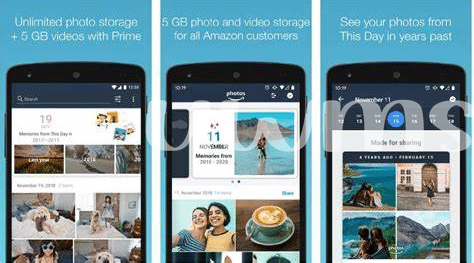- Say Goodbye to Unused Apps 📲
- Store Your Memories in the Cloud ☁️
- Clean up Your Download Folder 📂
- Stream, Don’t Store, Media Content 🎥
- Utilize External Storage Options 💾
- Become a Master of Cache Cleaning 🧹
Table of Contents
ToggleSay Goodbye to Unused Apps 📲
Imagine this: your trusty phone is so full it’s starting to move like a sloth. 🦥 Every photo, every app you downloaded on a whim – they all take up precious space. But think about it, how many of these apps do you really use? If you dive into your app drawer, you might find that there are quite a few that you haven’t touched in ages. It’s like holding onto a bag of old clothes that you swear you’ll wear one day, but deep down, you know your fashion sense has evolved past them. Time for a clear-out!
By saying farewell to these digital dust-gatherers, not only do you declutter your digital life, but your phone can also start to zip around again, free from the unnecessary weight. It’s like finally letting go of those heavy bags you’ve been carrying around, hoping they’ll be worth something again. And here’s the best part, you don’t need any special skills. It’s like doing a magic trick with the tap of a finger. Just press down on an app, and poof, it’s gone! The table below shows how much space you could reclaim:
| App Type | Average Size | Last Used | Space Reclaimed |
|---|---|---|---|
| Games | 100MB | 6 months ago | 100MB |
| Social Media | 150MB | Never | 150MB |
| Utilities | 50MB | 1 year ago | 50MB |
Clearing out apps you no longer need feels like a fresh start. Be ruthless; if you haven’t opened it within the last month, it’s probably time to let it go. Your phone will thank you with better performance, and you’ll have space for the stuff that truly matters – because you definitely don’t want to get caught with a “full storage” notification when capturing that perfect moment. 📸 Apps come and go, but a photo of your dog doing something hilarious? That’s forever. So, take a minute, press and hold on an app, and watch your phone breathe a sigh of relief as it gets a little more room to groove.
Store Your Memories in the Cloud ☁️
We’ve all been there, scrolling through endless photos and videos, trying to decide which precious moments to keep and which to reluctantly let go. But why choose? The cloud is your digital treasure chest, allowing you to save every giggle, every sunset, and every milestone. By uploading your memories to online storage, you ensure your phone’s gallery stays a breathable space while your heartstrings are tugged by an old video that’s just a few taps away.
As our phones become more than just devices, transforming into digital albums of our lives, the fear of losing these moments can feel like FOMO for our own memories. But with cloud services, you get to hold onto every bit without becoming a bagholder of digital clutter. Embrace the freedom to capture life in its entirety knowing you can always reminisce without compromise and let your phone breathe a little easier too. And, for those focused on maintaining optimal health digitally, clicking [here](https://androiduknewsetc.com/top-free-health-apps-that-every-android-user-needs) might just lead you to the best health app for Android, proving wellness and tech can indeed go hand in hand. 🌟📱
Clean up Your Download Folder 📂
Ever peeked into your download folder and discovered a digital jungle where old files roam free? It’s a common hideout for everything from last year’s tax forms to that funny cat video you downloaded… just because. Every time you browse the internet, chances are you download files you might even forget about later. These can pile up, hoarding valuable space on your phone – space you could use for apps you’ll actually open more than once.
To tackle this hidden clutter, set a date with your download folder. Roll up your sleeves and sort through the files. Do you really need to keep every meme you’ve ever laughed at? Probably not. Be ruthless! If you haven’t opened a file in months, there’s a good chance you won’t miss it. Also, remember that just like in cryptoland, where hodlers with diamond hands might hold on too long and turn into bagholders, don’t be the digital equivalent – holding onto files won’t make their value rocket to the moon. Keep the essentials, and let go of the digital deadweight. Your phone will breathe easier, and so will you, knowing that your virtual space is as tidy as your real space. 🧼🚀📈
Stream, Don’t Store, Media Content 🎥
Ever find yourself scrolling through your gallery, music, or video apps and feeling overwhelmed by the sheer amount of stuff you’ve got saved? It’s like every time you download a new album or snap a bunch of photos, your phone’s space takes a hit, and let’s not even talk about when you’re trying to keep up with all the latest shows. But here’s a game changer: instead of letting those files camp out on your device, why not let ’em live on the internet? Streaming services are like a boundless digital playground where your favorite tunes, videos, and TV shows hang out, ready to chill with you whenever you’re in the mood. You hit play, and bam, entertainment on demand without playing a never-ending game of “storage Tetris” on your phone.
Now, if you’re a bit of a normie in the land of tech, no stress. We’re not talking rocket science here. It’s all about swapping out the old “download and dump” habit for a sweet streaming service. And hey, while we’re sifting through our digital hoards, there’s this best health app for android that’s a total space-saver, keeping your fitness game tight without squatting on your storage. So, with streaming, you dodge that FOMO on the latest seasons and can still brag about having space on your phone for actually important apps. Embrace the stream, and leave the packratting to history, or you might just end up being that friend who’s always juggling files, and trust me, that is not a good look. 📌👀🚀
Utilize External Storage Options 💾
When your phone starts to feel like a bagholder, clinging onto digital bits and bobs that weigh it down, it’s time to look beyond its built-in storage. Think of your device as more than just a pocket-sized wizard; it’s a command center, capable of expanding its treasure chest. 🌟 Take advantage of gadgets like SD cards or USB flash drives, which you can plug into your phone. These are like tiny magic carpets for your data, whisking away photos, videos, and documents, leaving your phone’s internal space feeling like it can breathe again. 🧘
And here’s a neat trick: plug in an OTG (on-the-go) cable, and connect your phone directly to external drives. It’s like giving your phone its very own wand to summon space from outside its physical realm! To manage that wizardry, you don’t need cryptosis-level knowledge, just a simple file management app that’ll help move your stuff over with a few taps.
| 🧰 Extra Storage Tools | What They Do |
|———————|—————————————–|
| SD cards | Extend storage, easy to swap and reuse. |
| USB flash drives | Portable, plug-in space magic. |
| OTG cables | Connect external drives to your phone. |
Remember, with great storage comes great responsibility. Don’t just FOMO into buying the biggest gigabyte beast out there; think about what you need, keep your digital vault organized, and your mobile life will be slicker than ever. Let’s LFG and reclaim the power from our overstuffed digital companions!
Become a Master of Cache Cleaning 🧹
Have you ever found yourself in a pinch for phone storage, only to discover a whole heap of old files and apps just sitting around collecting digital dust? Think of your phone like a closet; over time, it gets stuffed with things you don’t use anymore. The hidden culprit often lies in your cache, the secret stash where your apps keep bits and pieces to help them run faster. But just like a closet, if you don’t give it a good clear out now and again, things start to pile up. 🧹🚀
Tidying up your cache is like hitting the refresh button on your phone. You’d be surprised how much space gets gobbled up by temporary data from your daily browsing and app use. It’s a lot like FOMO — we hang onto data thinking we might need it, but just like having diamond hands during a market dip, sometimes what we really need is to let go. Clearing the cache doesn’t have to be scary; it’s reclaiming your digital space! And who knows, with a cleaner, faster device, you might just feel like your tech game is mooning! 🌑✨