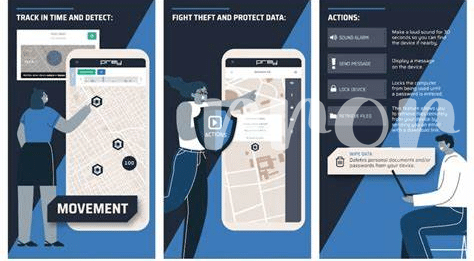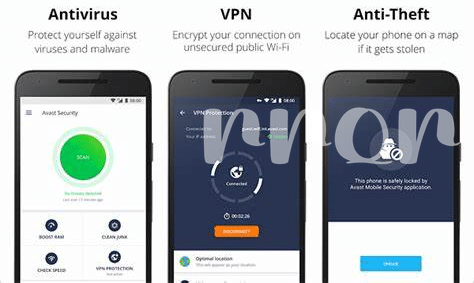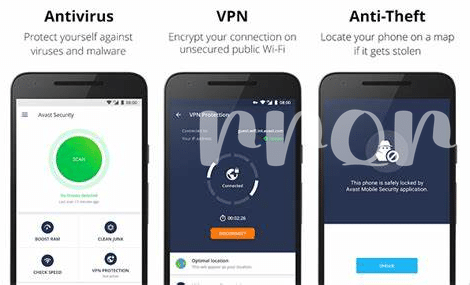- Unveiling the Guardians: What Are Anti-theft Apps? 🔒
- Safeguard Your Data: Choosing the Right App 💾
- Pocket Protectors: Top Anti-theft Apps Showdown 🏆
- Stealth Mode: Hidden Features of Anti-theft Apps 🕵️♂️
- Real-life Superheroes: User Stories and Testimonials 📱
- Stay One Step Ahead: Preventing Theft before It Happens 🚨
Table of Contents
ToggleUnveiling the Guardians: What Are Anti-theft Apps? 🔒
Imagine your smartphone, a treasure trove of personal info, getting into the wrong hands. Scary, right? Anti-theft apps are like your digital knights, standing guard to protect your mobile world. Think of them as invisible shields, ready to leap into action if your phone decides to take an unexpected journey without you. From a map to pinpoint your device’s location 📍 to a siren that can sound an alarm at max volume 🔊 – these apps do more than just watch over your hardware. They can snap photos or record audio of the thief, send commands to your phone to lock it down tight, even wipe your sensitive information clean if needed 💥.
These guardians provide peace of mind, knowing that if your phone is lost or swiped, there’s a plan to get it back or keep your data safe. Just as you’d lock your doors at night, anti-theft apps offer that sense of security, digitally locking up your device. So, while we always hope for the best, it’s smart to prepare for the less-than-best, ensuring your smartphone – and everything inside it – stays yours.
| Feature | Description |
|—————-|————————————————————–|
| GPS tracking | Locates your phone on a map so you can see where it is. |
| Remote lock | Locks your phone from anywhere, keeping strangers out. |
| Alarm sounding | Sets off a loud sound to alert you and possibly deter a thief.|
| Data wipe | If your phone can’t be recovered, this ensures your personal info doesn’t get into the wrong hands.|
| Intruder selfie| Takes a photo of anyone trying to snoop on your locked phone. |
Safeguard Your Data: Choosing the Right App 💾
Imagine a superhero shield for your phone, a magic barrier that keeps your private stuff safe from the bad guys. That’s what an anti-theft app does for your Android phone. 🛡️ With so many options to choose from, the key is to pick a protector that stands guard over not just your device, but also your peace of mind. Look for an app that offers a robust set of features, like remote locking powers, a siren that screams if someone’s up to no good, and the ability to track your phone even if GPS is taking a nap. A bonus would be if the app can snap a selfie of the thief, giving you a face to show the cops.
Let’s not forget, a good app will also have a cloak of invisibility, hiding itself from prying eyes and thrashing any attempts of the thief to rid of it. While rummaging through app reviews might feel like a mission, user testimonials are like reading the diary of someone who’s already walked in those shoes. They give you the inside scoop – who made it easy to get their stolen phone back and who just caused more headaches. And remember, your digital life is precious. So, why not arm yourself with the info on the best lock app for Android in 2024 📲, and keep your personal vault sealed tight?
Pocket Protectors: Top Anti-theft Apps Showdown 🏆
Imagine your phone as a treasure chest, brimming with precious photos, messages, and personal information. Now, envision a virtual team of guardians, tailored to shield your digital life from prying eyes and sticky fingers. In the realm of Android, these protectors take the form of anti-theft apps, each boasting its own set of skills to keep your device safe. Among the champions, the likes of “Find My Device” by Google offer a straightforward approach to tracking and remotely managing a misplaced phone. Fluttering not far behind, “Cerberus” flexes its muscles with advanced features such as capturing photos of potential thieves. Then there’s “Prey,” stylishly soaring through the skies of security, allowing you to keep tabs on multiple gadgets under one roof—a real family defender. Beyond the power to track and lock down your device, these apps are equipped with siren alarms 🚨, messages that pop up on screen, and even snapshots sent to your email to catch the culprit in the act. It’s this blend of stealth and strength that puts these apps at the center of countless real-life recovery tales, where lost phones find their way back like homing pigeons, and stolen ones return like boomerangs. Tailored to your needs, these apps serve as your digital knights, ever ready to defend your Android realm. 🏰🛡️
Stealth Mode: Hidden Features of Anti-theft Apps 🕵️♂️
Imagine downloading an anti-theft app, feeling secure, but not knowing half the tricks it can do to protect your beloved phone. 🕵️♨️ These apps are like secret agents, equipped with tools you might never have thought about. For starters, some can take a silent photo of the person trying to unlock your phone, sending it directly to your email without them knowing. 📸 It’s like catching a cookie thief red-handed, except it’s your phone they’re after. Then there’s the geofencing feature; it’s like drawing an invisible fence around your phone. If your device dares to cross that line, you’ll be the first to know.
But what if your phone gets stolen and the thief replaces your SIM card? No worries! The right app can detect that switcheroo and send you the new number so you can still send remote commands to lock down your device or even wipe it clean of personal stuff. 🛡️ Now, to keep things simple, let’s talk locks. Ever wondered, “what is the best lock app for android in 2024?” Well, imagine an app that doesn’t just lock your phone, but also disguises itself so that prying eyes can’t even tell a security app is installed. These hidden gems are not just about security—they’re about making sure the thief has no idea what hit them. And while the thief scratches their head, you’ll have all the control you need to outsmart them and maybe even get your phone back. These stealthy features turn your phone into a techy ninja, keeping your digital life safe and sound. 🥋
Real-life Superheroes: User Stories and Testimonials 📱
Imagine a bustling coffee shop, phones on tables, the aroma of espresso in the air. There’s Jane, reading on her Android, when suddenly, her phone is no longer beside her latte. It’s gone – snatched by a passing thief! She panics, but then she remembers installing an anti-theft app. With a few taps on her friend’s phone, Jane’s app locks her lost phone, snaps a photo of the sneaky thief, and emails it to her, along with a map of the phone’s location. The police recover her phone, and Jane’s relief is immense. She feels like her phone wore an invisible superhero cape, one that she could control from afar.
This is just one of many success stories shared by relieved users. Below is a table of testimonials highlighting how anti-theft apps have come to the rescue, transforming ordinary users into prevention-savvy guardians of their own digital lives.
| User | Experience | Outcome |
|---|---|---|
| Alex | Left phone in a cab | Remotely locked and set off an alarm, cab driver returned the phone |
| Rita | Phone stolen at the gym | Used app to wipe sensitive data and later recovered phone with police help |
| Sam | Lost phone during a hike | Tracked it to a bush; the app’s loud ring helped him find it |
From misplaced mobiles in taxis to silent smartphones hidden in sofa cushions, these handy apps offer more than just a map to find our rogue devices. They deliver peace of mind, recover lost memories, and even help apprehend the occasional thief. Each story is a testament to the power in our pockets, a tribute to the invisible heroes that guard our gadgets.
Stay One Step Ahead: Preventing Theft before It Happens 🚨
Being one step ahead of the game is like having a secret power against sneaky thieves who want to get their hands on your beloved phone. Imagine your Android device as a treasure chest; you wouldn’t just leave it out with the lock wide open, right? 💎 The key to keeping your digital treasure safe isn’t just about having an anti-theft app installed—it’s about how you use your phone every day. Start with the basics: always keep your device with you and never leave it unattended, not even for a “quick second.” That’s like leaving your car running while you dash into the store—too tempting for a passerby with sticky fingers. 🏃♂️💨
Now, let’s talk about passwords. Strong passwords are like sturdy locks on a door—a must-have. Use complex ones, change them regularly, and never, ever use “1234” or “password” (that’s like putting out a welcome mat for thieves!). Biometrics, like your fingerprint or face recognition, can be akin to a personal guard, ensuring that only you can access your device’s contents. And do you know what else? Always keep your software up-to-date, toggling on those automatic updates can act as a solid wall, keeping pesky invaders at bay. 🛡️
When you’re out and about, stay alert to your surroundings; a distracted user is a treasure hunter’s dream. And yes, Wi-Fi is great, but free public Wi-Fi can be risky—the equivalent of leaving your windows open for anyone to peek in. Use mobile data when in public or, if Wi-Fi is a must, use a VPN (a cloaking device for your online activities). Lastly, keep a close eye on what permissions your apps are asking for; too much access can sometimes help a thief from afar. Remember, your phone’s safety starts with you—be the hero in your own story by protecting your Android’s superpowers from the shadows. 🦸♂️📲