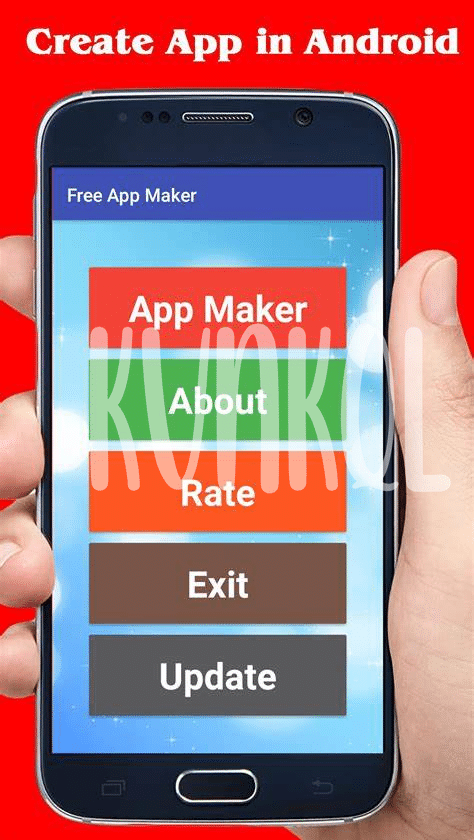- Unleash Creativity with Android Material Design 🎨
- Navigating Android App Design Constraints 🚀
- Crafting Intuitive User Interfaces on Android 📱
- Implementing User-centric Features and Functions ⚙️
- Testing for Excellence in User Experience 🧪
- Keeping Your Android App Fresh and Up-to-date 🌟
Table of Contents
ToggleUnleash Creativity with Android Material Design 🎨
Embarking on the journey of app creation is akin to painting on a digital canvas, where every stroke is a deliberate choice towards user delight. With Google’s Material Design at your disposal, you harness a powerful palette of design languages and tools that are both rich in functionality and aesthetically pleasing. 🖌️ Picture this: a meticulous fusion of tactile surfaces, bold graphic elements, and fluid motion principles that empower you to sculpt an app environment that’s not just beautiful, but also logically structured and intuitively navigable. Imagine the judicious use of shadows and elevation which brings to life the z-axis, adding depth to your layouts, an essential ingredient in guiding users seamlessly through their journey.
Understand that the weave of a coherent color scheme is no trivial matter; it sets the tone and helps users associate functions with visual cues. The choice of typography, moreover, is the silent ambassador of your brand, ensuring clarity and character in your app’s voice. 🎨 Furthermore, animations aren’t mere embellishments, but narrative tools that narrate the flow of user activity, making the interaction feel responsive and lively.
Your quest for a user-friendly app is underpinned by the responsive design strategies Material Design champions, allowing your app to cater to the ever-growing multitude of Android device sizes and form factors with grace. Careful implementation of scalable elements and adaptive layouts ensure that whether on a phone, a tablet, or a foldable gadget, your app provides a seamless user experience. Here is a glimpse of the key components in Material Design that elevates your app’s design:
| Component | Function | User Impact |
|---|---|---|
| Floating Action Button | Provides a primary action in your app | Enhances user interactivity and focus |
| Bottom Navigation Bar | Facilitates movement between primary destinations | Effortless navigation and accessibility |
| Snackbars & Toasts | Offers short messages about app processes | Delivers feedback and guidance |
By channeling such resources, you’re not just building an app; you’re fostering an authentic and engaging digital space where users feel right at home, eagerly returning for more discovery and interaction. 📲 Let Material Design be your guide, and your app will not only shine with a killer first impression but will also forge a lasting bond with its audience through its superb usability and thoughtful touches.
Navigating Android App Design Constraints 🚀
Embarking on the journey of Android app development is akin to setting sail on the vast digital ocean, where the constraints you face can either be your anchor or the wind in your sails. Every choice, from the pixels on the screen to the processors churning away under the hood, presents a unique challenge to overcome. In this intricate dance, you must pay homage to both Google’s guidelines and the varied capabilities of countless devices. It’s a delicate balance, where every constraint whispers a secret of creativity; the power lies in how deftly you can tune into the frequency of each device, deciphering the optimal resolution, screen size, and density that becomes music to a user’s eyes.
As you maneuver through this maze, always remember that the user is the North Star guiding your voyage. Each swipe, tap, and scroll is a step in their journey, and your app’s design is the compass that ensures they reach their destination with ease and delight. While the Android ethos celebrates diversity in form factors and versions, your design must sing a universal language, offering a seamless experience across all seas. It’s about crafting that consistent melody that plays harmoniously whether on an old schooner or the newest yacht in the fleet. And when you need to spruce up the user interface, consider how to change app icons android to keep things fresh. Learn more about transforming your app’s icons, ensuring your visual symphony resonates with an aesthetic appeal as timeless as the tides. 📱⚙️🚀
Crafting Intuitive User Interfaces on Android 📱
Embarking on the journey to create a seamless digital experience, the touchstone of any app is its user interface—often a make-or-break first impression. Like a masterful conductor, the developer orchestrates a symphony of visuals, responsiveness, and accessibility to make the complex appear effortless 🎼. One begins by selecting a color palette that not only resonates with the brand identity but also aids in navigation by intuitively guiding the user’s eye through the flow of tasks. Typography, then, is not a mere design choice but a beacon of clarity and readability, ensuring that text is as scannable as it is engaging.
In this virtual ballet, each element pirouettes on the principles of Material Design—the underlying choreography that promotes a consistent and harmonious user experience across Android devices 📱. Icons become not just decorative elements but signposts, delivering universal cues that transcend language barriers, while buttons are tailored to be tactile, inviting interaction with every tap. Space, both negative and occupied, transforms into a canvas upon which the user’s journey unfolds, charting a course from point A to B with gratifying fluidity.
As you animate transitions and craft hierarchies, the goal is to predict the user’s next move before even they know it—like an invisible guide whispering clues. This anticipatory design, coupled with robust feedback mechanisms such as haptic touches or visual confirmations, enhances the sense of control and satisfaction within the user. Ultimately, the art of crafting an intuitive UI lies in the ability to create an environment that users trust and are delighted to return to—a true measure of digital craftsmanship ⚙️.
Implementing User-centric Features and Functions ⚙️
At the heart of every Android application lies a symphony of features and functions tailored to delight and engage users. 🛠️ By placing the user at the center of the design process, developers ensure that every tap and swipe leads to a fulfilling experience that speaks to the user’s needs. The journey to create a user-centric app often begins with a thorough understanding of the target audience, which guides the selection and implementation of features that resonate most. Whether it’s an AI-driven personal assistant feature that anticipates a user’s next move or a customizable dashboard that brings essential tools to the forefront, the features should align seamlessly with the user’s daily routine. Integration of seamless navigation and gesture controls can transform user interaction into an effortless and intuitive dance. For those seeking a touch of personal flair, guidance on how to change app icons on Android offers an avenue for users to tailor the aesthetic to their taste. Adequate user feedback channels and adaptive design elements ensure that the app not only serves its purpose but also evolves based on user interaction, ensuring a cycle of continuous improvement and personalization. In this digital era, attention to such nuances is what makes an app not just functional, but a joy to use, fostering a bond with the user that stands the test of time. 🌐👍
Testing for Excellence in User Experience 🧪
Immersing oneself into the realm of app testing isn’t just ticking boxes off a checklist; it’s a meticulous expedition into the user’s mind, ensuring the pathways they tread are seamless and intuitive. A developer’s masterpiece isn’t complete upon the last stroke of code; rather, it matures into excellence through rigorous, iterative testing. The journey begins with tapping into a diverse testing pool, where real users wield the application across myriad devices under varied conditions. Here, feedback loops aren’t just valuable; they’re indispensable, guiding refinements that elevate the user interface (UI) and user experience (UX) from functional to fantastic. 📊🔍
Ascertain the application’s prowess through alpha and beta tests, where each interaction is scrutinized for fluidity and finesse. Lean heavily on automated testing frameworks to simulate a vast array of user interactions, ensuring that both front-end elegance and back-end muscle flex without falter. Subsequently, the magic unfolds when UI/UX specialists, armed with analytics and heat maps, delve into the subtle art of fine-tuning. Every swipe, tap, and pinch is analyzed, ensuring the app responds with the grace of a well-rehearsed ballet. Finally, preparing a comprehensive table outlining testing phases, objectives, and outcomes sets a structured framework for continuous improvement. The result? An app that doesn’t just function but flourishes, creating a harmonious blend of technology and human touch. 🎛️👆
| Testing Phase | Objective | Outcome Measurement |
|—————|——————–|————————————–|
| Alpha Testing | Functionality test | Bug identification and feature check |
| Beta Testing | Usability feedback | User experience and interface polish |
| Automated Testing | Performance validation | Speed, stability, and scalability |
| UI/UX Review | Detailed interaction analysis | User behavior and satisfaction |
| Analytics Review | Real-world usage monitoring | Engagement metrics and pain points |
Keeping Your Android App Fresh and Up-to-date 🌟
In the whirlwind of ever-evolving tech trends, the art of maintaining an app’s vitality lies in the delicate balance between innovation and familiarity. A visionary developer knows that the app’s journey doesn’t end at launch; it’s a continuous cycle of renewal and improvement. 🔄 Regular updates are the lifeblood, offering not just fixes to pesky bugs, but also sprouting new features that align with the users’ evolving desires. It’s a dance with the digital zeitgeist, ensuring the app remains relevant and retains its place on users’ devices amidst fierce competition. Infusing the app with the latest Android capabilities can invigorate user engagement and breathe new life into the app’s interface.
Yet, the task transcends mere functionality—design harmony and user habits must be considered. 🌿 With every update, an app must send subtle signals inviting users to explore the new territory without feeling lost. Clear communication through update notes and gentle onboarding for newly minted features prevent disorientation and foster a sense of anticipation and delight with each update. By meticulously iterating on feedback and monitoring usage patterns, developers can craft an experience that feels alive, growing organically with the user’s journey—a digital story that’s always unfolding, page by interactive page. ✨