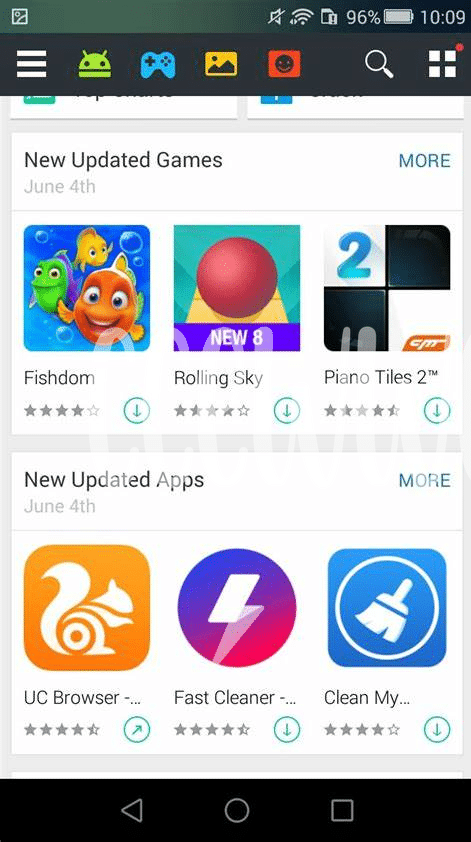- 🛡️ Google Play Protect: the Security Watchdog
- 🔒 Mandatory App Review Process: a Closer Look
- 🚧 Sandboxing: Isolating Apps for Better Security
- 🚀 Secure Coding Guidelines for Developers
- 📱 Regular Security Updates and Patches
- 🕵️ User-controlled Privacy Settings and Permissions
Table of Contents
Toggle🛡️ Google Play Protect: the Security Watchdog
As your trusted sentinel, this feature tirelessly scans over 100 billion apps every day, employing machine learning algorithms to detect and weed out the malevolent actors lurking amongst the garden of digital offerings. Think of it as a silent guardian; even before you press “Install,” it’s ensuring that the app in question hasn’t strayed to the dark side, ready to compromise your device’s sanctity. The vigilance extends beyond the initial appraisal, as continuous monitoring keeps a watchful eye on apps’ behavior, looking for red flags that signal a departure from the norm. Should an unsavory character slip through the cracks in this digital fortress, a swift action ensues to excise the threat from users’ devices, maintaining a secure ecosystem where safety reigns supreme.
| Feature | Description | Impact |
|---|---|---|
| Daily Scans | Surveillance of apps to preemptively identify threats | Prevents the installation of harmful apps |
| Machine Learning | Adaptation and evolution of security protocols in real-time | Keeps security measures ahead of emerging threats |
| Continuous Monitoring | Observes app behavior post-installation | Protects against harmful behaviors from apps |
| Immediate Response | Removal of identified threats from devices | Ensures the integrity and safety of the user’s device. |
🔒 Mandatory App Review Process: a Closer Look
Google’s dedication to app security is exemplified through its rigorous vetting process, where every application submitted to the Play Store is meticulously scrutinized for compliance with stringent guidelines. This process is designed not only to weed out malevolent software but also to encourage developers to embrace best practices that safeguard user data. By incorporating automated tools and a team of expert reviewers, Google manages to strike a balance between swift app approval times and robust security checks. This vigilant approach ensures that apps do not overstep their intended functionality or misuse permissions granted by users—maintaining a safe ecosystem for all. As users navigate this digital landscape, they maintain control over their privacy settings, fine-tuning consent and staying informed about the privileges they grant to each application. For enthusiasts looking to harness the power of mobile technology safely, learning how to install the DJI Fly app on Android can further enhance their digital proficiency, leveraging secure and innovative applications available on the trusted platform.
🚧 Sandboxing: Isolating Apps for Better Security
Imagine an invincible, transparent fortress that steadfastly guards your personal information on your beloved smartphone. This is precisely the role played by the robust feature within the Android operating system known as sandboxing. Like knights safeguarding a castle, this security measure meticulously isolates individual applications, ensuring that each one operates in a self-contained environment. The apps blissfully live within their own walls, blissfully unaware of their neighbors’ existence. It’s a system designed with privacy at its core; any misbehaving app is confined to its own domain, unable to access data from the device or other apps without explicit permission. By effectively creating a series of digital islands, your personal information remains quarantined from potential threats, allowing you peace of mind as you navigate your digital life.
Thanks to this isolation strategy, the potential damage from any single app is significantly reduced, and the spread of malicious code is prevented from the get-go. Like a sentry on patrol, sandboxing offers a preemptive shield, scanning the horizon for possible intruders. When combined with vigilant user practices, such as scrutinizing requested permissions with a critical eye 👀 and keeping a keen watch for irregular app behavior, this security feature forms an indispensable part of Android’s defense arsenal. As users, it’s easy to overlook the silent battles and protective spells cast behind the user interface curtain. Yet, every time you download a new find from the app store or update an old favorite, take solace in the knowledge that this silent guardian is working tirelessly to ward off unseen digital perils. 🛡️🔍
🚀 Secure Coding Guidelines for Developers
In the intricate labyrinth of cyberspace, developers are akin to architects constructing fortresses that lock out unwarranted intruders with layers of ingenious safeguards. They are the first line of defense, wielding a robust set of principles that dictate the very essence of crafting secure applications. By embracing a tapestry of best practices, such as input validation to prevent injection attacks, applying encryption to fortify data in transit and at rest, and incorporating regular code reviews, these tech artisans ensure each digital edifice is resilient against the seismic waves of cyber threats. Moreover, integrating security in the software development lifecycle from the initial design phase infuses a proactive shield throughout app creation. Notably, it is paramount that apps avoid storing sensitive information unnecessarily, incorporate secure authentication mechanisms, and address known vulnerabilities swiftly. As new developers embark on their journey, navigating through tutorials and resources becomes pivotal. In this context, one may stumble upon guides about how to install DJI Fly app on android, unraveling a practical illustration of secure app deployment. With each security-conscious decision, the guardianship of user data becomes more than a mandate; it transforms into a silent covenant with end-users, a testament to the unwavering commitment to their digital well-being. 🛠️🔐👨💻
📱 Regular Security Updates and Patches
Imagine your phone as a fortress in the digital realm—robust and imposing, yet even the mightiest of fortresses must be steadfast in its defense against the ever-evolving threats. In this spirit, the citadel of Android relies on a relentless caravan of reinforcements and repairs to maintain its impenetrable walls. These allies arrive in the form of meticulously crafted security enhancements that weave their way into the fabric of the operating system with stealth and precision. 🛠️
Within these update packages, a treasure trove of patches work tirelessly to sew shut any vulnerabilities that could be exploited by digital marauders. Each update is a symphony composed of countless lines of code, harmonizing to strengthen the barriers that protect users’ treasured data from hostile intents. The updates don’t trumpet their arrival; they silently fortify the defenses, making sure the stronghold is better today than it was yesterday. 🗓️
These enhancements, in essence, are the guardians that never sleep, the silent sentinels committed to the user’s cause. The vigilant shield against the onslaught of virtual hazards that keep users safe, secure, and worry-free while enjoying the plethora of apps that paint the colorful canvas of their digital lives. Android’s commitment to such stewardship of user safety is unwavering, a promise etched into the heart of its ecosystem. 🛡️
The table below exemplifies the patch deployment timeline:
| Version | Release Date | Key Security Enhancements |
|---|---|---|
| Android 10 | September 2019 | Improved privacy controls, scoped storage |
| Android 11 | September 2020 | One-time permission features, auto-reset permissions for unused apps |
| Android 12 | October 2021 | Approximate location permissions, privacy dashboard |
| Latest Patch | Current Month | Ongoing vulnerability fixes and security enhancements |
🕵️ User-controlled Privacy Settings and Permissions
As digital stewards of our own mobile devices, we are equipped with a suite of tools that invite us to take charge of our personal data. From the moment you download an app, your guardianship over your privacy kicks into gear. The Android platform empowers you with an arsenal of customizable settings, allowing you to dictate which personal details applications can access. Imagine holding a key to various rooms in your digital house – with these settings, you get to decide which doors to open, which to keep locked, and who gets a peek inside.
Sifting through the permissions of each app can be as enlightening as it is empowering. Notifications alert us when apps request access to sensitive components like our contacts, camera, or location. It’s akin to having a watchful sentinel that prompts us to review permissions with each update, ensuring we’re comfortable with the changes. Tailoring these preferences doesn’t just shield our privacy; it also bolsters the security of our devices. By making informed decisions about app permissions, we not only protect our personal havens but also contribute to the collective safeguarding of the Android ecosystem.🔐🛠️👤