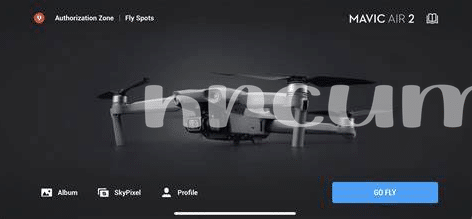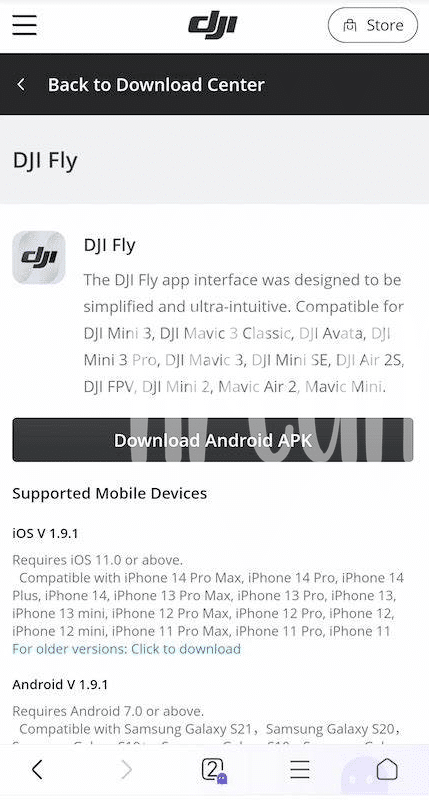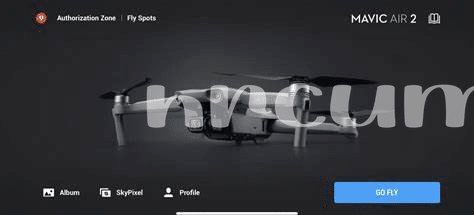- Unleash the Potential with Dji Fly App 🚀
- Personalize Your Flight Interface 🎛️
- Discover New Horizons with Updated Maps 🌐
- Capture Magic Moments in Enhanced Quality 🎥
- Master Your Drone with Intelligent Flight Modes 🎓
- Troubleshooting Tips for a Smooth Flight Experience 🛠️
Table of Contents
ToggleUnleash the Potential with Dji Fly App 🚀
Embarking on a journey through the skies with your drone becomes an exhilarating adventure when the DJI Fly app is at your fingertips. 🚀 From sprawling landscapes to the tucked-away corners of urban jungles, this intuitive interface is your ticket to unlocking your drone’s true capabilities. Within the app, the world of aerial photography is no longer limited to professional cinematographers—newbies and seasoned enthusiasts alike can take advantage of features such as real-time video transmission and advanced camera settings, ensuring every frame is a masterpiece. 🎨 With easy-to-navigate menus and customizable parameters, you’re in command of creating footage that not only wows viewers but also reflects your unique vision. Imagine soaring over a mountain range, capturing the subtle interplay of light and shadow, all while monitoring your drone’s position and battery life in a sleek, streamlined display. 🕹️ It’s about more than just flying; it’s about experiencing flight through a lens of precision and creativity.
| Feature | Description |
|---|---|
| Real-time Video Transmission | Experience the flight as if you’re on board with live footage streaming straight to your device. |
| Advanced Camera Settings | Gain control over exposure, aperture, and shutter speed to capture high-quality images that tell a story. |
| Intuitive Interface | A user-friendly dashboard that makes navigation and feature accessibility effortless. |
| Flight Parameter Customization | Adjust flight settings to suit your preferences and the conditions of your aerial adventure. |
| Battery and Position Monitoring | Keep an eye on vital flight data ensuring a safe and informed flying experience. |
Personalize Your Flight Interface 🎛️
Revamping your drone’s dashboard to match your preferences and needs is akin to reworking the cockpit of a skilled pilot’s aircraft. With a few taps on the DJI Fly App, aviators can customize their command center, ensuring that critical flight data is always within a glance. Adjust your screen layout to display real-time metrics such as altitude, speed, and battery life, or minimize distractions by hiding functions you don’t need immediate access to. This self-curated setup not only elevates the joy of flight but also enhances your response time, making each airborne escapade both thrilling and safe.
Beyond the bare-bones telemetry, the app allows users to integrate advanced features seamlessly into the flight interface. Whether you’re plotting a course with waypoints or keeping an eye out for weather patterns, the app’s interface can be a rich canvas of aeronautical artistry. By having a tailor-made control panel, pilots can revel in the finesse of fine-tuning camera settings on the fly, swiftly swapping between photo and video modes, or toggling through various aspect ratios and filters. Just as a shell app on Android can streamline the user experience, customizing the DJI Fly App becomes the cornerstone of a flight’s success. For an in-depth look into the smart adaptation of app interfaces on Android, explore what is shell app on Android here. As you ascend skyward, let your personal touch guide the journey, transforming every moment into a scene right out of a pilot’s dream.
Discover New Horizons with Updated Maps 🌐
Embarking on a journey with your drone, the world unfolds beneath you in real-time. As you soar above, the DJI Fly app ensures you’re backed by the most recent maps, empowering you to chart a course over landscapes that are constantly being reshaped by both nature and humanity. 🌐 With just a swipe of your finger, your screen bursts into life, unveiling the intricate tapestry of streets, rivers, and the wild yonder—all updated to reflect the ever-changing world below. This isn’t just about staying current; it’s an invitation to become an explorer, to seek out places that your eyes have never seen, and to navigate with confidence and curiosity.
The marvel of modern mapping technology doesn’t stop at mere visuals. 🎛️ The updated maps in the DJI Fly app offer rich data layers and enhanced detail, turning every flight into an opportunity for discovery. Pinpoints of interest catch your eye, inviting you to hover over new destinations or follow the natural contours of the land. With these updated atlases in the palm of your hand, your drone becomes more than a flying camera—it’s a compass to unseen worlds, urging you to uncover the hidden wonders that wait just beyond the next horizon.
Capture Magic Moments in Enhanced Quality 🎥
Embarking on a journey through the skies, your drone becomes an extension of your creative vision, capturing the world from incredible new perspectives. With a tap and a swipe, the DJI Fly app on Android breathes life into your aerial escapades, turning every frame into a work of art. The power to craft stunning visuals lies literally at your fingertips, as the app offers an array of settings to fine-tune your shots. Adjusting the resolution and frame rates unlocks cinematic potential, while manual camera controls allow for meticulous composition. It’s not just about what you shoot, but how you shoot it—the app’s easy-to-navigate interface ensures that your focus remains on the beauty you’re filming, not the complexity of the operations.
While in the midst of perfecting your aerial imagery, a moment of uncertainty might arise regarding enhancing the user experience on Android. A quick glance at what is shell app on android can offer valuable insights, ensuring your flight control app remains as responsive and intuitive as the drones in the sky. As you familiarize yourself with the intricacies of the app, tapping into its full potential becomes second nature. Imagine the ease of adjusting exposure with precision, or selecting a color profile that brings out the best in each frame—every journey through the clouds promises memories captured with unparalleled clarity, ready to be relived and shared with the world. 🌤️📲
Master Your Drone with Intelligent Flight Modes 🎓
Embarking on a journey through the skies with your drone is akin to wielding a paintbrush that dances on a canvas of clouds and horizon. Equipped with the DJI Fly App, your aerial excursions are no longer just about hovering and capturing views; they become symphonies orchestrated by the tap of your fingertips. A touch invites your quadcopter to spiral in a corkscrew of excitement, while a swipe commands it to trace the contours of the landscape in a dramatic arc, all thanks to the Intelligent Flight Modes.
For novices and ace pilots alike, these modes transform complex aerial maneuvers into simple, creative acts. The tripod mode, 🎬 reducing speed for cinematic grace, allows for a smooth ballet in the heavens, capturing the serenity of a setting sun with poise. The point of interest mode revolves your mechanical bird around a chosen subject, 🔄 diligently chronicling every angle with the precision of a seasoned photographer. Meanwhile, the return-to-home feature—a guardian angel 🔒—ensures that your trusty companion finds its way back to you, should adventure lead it beyond the cusp of your gaze.
Fly as if you were painting the sky with calculated strokes and deliberate dashes. The table below simplifies the essence of Intelligent Flight Modes, accentuating your command over the elements:
| Flight Mode | Description | Ideal Use |
|---|---|---|
| ActiveTrack | Follows and captures subjects dynamically. | Moving targets, sports, wildlife. |
| QuickShots | Executes complex flight paths for video clips. | Social media content, creative storytelling. |
| HyperLapse | Time-lapse videos with a moving perspective. | Landscapes, cityscapes, artistic expression. |
By harnessing the power of these Intelligent Flight Modes, the DJI Fly App ensures that your time in the air is not just about the flight but about creating and sharing a story that once only birds could tell.
Troubleshooting Tips for a Smooth Flight Experience 🛠️
Navigating the skies with your drone should be akin to a seamless dance through the clouds, but sometimes, the technology can have other plans. 🔧 By understanding a few key elements, you can ensure a flight as smooth as the breeze itself. Firstly, ensure your Android device’s software is up-to-date, as outdated systems can disrupt the app’s functionality. Always start with a full battery – not just on your drone, but on your device too, as a mid-flight shutdown could lead to losing your drone or a crash. Before takeoff, calibrate the compass and IMU – this is like stretching before a workout, essential for optimal performance. If you encounter inconsistencies with the app, try clearing the cache or reinstalling it; this is often the tech equivalent of a fresh start. When problems persist, remember that forums and online communities can be a wealth of knowledge, offering fixes for common issues that have left many a pilot grounded. Lastly, keep an eye 👀 on firmware updates, they’re like hidden treasure chests of bug fixes and new features that can enhance the flight experience. In the digital sky, preparation and proactive measures can often be the wind beneath your drone’s wings, ensuring each journey is as serene as a sunset glide across a still lake.