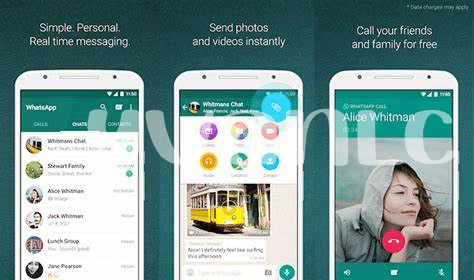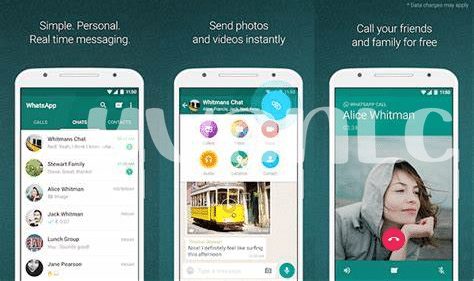- Unleash Cost-free Conversations Worldwide 🌍
- Discover Top Apps for Crystal-clear Calls 📞
- Tips to Save Data While Using Call Apps 📶
- Navigating Security: Staying Safe on Calls 🔒
- Bridging Distances with Group Call Features 👨👩👧👦
- Enhancing Call Quality: Tricks and Tweaks 🔧
Table of Contents
ToggleUnleash Cost-free Conversations Worldwide 🌍
Imagine chatting with friends in far-away places or making a business call across the ocean, all without worrying about a hefty phone bill. Thanks to the digital age, you can keep those conversations flowing without spending a dime. You simply need a stable internet connection and a trusty free calling app on your smartphone to break down international borders. Whether you’re reaching out to family in another country or connecting with global colleagues, these apps have made expensive traditional phone services virtually obsolete.
Here’s a table of popular free calling apps that are connecting people every day:
| App Name | Available on Platforms | Noteworthy Features |
|---|---|---|
| Android, iOS, Web | End-to-end encryption, voice and video calls | |
| Skype | Android, iOS, Windows, Mac, Web | High-definition video calls, screen sharing |
| Viber | Android, iOS, Windows | Public chats, Viber Out for calling non-Viber users |
| Telegram | Android, iOS, Windows, Mac, Linux, Web | Cloud-based messaging, group video calls |
| Signal | Android, iOS, Windows, Mac | Privacy-focused, self-destructing messages |
By choosing one or more from the list, you can keep your communication lines open 24/7, share laughs, and create memories, bonding over distance with the clear digital sound as if you’re in the same room. 🌐✨ And don’t worry if your loved one is offline; just drop them a voice message, and they can listen later. The world truly is at your fingertips – just a tap away.
Discover Top Apps for Crystal-clear Calls 📞
Imagine chatting with your friend on the other side of the world as if they were right next door—without spending a dime. That’s the magic of modern technology right in your pocket. With the wealth of free calling apps available, you can enjoy lengthy conversations and vivid catch-ups while avoiding those pesky phone bill charges. Some of the most popular ones like WhatsApp, Skype, and Viber have been around for a while, allowing you to make calls using just an internet connection. These apps not only offer voice calls but also video calls, letting you see the smiles and nods that make conversations come alive.
Let’s not forget the newcomers that are quickly climbing the ranks for their impeccable call clarity and additional perks. Apps like Zoom and Google Meet were primarily used for professional meetings, but have caught on for personal use due to their top-notch video and sound quality, even on slower connections. And if you’re curious about keeping your phone safeguarded while enjoying these apps, knowing 🤔 what is the best antivirus app for my android in 2024 updated phone can be a click away. By choosing the right app, you’ll not only enrich your chat experience but also keep your conversations private and secure. Remember, the best things in life—and in calls—are free! 📞🌟
Tips to Save Data While Using Call Apps 📶
Imagine chatting with friends from different corners of the globe without worrying about your phone bill skyrocketing. Free calling apps have made this dream a reality. However, data usage can be a bit of a concern, especially when you’re not connected to Wi-Fi. To keep the conversation going without burning through your data plan, you could start by tinkering with the app’s settings. Look for a “data saver” or “low data usage” mode. 📶 This little switch can reduce the amount of data needed for calls. If you’re often connected to Wi-Fi at home or work, make sure your phone is set to ‘Wi-Fi only’ for calls. This way, you won’t use any data at all when you’re in range of a Wi-Fi network.
Another tip is to keep an eye on call quality. Higher-quality calls use more data, so if you don’t need crystal clear audio because you’re just catching up with a buddy, consider lowering the call quality settings. 📞 Also, be mindful of background apps that may sneakily consume data while you’re on a call. Close unused apps or disable background data for apps that don’t need to be constantly updated. Lastly, keep your app updated. Developers often include optimizations in updates that can make the app run more efficiently on your data. With these simple adjustments, you can ensure that your long conversations and group chats don’t turn into a data-guzzling concern. 👨👩👧👦
Navigating Security: Staying Safe on Calls 🔒
When you’re chatting away or sharing moments with loved ones through your phone, it’s important to remember that safety should come first. Just like you wouldn’t share personal details with a stranger on the street, being careful on call apps is key to protect your privacy. Imagine your conversation as a treasure that needs to be locked away safely. 🗝️ There are villains, known as hackers, lurking in digital shadows, eager to eavesdrop on your tales. So, be a hero in your own story by creating strong passwords and locking your app when it’s not in use. Another savvy move is enabling encryption settings if the app supports it, making your words like secret codes that only the person you’re talking to can understand.
But what about the phone itself? It’s like the castle protecting your discussions, and every castle needs its guards. For Android users, making sure you have the right guardians can be a bit of a maze. To find your way through, consider doing some research on what is the best antivirus app for my android in 2024 updated phone. A good antivirus app can be like having a knight in digital armor, banishing pesky intruders and keeping your conversations secure. Don’t forget to regularly update your call apps too! Just as knights sharpen their swords, updating helps fix any weaknesses that could let baddies in. Stay vigilant and your digital kingdom will thrive, with every call as safe as a whisper in the wind. 🌬️🏰
Bridging Distances with Group Call Features 👨👩👧👦
Imagine a world where you can not only hear your loved one’s voice but also see their surroundings, share laughter with a group of friends scattered across different cities, or hold a family meeting with relatives from various countries—all without spending a dime. Group call features on free calling apps are making this seemingly magical connectivity possible. Whether it’s a birthday celebration or a crucial team huddle, these apps are pushing the boundaries of how we interact. Adding to the excitement, some apps offer fun extras like virtual backgrounds or in-call games that make the experience not just a call, but a memorable event.
Now, let’s talk practicality. Using these apps is a breeze, as they are designed to be user-friendly, ensuring that even those who are not tech-savvy can join in. Here’s a quick guide:
| Step | Action | Tips |
|---|---|---|
| 1 | Choose your app 📲 | Look for one with high ratings and group calling features. |
| 2 | Create a group 👥 | Usually, you can add people by their username or phone number. |
| 3 | Start calling 📞 | Ensure everyone has a stable internet connection for the best quality. |
| 4 | Use extras 🎉 | Try out filters and games to make calls more enjoyable. |
With just a few taps on your screen, you can create a private room where memories are made, ideas are exchanged, and smiles are shared. No matter where anyone is, every participant is just a video call away, making these apps the ultimate bridge for long-distance relationships. The digital space they create is reshaping the way we maintain our social and professional bonds across the globe. 🌐🤝
Enhancing Call Quality: Tricks and Tweaks 🔧
Imagine being on a call with a friend across the globe and every word coming through crisp and clear, as if you’re both in the same cozy coffee shop. That’s the magic of tapping into some clever tricks to make free calling apps work even better for you. Firstly, a strong Wi-Fi connection is your best friend here; it can make a world of difference to call clarity. But if Wi-Fi isn’t an option, moving to a spot with better cellular signal or even switching from data to voice networks can stop those pesky interruptions. 📶 Next, close any unneeded apps running in the background. Just like too many cooks spoil the broth, too many apps can hog your phone’s resources and affect call quality. 📞 And what about echoes and background noise? They can turn a good chat into a game of “guess the words.” Use headphones with a built-in mic – they’re the unsung heroes that keep your voice front and center while keeping distractions at bay. Remember, updates are there for a reason. They’re like a health check-up for your apps, squashing bugs and tuning performance. And finally, customizing the app’s settings can be a goldmine for improving audio. Have a play around; some apps let you tweak noise reduction or even enable HD voice. These simple steps don’t just enhance your call; they transform it, making every laugh, every pause, every word shared as vivid as if distance was just a word, not a barrier. 👨👩👧👦