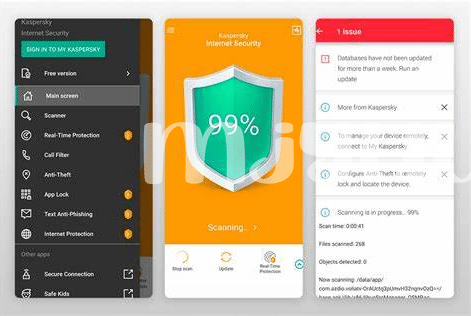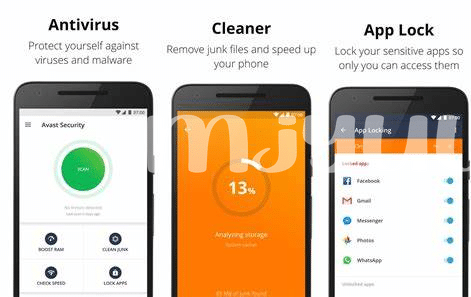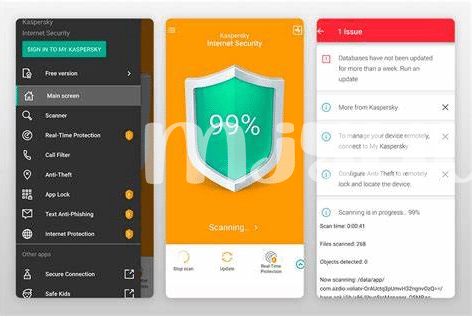- Assessing Your Android Antivirus Needs 🎯
- Navigating Free Vs Paid Antivirus Apps 💳
- Understanding the Impact on Performance 🚀
- Exploring Extra Features and Benefits 🔍
- Checking App Credibility and Reviews 👀
- Easy Update Procedures and Support Access 🛠️
Table of Contents
ToggleAssessing Your Android Antivirus Needs 🎯
When it comes to keeping your Android device safe, think about how you use your phone daily 📱. Are you downloading apps from various places, clicking on links from emails, or maybe you’re just browsing the web? If that sounds like you, you might want to get some extra protection. Imagine your phone as a little digital fortress, and, just like in medieval times, you need a trusty guard by the gate – that’s where an antivirus app comes in. But not every fortress faces the same threats, right? Some need a fierce dragon, while others might do well with just a brave knight. What are your main concerns? Maybe you’re worried about malware sneaking in, or perhaps private info getting out? Or it might be those pesky ads popping up everywhere that really grind your gears. Think about it: The more you do with your phone, the stronger a guard you’ll need. There are loads of antivirus apps out there, and they cater to all sorts of security needs, from the basic to the super complex. Let’s lay it all out in a simple table:
| Your Antivirus Needs | Features to Consider |
|---|---|
| Basic Security | Malware scanning, app audit |
| Web Browsing | Anti-phishing, safe browsing |
| Privacy Protection | VPN services, app lock, permission manager |
| High Risk Activities | Real-time protection, Wi-Fi security |
| Family-Friendly | Parental controls, content filtering |
So grab a notepad (digital or old school! 📝), jot down what you actually use your phone for, and pick your antivirus tool accordingly. Remember, it needs to be as active and versatile as your phone usage, ensuring you get back to what’s important: enjoying your tech without the stress of unwanted visitors. A bit like choosing the right buddy to watch your back – simple, but super important.
Navigating Free Vs Paid Antivirus Apps 💳
When considering how to protect your Android device, you might be tempted to opt for a free antivirus app to save a few bucks. However, just like choosing between instant coffee or a barista-crafted latte, free apps usually provide basic protection – like locking your device or scanning for known threats, while paid versions come loaded with premium features. They can include anti-theft capabilities, the ability to blacklist unwanted calls, or even encrypt your sensitive data. Think of it as a bodyguard for your phone; the free option might alert you of danger, but the paid one will actively fend off threats and offer you a complete security package. Paid apps often also tout a no-ads policy, meaning you can enjoy a seamless experience without disruptive interruptions. But don’t just take my word for it; check others’ experiences and expert advice by peeking at the best android in 2024 updated security camera app. Always look into an app’s credibility, both the developer’s track record and user reviews, before clicking ‘download.’ With paid apps, you’re more likely to receive prompt customer support and regular updates, which keep your defenses up-to-date against the latest cyber threats. Remember, good security is a worthwhile investment. Think of a paid antivirus like a trusty shield, always ready to safeguard your virtual life against unseen adversaries. 🛡️💡📱
Understanding the Impact on Performance 🚀
Imagine you’ve found the perfect bodyguard for your smartphone, a sturdy gatekeeper that promises to ward off any mischief-makers trying to sneak a peek at your personal data. That’s what an antivirus app does for your Android device—it stands guard, ever-vigilant, against digital threats. But there’s a trade-off, isn’t there? Just like a real-life protector who might require a room to stay, your antivirus app asks for something in return—your device’s performance. The question is, how much of a toll is acceptable?
Boosters on rockets are awe-inspiring, with flames and power thrusting them into space, but what if they suddenly became a heavyweight dragging the shuttle down? That’s not too different from a performance-hungry antivirus app. Your sleek, speedy smartphone could start to stumble and lag, turning once-instant operations into a test of patience. It’s crucial to find that sweet spot, an app that’s more like a ballet dancer—graceful and effective, without one unnecessary step. By zeroing in on an app that balances security finesse with a light touch on resources, you’ll ensure your digital dance through apps and web pages remains a fluid, seamless performance. 🕺💨
And let’s not forget, the heavyweight apps might not only slow you down but could also gobble up your battery faster than a kid with a bag of candy. 🍬⚡ A lean app goes easy on the battery, making sure you’re not left reaching for the charger halfway through your day. So, when you’re shopping for that digital superhero to shield your Android, pick one who understands the importance of keeping your phone’s life footloose and fancy-free.
Exploring Extra Features and Benefits 🔍
When you’re dipping your toes in the bustling pool of antivirus apps for Android, think beyond just the virus hunting basics. Additional features can be the gemstones in a sea of options, separating the mediocre from the truly protective companions for your device. Imagine having a digital Swiss Army knife; that’s what a robust antivirus app with extras is like. A good one might include a VPN to keep your online journey private, reducing the worry lines on your forehead when you connect to café Wi-Fi 🌐. Others might snap a mugshot of a phone-snatcher, or offer parental controls, putting you in the driver’s seat of your family’s digital safety 🛡️.
It’s the little things that count, like those that make life simpler—with one tap, secure your photos, apps, and even that text your friend sent about their surprise party 🎉. Now, when it comes to finding what is the best android in 2024 updated security camera app, you’ll want those that rise above, blending seamlessly with your day-to-day. Does it include a password manager? Or help in blocking those pesky spam calls? Maybe it offers a treasure trove of anti-theft features, ensuring your phone always stays in your pocket or purse.
The benefits can be vast and mighty, all aiming to protect not just your phone, but your peace of mind. So, take your time, comb through reviews, and pick an antivirus that brings to the table more than just virus scans, making your digital fortress unyielding.
Checking App Credibility and Reviews 👀
When it comes to keeping your phone safe, it’s like picking the best lock for your front door – you want something that’s trusted and proven to keep the bad guys out. This is where a little detective work comes into play 🔍. Think about those report cards you got in school; well, apps have them too, in the form of user reviews and ratings. A quick peek at what others are saying can give you the scoop on if an antivirus app is the hero it claims to be or just a zero in disguise. But be a bit like Sherlock Holmes here, don’t just glance at the stars; read the experiences. Did the app catch a nasty bug trying to sneak in? 🕵️♂️
And let’s not forget about the experts who eat, sleep, and breathe this stuff. Tech wizards from reputable websites spend their days putting these apps through their paces, so peek at their findings to get the lowdown on which digital guardian is worth your time. Because here’s the secret: a solid rep can mean better sleep at night, knowing your personal digital world is under lock and key. And if you hit a snag, you want to know someone’s got your back. Check if the antivirus has a support team quicker than pizza delivery – that’s how you know they take your safety seriously.
To make it easier, here’s a table that sums it all up:
| What to Look For | Why It Matters |
|---|---|
| User Reviews & Ratings 🌟 | Gives a real-world picture of the app’s performance and reliability. |
| Expert Reviews 🧠 | Provides professional insight into the app’s effectiveness and security level. |
| Customer Support 🛡️ | Ensures you have help when you need it, keeping your device’s defense strong. |
So, just like you wouldn’t buy a car without reading what drivers and critics say, don’t download an antivirus app without doing your homework. It’s your shield in the wild west of the web, after all.
Easy Update Procedures and Support Access 🛠️
Once you’ve got a shiny new antivirus app on your Android, keeping it up to date should be a breeze. Imagine your app as a superhero that needs the latest gadgets to fight new villains — that’s why updates are crucial. They’re like secret weapon drops to ensure your digital defender stays ahead of the bad guys. A top-notch app usually makes updating a no-sweat situation. It should almost be like your app knows what it needs and takes care of its own business, without you having to lift a finger.
But let’s say you do run into trouble or just have a question — what then? You’d want to be sure that help is just a tap away, right? 👨💻 Good support means there’s someone ready to lend a hand, whether it’s through a quick chat, email, or even a phone call. The best apps offer support that’s not just friendly but super-knowledgeable, so you get back to your day (and your downloads) quicker than you can say “malware.”
And before you think, “What if I need help at 3 AM?” — the best antivirus apps have thought of that too. With 24/7 support, you can rest easy knowing you’ve got backup, day or night. 🌙✨ So, to keep your Android running smoothly without a hitch, make sure the antivirus app you choose has a stellar update mechanism and support system. It’s the difference between sailing into the sunset or drifting aimlessly when the storms come. Ensure your digital life is in good hands, and you’ll not only protect your device but also gain priceless peace of mind.