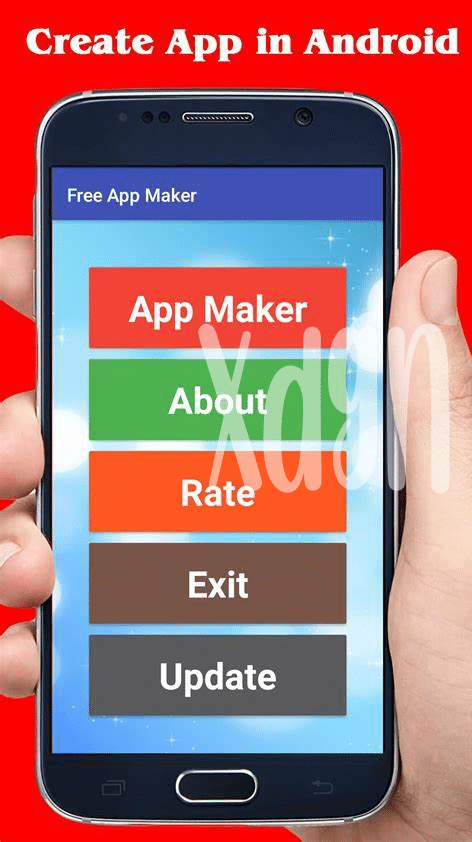- Diving into Java: Your First Android App 🚀
- Understanding Java Syntax and Structure 📐
- Mastering Java Variables and Data Types 🔢
- Implementing Control Flows in Java Logic 🌊
- Utilizing Java Object-oriented Principles 🛠️
- Debugging Java Code for Smooth Android Apps 🐞
Table of Contents
ToggleDiving into Java: Your First Android App 🚀
Embarking on your journey into the world of Android development is akin to a spacecraft soaring through the cosmos of coding – the launchpad being Java, a robust and versatile language that powers countless applications across the globe 🌐. The thrill of crafting your inaugural Android application is unparalleled, as you delve into the Java ecosystem, an adventure teeming with potential and possibilities, much like the uncharted territories of a new galaxy. To bring your virtual blueprint to life, one must first grapple with Java’s fundamental concepts, starting with the setting up of a development environment, such as Android Studio, which provides all the tools necessary to write, compile, and test your applications 💻🔧.
The below table outlines the essential steps you will encounter on this odyssey:
| Step | Description |
|---|---|
| 1. Install Android Studio | Setup the IDE that will serve as your mission control |
| 2. Create a New Project | Initiate your app’s framework and define its parameters |
| 3. Explore the Project Structure | Understand how the project is organized with activities, resources, and manifests |
| 4. Write Your First Java Class | Learn the art of Java programming with your first custom class |
| 5. Design the UI | Craft the visual elements with XML, making your app come alive on the screen |
| 6. Run Your App | Test your creation in an emulator or on a real device, spotting the first signs of digital life |
As your fingertips dance across the keyboard, translating thought into code, you will soon find yourself not just following instructions, but innovating and crafting solutions that embody your unique vision – the hallmark of a true Android app engineer ⚙️. Welcome to the quest of molding your ideas into reality, where each line of Java code serves as a building block towards an application that may one day captivate millions on the Google Play Store 🚀.
Understanding Java Syntax and Structure 📐
Embarking on the journey of Android app development demands a comfortable grasp of Java’s grammar, much like learning the rules before playing a game. Each line you type is a command, a statement that the Java Virtual Machine understands and acts upon. Surviving in this digital ecosystem starts with recognizing the semicolon as the period at the end of your Java sentences, neatly packaging your intentions for the computer to execute. 📐 Just as a well-constructed building relies on architectural blueprints, your app’s foundation is laid out with classes and methods, which, when put together correctly, breathe life into your mobile masterpiece.
The quest to produce flawless Android applications can sometimes hit snags, similar to writing a complex story that occasionally leads to writer’s block. Here, understanding variables becomes your vocabulary, and data types your narrative elements, each chosen with purpose to convey precise meaning. 🔢 Variables are the placeholders for the bits of data that your application will juggle, and choosing the right data type is akin to selecting the perfect word for a sentence—integral for the app to comprehend what you’re asking of it. But fret not, as even the most skilled Java developers occasionally need a lifeline, such ashow to force quit an app on Android when debugging becomes as tangled as a climactic plot twist. 🛠️
Mastering Java Variables and Data Types 🔢
Embarking on the journey of Android app development with Java, one must become adept with the tools of the trade, and among the most essential are variables and data types. They are the building blocks of any Java program, acting as the nuts and bolts that hold the logic of your applications together. A variable, essentially a named storage location, is your means of accessing and manipulating data. It’s crucial to grasp the different data types available in Java—primitive types such as int for integers, boolean for truth values, and double for decimal numbers, as well as non-primitive types like Strings and Arrays that allow for storing complex data. 🛠️
Data types are not just containers; they define the nature of the data and the operations that can be performed on them. Understanding the nuances between an ‘int’ and a ‘float’ can be the difference between precise and imprecise calculations, critical in an app’s functionality. For beginners, this mastery might seem like a riddle wrapped in a mystery inside an enigma, but it’s more akin to learning the notes before playing a symphony. Each variable type has a purpose, and with practice, choosing the right one becomes second nature, helping avoid bugs that can creep into your code if misused. 🎼
Efficiency is the key, as the right data type not only speaks to memory management but also to the readability and scalability of your code. Long gone are the days when these were just rote learning concepts; as you build your Android empire, these are your powerful allies, ensuring that each piece of data is precisely where it needs to be, obediently following orders, resulting in apps that not only function seamlessly but are optimized for performance. 🚀
Remember, as you step into the world of coding, variables and data types are your first handshake with Java, the starting point of a thrilling adventure in app creation. Respect their nuances, and they’ll serve as trusty companions on your quest to develop Android apps that dazzle and perform with unwavering reliability.
Implementing Control Flows in Java Logic 🌊
In the bustling realm of Android app development, Java’s control flow statements are the unsung heroes, directing the pulse of an application’s logic like a maestro. Picture your app as a series of crossroads where each decision you make leads to a plethora of possible outcomes. ✨ Just like a choose-your-own-adventure book, the if-else statements present bifurcating paths, making your app respond wisely to the user’s every action. Loops, be it for, while or do-while, are the relentless gears that power repetitive tasks with the elegance of a well-rehearsed symphony until a certain condition is met or broken. They perform the heavy lifting, from iterating over arrays to managing tasks until completion.
Imagine facing an unexpected situation where your app becomes unresponsive – this is where understanding the nuances of control flows proves vital. With the right logic, resolving such issues can be straightforward. If you’re ever in that bind and need to swiftly recover, you might be looking for ways on how to force quit an app on android, which is a handy trick in the Android world. Switches elegantly handle complex decisions and case scenarios, avoiding the clutter of nested ifs and guiding the narrative of your app through predefined pathways with the precision of a chess grandmaster. 🌟
The true power lies in combining these elements to solve problems elegantly and efficiently. Getting a firm grip on Java’s control flow is essential for any aspiring Android developer as it lays the foundation for creating apps that are both robust and reliable. With each logic gate you pass through, you tailor a more engaging user experience, smoothing out the journey for your users like pebbles in a stream. As you master the control flow in Java, you’ll witness your Android applications come to life, responding gracefully to every twist and turn. 🚀
Utilizing Java Object-oriented Principles 🛠️
Embracing the power of Java’s object-oriented programming (OOP) is akin to forging your own Excalibur for the realm of Android app development. The use of classes and objects, the bread and butter of OOP, allows developers to craft a well-organized digital world brimming with reusable components. By defining classes as the blueprint of your objects, you encapsulate the intricacies of your application, ensuring that each component is a self-sufficient cog in a larger machine. Inheritance brilliantly showcases the art of code conservation, where newly crafted classes stand on the shoulders of giants, inheriting properties and behaviors, thus promoting a rich hierarchy and minimizing redundancy.
In this craft, you’ll find that polymorphism is not just a linguistic flourish but a practical strategy that adds dynamism to your app—like a chameleon, methods can adapt, depending on the context, enhancing flexibility and simplifying complex operations. Encapsulation serves as the guardian of your code’s integrity, guarding against the chaos of unsanctioned access by keeping what’s internal hidden, and exposing only what is necessary through well-defined interfaces. Let’s crystallize these principles with a look at a table that paints a clearer picture of their interplay:
| Principle | Description | Benefits |
|---|---|---|
| Inheritance | Enables new objects to take on the properties of existing ones. | Code reusability and improved readability. 📚 |
| Polymorphism | Allows methods to perform differently based on the context. | Flexible and dynamic code. 🌀 |
| Encapsulation | Hides an object’s internal state and requires all interaction to be performed through an object’s methods. | Enhances security and modularity. 🔐 |
Remember, these principles are not just guideposts but the very gears that drive a robust and efficient Android application, ready to captivate and engage the digital ecosystem.
Debugging Java Code for Smooth Android Apps 🐞
Embarking on the journey of Android app development, one quickly learns that a robust and user-friendly application is as much about the spotless execution as it is about innovative ideas. As you weave your way through the intricate dance of Java coding, debugging emerges as your silent guardian. 🐞 Like a skilled detective scrutinizing clues, you’ll find yourself dissecting your code line by line, unraveling the mysteries behind unexpected behaviors and crashes. In this meticulous process, tools like the Java debugger, log statements, and unit testing frameworks become your loyal sidekicks. 🕵️♂️ With a systematic approach, developing a keen eye for anomalies and employing strategic breakpoints, you can observe the living anatomy of your application, understanding how data travels and transforms.
The beauty of debugging lies not just in fixing errors, but in transforming a good app into a great one. It requires patience, a bit of intuition, and an unwavering commitment to quality. As you refine your debugging skills, you elevate the user experience, ensuring that every interaction with your application feels smooth and intuitive. By embracing the complexity of debugging, you learn the art of prevention, crafting code resilient to future bugs and ready to charm the Android marketplace. 🌟 Remember, behind every seamless app is an invisible scaffold of debugged code, a testament to a developer’s diligence and attention to detail. Debugging may be challenging, but mastering it is undeniably rewarding.