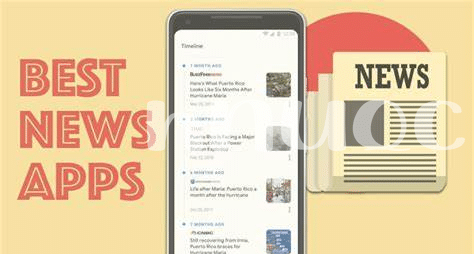- 📊 Assess Your Interests: Starting Simple
- 🔍 Fine-tuning Filters: Tailor Your Topics
- 🌐 Broaden Your Horizons: Diverse Sources
- 🚀 Alert Settings: Stay Updated Instantly
- 🔄 Feedback Loop: Teach the Algorithm
- 🛠️ Custom Layouts: Crafting Your Experience
Table of Contents
Toggle📊 Assess Your Interests: Starting Simple
Imagine you’ve got this digital basket, right in the palm of your hand, ready to be filled with all the news you find interesting. 🌟 The trick to getting the most juice out of your news app starts with you jotting down the stuff that tickles your fancy. You might love learning about space exploration, enjoy the latest techy updates, or savor the spice in celebrity gossip. Scribble them down! Now, with your interests clear as daylight, step into the settings of your favorite news app. Here, you’ll tell the app what you love by picking those very topics. It’s like whispering in a friend’s ear, “Hey, I like this, show me more,” and voila, your feed begins to bloom with news curated just for you.
And the cool thing is, this isn’t a one-time chat. As your tastes change and curiosity grows, keep tweaking your choice buffet. It’s also a cinch to test out new topics; maybe you’re suddenly into gardening, or the stock market catches your eye.
Curiously, as you handpick your preferences, the app’s brain starts to catch on, serving up a platter of articles and stories that’s got your name written all over it. Even better, this personalized spread is neatly organized just how you told it to be. Check out this simple table to get started:
| Interest Area | Your Action |
|---|---|
| 🎵 Music | Select as a favorite topic |
| 🏀 Sports | Add to your preferences list |
| 🍳 Cooking | Look for related subtopics to expand |
By playing around with these settings, you tailor your newsfeed to be a mirror of your world, keeping the clutter out and zooming in on what lights up your brain.🔬 Nothing too techy, just a simple, enjoyable way to make sure the world of news revolves around you.
🔍 Fine-tuning Filters: Tailor Your Topics
Imagine opening your news app and seeing only the stories that interest you – that’s the magic of customizing your filters. Think of filters like a personal assistant; they help sort through the noise to bring you news that’s relevant to you. Every time you hop onto the app, begin by selecting the subjects you love. It could be technology, sports, or the latest in fashion. As you pick your favorite themes, the news app takes note and starts to show you more of that content. But what about those occasional cravings for something different? Maybe today you’re curious about astronomy or want to know what’s happening in the art world. It’s simple, just add those topics into your preferences for a day or for as long as you like.
What’s wonderful is that these apps are quick to learn. Each choice you make is a lesson for the app’s smart system, which quietly works in the background to ensure your feed becomes more “you” with every visit. Most importantly, don’t forget that your interests might change over time, and that’s perfectly okay. Update your choices when you feel like it, and let the app adapt to your evolving tastes. This way, your digital space becomes a reflection of who you are and what you care about. And, speaking of personalization, if you’re interested in drawing, you might appreciate android apps designed to bring out the artist in you, updated for 2024 to help you create your masterpiece effortlessly.
🌐 Broaden Your Horizons: Diverse Sources
Imagine you’re at a feast with every kind of food you can think of, from places all around the world—spicy tacos, aromatic curries, zesty pizzas, and so much more. Now, think of your news app in the same way. To truly spice up your news feed, it’s crucial to not just stick to one kind of ‘dish’ or in this case, one source of news. 🌎 Variety is the spice of life after all, and when you dive into different news outlets from across the globe, you’re not only getting a fuller plate but also a richer perspective. It’s like having conversations with people from different walks of life. Each story, each article becomes a new voice, a fresh viewpoint that challenges your thinking and widens your understanding.
By introducing yourself to a mix of local and international news, you might discover unexpected topics that pique your interest. This doesn’t mean you have to read every single opinion out there, but dipping your toes into diverse streams of information could lead to exciting discoveries and insights. 🌟 And the best part? Most news apps make it easy to explore content from a range of publishers—so you can start small, maybe adding one or two new sources every now and then, and see where it takes you.
On this journey, you’ll find that your news app becomes more than just a tool; it’s a gateway to the world. As you blend familiar comfort with the thrill of the new, your news horizon expands, keeping you informed, engaged, and connected to a boundless world of stories. 🚀 Embrace this opportunity to craft a news experience as dynamic and vibrant as life itself!
🚀 Alert Settings: Stay Updated Instantly
In the ever-spinning world of news, staying in the know is crucial. Imagine you’re sitting down to sip your morning coffee, and your phone buzzes with an update on a subject you follow passionately; that’s the power of well-set alert systems in your favorite news app. By tailoring notifications, you can make sure you never miss a beat on the latest happenings in your areas of interest. Whether it’s breaking news, score updates from your favorite sports team, or the newest developments in the tech world, these alerts are like your personal news informant, whispering the latest stories straight into your ear.
Now, think about how these notifications can transform your daily routine. You could be in the middle of sketching ideas for your next big project and not have to break your creative flow to stay informed. For art enthusiasts, this could mean getting alerts about the latest trends, techniques, or app releases. In fact, if you’re wondering where to find the freshest canvas for your digital masterpieces, you might want to click through to learn about android options where the creativity flows as freely as the news. Personalizing your alert settings forms a bridge between remaining focused on your current activity and keeping an ear to the ground for that next spark of inspiration that could be just a notification away.
🔄 Feedback Loop: Teach the Algorithm
Just like you teach a pet new tricks, you can actually teach your news app what you like. It’s all about giving feedback. When you read an article you enjoy, let the app know by liking or sharing it. Even better, spend a little more time on stories that grab your attention. The app is smart; it notices these things. With each like, share, and minute spent on an article, the app learns a bit more about you. It’s kind of like training a digital puppy – the more treats you give it (in this case, your feedback), the better it gets at fetching the news you care about. Each action is a puzzle piece to creating your perfect news mosaic.
But what about the news that misses the mark? If you see something you don’t like, there’s usually a ‘not interested’ button or a thumbs down to tap. Think of it like saying ‘no’ to your digital friend gently. It’s important too! Without knowing what you dislike, the app might keep serving articles that just clutter your feed. Over time, your actions create a rich tapestry of data, guiding the app to your preferences like a compass leading a sailor home. And remember, if your interests change, that’s fine! Just keep interacting with the content you love, and the app will shift course with you. Isn’t it incredible how a few simple gestures can weave the very fabric of your digital newsstand?
| Action | Impact on News Feed |
|---|---|
| Liking an Article | More similar content appears |
| Spending Time on a Story | Algorithm notes your interest in topics |
| Sharing Content | App understands what excites you enough to share |
| Marking ‘Not Interested’ | Less of that content will be shown |
🛠️ Custom Layouts: Crafting Your Experience
Imagine picking up your favorite magazine and finding that every page is arranged just the way you like it. That’s the kind of personalized experience we’re talking about with news apps! By playing around with different layout options, you create a space that’s uniquely yours. Think of it as your personal news desk—where the stories you care about are always front and center. 📲✨
Choosing a layout is like arranging furniture in your living room. Some prefer a clean, minimalist look where headlines pop out, while others love a bit more color and detail, almost like a vibrant tapestry of news and opinions. You can decide if you want a grid-like structure or a list that you scroll through—one highlights more stories at once, and the other gives full attention to one story at a time.
Interactive elements can also be moved around to fit your thumb’s reach, so you’re not stretching across the screen trying to navigate. 🔄 Adjusting text size means you’re not squinting to read, and if you’re a night owl, switching to a dark mode can make evening reading easy on the eyes. It’s all about setting up your digital space to welcome you in, making your daily dive into the world’s happenings a cozy, familiar, and enjoyable routine. By shaping your app to reflect your style and needs, you’re not just customizing, you’re truly making the world’s news your own.