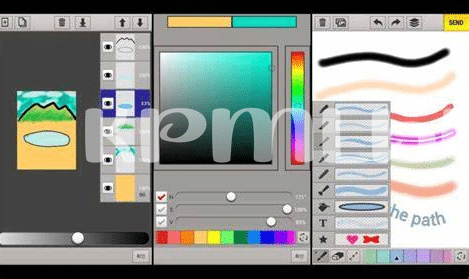- 🌟 Unleashing Creativity: Top Drawing Apps Overview
- ✏️ Features That Make or Break a Drawing App
- 🎨 Comparing User Interfaces: Ease Vs. Sophistication
- 💡 Highlighting Unique Tools and Brushes
- 🌐 Community and Sharing: Social Features
- 💰 Pricing Models: Free Vs. Premium Options
Table of Contents
Toggle🌟 Unleashing Creativity: Top Drawing Apps Overview
Imagine a digital canvas that stretches as far as the eye can see, waiting for your vision to come alive. That’s the magic at your fingertips when you dive into the world of drawing apps, each one a gateway to visual expression. In this vast and vibrant landscape, standout apps like Procreate dazzle with their rich palettes and intuitive design, making them favorites among professional artists and hobbyists alike. On the other hand, Adobe Fresco captivates with live brushes that mimic the flow of real paint. For those starting out, apps like Autodesk SketchBook or Ibis Paint X offer a welcoming platform, with tools that help you learn the ropes without overwhelming you. Meanwhile, Concepts’ infinite canvas pushes the boundaries of scale and detail, perfect for minds that think big. With each app, a kaleidoscope of brushes and textures unfold, from the precision of a technical pen to the gentle sweep of a watercolor brush, promising that, no matter your style or skill level, there is a tool just for you.
Here’s a simple look at some of the apps that could help bring your artwork into the digital age:
| App Name | Pros | Cons | Best For |
|---|---|---|---|
| Procreate | Wide array of brushes and tools, responsive, professional-grade | iOS only, paid | Professional Artists & Illustrators |
| Adobe Fresco | Live brushes, integration with Adobe Suite | Subscription-based, can be complex | Digital Painters & Mixed Media Artists |
| Autodesk SketchBook | User-friendly, feature-rich, free version available | Limited advanced features in free version | Beginners & Hobbyists |
| Ibis Paint X | Social sharing features, manga and anime tools | Ads in free version, in-app purchases | Manga & Anime Enthusiasts |
| Concepts | Infinite canvas, vector-based, highly customizable | Can be overwhelming, paid features necessary for full experience | Concept Artists & Designers |
Within each app lies a world of possibility where your creativity is the only limit. Whether you’re sketching out a quick idea or crafting your next masterpiece, the right app is there to make sure your vision is just a fingertip away.
✏️ Features That Make or Break a Drawing App
When you first pick up a digital pencil, you’re not just choosing a tool, you’re stepping into a world where your imagination can run wild. But what truly allows you to sketch out the edges of your dreams on a digital canvas? At the heart of a great drawing app you’ll find its brush engine – the very essence that makes every stroke on the screen feel natural and fluid. Does the line wobble when you don’t want it to, or does it glide across the screen with the finesse of a real brush? This is where precision meets intuition. And let’s not forget layers, those essential sheets of creativity stacked one atop another, giving artists the freedom to experiment without fear of ruining their work.
On the flip side, a cluttered interface can scare away budding artists faster than a blank canvas. Simplicity and the ability for customization are key, offering a welcoming experience for newcomers and a comfortable workspace for seasoned pros. Yet, beyond the canvas, there’s the world. An artist’s journey isn’t solitary; sharing your work can be as important as creating it. Does the app connect to a community where feedback flows and inspiration grows? And when costs come into play, artists must weigh whether the free offerings sketch out their needs or if the premium features are worth the investment. One must be savvy in making these choices, maybe as savvy as staying updated with the latest apps, like knowing what is the best weather forecast app for android in 2024. Balancing innovation with accessibility, each feature draws a line between a budding artist and a master, shaping the path of an artistic journey.
🎨 Comparing User Interfaces: Ease Vs. Sophistication
When you start drawing on your screen, think of it as a playground. Some playgrounds are super easy to navigate – you know where the slide is, the swings, all of it. On the other hand, some have all these cool, fancy gadgets that might take a bit longer to figure out. That’s like our drawing apps. Some are super straightforward, with big, clear buttons and simple tools. They let you jump straight into the fun part – making art. You pick a brush, maybe a color, and off you go creating your world. They’re great for beginners or anyone who just wants to sketch without fuss.
Now, imagine going into a playground with all sorts of intricate climbing frames and swings that do flips – complicated but thrilling. That’s the sophisticated apps for you. They’ve got tons of options. Brushes that mimic real-life paint textures, layers that let you build your masterpiece bit by bit, and even cool effects that could make your drawings pop like they’re in a gallery. For the pros, or even eager learners wanting to grow, these apps are like treasure chests waiting to be explored. Even though it can take a bit to learn all the ropes, once you do, there’s no limit to what you can create. It’s all about finding the balance that works for you – the simple joy of creating or the thrill of mastering a tool that can do it all. 🖌️✨
💡 Highlighting Unique Tools and Brushes
When it comes to bringing your digital masterpieces to life, the magic often lies in the diversity of tools and brushes at your fingertips. Imagine having a digital brush that mimics the real stroke of a watercolor brush, bleeding color into the digital paper just right, or a pencil tool that captures the texture of graphite on rough sketchpad with astounding precision. The best drawing apps understand that replication of these minute details can take an artist’s work from good to breathtaking. Some apps go the extra mile, offering brushes that can emulate the effect of a starry night or a burst of fireworks, adding a sprinkle of fantasy to your creations. These unique offerings not only serve as a testament to the app’s powerhouse capabilities but also empower artists to explore new horizons within their art without the physical constraints of traditional mediums.
👩🎨 Artists who relish in experimentation will delight in apps that provide a platform to craft their own tools. Imagine being able to design a brush that behaves exactly the way you envision, down to the last bristle. Such customization can be the difference between a good drawing app and the perfect virtual studio. Meanwhile, those dabbling in the comic and manga worlds might find specialized tools tailored for inking and screentones, which can make all the difference in producing authentic-looking panels. As the digital landscape evolves, so too does the capacity for creativity, and it’s essential for artists to stay informed on the latest developments. For instance, staying updated with what is the best weather forecast app for android in 2024 can be just as crucial for planning outdoor sketching sessions as choosing the right app. Discovering the right app equipped with unique tools and brushes often becomes a game-changer, enabling artists to push boundaries and bring their inner visions to life with unprecedented ease and flair. 🌟✨
🌐 Community and Sharing: Social Features
Imagine entering a bustling town square where artists from all over the world gather, showing their masterpieces and whispering secrets of their craft. This is what modern drawing apps offer with their social features—an online gathering where the sharing of art becomes as simple as a tap on the screen. These apps let you connect with fellow creatives, opening doors to feedback, collaborations, and inspiration. Imagine you finish a piece and with a flick, it’s out there for eyes from across the globe to admire, critique, and enjoy.
Some apps go the extra mile, offering built-in communities where you can follow users, comment on work, and even join challenges that spark your creativity. You might find an artist whose work resonates with you, or receive a tip that changes your entire approach. And it’s not just about showing your finished pieces. Many allow you to share your process through timelapse videos, becoming a valuable learning tool for others. Just like a potluck, each artist brings their own flavor to the table, and everyone leaves with a taste of something new.
The table below showcases just how these features stack up in some popular apps:
“`html
| App Name | Community Presence | Sharing Options | Interactive Elements |
|---|---|---|---|
| App A | Community Forums, Artist Spotlight | Direct Sharing, Timelapse Videos | Like, Comment, Follow |
| App B | Integrated Social Network | Live Streams, Process Sharing | Challenges, Collaboration Projects |
| App C | Gallery Showcase | One-Click Sharing to Social Media | Feedback Groups, Mentorship |
“`
Whether you’re a beginner looking to dip your toes or a pro eager to engage with a community, these social aspects of drawing apps could be your gateway to a world teeming with creativity and interaction. It’s not just a feature; it’s an experience that could enrich your artistic journey.
💰 Pricing Models: Free Vs. Premium Options
When it comes to choosing a drawing app, think of it like picking a new sketchbook. Some come with a few free pages, allowing you to doodle and explore, while others may require you to purchase the whole book to access more premium, high-quality paper. That’s how free and premium drawing apps differ. Free apps are a wonderful place to start for new artists, giving you the basic tools to put pencil to digital paper. They’re easy on the wallet and provide a no-risk platform to develop your skills. However, for those of you serious about your art, investing in a premium version unlocks a treasure chest of advanced features. Imagine having a limitless selection of brushes or the superpower to undo any mistake with a simple tap.
🖌️ Within that premium space, some apps offer a one-time purchase, while others opt for a subscription model, asking for a monthly or yearly fee. For aspiring artists who are still testing the waters, a one-time purchase can often be more appealing—pay once, and it’s yours forever, just like that trusty old paintbrush. On the flip side, subscriptions keep the door open to continuous updates and access to an ever-evolving gallery of tools and features. Think of it as a membership to an exclusive art club. 🏆 For pros and hobbyists alike, some apps even allow you to try out the premium features for a little while, which can be just the ticket to discovering if the app fits your unique style and needs before you commit your hard-earned cash.