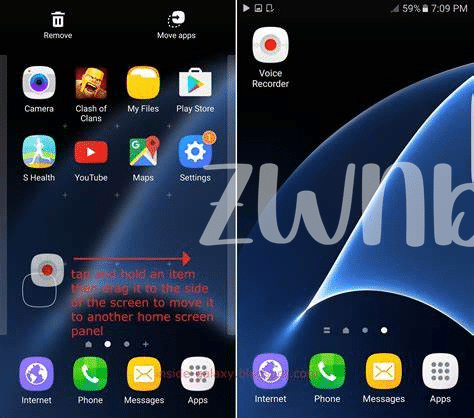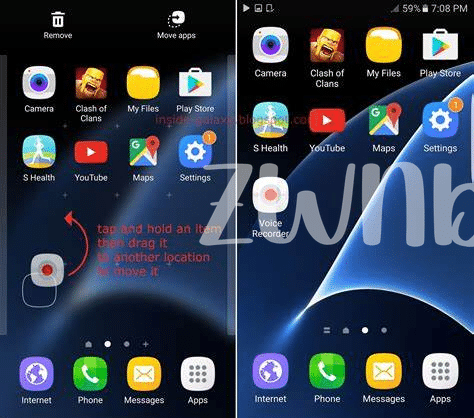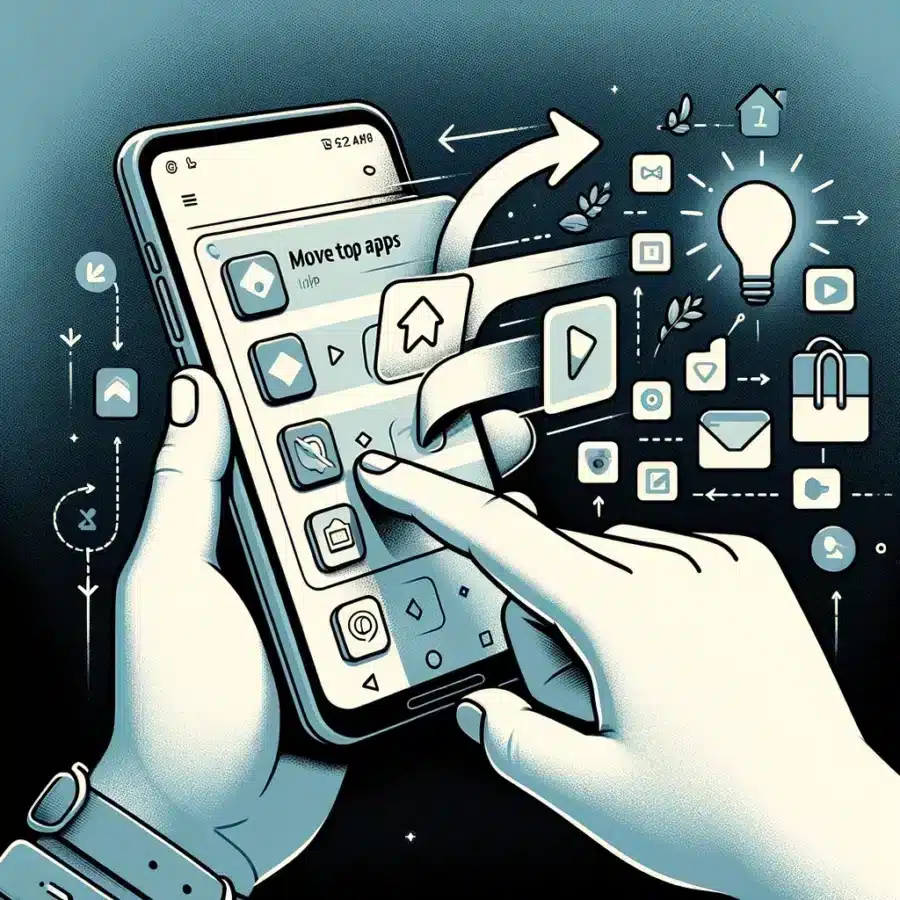
- Tap, Hold, and Drag: Move That App! 📲
- Mastering Your App Drawer Organizing Skills 🗂️
- Use Shortcuts for Lightning-fast Access ⚡
- Explore Android Widgets for Functional Flair 🎨
- Creating Folders for Thematic Grouping 📂
- Customize Home Screen Settings for Efficiency ⚙️
Table of Contents
ToggleTap, Hold, and Drag: Move That App! 📲
Imagine your favorite app nestled in the far-off land of your app drawer, lost in a sea of icons, longing for a spot on your home screen. Fret not; salvation is merely a swipe away! With a gentle press on the app icon, feeling it vibrate under your fingertip, you can lift it out of obscurity. The world of your smartphone obeys the command of your touch, and like a chess master, you drag your piece to its new home. A final release, and voila—the app sits proudly amongst those deemed worthy of your immediate attention.
However, this isn’t just a one-time party trick; it’s a skill to be mastered. For example, have you ever downloaded a nifty tool and left it to collect dust in the app drawer? No more! With the same ease, you can enhance your mobile enviroment by promoting a multitude of essential apps. Think of it as your digital feng shui, where everything can flow better with practice. Place your most-used apps at thumb’s reach and witness how your productivity soars.
| Step | Action |
|---|---|
| 1 | Press and hold the app icon |
| 2 | Drag the app to the desired location |
| 3 | Release to place the app on your home screen |
Mastering Your App Drawer Organizing Skills 🗂️
Tidying up your app drawer is akin to mastering a mini-universe of icons at your fingertips. Think of it as the art of digital feng shui; where every swipe and tap ushers you into a realm of order and serenity. Begin by decluttering, discarding apps that no longer spark joy or serve a purpose. As you skilfully categorize the remaining applications, consider the flow of your daily usage. Place the tools you rely on most at the forefront, within easy reach. This not only beautifies your app space but transforms it into an efficient springboard for productivity. 📱🔍
Once your app drawer resembles a well-oiled machine, maintaining its tidiness should become a habit. Feeling crafty? Merge similar apps into clearly labeled folders, designating distinct quarters for your games, social platforms, and work-related applications. It’s like putting together the perfect ensemble for your smartphone; every app compliments another, elevating your interaction to a symphony of taps and clicks—each one placed thoughtfully for swift, elegant access to your digital life. Who knew that such simple changes could recieve such a noticable difference in your day-to-day experience? ⚡🛠️
Use Shortcuts for Lightning-fast Access ⚡
Imagine effortlessly leaping over digital hurdles to access your favorite apps at a moment’s notice. With a tap here and a flick there, shortcuts on your Android device pave the way for this brisk efficiency. 🚀 It’s like having VIP tickets to your most-loved shows; one press instantly transports you front and center. Dive into the customization ocean, where you can curate shortcuts that resonate with your unique rhythm of life. They’re not only about opening apps but also about executing specific actions within them. Want to message a friend directly? Create a shortcut. Need to navigate to your home? A shortcut is your compass. 🧭 Remember, it’s all about tailoring your technological terrain to fit your needs like a glove. Does it get any better? Definately! Once you’ve begun to harness the power of these slick navigational tools, you’ll wonder how you ever managed without them. And there lies the beauty in the subtle art of Android wizardry.
Explore Android Widgets for Functional Flair 🎨
Your Android device bursts with potential beyond the apps you use daily, and what better way to tap into this treasure trove than through the artful deployment of widgets? Widgets are not just glitzy ornaments for your home screen; they’re functional masterpieces that breathe life into your digital canvas 🎭. Take the weather widget, for example—it provides real-time updates and forecasts at a glance, ensuring you never forget to grab an umbrella on your way out. Or the music widget, which keeps your tunes just a tap away, transforming your device into a symphony of convenience 🎶.
As you explore the range of widgets available, you might find yourself marveling at how they not only add aesthetic appeal but also serve as diligent lieutenants in your quest for productivity. Consider the calendar widget, an unassuming yet powerful ally in mastering the art of time-management. With this widget, your month’s meetings and social engagements are displayed on your screen, so you never miss a beat. For those who aspire to merge creativity with utility, learning how to build an android app can elevate your widget game further, giving you the tools to tailor your digital world to perfection. And while the variety of widgets may seem daunting at first, rest assured that adding them to your home screen is as easy as pie—giving you that seamless efficiency that becomes second nature in no time.
Creating Folders for Thematic Grouping 📂
Imagine your Android home screen as a vibrant cityscape, where every app is a bustling inhabitant, eager to serve you with just a tap. However, as your digital metropolis grows, the streets can become cluttered, making navigation a challenge. Here’s where a stroke of organizational genius comes to the rescue—thematic folders! Picture yourself deftly drafting apps into groups that resonate with your rhythm of life. Be it ‘Work’, ‘Social’, or ‘Fitness’, each folder becomes a district in your personal virtual landscape. Crafting these thematic nooks simplifies your daily digital quest, as categorically filed apps are not only easier to locate but also declutter your visual space, leaving a cleaner, more structured interface—your personal productivity paradise. Moreover, this savvy sorting method saves precious time, letting you zone in on tasks with laser focus. Try, for instance, combining travel-related apps—maps, airlines, and translators—into a single folder, so the next time wanderlust whispers, a world of resources is at your fingertips with a single elegant tap.
| Folder Name | App Examples | Usage Context |
|---|---|---|
| Work | Email, Calendar, Office Suite | Professional tasks |
| Social | Messenger, Social Networks, Dating Apps | Connecting with others |
| Fitness | Activity Tracker, Diet Planner, Meditation | Health and wellness |
These digital ‘neighborhoods’ not only embody functionality but also echo your values and priorities, turning your home screen into a mirror of your unique lifestyle—a true exemplification of organized personal technology at its best.
Customize Home Screen Settings for Efficiency ⚙️
Diving into the depths of your device’s settings can unlock a new realm of convenience. Imagine a home screen where every swipe and tap springs forth with purpose, tailored just for you. Managing home screen settings isn’t just about neatness; it’s about sculpting your digital environs to serve your daily flow. You can set up gesture controls to minimize effort, dictate scroll effects for a touch of elegance, or adjust the grid size for maximizing space. This personalization ensures that your favorite apps and contacts bob to the surface like buoys in a vast digital ocean, waiting at the ready ⚡️🔧.
Now, consider the peace of mind when your digital workspace aligns with your routine. Adjusting animations can speed up access or give your interactions a pleasing fluidity—a dance between command and response. And let’s not forget about the potential for syncing your home screen layout across devices; doing so ensures a consistent experience, one less thing to worry about when life has you hopping from screen to screen. So pause for a moment, explore these settings, and watch as your mobile landscape transforms into a serene garden of efficiency, where every app plays a part in the symphony of your digital day 🌿💼.