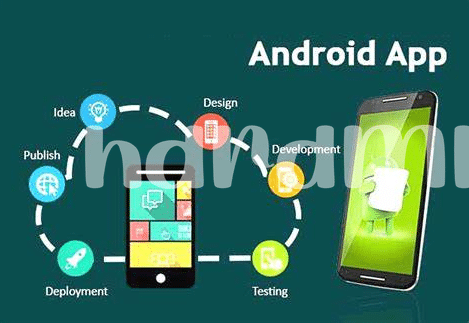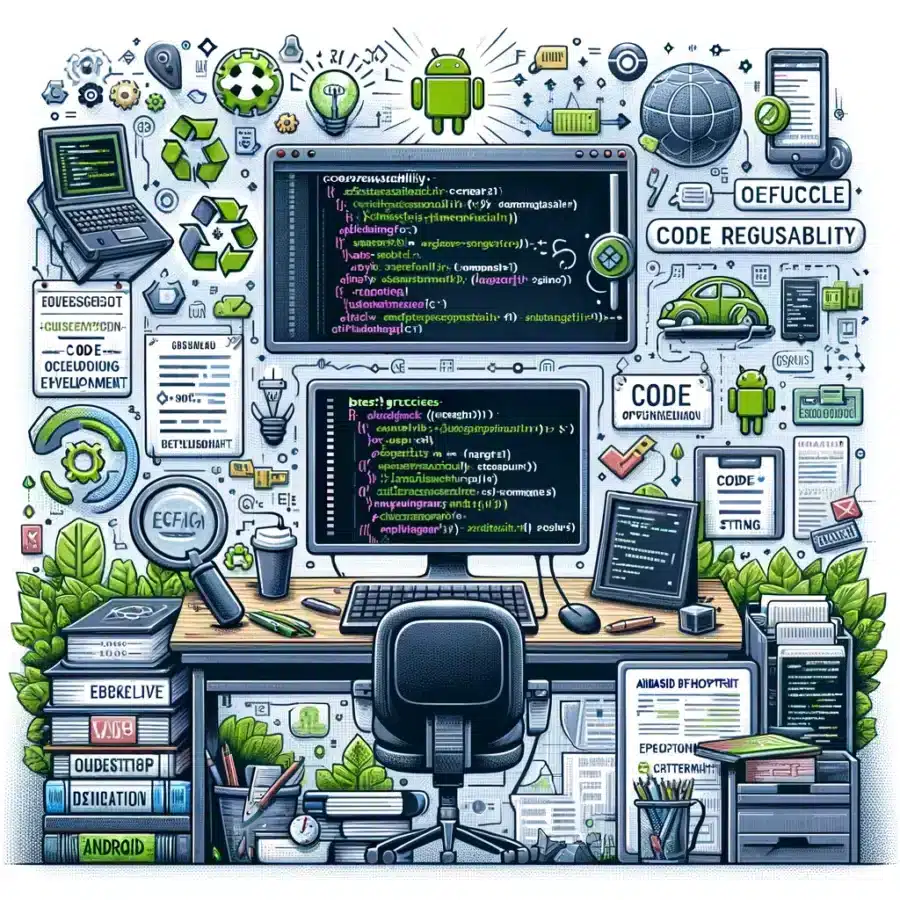
- 🧩 Embrace Modular Architecture for Scalable Code
- 🚀 Prioritize Performance with Background Processing
- 🔒 Fortify Your App with Security Best Practices
- 🎨 Craft a Seamless Ui with Material Design Guidelines
- 📚 Leverage Android Jetpack for Consistent Development
- 🛠 Optimize Battery Life with Efficient Resource Management
Table of Contents
Toggle🧩 Embrace Modular Architecture for Scalable Code
In the ever-evolving labyrinth of Android app development, the choice to go modular is akin to choosing the adventurer’s trusty map and compass. It’s about breaking down a monolithic app into manageable, interchangeable blocks ⚙️ – a strategy that savvy developers have learned not only saves time but also injects adaptability into their projects. Imagine a puzzle, each piece a self-contained module with its own set of instructions, interfacing with others in harmony to form a coherent picture. This approach not only makes scaling up a breezy affair but also streamlines the debugging process, as each module can be tested in isolation.
| Advantages of Modular Code | Outcomes |
|---|---|
| Easier Code Maintenance | Quicker iterations and updates |
| Better Team Collaboration | Simultaneous development across features |
| Reusability of Code | Efficient use of resources and time |
With each encapsulated module functioning independently, the goliath task of enhancing and maintaining an app becomes far more manageable 🛠️. Developers find that integrating new features, or updating existing ones, becomes a lot less disruptive, leaving the core app structure unscathed by the ripples of change. This modularity is not only a boon for developers but it’s a win for businesses too, granting the agility needed to respond to the fast-paced market demands without compromising on quality or performance, and definately setting the foundation for an application that’s built to last.
🚀 Prioritize Performance with Background Processing
Crafting an efficient Android app isn’t just about what happens on the screen; it’s also about the behind-the-scenes magic. Think of your app as a theater production – while the actors (your UI) dazzle on stage, there’s an intricate dance of stagehands (background processes) ensuring everything runs without a hitch. This is where threading and asynchronous tasks come into play. By offloading intensive operations to background threads, you not only shave off precious seconds from loading times but also enhance the user’s experiance by keeping the app responsive. It’s the digital equivalent of effortless grace – the harder work is hidden away, leaving only seamless performance for your audience to enjoy.
However, coding for background processing must be handled with care to avoid common pitfalls like memory leaks or resource contention. And when it’s time for these backstage workers to take a bow and restart, developers must know the ins and outs. Speaking of which, ever wondered how to restart an app on Android? It’s a nifty trick to have up your sleeve, ensuring your app can recover from any hiccups and continue to perform flawlessly for your users. In essence, weaving this backdrop of intricate processes is a craft in itself, one that rewards your users with an app that feels intutive and robust.
🔒 Fortify Your App with Security Best Practices
In the digital fortress of an Android app, guarding sensitive data is akin to defending a castle’s inner keep—the sanctity of your app depends on it. Stringent security measures must be woven into the fabric of your code, ensuring that each line acts as an impervious wall against potential breaches. Start with encryption: employ industry-standard protocols, like AES and SSL, to transform data into enigmatic puzzles that only the right keys can solve. Equally criticAl is vigilant input validation to ward off SQL injection and other insidious exploits. A little foresight in these areas pays dividends in user trust and application integrity.
Treading further into the territory of app defense, one must consider the myriad channels through which data travels. Securing these conduits is paramount in fending off prying eyes. Adopt robust authentication mechanisms, such as OAuth 2.0, and reinforce them with multi-factor authentication perks. 🛡🧑💻 It’s not just about building walls; it’s about crafting a labyrinth of security that turns every attempted intrusion into a foray into the impossible. And remember, the quest for security is never complete; it demands continuous vigilance and updates, resilent against ever-evolving threats. After all, in the world of cybersecurity, complacency isn’t just a flaw—it’s an open gate.
🎨 Craft a Seamless Ui with Material Design Guidelines
Incorporating a seamless user interface in an Android application is akin to creating a masterpiece in visual storytelling. It requires the finesse of an artist and the precision of an engineer. By adhering to Material Design guidelines, developers can infuse their apps with an intuitive, cohesive aesthetic that resonates with the user’s innate understanding of space and motion. This attention to detail not only elevates the user experience but also fosters an environment of trust and familiarity. With an array of color palettes, typography, and iconography at their disposal, developers can craft an environment that’s not only visually appealing but also functionally harmonious, offering an experience that feels as natural as leaf through a well-designed notebook.
However, beauty should not compromise utility. Every swipe, tap, and transition should feel responsive, guiding users with predictive animations that unfold with an organic sense of order. By harnessing the principles set out by Material Design, such as responsive animations and transitions, developers can create apps that are not only a pleasure to behold but also a delight to navigate. And when you need guidance on starting afresh, perhaps after implementing some UI changes, you can always learn how to restart an app on Android to ensure the updates are seamlessly integrated. Remember, an app’s design should always serve to unobtrusively enhance the user’s journey, never detracting from the app’s core functionality.
📚 Leverage Android Jetpack for Consistent Development
Diving into the world of Android development, one cannot help but recognize the powerhouse of efficiency and consistency that Jetpack represents. It’s a suite of libraries and tools 🛠️, thoughtfully designed by Google, to assist developers in overcoming common challenges while adhering to industry best practices. With its comprehensive documentation and wide array of components, Jetpack simplifies tasks like background task management, navigation, and lifecycle-aware components, freeing up valuable time to focus on crafting standout features rather than reinventing the wheel. The LiveData component, for instance, redefines data observation, making sure your UI matches your data state effortlessly and with less code. Furthermore, employing ViewModel prepares your app to withstand configuration changes, such as screen rotations, without a hitch. The adoption of these components leads to code that’s not only cleaner but also more maintainable and testable. It’s like having a Swiss Army knife in your developer’s toolbelt 🧰 — versatile, indispensable, and always at the ready. However, it’s necessary to keep an eye out for the occasional pitfalls like overlooking the best practices, which occurred less often with Jetpack’s straightforward guidance.
| Jetpack Component | Functionality |
|---|---|
| LiveData | Data observation and UI synchronization |
| ViewModel | Management of UI-related data |
| Room | Abstract layer over SQLite |
| WorkManager | Deferrable background work |
| Navigation | Simplified in-app navigation |
🛠 Optimize Battery Life with Efficient Resource Management
As developers, we know that every milliampere counts when it comes to our apps’ impact on a device’s battery life. Taking a proactive stance on resource managment is not just a courtesy; it’s a crucial aspect of the user’s experience. It starts with being judicious about what runs when, ensuring that CPU-intensive tasks don’t drain power unnecessarily. Efficient use of alarms and background services, along with a keen awareness of the lifecycle of an app’s components, helps in deferring non-critical operations until the device is charging or idle. Thusly, we contribute to prolonging the precious hours of user engagement that can make or break an app’s reputation.
In the realm of eco-friendly development, the judicious use of resources takes center stage. Imagine our app as a guest in someone’s home – the home being the user’s device. We want our guest to be considerate, not leaving lights on in empty rooms or water running needlessly. This ethos translates into coding practices that monitor and minimize wake locks, leverage caching smartly, and batch network calls to reduce the radio frequency energy consumption. When adhered to, these strategies not only curtail power consumption but also champion a more seamless and responsive user interface. Coalescing functionality like this not only preserves battery life but demonstrates to our users that we respect their device’s enviroment as our own.