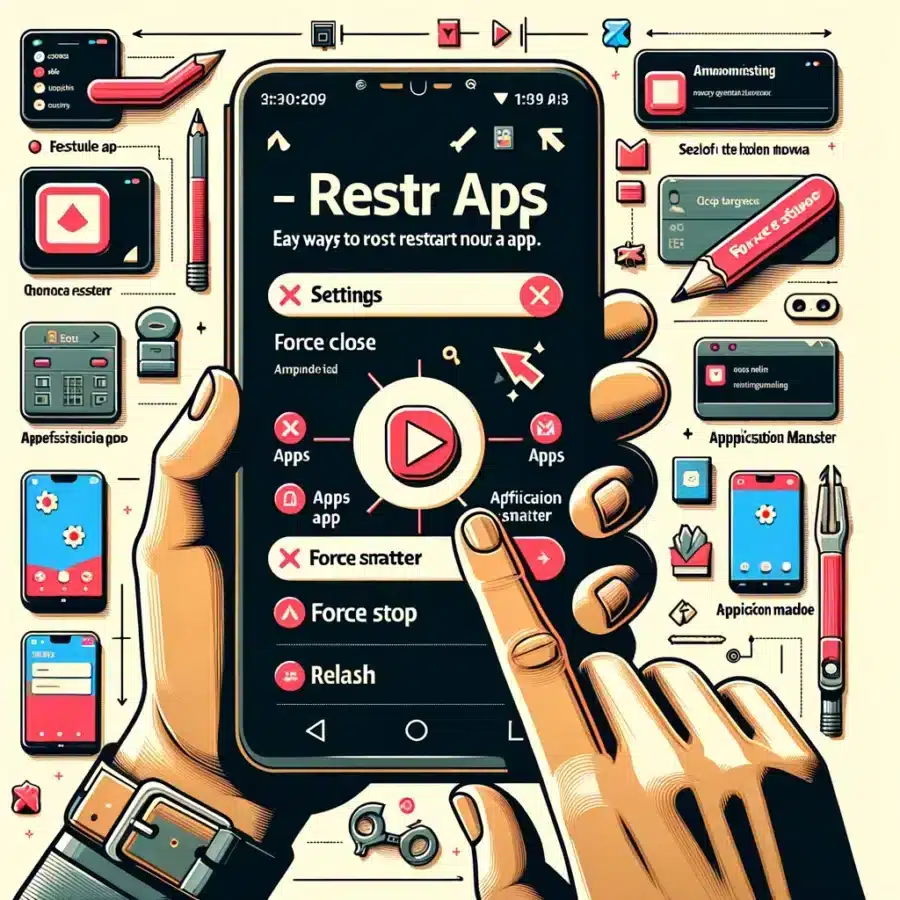
- 🔄 the Magic of Force Stop: Quick App Reboots
- 📱 Swipe and Restart: Navigating the App Carousel
- 🚀 Boost Your Phone: Regular App Refresh Techniques
- 🛠️ Tidy Up: Clearing Cache for Smoother Operation
- ⏲️ Schedule App Resets: Automation for Efficiency
- 🔋 Battery Pull: the Classic Restart Method
Table of Contents
Toggle🔄 the Magic of Force Stop: Quick App Reboots
A frozen screen or an unresponsive app can often cast a shadow over your digital experience. But there’s a trick up the sleeve of Android users that functions almost like a magic wand—invoking the “Force Stop” command. Imagine you’re in the midst of an important task, and your app suddenly stops cooperating. You navigate to your phone settings, drill down to ‘Apps,’ and there it is—a button that almost whispers ‘problem solver.’ With a single tap, the misbehaving app is brought to a standstill, wiping the slate clean for a fresh restart. This is not your average close-and-open maneuver; it’s a hard reset that halts all processes, offering a clean slate without the need to restart your entire device.
But even this powerful tool should be wielded with care. Habitually forcing an app to stop can sometimes cause more harm than good. It can lead to unsaved data being lost or, in some cases, corrupt the app. Yet, when all else fails, this swift action can be your best ally. It’s like giving your app a brisk nap—enough to rejuvenate and bounce back with vigor. The next time you find yourself in a digital bind, remeber this neat trick. It might just be the quick fix your Android app needs to spring back into action.
“`
| Feature | Description |
|---|---|
| Force Stop | Immediately stops a specific app, ending all of its processes. |
| Usage | Use as a last resort for unresponsive apps or when they behave oddly. |
| Caution | May lead to unsaved data loss or, less commonly, app corruption. |
“`
📱 Swipe and Restart: Navigating the App Carousel
When your favorite tunes suddenly grind to a halt, a swift swipe to the app carousel can work wonders. Imagine you’re engrossed in discovering new melodies on your smartphone, and the music starts stuttering or freezes outright—frustration ensues. In this scenario, a prompt intervention is key. By bringing up the list of recently used apps with a simple gesture, you can effortlessly flick through to the music player that’s currently amiss. With a swipe up or to the side, you send the troubled app off-screen, effectively giving it a gentle nudge to cease operations. One quick tap on the app icon later, and you’re back in harmony, with notes flowing smoothly once again. This is especially handy when considering which is the best music app for Android? – a question many audiophiles ponder whilst seeking uninterrupted aural bliss. These minor moments of app misbehavior are no match for the nimble fingers of a seasoned Android user, who can revive any app experience in mere seconds.
🚀 Boost Your Phone: Regular App Refresh Techniques
As tech-savvy navigators in the digital world, we often push our devices to the brink of their capabilities, packing them with apps that streamline our day-to-day activities. Yet, much like a bustling city needs a breath of fresh air, our smartphones occasionally require a refresh to maintain peak performance. Imagine tending a garden; routine care ensures each plant – or app, in our techno-garden – thrives. By habitually closing apps that run in the background, you’re effectively conserving memory and processing power, allowing your device to operate more smoothly. It’s a simple, yet crucial step in stewarding the longevity and responsiveness of your tech companion.
In this relentless pursuit of efficiency, we may occassionally fall into complacency, leaving apps to run amok in the background, gobbling up resources and slowing down operations. Enacting a disciplined approach to app management can combat these digital drags. By shutting down seldom-used apps and rebooting those that constitute our daily digital bread, the phone’s performance receives that much-coveted boost. This systematic refresh not only finetunes your device’s faculties but also ensures you’re getting the best possible user experienc e. Now go on, take control and give your phone the refresh it deserves. Embrace the digital declutter and feel the surge of your phone’s renewed vigor!
🛠️ Tidy Up: Clearing Cache for Smoother Operation
In the bustling digital metropolis that is your Android phone, apps pulse with information and entertainment, tirelessly working for your attention. Yet, amidst this constant activity, your virtual space can become cluttered, leading to slower performance and a less enjoyable experience. Picture this: you’re streaming your favorite tunes, but the beats are buffering, skipping like a scratched vinyl. A quick look under the digital hood – a dive into the Settings app – could be your salvation. A cache cluttered with outdated data is often the culprit behind such hiccups. Clearing this data is akin to a breath of fresh air for your apps, smoothing out the wrinkles in operation and providing a canvas for a rejuvenation of speed and reliability.
But remember, this isn’t just a one-time fix; habitual maintenence is key to keeping the digital cobwebs at bay. Just as you wouldn’t wait untill your home is buried in dust before you grab a broom, regular cache clear-outs will help sustain that fresh-out-of-the-box snappiness we all adore. Among the many ways to maintain your device, you might wonder, what is the best music app for android? Vetting the top performers can not only enhance your audio experience but also ensure that the apps you count on daily remain as harmonious and responsive as the melodies they stream.
⏲️ Schedule App Resets: Automation for Efficiency
Imagine your Android device as a bustling city where apps are the citizens. Now, as the mayor of this digital metropolis, wouldn’t you want to ensure that everything runs like clockwork? Enter the world of automation, where scheduling app resets becomes as routine as the changing of the guards at dawn. Imagine no longer needing to dig through settings or remember to clean house; your trusty device does all that for you, while you catch up on your beauty sleep. This automated process can reboot applications at preset intervals, promoting a smooth, hiccup-free experience, untainted by lag or memory bloat.
Seamlessly integrating this feature requires the help of a few trusty automation tools available on the Play Store. Think of them as your virtual assistants, waiting to execute your commands without fail. Whether you opt for the ease of Tasker or the simplicity of Automate, these apps take over the mundane task of manual restarts, allowing you to focus on what you love doing most. This isn’t merely a convenience; it’s an exercise in efficiency, transforming your app interactions into a breezy, enjoyable journey.
On the practical side, it’s not unlike setting an alarm; instead of waking you up, it refreshes your apps, all according to a schedule you’re in control of. Here’s a snapshot of how you could structure this automation:
| App | Reset Time | Frequency |
|---|---|---|
| Social Media | 2:00 AM | Daily |
| 3:00 AM | Every Other Day | |
| Games | 4:00 AM | Weekly |
As you etch these plans into the very fabric of your phone’s operational routine, you’ll notice the results almost immediately. It’s a symphony of timely resets and optimized performance, secluded from manual interference. And the best part? The heavy lifting is managed by your Android assistant behind the scenes. Yes, this smart schedule caters to your app needs, potentially expanding your device’s lifespan and ensuring that its speed remains noticable lively. Items on your digital to-do list get checked off before you even brew your morning coffee – this is the automation at its finesse, elevatating your tech life to soaring new heights of convenience and reliability.
🔋 Battery Pull: the Classic Restart Method
Ah, the nostalgia of a battery pull – a time-honored technique reminiscent of simpler tech times when a quick removal of the power source was a surefire way to reset devices and breathe new life into unresponsive apps. This troubleshoot gem, though seemingly archaic, still holds merit in our touchscreen era. Imagine you’re caught in a digital bind, your smartphone frozen in time; simply power down, eject the battery and wait for a moment that feels like a tiny eternity. Upon reinsertion, electricity surges through the circuits ⚡️, systems reboot, and presto, your device awakens refreshed. It’s akin to a wake-up plunge into cold water for us humans! While not applicable to all modern devices, especially those with sealed units, this method transcends quick fixes – it’s an almost ceremonial pause amid our instantaneous demands, offering a tangible disconnect that can sometimes resolve the most stuborn glitches. It’s an understated yet impactful maneuver, a physical reset in an increasingly virtual world.




