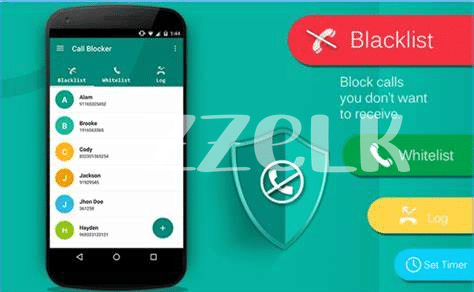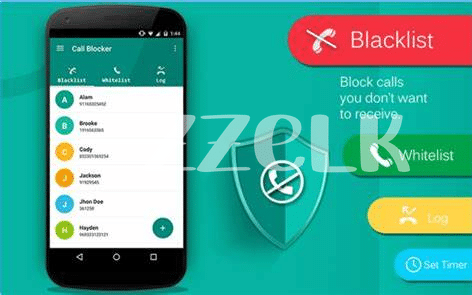- 📵 Navigate the Nuisance: Understanding Unwanted Calls
- 🛑 Block Bother: Popular Call-blocking App Features
- 🤖 Ai Defenders: Advanced Apps That Screen Calls
- 📋 Whitelist Wonders: Curating Your Callers
- 📊 Analytics Insight: Track and Analyze Unwanted Calls
- 🌟 User Experience: Find an App That Fits Your Flow
Table of Contents
Toggle📵 Navigate the Nuisance: Understanding Unwanted Calls
Picking up the phone used to be exciting, not knowing who was on the other end – a friend, a loved one, or maybe a surprise. But let’s face it, nowadays, those mysterious calls aren’t always welcome. Unsolicited calls, be they from telemarketers or automated systems, have turned from a rare nuisance to a frequent frustration. Whether it’s a robot telling you you’ve won a suspicious vacation or a persistent salesperson, these calls disrupt our day, invade our privacy, and can even lead to scams. Understanding these unwelcome intrusions is the first step to winning back your peace and quiet.
One way to deal with this modern headache is to use tools that help you figure out who’s calling without having to pick up. Some apps let you see the caller’s name, not just their number, which can be super helpful. But how does it all work? Well, imagine a giant phonebook that these apps have access to, one that has details on which numbers might be pesky callers. When a call comes in, the app checks this list, and if it finds a match, it can warn you or even block the call before it bothers you. Think of it like having a personal telecom guardian angel for your phone.
| Feature | Description |
|---|---|
| Caller ID | Shows the name or company behind the number. |
| Auto-blocking | Stops known spam numbers from ringing through. |
| Number lookup | Helps you search unknown numbers to see if you should block them. |
| Community-based feedback | Uses reports from other users to identify dodgy numbers. |
Learning how to identify and manage these calls is becoming as essential as knowing how to send a text message or set an alarm—welcome to phone call management in the digital age.
🛑 Block Bother: Popular Call-blocking App Features
If you’ve ever felt your phone vibrate, only to see a random number on the screen, you’re not alone. Our lives are often interrupted by calls we’d rather not take – from telemarketers to spam. But fear not, because smart folks have designed some clever apps to keep these pesky intruders at bay! A key feature in many of these apps is their ability to let you create a blacklist. Think of it as a ‘not welcome’ sign that hangs up on cold callers automatically. Just add the numbers that bother you, and voila! No more interruptions during dinner.
But it gets even better. Some apps don’t just block known spammers; they also identify potential ones. It’s like having a personal phone guard who asks, “Who goes there?” before deciding if your phone even rings. Plus, many of these apps can send the uninvited guest straight to voicemail, so you can check later if it was a call worth taking. And for those calls you never want to miss from friends, family, or your favorite delivery service, you can create a whitelist. It’s your VIP list, making sure important people always get through. If you’re looking to give your phone superpowers against unwelcome calls, while staying connected to your world, what is the best app for rooting android 2024 top 5 apps updated might have just the fix you need.
🤖 Ai Defenders: Advanced Apps That Screen Calls
Picture this: Your phone rings with yet another call from a number you don’t recognize. But this time, instead of a wave of frustration, you feel a sense of calm – all thanks to a clever little companion in your pocket. Advanced apps equipped with artificial intelligence are like futuristic gatekeepers; they’re smart, they’re learning, and they’re on your side. These savvy apps don’t just block calls; they actually screen them, engaging with callers to determine their intentions. So, if it’s an annoying telemarketer or an automated robocall, these AI-powered apps can handle them before they even reach you, letting through only the calls that matter.
Moreover, the magic of these apps lies in their ability to adapt and grow smarter over time. They study your preferences, learning which calls to block and which to allow. 🛡️ Imagine an ever-improving shield that not only keeps the time-wasters at bay but also offers you analytics to help you understand who tried to reach you and why. These advanced apps provide a comprehensive solution with a personal touch; they’re not just tools, they’re trusty sidekicks in the ongoing battle against unwelcome interruptions. By harnessing the power of AI, you’re not just managing your calls; you’re taking back your time and peace of mind. 🚀🔍
📋 Whitelist Wonders: Curating Your Callers
Imagine a world where your phone rings only when someone you actually want to talk to is on the other end. That’s the magic of using a whitelisting feature on call-blocking apps. These clever tools let you create a VIP list – your personal ‘green light’ roster of contacts that bypasses any blocks. It’s like having a bouncer at the door of your digital life, letting in only the friends, family, and important contacts you’ve selected. Whether it’s your mom, your boss, or your best friend, this list ensures you’re always reachable to the ones who matter.
On the other hand, it’s important to have flexibility and control when managing your phone calls 📲. Certain call-blocking apps offer a solution by allowing you to analyze who’s trying to reach you, separating the wanted from the unwanted. This is not just about blocking spam; it’s also about understanding your communication patterns. With detailed call logs and analytics, you can see who’s calling and how often, helping you refine your whitelist over time. You may start to notice patterns and can adjust your list as needed, making sure your phone is truly yours again. While managing who gets through to you, don’t forget about your phone’s potential beyond calls. If you’re ever curious about what is the best app for rooting android 2024 top 5 apps updated, a peek over at this article could open up a new level of control over your Android device, offering customization options that could enhance your user experience even further. 🌟🔧
📊 Analytics Insight: Track and Analyze Unwanted Calls
Imagine your phone buzzing with calls from numbers you don’t recognize—some might be important, but many are just interruptions you could do without. Here’s where tracking and analytics come in: think of it as your personal assistant, meticulously noting who’s trying to reach you and how often. By understanding patterns, such as which numbers are repeat offenders, you’re better equipped to decide who gets a red light on your phone. Many call-blocking apps offer nifty features that let you review call logs, giving you the power to sort the wheat from the chaff without breaking a sweat.
These stats aren’t just numbers; they are the key to reclaiming your peace. By digging into the call data—🕵️♂️ spotting trends and frequent nuisances—you can tailor your defenses, ensuring that only wanted calls ring through. Take a peek at the table below for a glimpse of how this magic happens:
| Feature | Function | Benefit |
|---|---|---|
| Call Log Analytics | Tracks call frequency and identifies repeat unknown numbers | Helps prioritize which numbers to block or allow |
| Spam Number Identification | Labels potential spam numbers based on community reports and databases | Prevents known spammers from disturbing you |
| Trend Analysis | Analyses call patterns over time | Provides insights to anticipate peak spam call times and adjust settings accordingly |
By entrusting a chunk of this work to your smart call-blocking app, complete with analytics and tracking tools, you’re just a few taps away from a quieter, more serene phone life. 🛡️_ORD gives you control, equipping you with knowledge and letting you focus on calls that truly matter—the ones from friends, family, and genuine contacts.
🌟 User Experience: Find an App That Fits Your Flow
Finding the right app to manage those pesky unwanted calls can be like picking the perfect pair of shoes — it’s got to be comfortable and fit just right. When you’re scrolling through app stores swamped with options, think about how you use your phone. Are you a super busy bee with a million things to do, or are you all about keeping things zen with minimum interruptions? The perfect app should slip into your life seamlessly. It should have a layout that’s as easy to navigate as your favorite café, with buttons and settings you can find even with your eyes closed.
Apps aren’t one-size-fits-all — they’re like jeans; what works for your best friend might not vibe with you. Picture this: you’ve got an app that’s supposed to be the knight in digital armor against spam callers, but if it’s tricky to use, or cluttered with features you don’t need, it can feel like you’ve adopted a wild elephant. Not exactly what you signed up for, right? That’s why reading reviews and testimonials is like having a heart-to-heart with friends who’ve been there. And keep an eye out for try-before-you-buy or free versions; they give you a teaser, a little taste test before you commit. After all, the goal is to turn your call log into a place of peace, filled only with calls that get the thumbs-up from you.