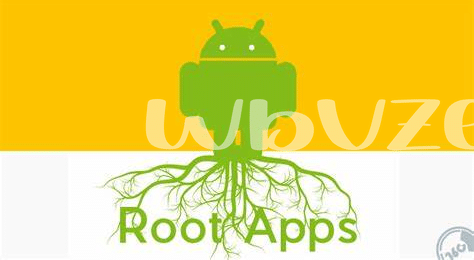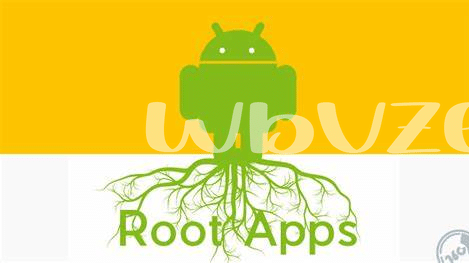- Unleash Full Potential: Why Root Your Phone? 🚀
- Safety First: Top Rooting Apps Security Analysis 🔒
- Customize Like a Pro: Best Apps for Personalization 🎨
- Boost Your Speed: Apps for Enhanced Performance 🏎️
- Master Your Battery: Ultimate Power-saving Root Apps 🔋
- App Ninjas: Essential Tools for Advanced Users 🥷
Table of Contents
ToggleUnleash Full Potential: Why Root Your Phone? 🚀
Imagine holding in your hands a key that unlocks new features on your phone, giving you the power to transform it completely. Rooting is exactly that—a master key to your Android device’s capabilities. For the adventurous souls looking to go beyond the manufacturer’s limitations, rooting is the portal to an exciting dimension where you become the smartphone wizard. It’s about taking full control and tweaking your phone exactly to your liking, from the core operations to the look and feel of your interface.
By rooting, you’re not just a user; you become the captain of your mobile experience. Don’t you want to run your favorite apps without hiccups, block ads that pop up unexpectedly, or even upgrade to the latest Android version before anyone else? Let’s not forget about the ability to install custom ROMs, those alternate versions of Android that can revamp your device with new features and snappy performance tweaks.
However, with great power comes great responsibility. You’ll need the right apps that make rooting safe and simple, acting as your shield against potential issues. 🛡️ These apps ensure that the process is smooth, and if you’re cautious, the rewards you reap will be worth the adventure.
Let’s dive into the numbers to understand this better. Here’s a snapshot of how rooting stands up against non-rooted devices, showing the vast potential rooted devices have:
| Feature | Non-Rooted Access | Rooted Access |
|---|---|---|
| App Management | Limited | Full |
| Customization | Basic Themes | Advanced Skins & Themes |
| Performance Tweaks | Standard | Extensive |
| Battery Life | As Is | Optimizable |
| Software Updates | Carrier/Manufacturer Dependent | At User Discretion |
Diving into the world of rooting might seem daunting, but it promises a galaxy of possibilities. It’s about exploring what your phone can truly do once it’s free from the factory settings. Rooting isn’t for everyone, but if you yearn for mastery over your beloved device, it’s a journey worth considering. The question is, are you ready for the voyage into your phone’s full potential? 🚀🔧
Safety First: Top Rooting Apps Security Analysis 🔒
Imagine turning your smartphone into a superhero version of itself, with more power and abilities than ever before. That’s what rooting can do. But just like any superhero story, even your phone needs a shield to protect against the dark forces of the digital world. That’s where the real champions of rooting apps come into play. Their mission? To ensure that while you unlock new potentials, your personal data wears an invisible cape of invincibility. The heroes in our story use advanced security protocols to guard your phone against any virtual foes. They monitor permissions, alert you about possible threats, and work tirelessly in the background to keep the peace in your mobile universe.
As you explore this realm of endless opportunities, remember that even Superman has his Kryptonite. The key to maintaining your phone’s health while enjoying the freedoms of rooting is to choose the right sidekick. These apps not only promise to keep your data under lock and key, but they also undergo rigorous testing by tech wizards around the world. They’ve earned their badges of honor and the trust of the rooting community. Now, as you continue to weave through this narrative of digital empowerment, a gadget savvy connoisseur like yourself might wonder, “what is the best free vpn app for android 2024 top 5 apps updated?” Well, even with your newfound rooting powers, keeping your browsing secure is a narrative in its own right, and one that’s just as crucial to follow. So while you tailor your phone’s super suit—be it for looks or for power—never neglect its shield, because that’s what turns a mighty phone into a legend.
Customize Like a Pro: Best Apps for Personalization 🎨
Imagine transforming your phone into a unique masterpiece that feels truly yours. Rooting your Android could be your golden ticket to personalizing every corner of your device. With the right apps, the look and feel of your phone can go from factory settings to fabulously tailored just for you. Imagine icons that match your style, animations that catch every eye, and widgets that make your friends say “Wow, how’d you do that?” It’s all within reach. Some apps even allow you to change how your settings menu and notification bar look, giving you control over the smallest details.
Now, let’s talk about some heroes of customization. 🛠️ There are apps out there that let you handpick themes from a vast library, or if you’re feeling adventurous, create your own. You can tweak everything from the color scheme to the font style, making your phone a comfort zone for your eyes. With tools tailored for rooting experts, your imagination is your only limit. Think of these apps as your digital paintbrush and the phone’s interface as a canvas waiting for your personal touch. And the best part? Many of these apps also prioritize your privacy, so you can look good and feel safe doing it. So gear up, it’s time to play dress-up with your Android, and rest assured, your phone will be as unique as you are! 🎨📱
Boost Your Speed: Apps for Enhanced Performance 🏎️
Imagine your Android phone as a sports car. Right now, it’s moving fast, but you know it has the potential to zoom past the competition with just a few tweaks. That’s what rooting your Android device does; it gives you the spanners and screwdrivers you need to tune up your digital ride. Apps developed for rooted devices can push your phone’s performance, making every swipe and tap as swift as the wind. Imagine cutting down those annoying load times, having your apps open up in a snap, and multitasking like a wizard. It’s not just about raw speed; it’s like fine-tuning an engine to get the best possible performance.
Now, if you’re someone who loves to push limits while keeping safe, you might wonder, 🤔 “what is the best free vpn app for android 2024 top 5 apps updated?” Smooth sailing at high speeds also means safer browsing, and that’s where the right VPN app comes into play, ensuring your fast phone also keeps your data under wraps from prying eyes. 🛡️ And for the power users keen on squeezing every bit of horsepower from their devices, these specialized apps are like having a pit crew in your pocket. Custom scripts, over-clockers, and advanced task managers are the secret sauce to going faster, lasting longer, and staying sharper. Your Android isn’t just a tool; with the right tweaks, it’s a high-octane powerhouse ready to take on the digital world. 🚀🔧
Master Your Battery: Ultimate Power-saving Root Apps 🔋
Imagine squeezing every drop of juice from a lemon; that’s exactly what the top power-saving apps can do for your Android after you’ve rooted it. These specialized tools dive deep into your phone’s system, much deeper than standard apps are allowed, to finely tune how your device sips on its battery. You can set up your phone to be just as lively or as energy-conserving as you need, depending on your daily routine. Whether you’re away from a charger on a long day out or just trying to get the most out of an older device, these apps give you the control to extend your phone’s life right at your fingertips. 🔋🛠️📱
Take control of what’s running in the background, dim unnecessary lights, and tweak system settings for optimal efficiency. The results? You’ll notice your phone stays alive much longer, saving you from the hunt for power outlets. Just picture this: while others are tethering to their chargers, your phone remains alert and ready for action. To help you out, here’s a simple guide to some of the best root apps for saving battery:
| App Name | Key Features | User-Friendly |
|---|---|---|
| Battery Saver Pro | Automated power-saving modes, scheduled power plans | Yes |
| Greenify | Aggressive Doze, app hibernation | Yes |
| PowerGuard | Real-time energy consumption analysis, one-tap power optimization | Yes |
These apps take the guesswork out of managing your battery life, granting you peace of mind and an endlessly efficient Android experience. 🔄🔌✨
App Ninjas: Essential Tools for Advanced Users 🥷
Diving into the world of advanced phone usage is like unlocking a secret door where the possibilities are endless 🌌. For those who crave the next level of control, there are apps that transform you into a maestro, orchestrating every byte of your device. Imagine having the ability to tweak and tailor each aspect of your phone’s function, from automating tasks to surgically managing app permissions. Such prowess isn’t just for show – it’s about making your device so efficient, it feels like an extension of your very thoughts and actions.
The journey doesn’t stop at customization and efficiency; it’s also about exploring the depths of what your phone can truly do. With the right toolkit, you can monitor system statistics in real-time 🔧, backup your digital life with pinpoint precision, and even breathe new life into an older phone. This isn’t just for the tech-savvy; it’s for anyone who believes in pushing boundaries and reaping the rewards. Embracing these tools equips you with ninja-like agility over your digital domain, ensuring you stay one step ahead in the ever-evolving tech landscape 🌐.