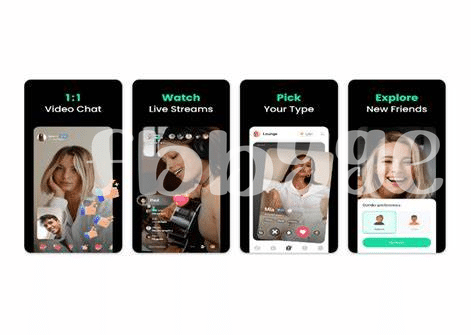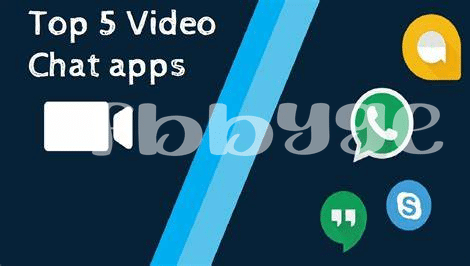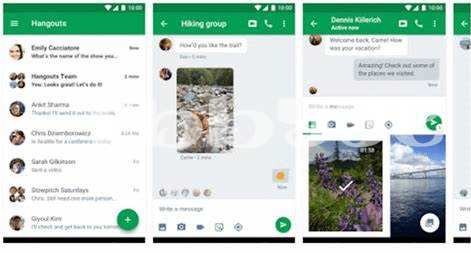- Unveiling the Giants: Zoom & Skype 🌐
- Accessibility Meets Professionalism: Microsoft Teams 🏢
- Seamless Integration: Google Meet 🔄
- Innovative Collaboration: Slack Calls 🚀
- On-the-go Meetings: Whatsapp & Facetime 📱
- Specialty Tools for Niche Needs: Discord & Webex 🎯
Table of Contents
ToggleUnveiling the Giants: Zoom & Skype 🌐
When we think about the big players in the virtual meeting world, two names often spring to mind. First, there’s Zoom, which soared in popularity when people all around started to work from home. It’s like a virtual coffee shop where everyone gathers, but instead of sipping cappuccinos, we’re clicking on links to join video calls that connect us with colleagues and friends across the globe. With its user-friendly interface, Zoom makes it a breeze to host meetings, webinars, and even virtual parties. Whether it’s a business conference or a family reunion, Zoom keeps the conversations flowing smoothly. Then there’s Skype, the seasoned veteran that’s been around since the early days of internet chatting. Remember those quirky ringtones? Skype is like an old friend that taught us the ropes of video calling. It’s dependable and widely used for one-on-one conversations and group chats, whether for work or catching up with distant relatives. Skype has that familiar feel that makes digital face-to-face interactions both simple and enjoyable. Here’s a quick look at what these giants offer:
| Feature | Zoom | Skype |
|---|---|---|
| Video Meeting Quality | HD 🎥 | HD 🎥 |
| Maximum Participants | Up to 1000 🔝 | Up to 50 👥 |
| Screen Sharing | Yes 👍 | Yes 👍 |
| Recording Capability | Yes 📼 | Yes 📼 |
| Interactive Features | Virtual Backgrounds, Reactions 👏 | Live Subtitles, Reactions 👏 |
The ease of these tools means that anyone can jump into the world of virtual communication, no tech expertise required. Connecting virtually has never been easier or more enjoyable, with these stalwarts paving the way.
Accessibility Meets Professionalism: Microsoft Teams 🏢
Stepping into the world of business and online collaboration, imagine a space where every tool you need is within arm’s reach, and every meeting runs smoother than a rehearsed Broadway play. This is the setting that comes to life with a particular app, where clicking a button feels like unlocking a new level of productivity. 🏢
Now, consider the scenario where you’re juggling tasks, and keeping up seems as tough as nailing jelly to a wall. You need a tool that not only helps you stay on top of meetings but also organizes your day-to-day tasks. Imagine seamlessly switching from a morning check-in with your team to ticking off to-do items, without skipping a beat. For managing work items alongside your virtual meetings, wouldn’t it be handy to know what is the best todo app for android 2024 top 5 apps updated? Picture it: your meetings are efficient, your tasks in order, and your productivity through the roof—now that’s a game-changer in the digital workplace. 🔄🚀
Seamless Integration: Google Meet 🔄
Imagine you’re working away on a document, and suddenly, you get a ping. It’s time for the weekly team catch-up, and all you need to do is click a button, and you’re there, face-to-face with your colleagues. Welcome to the world woven together by Google’s very own meeting room in the cloud. With just a few taps, you can jump from doc to dialogue, exchanging ideas as smoothly as passing notes across a table. No fuss, no muss, just your team and your thoughts flowing in harmony. 🔄 Whether you’re toggling between spreadsheets or sharing your latest presentation, this platform ensures your conversations continue uninterrupted. For those already working in the Google ecosystem, the transition is as smooth as silk. Picture this: You create an event in your Google Calendar and, presto, the meeting link is right there. And if you’re worried about gatecrashers, rest easy knowing that entry is as tightly controlled as a bouncer at a VIP lounge. 🗓️🔒 So, whether you’re brainstorming with teammates or presenting to clients, this tool stitches your workflow together into one tapestry of productivity.
Innovative Collaboration: Slack Calls 🚀
When you think of teamwork from a distance, picture a tool that brings people together, weaving their ideas into a rich tapestry of conversation and innovation. That’s what happens when you use Slack for calls. This clever app transforms the way colleagues engage, enabling instant chats and facilitating video calls with ease. In the virtual workspace, Slack acts like a digital office, where conversation flows as freely as it would by a physical water cooler. It’s not just about talking; it’s about sharing screens, co-editing documents, and brainstorming on virtual whiteboards. Slack channels keep all this in harmony, ensuring that every message, file, and snippet of feedback is right where you need it. The harmony between your conversations and tasks is essential, and speaking of tasks, staying on top of them is crucial. For those who master their to-do lists on the move, wondering what is the best todo app for android 2024 top 5 apps updated is answered with a curated list that complements your Slack-fueled collaboration. It’s like having a personal assistant in your pocket, keeping your productivity soaring while Slack keeps your team connected. 📅✅🚀
On-the-go Meetings: Whatsapp & Facetime 📱
Even amidst the hustle and bustle, catching up with colleagues or checking in with clients is a breeze, thanks to the palm-sized conference rooms offered by WhatsApp and FaceTime. Picture this: you’re dashing through the streets, latte in one hand, phone in the other, and you need to dial into a meeting pronto. WhatsApp, with its familiar chat setup, brings you the comfort of text and the immediacy of voice and video calls. It’s like having a pow-wow with your team right in your pocket, minus the cramped elevator ride to the meeting room. Swipe, tap, and you’re connected – your office travels with you, sitting snug in your back pocket or the side pocket of your tote.
On the other end, FaceTime rings in with its crisp and clear video calls that make every conversation feel more personal, almost like you’re there in the same coffee shop or park bench as the person you’re chatting with. Apple aficionados find a seamless experience, where starting a meeting is as easy as calling an old friend. The beauty lies in its simplicity, the way you can just point, click, and be face-to-face with your team or clients, sharing updates, screens, and smiles as if you were in the same room.
Here’s a glance at how these apps keep you connected while on the move:
“`html
| App | Key Features | Best For |
|---|---|---|
| Text, voice and video calls, group chats, document sharing | Quick calls, informal meetings, international communication | |
| FaceTime | High-quality video calls, integration with Apple devices, group calls up to 32 people | Personal business calls, Apple users, real-time collaboration |
“`
Whether you fancy a quick message to confirm meeting times or a full-blown discussion with real-time video, these apps make sure you’re never out of the loop, no matter where you are or what you’re doing. 📲🌐🚀
Specialty Tools for Niche Needs: Discord & Webex 🎯
When it comes to connecting with like-minded individuals or diving deep into specific subjects, there’s a duo that really stands out. Picture a cozy corner of the internet where gamers, educators, and even study groups converge, sharing screens and laughter; this is where Discord shines. 🌟 Its laid-back vibe belies its powerful voice and video capabilities, making it a beloved hangout for communities that thrive on close-knit interaction.
On the flip side, when the business world calls for absolute dedication and an air of formality, Webex responds with a crisp salute. 🖥️ With its robust toolset designed for enterprises, it’s like the boardroom reincarnated digitally – think presentations, webinars, and training sessions delivered with a high degree of control and professionalism. Secure and scalable, it’s the go-to for those detailed project discussions where every slide and spreadsheet needs to be pin-sharp.
Both platforms, unique in their specialties, have tailored their features to meet the expectations of their audiences, while also ensuring security is a top priority. After all, whether it’s sharing game strategies or corporate secrets, keeping conversations private is paramount. 🛡️ They may cater to different crowds, but they share the common thread of understanding their users’ specific needs, creating a virtual space where every dialogue feels right at home.