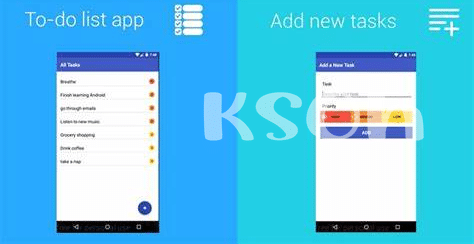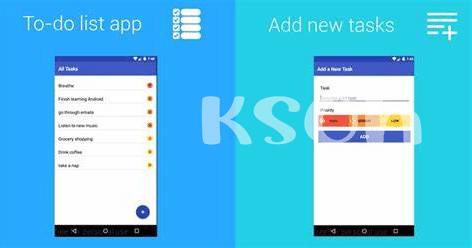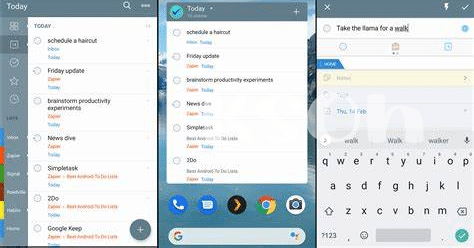- 🚀 Embracing Efficiency: Why Use Todo Apps?
- ⏱ Optimizing Tasks: Selecting Criteria for Apps
- 📲 App Review 1: Turning Tasks into Habits
- ✅ App Review 2: Streamlining Your Daily Checklist
- 🔄 App Review 3: Syncing Across Devices Seamlessly
- 🔔 App Review 4 and 5: Notifications and Reminders
Table of Contents
Toggle🚀 Embracing Efficiency: Why Use Todo Apps?
In today’s world, where time flies faster than ever, staying on top of things is crucial. To-do apps are like having a smart assistant in your pocket—one that helps you remember stuff so you can relax more and stress less. Just think of it! No more forgotten groceries, missed deadlines, or last-minute scrambles to find a lost sticky note. These handy tools are there to help you clear your head, letting you focus on the moment, knowing that your list of tasks is neatly organized and waiting for you on your trusty smartphone.
Plus, they’re great for squeezing every drop of productivity from your day. With features like setting due dates, prioritizing what matters most, and even getting a nudge when it’s time to start on a project, todo apps are like a magic wand for your productivity. They make sure you’re hitting the mark without burning out. Here’s a simple table that shows why using a todo app can be a game-changer:
| Benefit | Description |
|---|---|
| 🛠 Keep Organized | Keep all your tasks in one place and manage your time effectively. |
| 🔍 Stay Focused | Concentrate on the task at hand, with less room for distraction. |
| 🔄 Update Anywhere | Edit your to-dos on the go and sync across all your devices. |
| ⏰ Set Reminders | Never miss an important task or event with timely alerts. |
| ✅ Progress Tracking | Visually track your progress and feel the satisfaction of completing tasks. |
With life buzzing around, using a to-do app becomes less of a luxury and more of a necessity. It’s about making more room for joy and less space for chaos in your daily grind.
⏱ Optimizing Tasks: Selecting Criteria for Apps
When hunting for the perfect digital assistant to keep your busy life on track, consider a few key pointers that promise to guide you straight to app bliss. Think of your todo app as your own personal sidekick, always ready to help you sort out the day’s missions. Make sure it plays nicely with your phone — the smoother it runs, the quicker you tackle tasks. It ought to let you group activities in a way that makes sense to you, maybe by category or deadline, so you have a neat map of your day’s adventures. The best ones provide intuitive interfaces — that means no scratching your head trying to figure out how to add “Buy milk” to the list. They often come with widgets, giving you a speedy overview without even opening the app, kind of like having a superpower to see through walls to your lists. And let’s not forget customization, because who doesn’t want to add a splash of color and personality to planning? Amidst these gems, there’s talk about app drawer organizers that whip your phone’s app clutter into shape, just as a todo app organizes tasks. Peek over at what is the best app drawer organizer android 2024 top 5 apps updated to turn your phone into a haven of efficiency. Choose wisely, and soon enough, you’ll be dancing through your to-do’s with the tap of a finger.
📲 App Review 1: Turning Tasks into Habits
Have you ever tried turning a to-do into a daily habit? It’s like having a personal coach in your pocket! One Android app that excels at this seamlessly blends reminders with habit-forming tools. Imagine ticking off your water-drinking reminder every day, and soon, reaching for a glass of water becomes a natural part of your routine. This app’s genius lies in its ability to gently nudge you towards these good habits with alerts that don’t feel like nagging but more like friendly taps on the shoulder.
The magic happens in the background, where the app tracks your progress, showing you how you’re turning a simple task into a lasting habit. 🌟 Whether it’s daily exercise, reading, or even timely hydration, this app makes sure you’re on top of it without the stress. 📅 With a user-friendly interface, it’s easy to get started and even easier to keep going, making productivity something you look forward to daily. Your routine tasks are waiting to become part of your success story, and this app is here to make that happen.
✅ App Review 2: Streamlining Your Daily Checklist
Imagine a digital assistant that transforms your endless to-do list into a neatly organized day-to-day agenda. That’s exactly what our second app excels at. With its sleek interface, you can breeze through your lists with a sense of calm and control. It’s like having a personal planner in your pocket, smartly sorting what needs to be done today, tomorrow, and in the coming week. Prioritizing tasks becomes as easy as tapping on your screen. 🌟 With features that allow you to categorize your tasks, it caters to both work and personal life balance, ensuring nothing falls through the cracks. Moreover, time-sensitive tasks pop up at the top, so you’re always ahead of the game. 🏃
While navigating through the features and finding the perfect to-do app, remember your phone’s organization is key too. For those wondering what is the best app drawer organizer android 2024 top 5 apps updated, staying on top of this can make your productivity tools even more accessible. So, with your tasks streamlined and your phone organized, you’re all set to conquer the day with poise and efficiency. 📅
🔄 App Review 3: Syncing Across Devices Seamlessly
Imagine you’ve just ticked off a task on your phone, but then you grab your tablet or hop onto your computer and, like magic, the job is already marked as done there too. That’s the beauty of having a todo app that syncs perfectly across all your devices. It’s a bit like having a helpful friend who follows you around, making sure you remember to do all your important stuff, no matter which gadget you’re using. And isn’t that a relief? It means fewer Oops-I-forgot-to moments and a lot less double-checking.
Staying on top of your to-do’s becomes a breeze with an app up its sleeve. Imagine you’re at the grocery store with your phone and you remember you need to send an important email. Simply add it to your list, and when you’re back at your laptop, there it is—a gentle nudge on your screen reminding you to hit send. Below, you’ll find a quick comparison of two top apps that offer this seamless syncing experience, so you can choose what fits like a glove.
| Feature | App A | App B |
|---|---|---|
| Syncing | 🔄 Instant across all devices | 🔄 Real-time, no glitches |
| Platforms | Android, iOS, Web | Android, iOS, Desktop |
| Usability | ✨ Intuitive and user-friendly | 🌟 Easy with helpful tutorials |
Choose one that suits your flow, and rest easy knowing that no matter where you go, your to-do list goes with you. Now that’s what turning chaos into harmony looks like!
🔔 App Review 4 and 5: Notifications and Reminders
Staying on top of your tasks isn’t just about listing them down—it’s about being reminded to do them at the right time. Imagine you’re in the busy swirl of daily life, and your phone buzzes. It’s a gentle nudge from your fourth todo app, perfectly timed to remind you of that important meeting or to pick up milk on your way home. This app stands out for its smart notifications, which don’t just remind you about what’s on your list but also when and where to do it. The technology behind these reminders takes into account not just the time, but also your location, ensuring that your errands align smoothly with your daily route.
Now, let’s talk about the fifth contender—quiet efficiency could be its middle name. With a focus on minimal disruptions, it delivers reminders that integrate with your device’s settings, knowing when to catch your attention and when to wait. Whether you’re in a meeting or deep in focus, it respects your ‘Do Not Disturb’ hours, only buzzing through when the time is just right. For many users, the combination of customizable reminders and smart, non-invasive notifications makes it the unsung hero of their productivity toolkit. With these apps in your pocket, the days of forgetting important tasks are long behind you, as they work tirelessly to keep you on track. 🕰️👍🔕