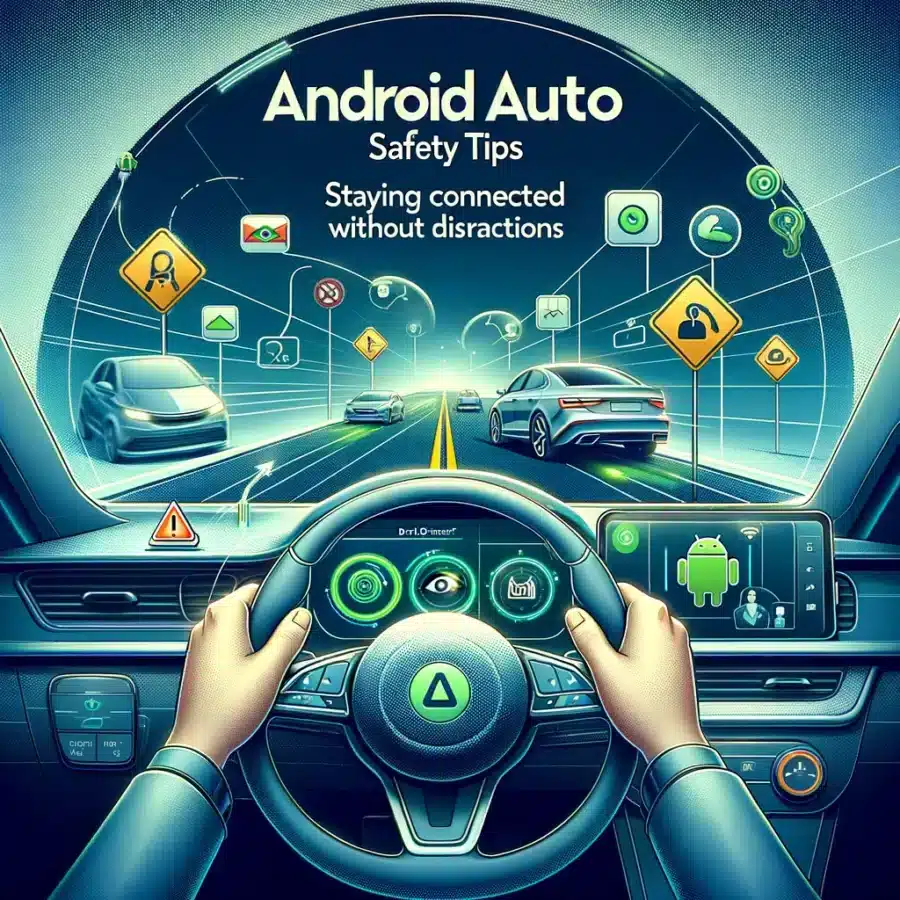
- 📱 Embrace Voice Commands: Hands-free Control
- 🛑 Customize Notifications: Reduce On-road Distractions
- 🚦 Set up Auto-reply: Manage Expectations Safely
- 🎶 Pre-plan Your Playlists: Minimize In-drive Fiddling
- 🔒 Lock Screen Functions While Driving: Stay Focused
- 🔄 Regular Updates and Maintenance: Ensure Smooth Operation
Table of Contents
Toggle📱 Embrace Voice Commands: Hands-free Control
Unlocking the power of your voice is akin to acquiring a new superpower in your vehicular adventures. Consider the game-changing convenience of instructing your phone to navigate to the nearest gas station, respond to a crucial text, or even set reminders—all while keeping your eyes glued to the road, as steadfast as a captain at sea. This hands-free mastery is not just about embracing modernity—it’s about tapping into an essential safety feature that every driver should utilize.
Below is a table showcasing common voice commands and their actions to illustrate how they contribute to a safer driving experience:
| Voice Command | Action Performed |
|---|---|
| “Call [contact name]” | Initiates a phone call to a contact. |
| “Send a message to [contact name]” | Sends a text message dictated by you. |
| “Navigate to [location]” | Begins turn-by-turn navigation to a specified place. |
| “Play [artist/song/playlist]” | Starts playing the requested audio content. |
| “Set a reminder for [time/event]” | Creates a reminder for a specific task or event. |
As the tendrils of technology continue to weave ever more intricate patterns into the fabric of everyday life, being able to rely on spoken words to control your device is not just smart; it’s paramount for uninterrupted focus on the journey ahead. Voice commands serve as vigilant co-pilots, catering to your needs without ever compromising the sanctity of your attention on the road. So as you strap in, remember that your most potent tool is the one commanded by your voice, ensuring connectivity without consequence.
🛑 Customize Notifications: Reduce On-road Distractions
As we delve into the journey of harmonizing our connectivity with road safety, understanding the significance of tempering the flurry of notifications becomes paramount. While behind the wheel, our primary responsibility is to ensure a safe driving experience, not just for ourselves but for others as well. Modern smartphones can be a constant source of distraction with pings and pop-ups vying for attention. By tailoring your notification settings, you can silence the non-essential alerts, allowing only critical communications to cut through. This practice eliminates the temptation to glance at your device, thereby maintaining your focus where it belongs – on the road ahead.
To integrate such mindfulness into your driving routine, consider exploring your device’s features on how to block an app on Android, which will aid you in preemptively managing your notification preferences. Blocking apps can be a strategic approach to ensure that social media, games, or any apps that may entice you to take your eyes off the road are rendered inactive during your drive. It’s about creating a buffer zone between you and your phone, a digital cocoon that prioritizes safety over scrolling. This subtle yet powerful adjustment to your interaction with technology can be the difference between a drive that’s distracted and one that’s undisturbed.
🚦 Set up Auto-reply: Manage Expectations Safely
In the modern hustle of connectivity, it’s a societal faux pas to leave messages unanswered, yet it’s paramount to keep your eyes on the road and hands on the wheel. Fortunately, setting up an auto-reply feature in Android Auto empowers you to uphold the art of prompt replies without compromising safety. This digital assistant politely informs your contacts that you’re driving and can’t respond immediately, fostering an environment of understanding and reducing the itch to glance at your phone with every ping. It’s the equivalent of an email out-of-office response; you manage expectations and maintain etiquette. Imagine you’re on a bustling freeway, the setting sun casting a warm glow inside your car – you receive a message, and without a second thought, your trusted co-pilot courteously informs the sender of your current activity, ensuring that your focus never wavers from the road ahead. 📩👍
Tailoring this feature to suit your personal or professional life can also signify your responsiveness once you park. Crafting a brief but informative auto-reply that includes an estimated time of when you’ll be available is the epitome of responsible communication. It’s akin to placing a ‘Do Not Disturb’ sign that is respected and understood. 🚗💬 Your proactive approach reflects not only a commitment to road safety but also a thoughtful acknowledgment of your acquaintances. It’s this seamless melding of digital courtesy and attentive driving that paints a picture of the modern responsible driver, who stays connected yet safely distant when navigating the roads.
🎶 Pre-plan Your Playlists: Minimize In-drive Fiddling
Amid the orchestrated chaos of honking cars and the rhythmic pulsing of traffic lights, a serene bubble of your favorite tunes can transform your daily drive. But as you steer through the urban sprawl or coast along country lanes, the temptation to interact with your infotainment system can tug at your attention. The art of crafting the perfect driving playlist before your journey begins could be the ballet amidst this everyday cacophony. Investing a moment to queue up your treasured tracks allows for an uninterrupted symphony of road and music, a harmony that keeps your hands where they belong – firmly on the wheel.
However, during these tuneful travels, the unintended interruption from an app can jar the melodies’ flow, compelling a risky reach for your device. It’s just a tap away, but this minor action could lead the narrative to a less harmonious chapter. To maintain the tempo of safety and enjoyment, it’s essential to know how to block an app on android that could intrude upon your calm commute. By doing so, the only shuffle you’ll experience will be from your carefully curated playlist, and not from the disarray of app notifications vying for your gaze. Consistency in your musical odyssey not only sets the ambiance but dictates a safer journey, allowing you to revel in the drive, the scenery, and the sound.
🔒 Lock Screen Functions While Driving: Stay Focused
In the digital age, the art of driving unencumbered by the siren calls of our smartphones is a rare discipline. Yet, it’s essential for safety. 🚘 Engaging the lock screen function on your Android Auto-enabled device is a step towards reclaiming your full attention for the road. Imagine cruising down the highway; your phone transitions into a state of quiet repose, displaying only critical information or navigation assistance. This move is like a pact between you and your vehicle, prioritizing the asphalt ahead and the lives within your car. By silencing those pings and buzzes from texts, emails, or social media, you create a sanctuary where focus is paramount, and the world outside can wait.
For the skeptics worried about missing out, consider the ‘Do Not Disturb’ feature as your digital chauffeur, holding calls and notifications at bay until your journey ends. 📵 It’s a customizable gatekeeper; you dictate what merits enough importance to breach this quietude. A glance at the settings reveals a treasure trove of options, allowing you to draw a line between necessary communications and potential distractions. Here’s a snapshot of how you can configure this tranquil interface for ultimate peace of mind:
| Feature | Description | Benefit |
|---|---|---|
| Do Not Disturb | Suppresses non-critical notifications. | Reduces visual and auditory distractions. |
| Auto-Reply | Sends a custom message in response to calls and texts. | Manages caller expectations without your input. |
| Navigation Only | Limits the display to navigation-related information. | Keeps your eyes on the road, not on irrelevant alerts. |
As you merge onto the information superhighway, your locked screen acts as a guardian of your senses, enabling you to navigate the road not with apprehension but with the unburdened confidence of a focused driver. 🌟 After all, the journey should be as smooth as the technology that accompanies us.
🔄 Regular Updates and Maintenance: Ensure Smooth Operation
Ensuring your Android Auto system is operating with the latest software is akin to keeping the engine of your car finely tuned—it’s essential for a seamless journey. 📲 Think of updates as the vital cog in the machinery; they not only squash pesky bugs that could hinder performance but also introduce fresh, road-savifying features designed to keep you safe and in-the-know without taking your eyes off the highway ahead. Just like you regularly check your mirrors and tire pressure before hitting the road, carving out time to perform these updates can prevent unexpected hiccups during your drive. Moreover, maintenance doesn’t end at updates; routinely clearing cache and checking for app compatibility sustains that harmonious link between your smartphone and car’s infotainment system, assuring that your digital co-pilot is always ready to assist. 🧰 Imagine sliding into your seat, buckling up, and with the quiet confidence that comes from meticulous preparation, you’re ready to command your chariot with just your voice, while the latest safety features and optimized interface stand sentinel over your attention, keeping it fixed on the road ahead. 🛣️ Taking these steps not only sharpens the cutting edge of technology in your vehicle but weaves a stronger safety net, allowing you to enjoy the full spectrum of Android Auto’s capabilities without forfeiting that precious concentration we all need when we’re navigating the asphalt sea.




