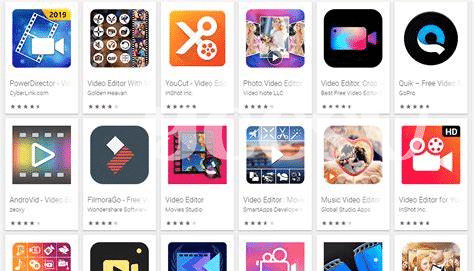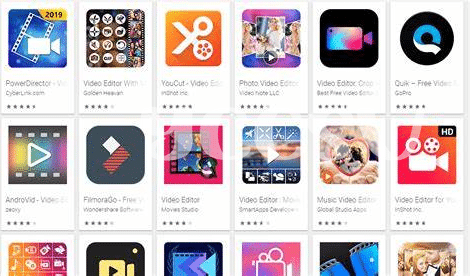- 🎬 Unveiling the Titans: Top Contenders Uncovered
- ✨ Sleek Interfaces: Ease of Use Evaluated
- 🚀 Cutting-edge Features: Beyond Basic Cutting and Trimming
- 🤖 Artificial Intelligence: Game-changing Editing Assistance
- 💾 Storage and Sharing: Best Options for Your Creations
- 📊 Pricing Showdown: Balancing Cost and Quality
Table of Contents
Toggle🎬 Unveiling the Titans: Top Contenders Uncovered
Let’s dive right into the heart of smartphone filmmaking – the apps that turn your phone into a mini Hollywood studio. Like seasoned movie directors scouting for the best talent, Android users have some heavy hitters to choose from. Picture this: An app that feels like it’s reading your mind, making video-editing not just a breeze, but a downright joy. Think smooth drag-and-drop timelines and a palette of tools at your fingers that makes cutting clips as easy as snipping a string.
Among the elite, there’s KineMaster, striding ahead with a perfect blend of professional-level control and beginner-friendly options. Its timeline interface lets you juggle multiple layers of video like a pro. 🌟 At close heels, we’ve got PowerDirector, the powerhouse app that’s all about making your stories pop with stunning effects. 💥 And we can’t forget about FilmoraGo, a standout app that doesn’t skimp on functionality, despite being totally free. 🆓
It’s a competitive scene, and these contenders aren’t just here to play – they’re crafted for creators who are serious about their stories. Whether you’re vlogging your way around the world or crafting a cinematic masterpiece from the comfort of your couch, these top-tier apps empower you with everything from basic adjustments to advanced special effects. And the best part? They’re just a tap away in the Google Play Store.
Below is an easy overview of these titans at a glance:
| App | User-Friendly Interface | Pro-Level Features | Free Version Available |
|---|---|---|---|
| KineMaster | ✅ | ✅ | ✅ (with watermark) |
| PowerDirector | ✅ | ✅ | ✅ (with watermark) |
| FilmoraGo | ✅ | ✅ | ✅ |
With these tools in your back pocket, you’re well on your way to creating videos that would make Spielberg raise an eyebrow.
✨ Sleek Interfaces: Ease of Use Evaluated
When you dive into the sea of video editor apps on your Android phone, you first notice how neatly everything is laid out. The apps we’re looking at aren’t just powerful; they’re designed for anyone to pick up and start creating movie magic right away. The thrill of sliding through clips with a touch, arranging your story on a timeline that just makes sense—that’s the beauty of a well-designed app interface. You don’t need to be a pro; the app gently holds your hand, leading you to your creative destination without the fuss. No clutter, no mess—just your imagination brought to life on the screen.
As you weave your visual tale, consider tapping into the power to build and customize further. For those who dream of crafting their own unique app, there’s a treasure trove of knowledge waiting at best how to build your own app for android 2024 top 5 apps updated. But back to the task at hand, our top video editor picks stand out not just for how they look but for how they feel—a seamless extension of your creative mind. These apps have knocked down the walls of complexity, offering intuitive controls that respond with the right tools at the right time, making the editing process a breeze. So, whether you’re trimming a clip or adding that last touch of polish, your command over the visual narrative is as effortless as a master storyteller weaving a captivating tale.
🚀 Cutting-edge Features: Beyond Basic Cutting and Trimming
Stepping into the world of advanced video editing on your Android, imagine sculpting your memories with the finesse of a seasoned artist. Picture this: you tap on your screen and a suite of cinematic effects unfolds before your eyes, transforming your footage into a visual feast. 🌟 From spellbinding transitions that blend scenes together like a dream to color correction tools that paint your world in vibrant hues, these apps are pushing the boundaries of what’s possible on mobile.
But it doesn’t stop there. 🎨 Craft a narrative with text overlays that tell your story or harness the power of special effects to make your video pop. Imagine stabilizing shaky scenes with a simple slide, making your action shots as smooth as blockbuster hits. And with the magic of green screen technology at your fingertips, transport your subjects to exotic locations or fictional worlds without ever leaving your home. Embrace the power to weave audio elements with precision, ensuring your video’s beat hits just as hard as its visuals. This is not just editing; it’s giving life to the canvas in your pocket. With these tools, your creative potential is limitless, confined only by the bounds of your imagination.
🤖 Artificial Intelligence: Game-changing Editing Assistance
Imagine you’re creating a masterpiece, but this time, not with paint and brushes, but with clips and sounds right on your Android phone. The magic starts when the app begins to understand your artistic style, thanks to a bit of help from our friend, AI. You choose a few clips, and like an understanding partner, the app suggests transitions and effects, aligning them perfectly with the mood of your video. It’s like having a director by your side who knows exactly what you’re aiming for.
But wait, it gets better. 📹 These editors aren’t just about suggestions; they actively assist in crafting complex projects. Ever dreamt of removing an unwanted object from a scene? Zap—done! AI makes it look like it was never there. Want to add some pizzazz with special effects? Flick through options that would make your scenes Hollywood-worthy. 🎥
Sure, you might think crafting an engaging story through videos might require years of experience, but AI is the game-changer here, transforming novices into adept editors one suggestion at a time. It empowers you to focus on telling your story, while it takes care of the technical wizardry in the background.
And if you’re thinking about taking your skills even further, why not dabble in creating your very own app? Dive into the world of app development with the best how to build your own app for Android 2024 top 5 apps updated, and start your journey towards Android stardom. Whether it’s editing videos like a pro or creating the next big app, it’s clear that AI has thrown open the doors to a realm where creativity is no longer hindered by technical constraints. 💼
So, swap your traditional toolset for these smart, intuitive video editor apps and watch AI transform your editing workflow into an effortless dance of creativity and precision. Welcome to the future of mobile video editing, where AI doesn’t just assist; it amplifies your artistic vision.
💾 Storage and Sharing: Best Options for Your Creations
Once you’ve made your video masterpiece, the next step is to keep it safe and share it with the world. Think of it like this: your video is like a treasure that you need to store in a magic chest—a place where it won’t get lost or damaged and where you can show it off whenever you want. Most video editor apps for Android give you a space to keep your videos right within the app, sort of like having a secret drawer. But, some apps go the extra mile 🌟. They offer cloud storage, which is like putting your video on a magic carpet and sending it up into the sky, where it’s protected from spills and slips and you can grab it anytime, anywhere.
Sharing your videos should be just as easy as making a wish. That’s why the best apps have a share button that zaps your video straight to social media platforms, such as the bustling bazaars of Instagram or the town squares of Facebook, so all your pals and followers can see your work. Think of it like sending pigeons out with your message, only much, much faster 🐦🚀.
But hey, not everyone wants to share their creations with the whole world. Sometimes you might want to keep it just between friends and family or send it directly to someone’s hands. That’s why some apps offer private links or the ability to send videos directly through messages or email—like handing over a secret map that leads right to your video treasure.
Table:
| App | Storage Options | Sharing Capabilities |
|---|---|---|
| VideoMaster Pro | 15 GB on the app, Unlimited on cloud (with subscription) | Direct upload to social media, Private link sharing |
| ClipQuest | 10 GB on the app, Cloud integration with Dropbox & Google Drive | Native share to Facebook, Instagram, Private messaging options |
| EditFlix | 5 GB on the app, Expandable via in-app purchases | User profiles for sharing within app community, Email sharing |
Remember to check if the app you choose guards your privacy and makes your videos accessible to the right people—for many, this security is as precious as the video itself 🛡️. Whether you’re storing your videos in a digital vault or sharing them across the seven seas of the internet, finding the right app for storage and sharing can elevate your video editing game, just like the perfect setting can make a gemstone shine.
📊 Pricing Showdown: Balancing Cost and Quality
When you’re deciding on the best video editor app for your Android device, think of it like picking out the perfect pair of shoes. You want them to look good (quality), but you also don’t want to break the bank (cost). Many apps offer powerful tools – some even let you add cool effects like a movie star with a snap of your fingers. However, the price tags can be as varied as the features they boast. Some apps are completely free, giving you a taste of the filmmaking magic without spending a dime. Others might offer more advanced capabilities but will ask for a few dollars to unlock the full experience.
In this world, you truly get what you pay for, and video editing apps are no exception. 💰 Consider what you need: is it for fun, personal memories, or are you creating content for the world to see? A free app might serve you well for casual clips but could fall short for viral-worthy content. And if you’re in it to win it, those paid apps 🌟 often provide that extra gloss and professionalism to make your videos stand out. Remember, many apps let you start for free, with the option to subscribe for more features as you grow. It’s about finding that sweet spot – where the magic of your creation isn’t overshadowed by the amount you spend. Think of it as an investment in your digital storytelling.