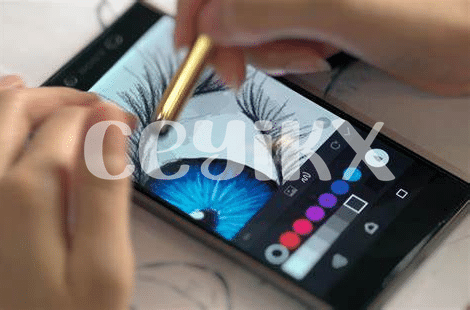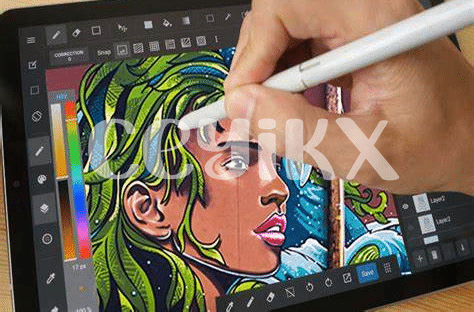- 🌟 Unleash Your Inner Artist: Free Drawing Apps
- 🎨 Premium Apps: Worth the Splurge?
- 🌈 Features Fiesta: Comparing User Experiences
- 🛠 Handy Tools: Navigating App Interfaces
- 📲 from Stylus to Finger: App Input Methods
- 🖼 Sharing Masterpieces: Social Integration Features
Table of Contents
Toggle🌟 Unleash Your Inner Artist: Free Drawing Apps
Everyone has a spark of creativity waiting to burst into flame, and what better way to fan those flames than with a handy digital canvas? Thanks to a plethora of free drawing apps available, you can start sketching, doodling, or crafting full-blown illustrations without spending a penny. 🎨 These apps are magic wands for hobbyists who aren’t quite ready to commit financially but are keen to dip their toes in artistic waters. With intuitive interfaces, they’re designed to be inviting to newcomers – imagine your screen coming alive with colors and lines as you swipe with your fingertips, all the while guiding you gently into the world of digital art.
Amongst these free apps, you’ll find a variety of tools and brushes that mimic the feel of traditional mediums — like pencil, charcoal, and watercolor — offering a familiar experience for those transitioning from paper to pixels. 🖌️ It’d be like walking through a virtual art supply store, picking out your favorite tools without worrying about the price tag. And for the tech-savvy, features like layers and undo buttons make experimenting fearless and fun.
Take a look at the table below for a quick comparison of some popular free drawing apps:
| App Name | User-friendly | Tool Variety | Layers | Undo Button |
|---|---|---|---|---|
| ArtFlow | Yes | Wide | Yes | Yes |
| SketchBook | Yes | Wide | Yes | Yes |
| Adobe Illustrator Draw | Intermediate | Moderate | Yes | Yes |
| ibis Paint X | Yes | Extensive | Yes | Yes |
| MediBang Paint | Intermediate | Wide | Yes | Yes |
Whether you’re creating your first stick figure or a sophisticated landscape, there’s an app ready to record your imaginative exploits. These platforms not only fuel the passion of aspiring artists but also provide a playground for those who simply want to explore the art of drawing in a digital era. 🌈
🎨 Premium Apps: Worth the Splurge?
When it comes to tapping into your creative side and drawing your heart out, there’s a colorful spectrum of apps at your fingertips. But once you’ve dipped your toes into the free versions, you might wonder if those apps with a price tag promise a better canvas for your imaginative strokes. Like a well-stocked artist’s studio, these paid apps often come with a more varied palette of features, offering finer brushes, a broader range of colors, and advanced techniques that could make your digital artwork pop. Some even mimic the textures and effects of traditional media, blurring the lines between digital and reality. The trick is, of course, to figure out if these glossy extras are the right tools for you. Picture the difference between a basic sketch pad and a full-blown artist’s kit. Just like in a physical art store, you want to be sure your investment will yield masterpieces worthy of a gallery—or at least your social media feed. It’s about weighing the cost against how much more vibrant and detailed you can make your creations. Plus, with premium apps, support and updates tend to be more consistent, meaning your digital studio is always primed for your next burst of inspiration. Akin to investing in a set of quality art supplies, taking the plunge with a paid app could be the bridge between doodles and dazzling art. When thinking about upgrades in your digital toolbox, it’s much like considering what is the best bill manager app for android 2024 top 5 apps updated; it’s essential to choose the option that caters most effectively to your needs, be it for maintaining a budget or crafting visual wonders.
🌈 Features Fiesta: Comparing User Experiences
Imagine you’ve just picked up a new drawing app. You’re feeling like a kid with a brand-new box of crayons, eager to see what each one can do. This is where the adventure into features begins. Some apps are like a Swiss Army knife, packed with all sorts of doodads—you can sketch, paint, and even animate. It’s like having a whole art studio in your pocket! But what makes each app unique isn’t just the number of tools; it’s how they feel to use. Is selecting colors as joyful as picking candy from a store? Does the app understand the lightest touch of your ‘digital brush’? These details can make your drawing time feel like you’re gliding effortlessly or trudging through mud.
Now, let’s talk friends and community—many drawing apps understand that art is more fun with buddies.🎈 They let you peek into other artists’ sketchpads and sometimes even let you add your own flair to their pieces. It’s like an ongoing art show where everyone’s invited! Finding an app that suits you is also about how it connects you to other art enthusiasts. Does it let you share your latest creation with a tap, or does it support you in learning new techniques from fellow artists? There’s an app out there that’s not only about how vibrant your sunset can be or how lifelike your portraits look, but also about the cheer of being part of a creative tribe.✨ It’s about finding that sweet spot where creating meets sharing, blending into an experience that’s truly yours.
🛠 Handy Tools: Navigating App Interfaces
When you dive into the world of drawing on your tablet or phone, you’ll notice each app has its unique set of tools and ways you can interact with them. Like learning to use your favorite pencil or brush, getting the hang of these can really make your digital art-making process smooth and enjoyable. Some apps keep it super simple, with bold, easy-to-spot icons and sliders. This is perfect when you just want to focus on letting your ideas flow onto the digital canvas without fussing over complicated menus. Others are like a Swiss Army knife, packed with all sorts of buttons and features that let you tweak every detail of your work. While having lots of tools is fantastic for fine-tuning, it can be a bit overwhelming at first. But don’t worry, lots of these apps have helpful tutorials and tips that pop up just when you need them.
If you’ve already got a knack for navigating these creative spaces, you might be thinking about what else your device can do for you. It’s kind of like asking, “what is the best bill manager app for android 2024 top 5 apps updated?” It’s all about making life easier and more organized, right? As you swipe through color palettes and adjust brush sizes, consider the value of an intuitive layout that not only empowers your art but also simplifies your everyday tasks. The best part is that once you get the hang of your drawing app, shifting between tools and menus becomes second nature, leaving you more time to create and share your artistic visions with the world.🖌🎨📱
📲 from Stylus to Finger: App Input Methods
In the land of digital sketching and painting, how you bring your ideas to life on the screen can be as unique as your creations themselves. Imagine holding a sleek stylus in hand, its precise tip gliding across the glass, capturing the subtlest of lines with the finesse of a real pen; it truly feels like magic. 🎩✨ For artists seeking this level of detail or those working on intricate designs, a stylus can be a wand that breathes life into their art. On the flip side, we’ve all had that burst of inspiration hit us when all we have at our fingertips…are actual fingertips! A finger’s touch may be less precise but offers its own charm and immediacy, perfect for bold strokes and expressive work. 👆🖌 The beauty of modern drawing apps lies in their versatility. Many cater to both styluses and finger painting, ensuring that whether you have your digital tool of the trade or just a spark of imagination while you’re out and about, your canvas is just a tap away.
Some apps go even further, supporting pressure sensitivity and palm rejection when paired with a stylus, providing an even more natural drawing experience. These nuances let your digital brush strokes blossom with the same depth and variation as they would on paper. But let’s not overlook those finger painting virtuosos, for whom apps have smart smoothing algorithms that turn even the most audacious finger-dabs into strokes of genius.
And what about the moments when spontaneity strikes, and all you wish to do is scribble down an idea? These apps stand ready to capture your fleeting masterpieces with the simple swipe of a finger. So whether you’re a stylus devotee or a proponent of the all-natural digital finger painting method, the world of art apps is your oyster.
| Input Method | Pros | Cons |
|---|---|---|
| Stylus | Precision and control, pressure sensitivity, palm rejection | Costly, easy to misplace |
| Finger | Convenience, natural feel, always with you | Less precision, potential for smudging |
Remember, no matter how you choose to express your artistic vision, there’s a drawing app ready to meet you there, inviting you to sketch, draw, and doodle in the way that feels right for you. 🌟
🖼 Sharing Masterpieces: Social Integration Features
Imagine this: after hours of doodling and sketching, you’ve finally finished a piece you’re proud of. You want the world to see your creativity, right? Well, that’s where drawing apps with social sharing come into play. They act as a bridge between your canvas and the eyes of admirers across the globe. With just a few taps, your digital masterpiece can soar through the internet ether, landing on platforms like Instagram, Facebook, or Pinterest. 🚀
But that’s not all. Some apps even have their own bustling community hubs where fellow artists gather, sharing and critiquing each other’s work, lending tips, and offering support. It’s not just about putting your work out there; it’s about joining conversations, building relationships, and even learning from others. Think of it as a digital art show where everyone’s invited, and you’re with friends who speak the language of art just like you. 🤝
And for those who prefer a more private approach, many apps provide options to directly share your work with select friends or family, keeping your artistic journey as intimate or as public as you wish it to be. The beauty of these integrated sharing tools lies in their simplicity: they offer a seamless transition from creation to sharing, just like passing a sketchbook around with friends. 📘
In summary, the ability to share art is a tap away, and with these apps, your artwork has the potential to not only cross physical borders but to also touch hearts and inspire fellow creators in an ever-growing digital art community.