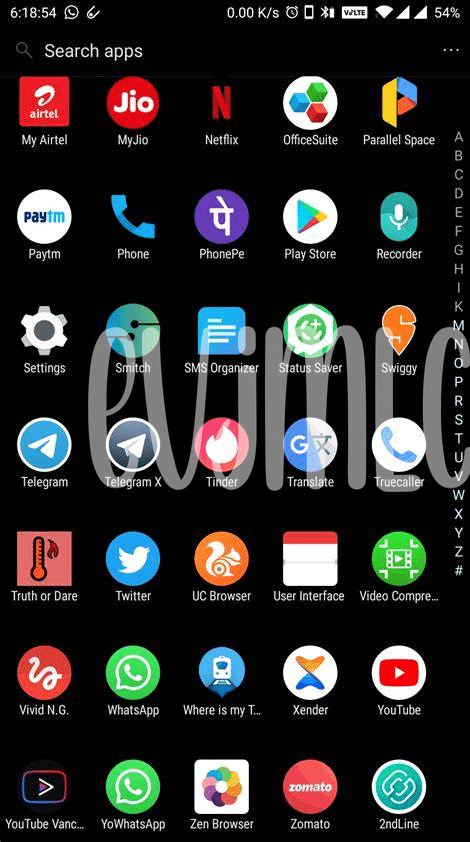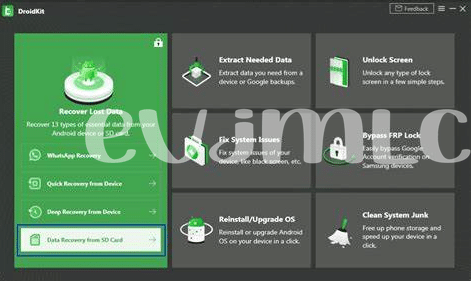- Top Picks 🌟
- How Sd Card Recovery Works 🔄
- Must-have Features 📁
- Step-by-step Guide 🛠️
- Expert Tips for Success 💡
- Faqs Answered 🤔
Table of Contents
ToggleTop Picks 🌟
In the realm of Sd card recovery apps, certain standout options take the stage, offering unparalleled functionality and efficiency. These top picks have been meticulously curated to cater to the diverse needs of users seeking to retrieve valuable data from their storage devices. Each app boasts unique features and user-friendly interfaces, ensuring a smooth and seamless recovery process for both novice and expert users alike. By incorporating cutting-edge technology and innovative solutions, these top selections elevate the standard of sd card recovery, setting a new benchmark for performance and reliability.
| App Name | Key Features | User Rating |
|—————-|——————————-|————-|
| Stellar Data Recovery | Deep scan technology, intuitive interface | 4.7 |
| DiskDigger | File preview, multiple recovery options | 4.5 |
| Recoverit | High success rate, extensive file format support | 4.3 |
| EaseUS Data Recovery | Quick scan, real-time progress tracking | 4.2 |
| PhotoRec | Open-source, cross-platform compatibility | 4.0 |
How Sd Card Recovery Works 🔄
SD card recovery involves a meticulous process of retrieving lost or deleted data from your memory card. Each time you store or delete data on an SD card, the information is not entirely removed but rather marked as ‘ready to be overwritten.’ This unique aspect of SD card storage allows for data recovery through specialized software that can scan the card and identify these ‘overwritable’ sections. By utilizing complex algorithms, the recovery software can reconstruct the lost files, piece by piece, and restore them to a readable format. Understanding how SD card recovery works is essential for efficient data retrieval, as it ensures that you follow the proper steps without further damaging the existing data on the card. Whether you accidentally deleted important files, formatted the SD card, or encountered a corruption issue, the recovery process aims to recover as much data as possible to its original state. With the advancement of technology, modern recovery tools offer a user-friendly interface and powerful algorithms to make the SD card recovery process seamless and effective.
Must-have Features 📁
Must-have features are crucial when choosing an app for SD card recovery. Look for tools that offer **user-friendly** interfaces for easy navigation and **quick** recovery options. **Moreover,** ensure the app supports a **wide range** of file formats to **maximize** the chances of recovering all types of data. **Additionally,** **reliable** apps should provide **secure** recovery processes to protect your sensitive information during retrieval. **Not to mention,** **efficient** scanning algorithms can **save** you valuable time by swiftly identifying and **restoring** lost files.
When selecting an SD card recovery app, keep an eye out for these essential features that can **make** the **difference** between a successful recovery process and a frustrating experience. Prioritize apps that offer a **variety** of **recovery** options, from **quick** scans for **recently** deleted files to **deep** scans for more **complex** data loss scenarios. **Remember,** each feature plays a **critical** role in **ensuring** a **successful** retrieval of your **valuable** data.
Step-by-step Guide 🛠️
In this step-by-step guide, you will learn how to effectively recover files from your SD card using free Android apps. To begin, download a reputable file recovery app from the Google Play Store such as DiskDigger or MobiSaver. Once installed, launch the app and select the option to scan for deleted files on your SD card. The app will then search for and display a list of recoverable files, allowing you to preview and select the ones you wish to restore. Next, follow the on-screen prompts to complete the file recovery process, ensuring that you save the recovered files to a separate location to avoid overwriting any existing data. Remember, it’s important to stop using your SD card immediately after data loss to prevent permanent deletion. By following these simple steps, you can retrieve your lost files efficiently and effectively. For more information on the best free file recovery apps for Android in 2024, check out this detailed guide featuring the top 5 apps that do not require root access: What is the best free file recovery app on Android 2024?
Expert Tips for Success 💡
Expert Tips for Success 💡
To ensure successful Sd card recovery, it’s essential to follow some expert tips that can streamline the process and maximize your chances of retrieving lost data. One key tip is to always stop using the SD card immediately after data loss occurs to prevent overwriting the deleted files. Additionally, make sure to choose a reliable and reputable Android app for SD card recovery, as using unverified software can potentially cause further damage to your data. Another crucial tip is to regularly back up your data to avoid future loss and make the recovery process easier. Lastly, remember to carefully read and follow the step-by-step guide provided by the recovery app to effectively recover your files without any hassle.
“`
| Expert Tip | Description |
|——————————————|—————————————————————————————————–|
| Stop using the SD card immediately | Prevents overwriting of deleted files to maximize chances of recovery. |
| Choose a reliable recovery app | Avoids further data damage and ensures a safe recovery process. |
| Regularly back up data | Minimizes the risk of data loss and simplifies the recovery procedure. |
| Follow the step-by-step guide | Ensures a smooth and efficient recovery process without any complications. |
“`
Faqs Answered 🤔
In this section, we will address some of the most frequently asked questions regarding SD card recovery to provide you with a comprehensive understanding of the process. One common query is about the compatibility of recovery apps with different types of SD cards. It’s essential to select an app that supports various formats to ensure successful recovery across devices. Another question often raised is regarding the safety of using such apps. Reputable SD card recovery apps employ advanced algorithms to safeguard your data during the recovery process. Additionally, many users inquire about the success rate of these apps in retrieving lost or deleted files. While success may vary depending on the specific circumstances, following the recommended steps and using reliable applications can significantly increase the chances of recovery. By addressing these FAQs and more, you’ll be better equipped to navigate the world of SD card recovery confidently.