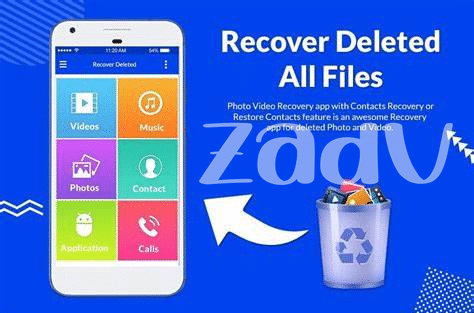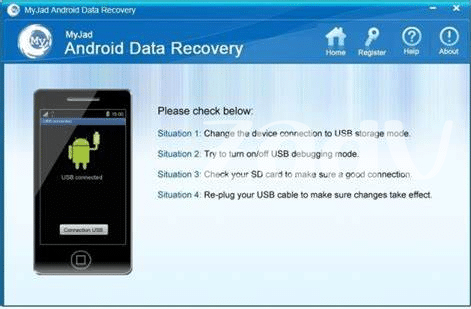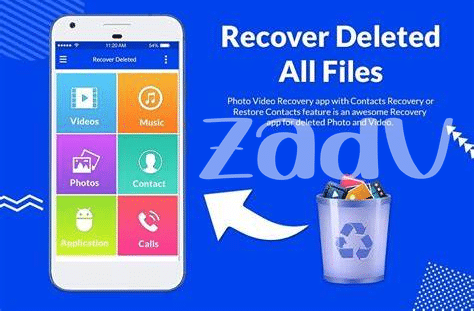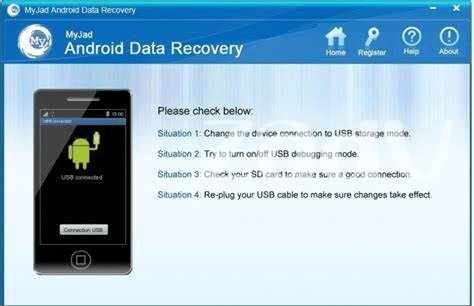- Introduction to No-root File Recovery Apps 📱
- Top Features to Look for in Apps 🌟
- Step-by-step Guide to File Recovery 🔄
- Comparison of Leading Recovery Apps 🥇
- Tips for Maximizing File Recovery Success 🚀
- User-friendly Interface for Seamless Recovery 🎨
Table of Contents
ToggleIntroduction to No-root File Recovery Apps 📱
No-root file recovery apps are lifesavers in the digital age, offering a convenient solution to retrieve lost or accidentally deleted files on Android devices without the need for rooting. These applications utilize advanced algorithms to scan the device’s internal storage and SD card, identifying and recovering a wide range of file types including photos, videos, documents, and more. With just a few taps, users can reclaim valuable data that may have otherwise seemed lost forever.
Here is a comparison table of the leading file recovery apps for Android:
| App Name | Price | Compatibility | Key Features |
|—————–|————–|——————|——————–|
| DiskDigger | Free (with in-app purchases) | Android 4.0 and up | Deep scan, various file formats |
| Dr.Fone | Free trial available, paid plans | Android 2.1 and up | User-friendly interface, selective recovery |
| MobiSaver | Free trial available, paid plans | Android 2.3 and up | Quick scan, preview before recovery |
Through the seamless functionality and user-friendly interfaces of these apps, individuals can effortlessly navigate the file recovery process and restore their important data with ease and peace of mind.
Top Features to Look for in Apps 🌟
When looking for the best no-root file recovery apps for your Android device, there are several key features to consider that can make the process easier, more effective, and user-friendly. One important feature to look for is scanning capabilities that can thoroughly search your device for lost files, including images, videos, documents, and more. Additionally, the ability to preview recoverable files before initiating the recovery process can help ensure that you are restoring the right data. Another crucial feature is the option to selectively recover specific files instead of restoring all the recovered data at once, giving you more control over your file retrieval process. Furthermore, seamless integration with cloud storage services can be a beneficial feature for backing up recovered files and ensuring their safety. Lastly, a user-friendly interface with intuitive navigation and clear instructions can make the file recovery process less daunting and more accessible to users of all technical levels, enhancing the overall experience of using these apps.
Step-by-step Guide to File Recovery 🔄
When it comes to recovering files on your Android device without rooting it, having a step-by-step guide is essential to ensure a successful outcome. The process starts with selecting a reliable file recovery app from the Play Store and installing it on your device. Next, you need to grant the necessary permissions for the app to access your device’s storage. Once the app is set up, initiate the scanning process to search for the deleted files. After the scan is completed, review the list of recoverable files and select the ones you want to restore. Finally, proceed with the file recovery process and save the recovered data to a secure location on your device. By following these steps carefully, you can effectively retrieve your lost files without the need for rooting your Android device.
Comparison of Leading Recovery Apps 🥇
When comparing leading file recovery apps, it’s essential to consider various factors to ensure you choose the best option for your needs. Looking at aspects such as scanning speed, file preview capability, recovery success rate, and user interface intuitiveness can help you make an informed decision. Some apps may prioritize deep scanning algorithms for comprehensive file retrieval, while others may focus on simplicity and ease of use. Additionally, compatibility with different Android devices and operating systems should be taken into account to ensure seamless performance. By comparing these features across different recovery apps, you can identify the one that aligns best with your requirements and maximizes the chances of successful file restoration. It’s recommended to try out a few apps and see which one offers the most effective and user-friendly experience based on your specific situation.