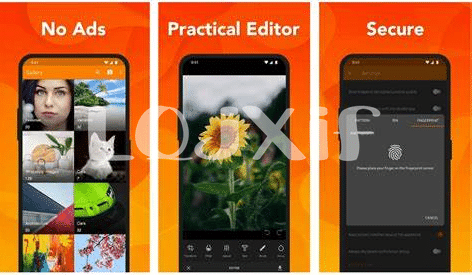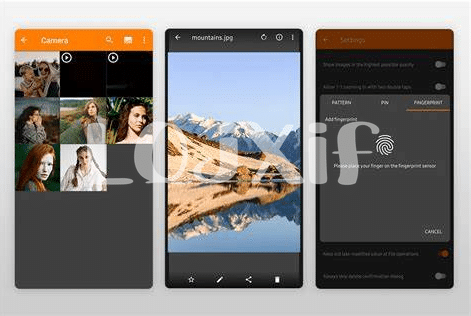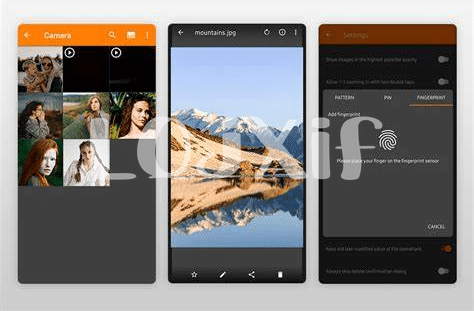- Declutter Your Digital Memories 🗑️
- Smart Albums: the Organizational Wizard 🧙♂️
- Finding Photos Fast with Search Features 🔍
- Protect Your Privacy: Secure Albums 🔐
- Sync and Save: Cloud Integration ☁️
- Tailoring Tags: Simplify Searches with Labels 🏷️
Table of Contents
ToggleDeclutter Your Digital Memories 🗑️
Imagine snapping a photo of every beautiful moment, but soon your phone becomes a maze of memories. It’s like trying to find your favorite t-shirt in a closet bursting with clothes! The key to solving this mess is a bit like tidying up your wardrobe. First, you roll up your sleeves and start by removing the photos you no longer need – goodbye to the blurry shots and the fifth selfie that looks just like the fourth.
| Step | Action | Result |
|---|---|---|
| 1 | Gather similar photos | A clearer view of your collection 📸 |
| 2 | Delete duplicates | More space for new memories 🧹 |
| 3 | Remove the ‘not-so-goods’ | A gallery of favorites ✨ |
Once the excess is out of the way, it’s time for the magic touch – organizing what’s left. Think of creating albums like you would group your socks or categorize your books. Family outings can go into one album, while your love for sunsets might shine in another. This way, every precious moment is not only a tap away, but your phone also breathes easier with more free space. With a little bit of time and the right app, your digital clutter can turn into a well-curated collection that tells your life’s beautiful story. 📖✨
Smart Albums: the Organizational Wizard 🧙♂️
Imagine for a moment that you have a magical assistant in your smartphone, one that sorts through your countless pictures, whisking them into neatly organized digital albums. This assistant knows that a picture from your beach vacation goes with summer memories, while the snapshots of your homemade bread are perfectly placed in a foodie’s dream collection. No more endless scrolling or guessing where that one photo went – it’s all sorted without you lifting a finger.
Now, what if you could find that one photo of your friend’s birthday cake from last year with a simple search? All it takes is typing a few descriptive words, and voilà, the image appears as if summoned by a spell. And when you want to remember the exact shade of the sunset on your last trip, a simple label like “sunset” or “Hawaii” narrows it down instantly. The magic lies in the ability to cross-reference, pulling from different albums and tags to find exactly what you’re looking for. And for those wanting the latest in organization technology, [what is the best android in 2024 updated backup app?](https://androiduknewsetc.com/a-closer-look-at-user-friendly-interface-design) could be just the charm you need.
Finding Photos Fast with Search Features 🔍
Have you ever felt like looking for a needle in a haystack when trying to find a specific photo on your phone? Well, fret not. The answer might just lie in your Android gallery app’s search feature. Imagine you’re trying to relive that perfect beach sunset from last summer. Instead of scrolling endlessly, simply type “sunset” or “beach” into the search bar, and voila, your cherished memory pops up amidst thousands of images. It’s like having a personal assistant tucked away in your pocket, ever-ready to pull up any photo with a few magic words.
Now, let’s talk about the real game-changer – the power of advanced search controls. 🎛️ By combining search terms, you can narrow down results to the exact image you’re seeking. For instance, tag a photo with “birthday” and “cake,” and you’ll be able to find your friend’s surprise party snaps in a flash. And the best part? You don’t have to be a tech wizard to benefit from these features. Simple and intuitive, these search capabilities are designed with the user in mind, making it easy for anyone to manage their gallery without getting lost in the digital shuffle. After all, the point is spending more time enjoying your memories, not hunting for them.🕵️♂️✨
Protect Your Privacy: Secure Albums 🔐
In our always-connected world, it’s essential to keep certain things private, especially when it comes to our personal photos and videos. Imagine having a space on your phone where your most private memories are locked away, safe from prying eyes. That’s the magic of secure albums—a virtual lock and key for your digital keepsakes. Whether it’s a scan of your passport or snapshots from your latest secret getaway, these albums require a special code or your fingerprint to access, ensuring that no one but you can view them. It’s like having a personal safe where your digital jewels are both out of sight and out of reach to anyone but you.
Moreover, with the increasing sophistication of phones, we’ve seen a spike in tools that offer more than just a padlock for your pictures. These smart tools come embedded with features designed to be user-friendly yet impenetrable. For example, if you’re wondering what is the best android in 2024 updated backup app?, look for ones that offer seamless cloud integration. This way, not only are your photos organized in secure albums on your device, but they’re also backed up safely online. With encrypted cloud storage, even if you lose your phone or it falls into the wrong hands, your confidential albums remain intact and inaccessible to others. 🛡️ And, with the photos safely stored away, they’re also protected from accidental deletions, giving you peace of mind that your digital memories are always just a secure login away.🔑📱
Sync and Save: Cloud Integration ☁️
Thinking about your favorite pictures, you might recall a sunny beach day or a family birthday bash. There’s a good chance these memories are tucked away in your phone. But what happens when your phone can’t hold any more smiles, sunsets, or selfies? That’s where the magic of the cloud comes in. By connecting to a cloud service, your gallery app not only acts as a space saver but also keeps your precious memories safe. With everything neatly organized in the cloud, your snapshots are just a tap away, no matter where you are or which device you’re using.
Not only does this make room for more moments, but it also adds an extra layer of peace of mind. Imagine losing your phone and all the pictures that chronicle your life’s adventures. With cloud backup, you breathe easy knowing that your photos are stored safely online. And the best part? Many gallery apps offer this nifty feature for free or at a small cost. Here’s a simple breakdown of what you might expect with cloud integration:
| Feature | Description |
|---|---|
| Automatic Uploads | Your photos upload as you take them 📸, making sure every moment is captured and backed up. |
| Easy Access | Get to your albums from any device, any time 🌐 – whether it’s your tablet, laptop, or a new phone. |
| Shareable | Create links to albums so friends and family can view or add photos, creating shared memories 🔄. |
Remember, with cloud integration, your memories aren’t just stored; they’re ready to be relived, anytime, anywhere.
Tailoring Tags: Simplify Searches with Labels 🏷️
Have you ever found yourself lost in a sea of pictures, trying to find that one perfect shot from your beach vacation last year, but it somehow slips through the cracks? Here’s where adding your own labels comes in handy, much like writing on the back of a printed photo. Think of your image collection as a bustling city and tags are your roadmap to navigate through it. By labeling your photos with easy-to-remember words or phrases, you’re essentially grouping them into invisible albums. 🏙️
For example, you snap a bunch of photos at your best friend’s wedding. Simply tag them with “wedding,” “bff,” or even “funny hats” – whatever makes sense to you. Later on, when nostalgia hits, a quick search brings you right back to those cherished moments without the hassle of scrolling through endless thumbnails. 🔄
It’s not just about reflecting on good times, either. Tags are lifesavers for work-related images. Snapped a photo of a whiteboard full of notes? Tag it with “meeting” and “project name” and you’ll thank yourself later. The beauty of this system is the ease of merging the practical with the personal, creating a dual-purpose digital gallery that understands your world. Just remember, consistent tagging is like tidying up – it’s a small effort now that pays off big time when you’re in a hurry. 🔖
So go ahead, get creative with your tags and transform your gallery app into a personalized photo concierge, always ready to find just the photo you need.