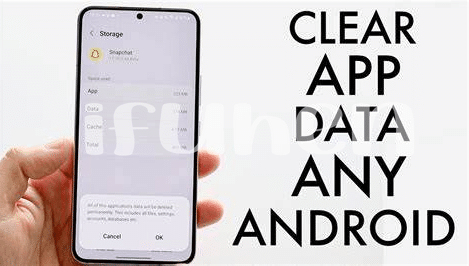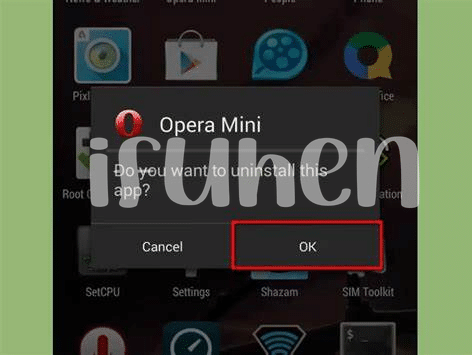- Discover Hidden App Data Eaters 🧐
- Regular Cleaning: Benefits and How-tos 🧹
- Uninstalling with a Purpose: Choose Wisely 🚮
- Master Your Cache: Clear Without Fear 💾
- Update Smarter, Not Harder: App Management 🔄
- Automate Cleanliness: Scheduling Maintenance Tasks ⏲️
Table of Contents
ToggleDiscover Hidden App Data Eaters 🧐
Have you ever felt like your phone is secretly eating up space, even when you’re not using it much? It’s not your imagination; some apps continue to munch on data in the background, leading your storage to mysteriously vanish! 😲 By diving into your settings, you can uncover these sneaky apps and see exactly what they’re hoarding. It might be time to tackle those app leftovers, clearing out old files and photos that hide away, gobbling up precious space. Cleaning out this hidden stash not only frees up room but can also speed up your phone – it’s a win-win! 🏆 So, roll up your sleeves; it’s time to reclaim your phone’s space and kick those overindulgent apps to the curb! 🧹📲
| Step | Action | Result |
|---|---|---|
| 1 | Check app storage usage | Identify biggest data eaters |
| 2 | Delete unnecessary files | Free up storage |
| 3 | Uninstall rarely used apps | Improve phone performance |
Regular Cleaning: Benefits and How-tos 🧹
Think of your phone like your home. Just as you’d give your living space a good sprucing up, your Android device thrives on a bit of tidiness too. It’s not just about freeing up space; it’s about keeping your digital buddy zippy and efficient. 🚀 Clearing out the clutter can prevent those pesky “storage almost full” messages and can keep your device running smoother. Plus, when you understand wich apps are the real data eaters, you can manage your storage smarter. Don’t be a bagholder with a sluggish phone; with a simple routine, you can keep your device clean and quick, ready to ace those tasks for you. And hey, if you need help figuring out the ropes on how to remove an app from Android, this nifty guide’s got your back. 📱💥
Uninstalling with a Purpose: Choose Wisely 🚮
Every now and then your Android friend gets a bit heavy, bogged down with apps you thought you’d use daily but turned out to be more of a normie fly-by-night affair. It’s easy to get caught up in the download frenzy, but remember not every app deserves a permanent home on your device. Think of your phone like your closet; if you haven’t worn it—or in this case, opened the app—in months, it might be time to say goodbye. But don’t just uninstall haphazardly! Some of these unwanted apps can have the tenacity of bagholders, holding onto your device’s precious space without any hope of usefulness. Make some tough choices and your phone will thank you with faster performance and more room for things that matter.
A common mistake is to keep apps out of FOMO, worried you’ll miss out on the next big thing or update. Here’s where you need to channel those diamond hands and be firm in your decisions. Instead of staring at an app you no longer need, tossing it out can feel liberating and give your Android the cleanse it’s been longing for. And remember, it’s not just about hitting ‘uninstall’; go through the app’s settings and clear out the residual data too. This is like making sure there’s no clutter left behind after a garage sale. You might occasionally need to clear the cache, but doing this with precision can mean your device runs smoother, just like the day you two first met.
Master Your Cache: Clear Without Fear 💾
You know that feeling when your phone is sluggish and your apps take forever to open? That’s often your cache, quietly filling up with digital ‘clutter.’ Think of it as a bucket that collects bits and pieces from your apps to help them run faster. But sometimes, this bucket gets too full and does just the opposite! If you’re worried about poking around in your phone settings, don’t be. It’s a bit like cleaning your room – a quick tidy-up can make a world of difference. 🧼📱
Clearing your cache isn’t scary, and it can free up space, making your device snappier. What’s great is that you won’t lose any important info – just the temporary files that apps stash away. Keeping your cache in check is key to a smoothly running device. For help on getting rid of unwanted apps entirely, check out this nifty guide on how to remove an app from android. It’s a straightforward way to give your Android the TLC it deserves. 🚀💨 And remember, when it comes to your cache, you have the power to declutter without fear!
Update Smarter, Not Harder: App Management 🔄
Imagine this: you’re sitting comfy with your phone, avoiding cryptosis and deciding whether to HODL or join the mooning brigade when it hits you – your device needs a gear up. Here’s the lowdown 🕵️♂️: your apps are like your closet; the more you stuff in, the tougher the find. So, whip out your digital broom and do some sorting. Ask yourself, do you really need that app you downloaded on a whim, or is it just taking up valuable space? Kick out the clutter; it’s time for a digital detox. And remember, updating your apps means getting the shiny new features and, importantly, ditching the old baggage. Keep an eye out for the ones that truly add value, not the ones that leave you with ‘bagholder’ vibes.
| Action | Result |
|---|---|
| Assess app usage | Identify underused apps |
| Delete unnecessary apps | Free up space |
| Update essential apps | Improve performance |
It’s a simple switch from collecting apps like trophies to choosing champions that keep your device fit and fabulous. And don’t let sneaky updates slip past you; be the maestro of your app managment. Untill next time, keep your tech tidy and your decisions savvy!
Automate Cleanliness: Scheduling Maintenance Tasks ⏲️
Isn’t it amazing how our phones can sometimes seem smarter than us? They’re like the little geniuses in our pockets, ready to help us with just about anything. But even geniuses need to sleep, and that’s when they can do some tidying up. Imagine you’ve got a little robot cleaner that whirs into action when the shop’s closed. That’s what scheduling maintenance tasks on your phone is like! 🤖✨ Set it up once, and your phone does all the hard work while you’re dreaming about beaches or becoming a Bitcoin Maximalist.
But what about those app updates that always seem to pop up at the worst times? Don’t let them interrupt your game of Candy Crush. Schedule them for when you’re asleep or doing your daily workout. Your phone won’t just automatically clear out the trash, it’ll also make sure you’ve got the latest and greatest versions without lifting a finger. And don’t worry about the techy stuff. Most phones make it easier than finding a Normie at a blockchain conference—just a few taps in the settings, and you’re good to go. Before you know it, FOMO will be a thing of the past and your phone will be as fresh as the day you got it, all set to handle whatever you throw at it. 📱💪 Just remeber to keep an eye on it, because sometimes the automation can miss a spot or two.