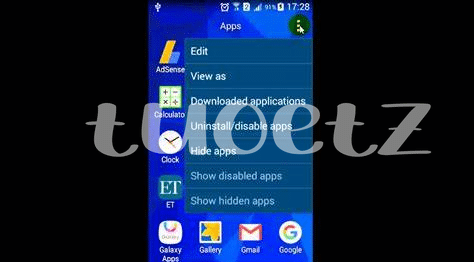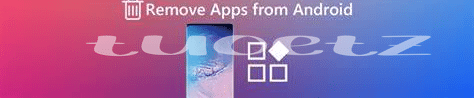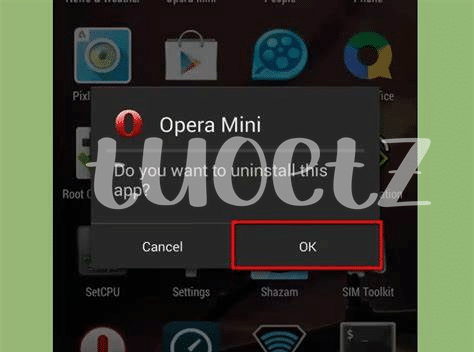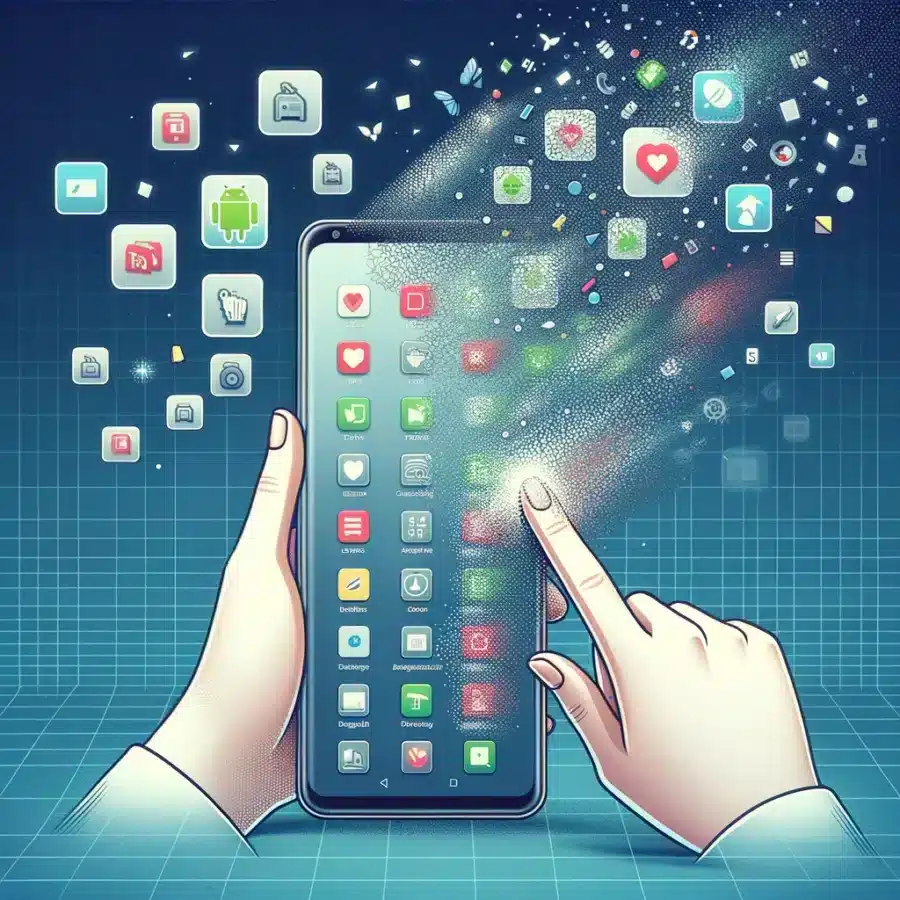
- Spotting App Clutter: Time for a Cleanup 🧹
- The Simple Uninstall: Tap, Hold, and Delete 🗑️
- Diving into Settings: the Manual Method 🔧
- Storage Space Savers: Clear Cache and Data 🗄️
- Organizing Apps: Finding What Stays and Goes 📲
- Keeping Tidy: Regular Maintenance and Decluttering 🔄
Table of Contents
ToggleSpotting App Clutter: Time for a Cleanup 🧹
Have you ever swiped through your apps and felt overwhelmed, like you’re in a digital maze? 🌀 It’s easy to become a bagholder, hanging onto apps you hardly use, hoping they’ll come in handy someday. But truth be told, a cluttered phone can leave you feeling disorganized and eat up valuable space. Imagine your device as your digital home – it’s time to Marie Kondo it and bid farewell to the unused apps. To start, look for the ones you haven’t opened in months. If you’re keeping them around just because you think you’ll get around to using them “tommorow,” it’s a sign they need to go. It’s not unlike crypto enthusiasts who HODL in hope of a rebound, except these apps won’t increase in value by just sitting on your phone. Let’s embrace a “less is more” philosophy and keep only what truly brings value to our digital life. 📉💡
Here is a simple table to help decide if an app should stay or get deleted:
| Last Time Used | App Purpose | Keep/Delete |
|---|---|---|
| More than 6 months ago | A game I never finished | Delete 💔 |
| Weekly | My go-to fitness tracker | Keep ❤️ |
| Can’t remember | A language learning app | Delete 💔 |
Recognize the apps that serve no purpose and say goodbye without looking back. It’s the first step toward a cleaner, faster, and more efficient device. 🚀
The Simple Uninstall: Tap, Hold, and Delete 🗑️
Cleaning out your phone can be as refreshing as tidying your room. It’s like deciding which clothes bring you joy, except you’re looking at apps. Start this digital spruce-up with a long press on that game you haven’t opened since the one time you were waiting in the dentist’s office. A small ‘X’ might pop up, or maybe a ‘Uninstall’ option – either way, it’s your ticket to a clutter-free home screen. Tap it and watch your phone breathe a sigh of relief, its load lightened by one less app to juggle.
Just like that, you’ve dodged becoming a Bagholder of unused apps, holding on out of hope rather than need. But before you go on a deleting spree, double-check you’re not tossing out something important – you wouldn’t want to be left wondering ‘When Lambo?’ because you accidentally deleted an essential app. And if you want to create your own useful apps, there’s a great resource for learning how to code an Android app right here. Remember though, even your digital garage might need an occassional clear out, so keep an eye on what you download.
Diving into Settings: the Manual Method 🔧
Sometimes the simplest way to clean up your phone is to roll up your sleeves and head straight into the settings. Like a digital detective, you dive into the app list, seeking out the culprits that have been slowing down your day. 🕵️♂️ You tap on “Apps” or “Application Manager,” depending on your phone, and a list of your downloaded digital helpers appears. Here, you can see everything, and I mean everything – from the app you used once for that thing (you know what I mean) to the ones that you forgot existed. It’s time to say goodbye and hit “Uninstall” to reclaim that precious space.
But wait, there’s more! Some apps aren’t just clingy; they’re like digital bagholders, hoping you’ll come back and use them again. They leave behind hidden caches of data that can clog your device’s arteries. 🩺 In the same settings menu, you can clear out these data remnants without mercy, ensuring they don’t hang around like unwanted guests. Remember to occasionaly check for those sneaky apps that you’ve given the boot, but are still lounging around in the background, eating up your phone’s resources. This isn’t a case of FOMO; it’s your phone’s performance on the line!
Storage Space Savers: Clear Cache and Data 🗄️
Imagine you’re on a treasure hunt in your own phone, searching not for gold but for extra space. 🚀 You’ve deleted apps, but your phone still feels like it’s bursting at the seams. Here’s a little tech secret: sometimes apps leave behind a digital trail—cache and data that you can’t see, but definitely eat up space. It’s like every app has a little backpack of memories that gets heavier over time, and by emptying it, you can breathe new life into your phone. Picture clearing cache as shaking out all the crumbs from a over-stuffed backpack. For those curious about keeping their digital world running smoothly, there’s even a guide on how to code an android app, which is like learning to craft your very own digital backpacks. Think of this step as essential phone hygiene; a bit like brushing your teeth, but for your device. It’s that routine cleanse that keeps your digital companion in tip-top shape, helping you saying goodbye to FOMO because you know your phone’s performance won’t be bogged down when you need it the most. And remember, like any good habit, it’s best to do this regularly – your phone will thank you, and you’ll avoid being that bagholder of digital clutter! 📱✨
Organizing Apps: Finding What Stays and Goes 📲
Time to get your virtual house in order! Just like cleaning out a closet, you’ll want to pick apps that bring value to your daily routine. Think about each app and ask yourself when you last used it. If it’s been gathering virtual dust for months, it might be ripe for removal. Make categories for games, productivity, social media, and more, and then decide on the keepers. It’s like deciding what clothes to keep in your wardrobe – if it doesn’t fit your lifestyle, it’s time to say goodbye!
As you start sorting, take note of what sparks a bit of FOMO or makes you feel like a Bitcoin Maximalist, holding on for dear value. Maybe there’s an app you use once in a blue moon but like knowing it’s there. That’s okay! The key is balance — it’s about keeping what serves you, not what you feel you should keep. Regular app audits foster a smoother, faster phone experiance and keep digital clutter at bay. And who knows, maybe you’ll free up enough space for that next big thing without fearing to become a Bagholder of unused apps.
| Category | Keep | Let Go |
|---|---|---|
| Gaming | Favorite puzzles and adventures | Games not played in the last 6 months |
| Productivity | Apps for daily tasks and organization | Duplicate tools or those better suited for desktop |
| Social Media | Platforms you actively engage with | Unused accounts or time-wasters |
| Others | Essentials: banking, shopping, health, etc. | Outdated or irrelevant apps |
Keeping Tidy: Regular Maintenance and Decluttering 🔄
Just like clearing out old clothes can make your wardrobe feel fresh, a digital declutter of your phone keeps things running smoothly. Imagine opening your app drawer and the only things you see are applications that you love and use regularly—that’s the bliss of decluttering! A good habit is to set a reminder once a month to revisit your apps and decide which ones to keep. If an app hasn’t been used since the last check, it might be a sign it’s time to let go. Remember, it’s not about having fewer apps but about keeping those that add value to your day-to-day. After all, even a minimalistic approach can open up space for something exciting and new, without turning your phone into a mess of unused icons. 🎯
While sorting through your applications, think about your phone like a busy bee would: does everything have its place, or is it time to clean the hive? 💼 Sometimes, despite our best efforts, we can end up with weak hands, holding onto apps we think will be useful ‘someday’ but that day never comes. To avoid becoming an app bagholder, be robust with your choices. Keep only what you use and appreciate. With a little bit of time invested regularly, your digital space will stay just as tidy and ordered as your living space, ensuring that your phone works efficiently for you. It’s a simple routine that’ll make your digital world a lot less cluttered – and your mind, too! 🔄