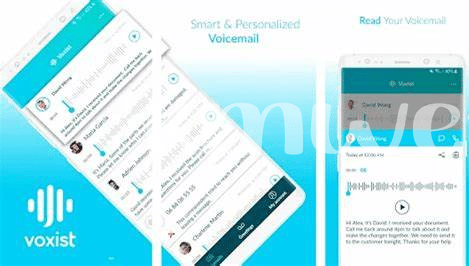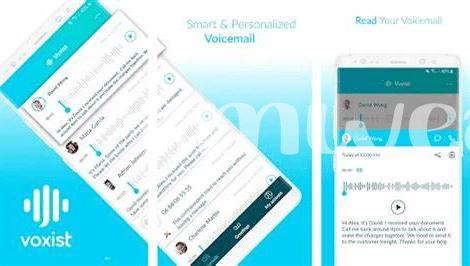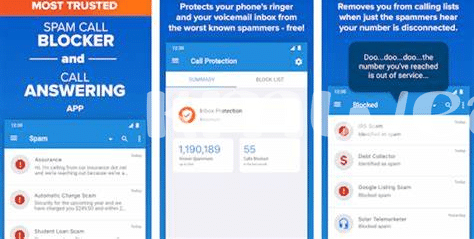- The Dawn of Voicemail: a Quick Glance Back 📼
- Voicemail Today: More Than Just Messages 📱
- Personalized Experience: Custom Greetings and Settings ✨
- Transcription Triumphs: Voicemails in Text Form 📑
- Never Miss a Beat: Voicemail to Email Integration 📧
- Top Apps to Streamline Your Voicemails Today 🚀
Table of Contents
ToggleThe Dawn of Voicemail: a Quick Glance Back 📼
Once upon a time, back when big hair and leg warmers were all the rage, the way folks managed missed phone calls was pretty simple – there was no voicemail! Imagine coming home after a long day to find a blinking light on a chunky answering machine, signaling you had a message. 📼 These machines used cassette tapes to record voices – a far cry from today’s digital wizardry. As the years zipped by, these tapes became relics as voicemail systems became part of the actual phone network, letting people listen in from anywhere – basically magic, considering that back then, the internet was just a twinkle in a scientist’s eye. 🌟
The whole concept started way back in the 1970s but really found its groove in the ’80s. It was like having a trusty sidekick who stayed by the phone all day, ready to scribble down a note whenever you missed a call. This sidekick got smarter with time, letting folks not only receive messages but also personalize them – a little hello from the future.
Check out this neat table that takes us through a walk down memory lane:
| Year | Milestone |
|---|---|
| 1970s | Inception of voicemail technology |
| 1980s | Voicemail goes mainstream; answering machines in homes |
| 1990s | Voicemail integrated into phone networks; accessibility improved |
Fast-forward to today, and voicemail is not just surviving; it’s thriving with clever tweaks that make staying connected a breeze. 🚀 Who would’ve thought that the humble beep of an answering machine would pave the way for such a cool tech revolution?
Voicemail Today: More Than Just Messages 📱
Voicemails have certainly come a long way since the days of answering machines, where you’d rush home to press ‘play’ and listen to the crackling audio. Now, they’re wrapped up in our smartphones, weaving seamlessly into our daily lives with advanced features that do more than just record messages. They have become an integral part of our communication toolkit, with the ability to personalize how we connect with others. Whether it’s setting your own ringback tone or crafting a custom greeting for each caller, these nifty tweaks make sure your digital receptionist is anything but generic.
In a bustling digital age, one of the most loved upgrades in voicemail services is the power to read your messages without ever having to listen to them. Transcriptions turn your spoken words into written text, making it a breeze to catch up on missed calls between meetings or in noisy places. Plus, for the go-getters who thrive on multitasking, having voicemails forwarded to your email means you never have to switch gears or devices—you can stay in the flow, ensuring that every important message is just a glance away. Speaking of staying connected, if you’re curious about what are best characters in android 2024 top 5 apps updated star wars heroes app, click here to learn more. These innovations transform voicemail into a synchronized dance with our always-on, always-connected lives.
Personalized Experience: Custom Greetings and Settings ✨
In the old days, answering machines could be a bit impersonal. You’d hear the same old “beep” after the robotic voice stopped talking. But now, voicemail can reflect your unique style! Imagine a friend calling and your voicemail greeting them by name, or playing a clip of your favorite tune. This sprinkle of personality makes waiting for the beep a whole lot more enjoyable. Plus, managing how and when you receive messages is like having a personal assistant in your pocket. Want to let loved ones through at night but keep work calls for the morning? Easy peasy!
And it’s not just about what others hear. It’s also about making life simpler for you. Think of settings like a toolbox; some tools you use every day, others for special jobs. Do you prefer a heads-up before the voicemail plays? Or maybe you like to keep messages from your boss at the top? With a few taps, you can tailor everything to your liking. Imagine sifting through voicemails with the same ease as picking what to watch on TV. 🌟🔧🎵 Whether you’re on the go, stuck in a meeting, or juggling errands, these settings help ensure you’re only a swipe away from managing your messages just the way you like them.
Transcription Triumphs: Voicemails in Text Form 📑
Imagine the magic of having your voicemails scribbled down into text while you’re in a meeting, in class, or simply when you’d rather read than listen. This feature, a true modern-day wizardry, grants you the ability to skim through your messages quickly, much like how you would glance at a text message or an email. It saves time and allows for discreet message checking – no more stepping out to listen to a voicemail. Plus, for anyone who has ever had the misfortune of listening to a long-winded message just to capture a name, number, or a single piece of vital information, the benefits are clear – you can now pinpoint the exact part of the message you need without any hassle. 📑✨
The nifty transcription doesn’t stop at just being convenient, it’s a lifeline for those with hearing difficulties, providing an alternative way to access messages. And for the multilingual amongst us, it’s a breeze to translate text from one language into another—allaying language barriers.
Within this digital transformation, there are apps that lead the pack, offering seamless transcription services that sync effortlessly with your life’s flow. Among these, you might wonder, “what are the best characters in Android 2024 top 5 apps updated star wars heroes app?” The answer might lie in those which integrate such gaming heroes into their interface, adding a dash of fun to the otherwise mundane task of message management. 🚀🌟
This shift towards text-based voicemail is not just about following the trend – it’s about embracing a future where efficiency and accessibility take center stage, ensuring you’re always connected, always in the loop, and never burdened by the past’s limitations.
Never Miss a Beat: Voicemail to Email Integration 📧
Imagine getting a voice message while you’re in the middle of something important, like a meeting or cooking dinner. In the old days, you’d have to wait until you could get to your phone to hear what it was about. But now, with email integration, you can get those voice messages sent straight to your inbox! 🌟 That means you can read or listen to them whenever you want, without having to dial into your voicemail. It’s like having an assistant who keeps you in the loop without interrupting your flow.
| Feature | Benefits |
|---|---|
| Voicemail-to-Email | Listen to voicemails on any device with email access |
| Email Notifications | Get alerted as soon as a new voicemail arrives |
| Store & Archive | Keep a record of voicemails in your email for easy retrieval |
Besides the convenience, this feature is a game-changer for keeping records. You can save important messages without worrying about your voicemail box filling up or messages expiring. Whether you’re juggling work or personal obligations, voicemail to email integration gives you the power to stay connected and organized – all with the push of a button. And not to forget the delight of multitasking easily without phones glued to our ears! 📩✨
Top Apps to Streamline Your Voicemails Today 🚀
In the bustling world of today where time is precious, streamlining voicemails has become a game-changer. Imagine an app that doesn’t just catch your calls when you’re busy, but one that organizes them beautifully. You have options like ‘YouMail’ which not only offers personalized greetings but also detects robocalls and spams, keeping your inbox neat and tidy. Then there’s ‘Google Voice’, a popular choice for many, offering transcription services that allow you to read your messages during those times when listening isn’t an option 📑. For those integrated into the Apple ecosystem, ‘Visual Voicemail’ is a gem, neatly categorizing messages and syncing across all your devices with ease ✨. But it’s not just about reading; apps like ‘Voxist’ take it up a notch by delivering voicemails to your email, so you’re always in the loop wherever you are 📧. These apps don’t just handle your messages; they enhance them, simplify them, and ensure you’re always connected, effortlessly stepping into the future of communication. With just a few taps, you can now navigate your busy life with the confidence that you’ll never miss an important message or waste time on an irrelevant one. Welcome to the age where voicemails work for you, making every ping a step towards streamlined efficiency. 🚀