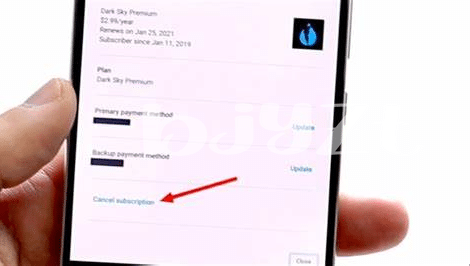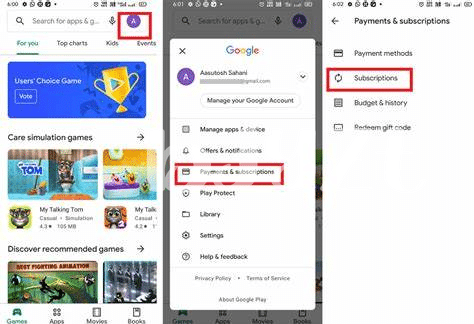- 📱 Navigate Your Android Device Settings
- 🔍 Discovering Your App Subscriptions List
- 🚫 the Unsubscribe Button: Where to Find It
- 🤔 Understanding Refund Policies for App Stores
- 🔑 Managing Subscription Preferences in Google Play
- 💡 Tips for Avoiding Unwanted Future Subscriptions
Table of Contents
Toggle📱 Navigate Your Android Device Settings
Embarking on a journey into the heart of your Android device opens up a world where personalization meets functionality. With a few swipes and taps, you dive into the depths of the ‘Settings’ menu, a control hub that feels like the cockpit of a spacecraft. From here, the power to customize your user experience is at your fingertips. Adjust your display brightness, set up Wi-Fi connections, or perhaps enter the realm of account management where the seeds of subscriptions are sown. It’s akin to wandering through a digital garden, where each setting controls a different tech petal.
Imagine the ‘Settings’ as a labyrinth, guiding you to the treasure that is your subscriptions. You meander down the path of ‘Accounts’ and stumble upon ‘Google’ – this is your gateway. The anticipation builds as you tap on it, revealing the ‘Subscriptions’ section and the myriad of active services currently in your name. It’s a library of digital commitments, each one awaiting your perusal. Traversing this crucial part of your Android ecosystem is not just about being in control; it’s about understanding the landscape of your technological engagements.
| Quick Guide to Navigating Android Settings | |
|---|---|
| 🛠 Access Settings | Swipe down from the top of the screen and tap the gear icon. |
| 🎛 Personalization | Change themes, wallpapers, and fonts to make your device truly yours. |
| 🔗 Connectivity | Manage Wi-Fi, Bluetooth, and data usage to stay connected on your terms. |
| 🔒 Security & Privacy | Set up screen locks, find ‘My Device’, and control app permissions. |
| 💳 Account Management | Manage payment methods, addresses, and track purchases and subscriptions. |
| 🌀 Advanced Settings | Explore developer options, system updates, and backup & reset options. |
🔍 Discovering Your App Subscriptions List
Venturing into the depths of your digital ledger, one may find themselves amidst a labyrinth of applications, some of which cleverly tuck away their recurring fees in the most unassuming corners. Fear not, as your Android device is equipped with a nifty feature to bring these subscriptions into the light. By diving into the Google Play Store, the treasure trove of your active subscriptions is but a few taps away. The journey starts with a tap on your profile icon, followed by a tap on “Payments & subscriptions,” and there you will be greeted by the list of services that have the honor of claiming a slice of your financial pie, month after month.
While on this voyage of discovery, you might wonder what happens should you unintentionally delete crucial information, like text messages, during your subscription audit. In the event that you find yourself in this pickle, worry not, for there are secret techniques to retrieve lost texts on your Android without the need for additional apps. An online guide available at precisely instructs on how to recover deleted text messages on android without app, providing a lifeline and peace of mind as you traverse the necessary task of subscription management. So, summon the courage to face your subscription list with the newfound knowledge that a safety net exists for your digital missteps.
🚫 the Unsubscribe Button: Where to Find It
Embarking on the quest to cancel an app subscription on your Android device can feel like navigating through a labyrinth, but it’s simpler than it seems. Once you’ve sifted through the myriad of apps cluttering your screen, the path to freedom is just a tap away. Picture yourself within the Google Play Store, the familiar app haven, where a side menu icon awaits your attention. A gentle tap unfolds a list and there you select “Subscriptions,” a treasure trove revealing the services you’ve once agreed to. This is where the sought-after unsubscribe option resides, a discreet button lurking next to each active subscription, poised for action.
Finding this button is akin to spotting a hidden doorway in a room full of mirrors. It may not be at the forefront, shimmering for all to see, but it’s there, ready to dissolve commitments with a single press. Navigating the nuances of each app’s subscription can be different, as some apps integrate cancellation buttons within their own interfaces. A rule of thumb: starting from the app itself could lead you to a cancellation option housed within your account or settings page. Remember, persistence is key, and once you locate this unassuming button, a tap is all it takes to sever the strings of automated renewals, restoring your autonomy over app engagements.
🤔 Understanding Refund Policies for App Stores
As you wave goodbye to a no longer needed app subscription on your Android device, it’s crucial to familiarize yourself with the refund policies of the app stores you frequent. Like navigating a digital labyrinth, each store has its own set of rules, intricately woven into the fine print that many of us gloss over. The Google Play Store, for example, generally requires swift action, as refunds on subscriptions may only be granted within 48 hours of purchase. However, certain leniencies are extended in exceptional cases. Whereas, third-party app providers could have their own unique tapestry of terms which, unbeknownst to the user, may be more stringent or forgiving. It’s much like discovering a hidden map, such as learning how to recover deleted text messages on android without app, and navigating through it requires both caution and understanding. The key? Diligently peruse the provided guidelines – a proactive step that serves as your compass to avoid getting lost in the regret of unanticipated charges. Remember, once armed with this knowledge, you’re better equipped to weigh the decision of whether to commit to a trial period, as sometimes the treasure of a free experience can lead to the trap of an unintended subscription fee. 🧭📜🔍
🔑 Managing Subscription Preferences in Google Play
Within the labyrinthine corridors of the digital marketplace, Google Play stands as the beacon for Android users, a repository that offers not just apps but the strings of subscriptions that sometimes tangle our budgets. Venturing into Google Play, you find yourself at the helm of your app investments, poised to assert control. With a tap here and a swipe there, you reveal your active subscriptions, a neatly laid out list that awaits your scrutiny. Choices abound; whether to continue indulging in premium features or to sever ties—and they are yours to make in just a few simple steps.
Understanding the cycle of your app engagements means power—the power to manage auto-renewals, to change preferences, and even to scale up or scale down according to your changing needs. There’s a delicate balance between utility and expenditure, and Google Play helps you strike it with clarity and ease. A refreshing breather comes when you discover just how straightforward it is to adjust these preferences, as if the developers foresaw your future hesitations and crafted a solution preemptively.
For those who value structure and foresight, Google Play incorporates options to receive notifications prior to renewal dates. This digital nudge serves as a gentle reminder, offering a chance to reassess if the service aligns with your current lifestyle and finances. Like a vigilant guardian, it ensures that no subscription slips through unchecked, reaffirming your command over the services you choose to retain or discard.
Below is a table representing the straightforward steps to manage your subscription preferences within Google Play:
| Step | Description | Expected Outcome |
|---|---|---|
| 🔓 Open Google Play | Access your Google Play Store. | Enter the main interface of Google Play. |
| 🔍 Tap on ‘Menu’ | Locate and select the ‘Menu’ option. | Reveal additional options, including ‘Subscriptions’. |
| 🖱️ Select ‘Subscriptions’ | Find and tap on the ‘Subscriptions’ option. | View the list of your current app subscriptions. |
| 🛠️ Manage Preferences | Choose an active subscription to manage. | Access various options to update, cancel, or modify subscriptions. |
| 🔔 Set Up Reminders | Enable notifications for subscription renewals. | Receive timely alerts before subscriptions renew. |
Harness the potential that lies within your fingertips; embrace the oversight that Google Play offers and mold it to complement your digital and financial ecosystem. Keep in mind, as you wield this knowledge, that each decision for your subscription preferences reverberates through your digital experience, empowering you to craft a tech-savvy journey that’s uniquely yours.
💡 Tips for Avoiding Unwanted Future Subscriptions
Embarking on a journey through the world of app subscriptions, it’s crucial to arm oneself with strategies to ward off the specter of unwanted commitments. Imagine your phone as a treasure chest; your judgment is the key—exercise discernment before permitting an app to take residence among your digital jewels. 🗝️ Ponder each subscription’s value, questioning if it truly enhances your life. Embrace the habit of reading the fine print; hidden within are the secrets to the subscription’s soul. Free trials can be alluring, akin to sirens of the digital sea, but be wary. Mark your calendar for the end of free trials to evaluate if they’re worth the continued investment.
Steering clear of subscription snags requires vigilance akin to navigating a labyrinth filled with tempting offers. Regularly audit your app engagements, as one would prune a garden, ensuring it flourishes with only the most purposeful applications. 🌱 Opt to restrict impulse installations by safeguarding downloads with password protection—a simple yet effective barrier against inadvertent subscription woes. Remember, the power to maintain a clutter-free digital environment and financial tranquility rests within your grasp. By intentionally selecting each subscription, your smartphone remains an empowering tool rather than a drain on your resources.