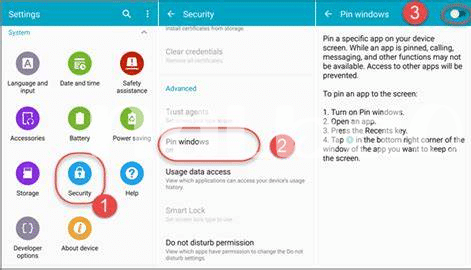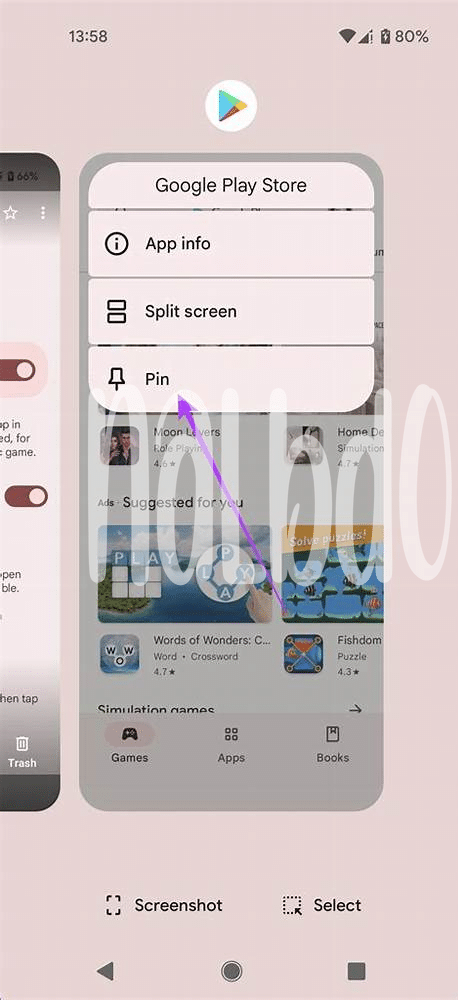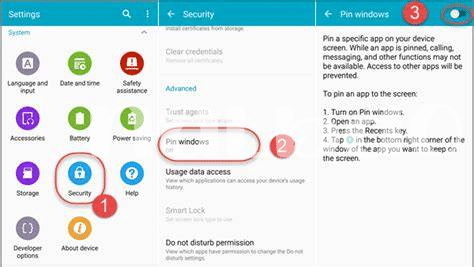- What Is App Pinning? 📌
- Benefits of Pinning Apps on Your Phone 🛡️
- How to Set up App Pinning 🤳
- Practical Scenarios for Using App Pinning 🎭
- Keeping Your Data Safe with App Pinning 🔒
- Troubleshooting Common App Pinning Issues 🛠️
Table of Contents
ToggleWhat Is App Pinning? 📌
Imagine you’re at a friend’s birthday bash 🎉 and you hand over your phone to show off a hilarious video. Now picture keeping the party going without worrying about someone snooping through your messages or photos. That’s where app pinning jumps in! It’s like giving your friend the TV remote but only allowing them to watch the one channel you’ve picked. With app pinning, you can ‘lock’ an app on the screen, so when someone uses your phone, they’re stuck in that app—no wandering eyes checking out your other stuff.
| Feature | Description |
|---|---|
| App Security | Keeps the selected app in view, blocking access to others. |
| User Privacy | Protects your personal information from prying eyes. |
| Focus Mode | Helps maintain attention on one task without disruption. |
Now think about those moments when your younger cousin wants to play a game on your gadget. App pinning helps ensure they won’t accidentally send out a weird emoji-filled email to your boss or start a random video call. It’s not just about safety, it’s about peace of mind, knowing that the only thing they can do is keep tapping away at that game, while your digital life remains tucked away, secure as a diamond hands crypto trader’s portfolio. And if trouble ever occurs when you’re trying to unpin the app, know that there are simple fixes to get things back to normal. 🛠️✨
Benefits of Pinning Apps on Your Phone 🛡️
Imagine lending your phone to a friend to check out a cool new snapshot, but you’re a bit worried they might snoop through your other photos or messages. By pinning that specific app to your screen, you create a little fortress around it, giving them access to just that one app and nothing else. This is a digital sigh of relief, as you keep your private stuff out of view and maintain control over your phone like a true boss.
If you’ve ever been in a situation where you wanted to play music at a party but feared someone might accidentally exit Spotify and read your texts, app pinning is like having a virtual bouncer for your apps. It ensures that the only thing party-goers can mess with are the playlists, keeping your chats and apps as safe as a diamond hands investor’s portfolio during market tremors. Not only does this feature provide peace of mind, but it also simplifies the experience for those less tech-savvy, making sure they don’t find themselves lost in the digital jungle that is your smartphone. 🛡️🤳🎭
How to Set up App Pinning 🤳
Imagine you’ve got a little cousin glued to your phone, a little too eager to explore the digital realm. 🤳 To keep things in your control, you’ll love the digital lifesaver called app pinning. Think of it as putting a digital fence around a single app. With a few simple steps, it’s like saying “stay right here, don’t wander off!” to your app. So, dive into your device’s settings, tap on ‘Security’ (you might find it under ‘Lock screen and security’ on some phones), and scroll down untill ‘Advanced.’ Here, you’ll find ‘Screen pinning’ or ‘App pinning,’ like hidden treasure waiting to be discovered. Flip the switch, and it’s showtime! 🛡️ Open the app you want to pin, hit the ‘Overview’ or ‘Recent Apps’ button, and the pin icon should pop up like a friendly greeter. Tap it, and it’s a done deal—your app isn’t going anywhere! Now, no matter how much they tap, your little digital tourist stays put in the app with no exit in sight, untill you say so. It’s simple, secure, and definately a smart move for peace of mind.
Practical Scenarios for Using App Pinning 🎭
Imagine you’re chilling with friends, and you want to show them the latest viral video without handing over the keys to your digital kingdom. App pinning is like having a bouncer for your phone; it keeps nosy pals in one app so they can’t snoop around elsewhere. 🤳🎭 Or say you’re at a party and some new acquaintance asks to make a call. Pin that phone app and relax, your private chats and photos stay hidden, your digital space is safe.
But it’s not just about privacy. App pinning can be a life-saver for parents too. Hand your phone to your kid in the middle of a temper tantrum in a supermarket, and they’re all set with their favorite game—no risk of accidental purchases or sending weird gibberish emails to your boss. Like those diamond hands in the crypto world, you’ve got control and won’t get rekt by unintended taps. Plus, it’s a smooth move for anyone feeling a tad normie around tech — simple setup, big peace of mind. Check out how we feel app for android to add some zen to your life while keeping other apps secure.
Keeping Your Data Safe with App Pinning 🔒
Imagine lending your phone to a friend to show them a cool app, and you no longer worry about them snooping through your personal messages or photos. That’s what you acheive with the clever trick of app pinning – it lets you lock your phone to one app, so someone can use that app without accessing anything else. This is a digital version of “diamond hands,” 🙌 where you keep your personal info tight and secure, even if your phone is out of your hands.
Let’s say you’re at a party and someone wants to play DJ with your music app. App pinning makes sure they can drop those beats 🎶 without dropping into your private emails. In the rare occasion that a nosy buddy tries to exit the pinned app, they’ll hit a dead-end – like a whale hitting a net in the vast ocean of your phone. You can just relax and enjoy the moment, your data remains under lock and key. And in the unfortunate event you forget your device somewhere, rest easy knowing your latest work project or those beach holiday snaps are just for your eyes only. 😎
| Feature | Description |
|---|---|
| App Pinning | Locking your phone to a single app |
| Personal Data Security | Keeps your private information safe when others use your phone |
| Peace of Mind | Enjoy social situations without concern for data privacy |
Troubleshooting Common App Pinning Issues 🛠️
Sometimes, even the handiest features can get a bit tricky. Imagine you’ve got an app pinned, but now it’s time to unpin and switch to another task—except, the usual swipes and taps aren’t working. You’re swiping up, pressing buttons, but nothing happens—it’s easy to feel a tad rekt! 😖 Don’t worry; it’s often a simple fix. Double-check your unpin method; certain devices may require a simultaneous press of the ‘back’ and ‘overview’ buttons. If that doesn’t work, a quick reboot often does the trick, clearing out any little hiccups in the system.
When hiccups turn into bigger headaches, like your device refuses to respond entirely, it may be more than a simple glitch. Before you start fearing you’ve got a case of cryptosis with your phone, take a deep breath. Hold down the power button to force a restart. This can solve a surprising number of issues. But if the problem occurs, check your phone’s security settings or consider if a recently installed app could be the culprit. Remember, don’t go ape if an issue arises; take a moment to troubleshoot calmly, and you’ll likely find the solution is at your fingertips. 🛠️📱