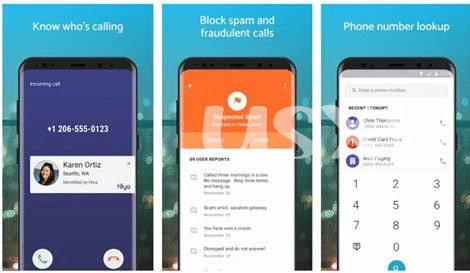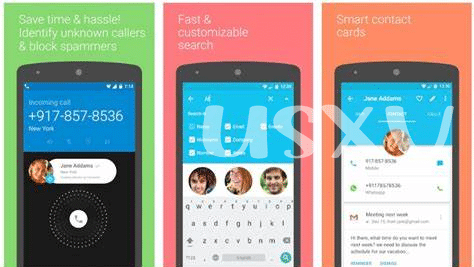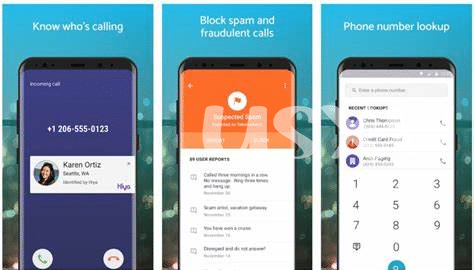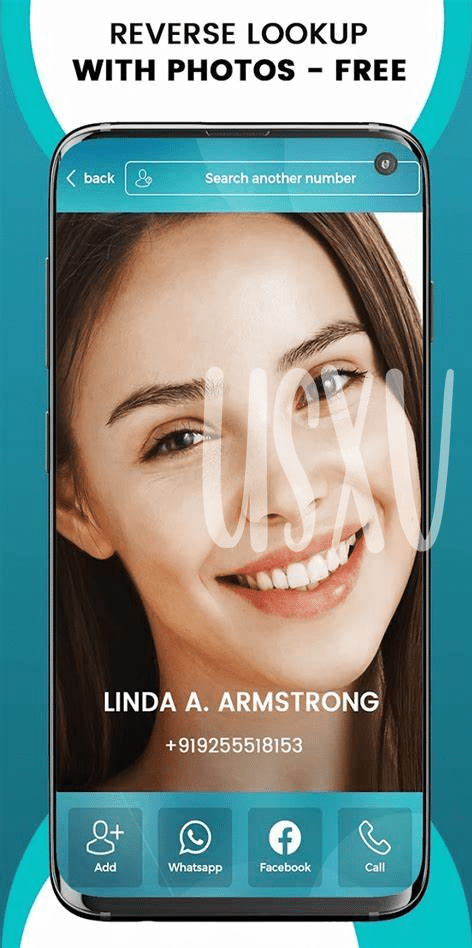- Discover Caller Id Magic: Know Who’s Ringing 📲
- Personalize Your Experience: Caller Id Tailoring 🎨
- Avoid Unwanted Calls with Smart Blocking 🚫
- Caller Id Beyond Numbers: Social Media Sync ⚙️
- Harnessing Caller Id for Business: Work Smarter 🏢
- Keeping Up-to-date: Managing Caller Id Updates 🔃
Table of Contents
ToggleDiscover Caller Id Magic: Know Who’s Ringing 📲
Imagine your phone buzzing with an incoming call, and instead of a mysterious number flashing across the screen, you’re greeted with the caller’s name. It’s like a sneak peek at who wants to chat before you even pick up! This little piece of magic on your Android device makes dealing with calls so much simpler. Gone are the days of guessing games with numbers; now, you can see if it’s a friend, a business, or maybe a surprise guest looking to reconnect.
But it’s more than just a name; your Android digs into its digital hat to bring you even more useful tidbits. For example, when a new number calls, it can sometimes tell you if it’s likely a spammer—how cool is that? 😎🔍 And the best part? It’s all pretty easy to set up. Most phones have this feature ready to go right out of the box. All you’ve got to do is make sure it’s turned on, and voila, you’re a step ahead the next time your phone rings.
| Feature | Benefit |
|---|---|
| Caller Name Display | Know who’s calling at a glance. |
| Spam Identification | Avoid annoying unwanted calls. |
| Easy Setup | Get started quickly with minimal effort. |
Personalize Your Experience: Caller Id Tailoring 🎨
Imagine opening up your phone and everything feels like it’s tailored just for you. That’s what you get with the customizable features of your Android’s caller ID. You can turn your contact list into a personal art gallery where each contact flashes up with a unique picture or theme you’ve chosen, making it easy to see who’s calling at a glance. Not only can you set pictures, but you can also assign special ring tones for each person. So when your phone starts singing your best friend’s favorite tune, you know exactly who it is without even needing to glance.
But it gets even smarter. You know how sometimes you miss calls because your phone was on silent? Well, you can set your device to recognize important contacts and let their calls come through with sound, even when you’re in the quietest of meetings. It’s also great for when you use your phone for both personal and professional purposes – you can have a standard ringtone for work calls to stay in the right mindset. And for the tech-savvy, there’s an exciting feature to anticipate: the integration of social media information. This seamlessly connects the dots between your calls and your social networks, giving you a fuller picture of who’s on the other end of the line. If you’re curious about what advancements are coming to Android in terms of email apps and organization, let’s not forget to check out the best Android email app in 2024.
Avoid Unwanted Calls with Smart Blocking 🚫
There’s nothing quite like the peace that comes from not having to deal with annoying calls throughout your day. With the smart blocking feature on your phone, you can create your very own quiet zone. Picture this: a day without interruptions from telemarketers or those pesky robocalls. Smart blocking technology does the legwork for you, identifying numbers that have no business ringing your phone. It quietly intercepts calls you don’t want, often without you even realizing they tried to reach you. You keep control – whitelist numbers you absolutely want through, and let the rest fade into oblivion, blissfully unheard.
But what about the mysterious numbers that leave you guessing? With call identification tools, even an unknown caller doesn’t stay a mystery for long. 🕵️♂️ The technology pulls the curtain back, revealing who is behind the number. If it’s someone you’d rather not speak with, a simple tap can add them to your block list, keeping your phone’s ringtone silent for that caller in the future. For those moments when you find yourself staring at an unfamiliar number, you’ll smile knowing with a quick press, that potential nuisance won’t bother you again. It’s like having a personal gatekeeper for your digital life, a silent sentinel that ensures only the welcome calls get through. 🛡️📵
Caller Id Beyond Numbers: Social Media Sync ⚙️
Imagine having a personal assistant right in your pocket that not only tells you who is trying to reach you but also gives you a sneak peek into their digital world. With the evolution of Caller ID on Android devices, phone calls have become more than just a number flashing on your screen. By syncing with social media platforms, your phone’s Caller ID can now display the caller’s name, photo, and even the latest tweet or status update they’ve posted. This seamless integration means that before you even answer the call, you’re provided with a context that helps you decide how to respond. Whether it’s a friend whose recent vacation photos you’ve admired or a professional contact sharing industry news, you’re always in the loop.
For those keen on keeping business and pleasure separate yet equally managed, the right Caller ID tool can make all the difference. What is the best android in 2024 updated email app? It’s the one that pairs perfectly with your Caller ID, ensuring you stay organized and one step ahead. Imagine merging your contacts’ social media handles directly with their profiles on your phone. You could see LinkedIn updates before a business call or birthday reminders from Facebook. This feature could turn a simple incoming call into a comprehensive dashboard of social insights about the person on the other line, allowing both personal connections and work relations to grow more robust and informed.🔗🔄📈
Harnessing Caller Id for Business: Work Smarter 🏢
Imagine you’re at work, juggling multiple calls and trying to stay on top of your game. That’s where the magic of caller ID on your Android phone comes into play, transforming how you handle your business communication. It’s like having a personal assistant right in your pocket. When your phone rings, you instantly see who’s calling, allowing you to prioritize clients and important partners. It’s more than just a convenience; it’s a strategy to streamline your workflow. Say goodbye to interrupting your focus for telemarketers or calls that aren’t urgent. Your productivity takes a leap forward as you cater to calls that truly matter to your business. 🏠📊
But there’s more to it than recognizing incoming calls. Take control of your outreach with updated contact information synced across devices. By connecting your phone’s caller ID with customer databases or CRM tools, you ensure that every call you make or receive is informed and timely. With your Android acting as a smart hub for client interactions, you can keep track of conversations, schedule follow-ups, and build stronger relationships—all leading to a smarter way of doing business. Plus, consistent updates mean that you’re always working with fresh information, keeping you one step ahead in the game. Here’s a simple table to summarize the perks of utilizing caller ID in your business world:
“`html
| Feature | Benefit |
|---|---|
| Instant Caller Identification | Immediate recognition of important calls |
| Priority Call Handling | Focus on calls that matter, avoid distractions |
| Sync with Business Tools | Seamless integration with databases and CRM |
| Updated Contact Information | Accurate data for better communication |
| Smart Blocking | Reduce interruptions from non-essential calls |
“`
Bear these tips in mind, and watch as your business communications become more efficient, professional, and personal—all thanks to the power of caller ID. 🌟📈
Keeping Up-to-date: Managing Caller Id Updates 🔃
Imagine your Android phone as a smart assistant, diligently working to make sure every time it rings, you see not just a number, but a name, a picture, or even a note reminding you of who’s calling and why. This magic happens thanks to the Caller ID feature – that little pop-up that tells you who’s on the other end. But for this magic to work smoothly, you need to keep your Caller ID’s abilities sharp and up-to-date. It’s like keeping a garden well-tended so that every bloom is bright and beautiful! 🌼
Updates to Caller ID are like the sunshine and rain for your digital garden – they help everything work better. Your Caller ID can learn new tricks with updates, like spotting telemarketers or syncing up with updates from your contacts – keeping those pesky unknown calls at bay. Sometimes, updates even bring in new features that make it easier for you to know when it’s a friend or just another sales call. And just like turning the soil for a healthier garden, refreshing your Caller ID list regularly ensures that it’s always showing you the latest and greatest info. With a few simple taps, you can manually update your contact list and the app itself, cutting down on the clutter of outdated information. 🔄
For those of you who tend to forget (because, let’s face it, we’ve all got a lot on our plates), some Caller ID apps come with automatic update options. Turn this on, and you’ve got one less thing to worry about. Your smart assistant will make sure your digital garden stays pruned and perfect without you having to lift a finger. It’s like magic, isn’t it? Keeping your Caller ID updated is the key to unlocking its full potential, keeping your communication clear, and maybe even adding a little joy to the simple act of answering a call. 📶