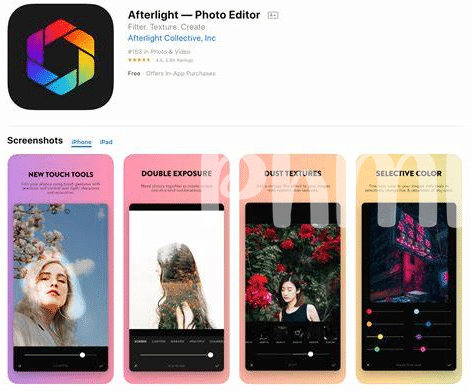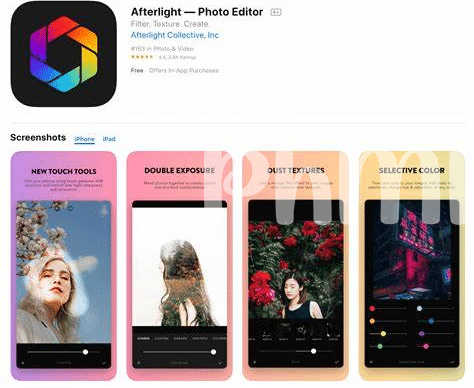- Introduction to Top 5 Free Editing Apps 🌟
- Snapseed – the Power of Professional Editing 📷
- Canva – Transform Your Visuals with Ease 🎨
- Adobe Lightroom – Master Your Mobile Editing Skills 📸
- Vsco – Create Stunning Aesthetic Edits Effortlessly 🌿
- Pixlr – Unleash Creativity with Diverse Editing Tools 🎭
Table of Contents
ToggleIntroduction to Top 5 Free Editing Apps 🌟
The world of mobile editing has never been more accessible and exciting with the abundance of free editing apps available for Android users. These versatile tools offer a range of features to enhance your photos and visual content, whether you’re a professional photographer or just looking to spruce up your social media posts. From the sophisticated editing capabilities of Snapseed to the user-friendly design options in Canva, there is something for everyone in this diverse selection of apps. Adobe Lightroom allows you to elevate your editing skills on the go, while Vsco offers effortless ways to create stunning aesthetic edits. Pixlr unleashes your creativity with its diverse editing tools, making it easy to express your unique style. With these top 5 free editing apps at your fingertips, the possibilities for enhancing your photos are endless. Dive into the world of mobile editing and discover the perfect app to take your visual content to the next level.
| App | Key Features |
|---|---|
| Snapseed | Professional editing tools |
| Canva | User-friendly design options |
| Adobe Lightroom | Mobile editing mastery |
| Vsco | Stunning aesthetic edits |
| Pixlr | Diverse editing tools for creativity |
Snapseed – the Power of Professional Editing 📷
Snapseed is a versatile and powerful app that puts professional-level editing tools at your fingertips. From basic adjustments like exposure and color correction to advanced features such as selective editing and healing brushes, Snapseed offers a wide range of options to enhance your photos. With intuitive controls and a user-friendly interface, you can easily transform your images into stunning works of art. Whether you’re a beginner looking to elevate your photography skills or a seasoned pro seeking to fine-tune your shots, Snapseed provides the tools you need to take your editing game to the next level. Give your photos that extra polish and flair with Snapseed’s array of editing capabilities, and watch your images come alive with creativity and professionalism.
Canva – Transform Your Visuals with Ease 🎨
Canva simplifies the process of enhancing your visuals with its user-friendly interface and wide range of editing tools. Whether you’re a beginner or an experienced designer, Canva offers templates, filters, and effects to transform your images effortlessly. With Canva, you can easily resize, crop, and adjust the colors of your photos, making it a versatile tool for various editing needs. The platform’s drag-and-drop feature allows for easy customization, enabling you to create professional-looking designs in minutes. In addition, Canva provides access to a library of stock photos, fonts, and graphics to enhance your projects further. Overall, Canva is a valuable editing app that caters to both personal and professional editing requirements, offering a seamless editing experience.
Adobe Lightroom – Master Your Mobile Editing Skills 📸
Adobe Lightroom offers a comprehensive set of mobile editing tools that cater to both amateur and professional photographers. This intuitive app allows users to enhance their images with precision and creativity, from adjusting lighting and color tones to applying sophisticated filters and effects. With features like selective editing, perspective correction, and cloud storage integration, Adobe Lightroom enables users to master the art of mobile photo editing effortlessly. Whether you’re a beginner looking to enhance your photography skills or a seasoned pro wanting to streamline your editing workflow, Adobe Lightroom is a versatile tool that can elevate the quality of your images on the go. Experience the power of mobile editing with Adobe Lightroom and take your photography to the next level.
Insert a link to entune app works best with android 2024 top 5 apps
Vsco – Create Stunning Aesthetic Edits Effortlessly 🌿
VSCO is a popular choice among photography enthusiasts and social media influencers for creating stunning aesthetic edits effortlessly. This editing app offers a wide range of tools and filters to enhance your photos and give them a unique and professional look. With VSCO, you can easily adjust the exposure, contrast, saturation, and temperature of your images to achieve the desired aesthetic. Additionally, VSCO provides a variety of preset filters that can instantly transform your photos with just a few taps, saving you time and effort in the editing process. Whether you’re a beginner looking to enhance your photos or a seasoned photographer aiming for a specific style, VSCO has the tools and features to help you achieve your editing goals seamlessly.
—
| Editing App | Key Features | Availability |
|——————-|——————————————————|—————|
| VSCO | Wide range of editing tools and filters | Android, iOS |
Pixlr – Unleash Creativity with Diverse Editing Tools 🎭
Pixlr offers a treasure trove of diverse and powerful editing tools that allow users to unleash their creativity like never before. With an intuitive interface and a wide range of editing options, Pixlr caters to both beginners and advanced users looking to enhance their photos with flair. Whether it’s adjusting colors, adding filters, or applying overlays, Pixlr ensures that the editing process is seamless and enjoyable. The plethora of features, including brushes, text tools, and collage makers, provides endless possibilities for creating stunning visual content right from your Android device. With Pixlr, editing photos becomes not just a task, but an exciting journey of exploration and self-expression, making it a must-have app for anyone looking to elevate their photography game.