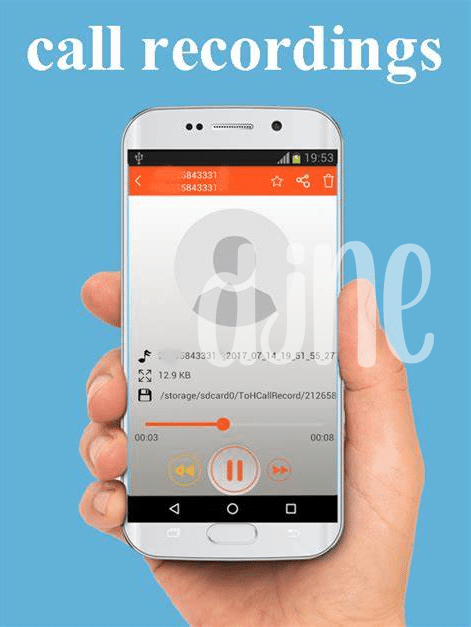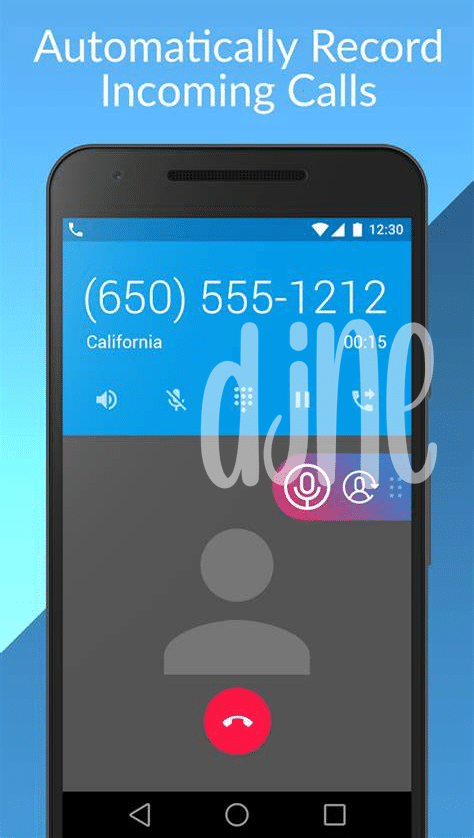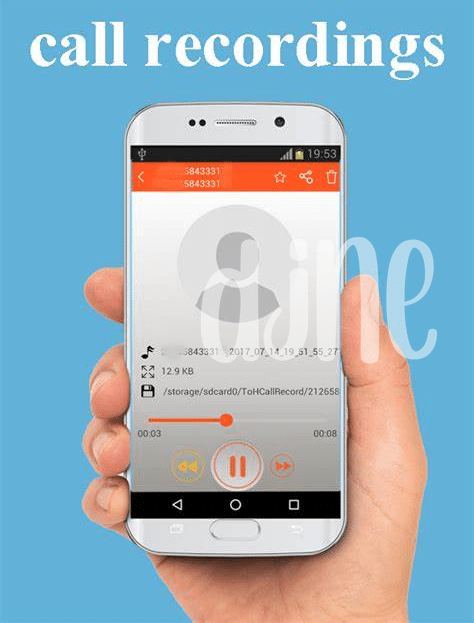- 📱 Why You Need a Call Recorder for Android
- 🔍 Key Features to Look for in Apps
- 🚀 Top 5 Free Call Recording Apps Revealed
- 🎙️ Best Paid Apps for Professional Use
- 🛡️ Privacy Concerns: Staying Safe and Legal
- 🔄 Managing Your Recordings: Storage and Organization Tips
Table of Contents
Toggle📱 Why You Need a Call Recorder for Android
Imagine never missing a beat in important conversations. That’s where having a call recorder on your Android phone comes in handy. Ever had a chat where the details were as elusive as a mooning stock, and you wished you could play it back? From nailing specifics in work calls to cherishing special moments with loved ones, a recorder app is your sidekick in clarity and connection. It’s not about having ‘diamond hands’ to hold onto every word said; sometimes, it’s just practical to revisit instructions or agreements later. For those who tread the busy landscapes of modern life, these apps are the pen and paper of our times. Now, imagine crossing communication barriers with ease or providing proof when disputes arise. That’s empowerment in your pocket! And for the content creators, journalists, and podcasters, it’s an essential tool to capture and craft your stories. What’s more, you don’t have to FOMO into poorly remembering facts and figures when you have a reliable digital archive.
| Why Call Recording Matters |
|---|
| 💾 Keep a clear record of important discussions |
| 🔁 Replay conversations for accuracy |
| 🔐 Resolve disputes with concrete evidence |
| 📈 Boost productivity with quick information retrieval |
| 🎨 Empower content creators with easy content capture |
🔍 Key Features to Look for in Apps
When deciding which call recording app to download, think of it as hunting for treasure, where every feature is a clue to the chest. You’ll want to start with crystal-clear audio quality; there’s no point in recording a call if you can’t decipher the words later. Imagine the app as your trusted squire, ready to automatically jump into action the moment a call starts, saving you the hassle of hitting record every time. But remember, you don’t want your phone weighed down by heavy files, so look for an app that has efficiency at its core – converting recordings into compact sizes without losing that golden audio clarity.
Ease of use is key; your app should be as intuitive as understanding FOMO in the crypto world. Sharing features are vital – whether that’s exporting important calls for backups or emailing that crucial recorded meeting to a colleague. You don’t need to be a Bitcoin Maximalist to know that safety is essential, so choose an app that secures your recordings behind a robust fortress. This way, the only time you’ll be a Bagholder is when you have all your important call recordings neatly held in one place, not worryingly clutching onto useless apps.
Remember, while sailing the app seas, your compass should always point towards reliability; an app that never crashes when you’re destined for mooning deals. And, if you’re thinking about the long haul, you might want to glance at apps that offer transcription services – turning your spoken words into written text, just like magic.
Lastly, don’t forget about the legal charters of the app waters; always pick a service that respects privacy laws and informs the other party when necessary. Like using the best map to avoid getting rekt on a voyage, choosing the right call recording app will guide you through clear waters, leading to the treasure of effective communication management. And while sailing the digital waves, should you need to keep track of more than just calls, dropping anchor at best free mileage tracker app for android might just be your next prized destination.
🚀 Top 5 Free Call Recording Apps Revealed
Alright, picture this: you’re in the middle of an important call, capturing every crucial detail, when ‘boom’—the memory kicks in and you wish you had a backup to rely on later. No need for FOMO, because the digital marketplace is buzzing with free call recording apps designed to be your second set of ears! Hidden gems like Cube ACR offer slick interfaces, while Automatic Call Recorder waves the ‘ease-of-use’ flag high. Got storage worry? Call Recorder – ACR has got your back, keeping those long-winded calls in check without hogging your phone’s memory. For the active networker juggling multiple calls, RMC: Android Call Recorder brings the sorting hat into play, organizing your conversations efficiently. And lastly, let’s skip the cryptosis and tap into the super-simple, user-friendly experience with Blackbox Call Recorder—a favorite among many who just want to hit ‘record’ and go. Just remember, while these apps won’t leave you as a bagholder with a heavy price tag, staying updated with privacy laws ensures you’re not on the wrong side of the call recording cryptoverse. 📞✨🔒
🎙️ Best Paid Apps for Professional Use
When it comes to elevating your game in recording important conversations, opting for a premium app could be likened to having diamond hands in the volatile crypto market—showing a long-term commitment to quality and functionality without the shakiness of weak hands. Paid apps offer a suite of robust features that cater to professionals who require high-level clarity and dependability. With added suites for editing and transcription, these apps aren’t just about capturing voices, but also about crafting a polished end product. Imagine being able to not only record but annotate your calls, making them searchable and more productive—this is the kind of value that keeps you ahead of the normie curve.
While there are numerous options available, it’s critical to DYOR to find the best free mileage tracker app for android that also provides excellent call recording capabilities. Such apps often have enhanced security features to protect the privacy of your conversations, supporting encrypted storage and adhering to legal frameworks. With features like cloud storage integration, the ability to share recordings with a tap, and advanced filtering options, these apps ensure that you can manage your recordings seamlessly—whether it’s for keeping track of client conversations or ensuring that no detail is lost in business communications.
🛡️ Privacy Concerns: Staying Safe and Legal
When recording calls on your Android, think of it like holding a digital diary with locks. You wouldn’t want strangers peeping into your secrets, right? 🕵️♂️ The same principle applies to call recordings. It’s essential to safeguard your personal chats and ensure you’re not stepping on any toes legally. Many countries have strict laws about recording calls, requiring one or all parties to be aware of the recording. So before you hit the record button, make it a point to inform the others on the line – it’s not only polite but also covers you from any FUD (fear, uncertainty, and doubt) that could land you in hot water.
Now, on to protecting your bits and bytes. Good apps will encrypt your calls to keep snoops at bay. Make sure you’re not a Bagholder of unprotected recordings. 🛠️ Here’s a quick recco: set strong passwords and backup your recordings in secure storage. Don’t be a Normie when dealing with tech! If managing your digital keepsakes feels overwhelming, some apps offer helpful features for organization. Take a look at the table below; it’s like your treasure map to keeping those records safe and easy to find.
| Feature | Description |
|---|---|
| Encryption | Keeps your recordings safe from eavesdroppers |
| Password Protection | Locks your recordings app to prevent unauthorized access |
| Auto-Delete | Automatically removes old recordings to free up space |
| Cloud Backup | Safely stores your call recordings off-device |
| Organization Tools | Helps you label and find recordings quickly |
🔄 Managing Your Recordings: Storage and Organization Tips
Once you’ve got a suite of call recordings on your Android device, think of them like a treasure chest; they could be golden insights into your conversations or crucial evidence for future reference. 🎙️ But, of course, even treasures can turn into clutter if not carefully sorted. So start by ensuring your recordings are named in a way that makes sense to you—maybe by date, caller name, or topic. This might sound like tidying up your room so that you can zipline through your stuff when you really need it, without tripping over last week’s laundry.
Next up, don’t become a bagholder of obsolete files. Regularly check your recordings and clear out the ones that have served their purpose. This lets you avoid digital hoarding, and keeps your phone’s memory from shouting “no more, please!” Trust me; you don’t want to FOMO on a new recording because you’re out of space.
Finally, consider backing up your recordings to a secure cloud service or an external hard drive. This is like having diamond hands in the world of data—holding onto your valuable recordings securely, regardless of what happens to your device. Just make sure to encrypt these backups to safeguard your privacy, because in the era of cryptojacking, you can never be too safe. After all, managing your call recordings efficiently isn’t just about convenience; it’s also about securing your digital legacy. 🛡️ ✨