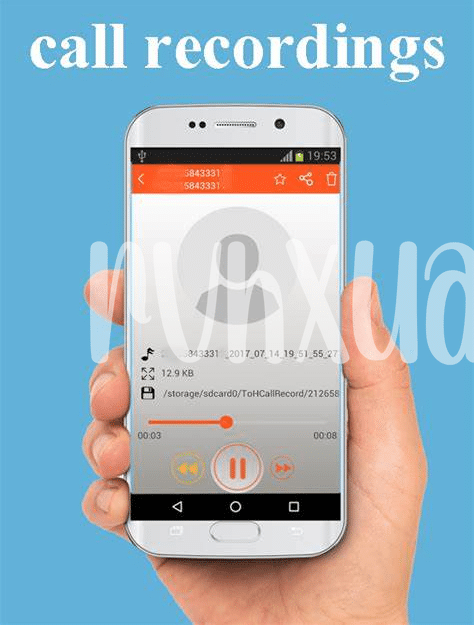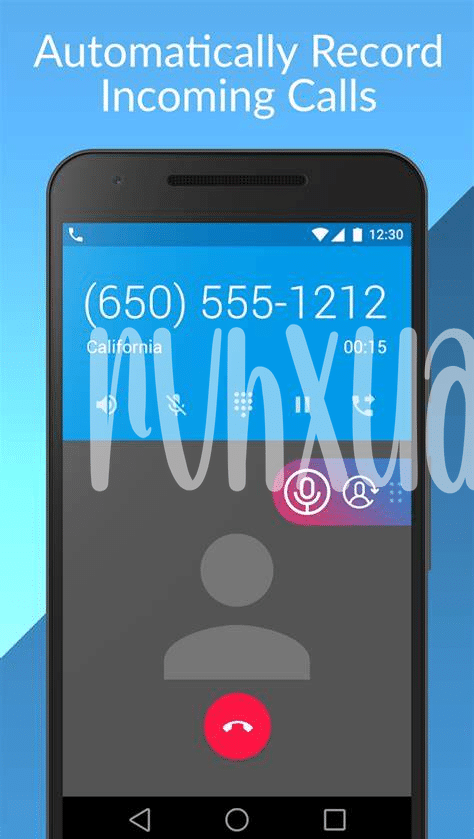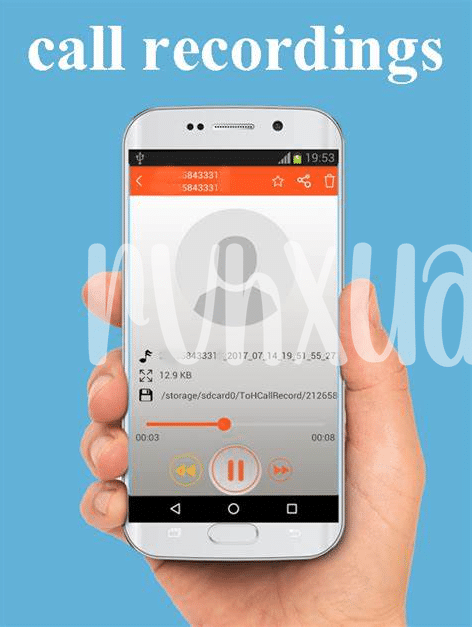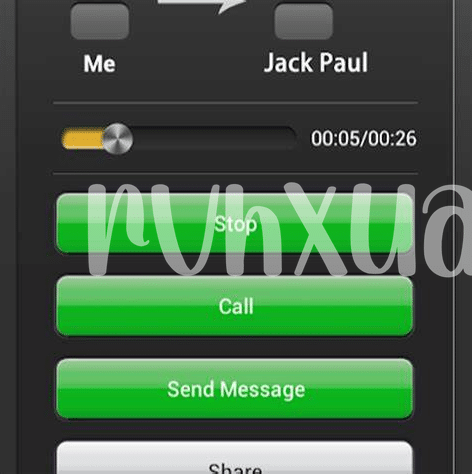- Oops! Call Didn’t Record? 🤔 – Start Here!
- Why So Silent? – Fixing Audio Issues 🚫🔊
- Lost in Space – Retrieving Missing Recordings 🌌🔍
- Update Woes! – Navigating App Updates 🔄
- Help, My Storage Is Full! – Managing Space 🗑️💾
- Is It Just Me? – Checking Call Recorder Compatibility 📱✅
Table of Contents
ToggleOops! Call Didn’t Record? 🤔 – Start Here!
Ever found yourself shouting at your phone “What do you mean my call wasn’t recorded?” Well, you’re not alone! Sometimes, your trusty call recorder just decides to take a break, leaving you in a spot of bother. But don’t sweat it! The fix might be easier than you think. Start by checking the basics: is your app snoozing because it wasn’t turned on? Or maybe it’s just playing hide and seek inside a folder you never knew existed. Make sure you’ve given it all the permissions it needs to do its magic – this is the top-notch detective work we’re talking about!
Now, suppose you’ve triple-checked everything and your call recorder still acts like it’s on vacation. No panic! This might just be a hiccup where the app needs a gentle nudge. Think of it like a game where you’re trying to wake up a very stubborn furball – sometimes, all it needs is a restart or an update. And remember, avoiding FOMO is key; don’t rush to hit delete, update, or anything drastic without checking out the scene first. Have a peek at this handy table with quick-fire solutions to common ghosting issues:
| Problem | Quick Fix |
|---|---|
| App isn’t recording calls | Check if the app is enabled and has the necessary permissions |
| Recordings aren’t showing | Restart the app or your device; check for updates |
| App crashes or freezes | Clear the cache or app data; consider reinstalling |
Keep calm, and let’s solve this puzzle one step at a time – you’ve got this! And who knows, you might just earn yourself the diamond hands of call recording – unshakeable, no matter what technical snafus come your way. 🕵️♂️✨
Why So Silent? – Fixing Audio Issues 🚫🔊
If you’ve ever found yourself puzzled after a call because nothing got recorded, it might feel like you’re losing your grip – but don’t let yourself get rekt just yet! Sometimes, the solution is as straightforward as checking the volume settings on your device. Ensure they’re turned up for both the microphone and the system. If that doesn’t cut it, the culprit could be a sleepy app that needs a fresh start. Close the app completely and give your phone a quick reboot to shake things up! 🔄 For those moments when your call recorder app seems to be giving you the silent treatment, it also pays to peek at the app permissions to confirm it has access to use your microphone. Without that green light, the app is like a locked-out concert-goer – it can’t record what it can’t hear. And before you rush to hit that record button, double-check if you’re on the latest version; sometimes what you need is a simple update to patch things up. Don’t forget – staying on top of smaller tasks like call scheduling can be a game-changer. Consider using a nifty reminder app for Android to keep track of updates and permissions, ensuring you’re always prepared for that next important call. 📅✨
Lost in Space – Retrieving Missing Recordings 🌌🔍
Imagine this: you’ve had an important call, and you eagerly reach for your call recorder app to review the details—only to find that the recording isn’t there. Your heart sinks; that conversation held the keys to your next big move. Before you let the FUD (Fear, Uncertainty, and Doubt) set in or start worrying that you’re going to be a bagholder of lost information, take a deep breath. There’s a good chance those files aren’t really lost in the vastness of digital space; they’re just hiding a little.
First, if your app has a ‘recently deleted’ or ‘trash’ section, check there. Sometimes, recordings can slip into this digital void by accident. 🗑️🕵️ If that doesn’t do the trick, see if there was a recent update that might’ve shuffled your files around. A quick trip to the settings might uncover an option to restore your lost conversations. And remember, it’s always wise to regularly back up your recordings to cloud storage or an external device—a lesson many learn only after they’re on the hunt for precious lost data. Just like in the world of crypto, where DYOR (Do Your Own Research) is key to not getting rekt (severely financially damaged), in the realm of call recording, a little precaution goes a long way. 🚀💼
Update Woes! – Navigating App Updates 🔄
When your trusty call recorder app suddenly stops playing nice after an update, it feels a bit like missing out on a golden FOMO moment; only this time, finding the fix becomes the treasure hunt. 🔄 Imagine you’ve been successfully recording calls, and then bam! A new version rolls out, and it’s silent mayhem. The trick isn’t to have diamond hands and wait for things to self-correct. Instead, dive headfirst into the settings, confirm if the permissions got reset, or peep at the app’s forum for any patch notes or user tips. Sometimes, updates can have a mind of their own, introducing new features that behave like they’re on a mooning trajectory, leaving you a little rekt in their wake. But before you switch to full cryptosis mode hunting for solutions, remember to keep a calm head. And if your call recorder lags behind, consider switching to a reliable reminder app for android; it’ll ensure you won’t miss a beat until your recorder’s back on track. 🔄🛠️
Help, My Storage Is Full! – Managing Space 🗑️💾
Ever faced that “storage full” notification just as you were about to save a crucial call recording? It’s like watching a much-awaited rocket launch and seeing it fizzle out on the launchpad. But no worries! 👩🚀🚀 Your call recorder app is like a treasure chest – valuable but finite in space. To ensure your next recording doesn’t leave you with weak hands, start by giving your app a good spring clean. Swipe away old or unneeded recordings—think of it as unloading unnecessary cargo before your next mission. And if you’re a bit of a digital bagholder, it’s time to assess which recordings are worth keeping for possible future gains.
To make managing your storage easier, consider creating a schedule to regularly review and clear older files, ensuring your important calls always have room to land smoothly. If you start feeling the FOMO as you delete, remember that most calls are fleeting moments, not lifelong assets. Keep the gems, and let the rest drift into the cosmos of forgotten conversations. Happy decluttering! 🗑️🛸💾
Here’s a simple table to help you visualize how to prioritize your recordings:
“`html
| Type of Recording | Keep or Delete? | Notes |
|---|---|---|
| Work-related | Keep | Review for tasks and archive |
| Personal Memories | Keep | Save the best, clear the rest |
| Automated Messages | Delete | Usually not worth the space |
| Promotional Calls | Delete | Let go of these one-time deals |
“`
By now, you’ve got the know-how to keep your digital pockets from overflowing and your space travels hassle-free! 🌌🚀
Is It Just Me? – Checking Call Recorder Compatibility 📱✅
Ever had that moment where you’re super excited to use a new app only to find out it’s about as compatible with your phone as socks with sandals? It’s a real vibe killer, isn’t it? You might not be a Bitcoin Maximalist, thinking your trusty old phone will outshine the newest models, but sometimes, you’re just a normie needing a bit of a tech boost. Before you FOMO into the latest call recorder app, make sure to DYOR; check if your device’s operating system is in sync with the app’s requirements. Sometimes it’s not just about the version but also about hardware specs – like does your phone have enough oomph to handle the app? No shame in being late to the party if waiting means you dodge being a bagholder with an app that’s all hype and no play. Stay wise, check twice, and keep those calls recorded crisply! 📲🤓💡