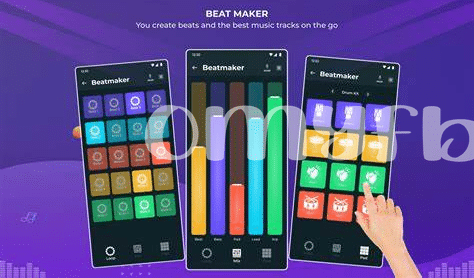- Best Dj Mixing Apps for Android 🎧
- How to Create Seamless Transitions 🎶
- Using Sound Effects and Samples Effectively 🎤
- Customizing Your Dj Setup 🎚️
- Exploring Advanced Features and Add-ons 📱
- Tips for Mastering Your Mobile Dj Skills 🎵
Table of Contents
ToggleBest Dj Mixing Apps for Android 🎧
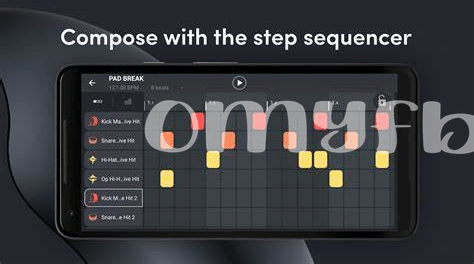
The world of DJing has been revolutionized by the accessibility and capabilities of mobile technology, particularly Android devices. With the wide array of DJ mixing apps available, transforming your Android into a versatile and powerful DJ booth is easier than ever. Here’s a selection of some of the best DJ mixing apps for Android that offer an impressive range of features, intuitive interfaces, and professional-grade tools to elevate your mixing experience.
| DJ Mixing App | Key Features |
| — | — |
| Edjing Mix | Featuring a user-friendly interface and a wide range of effects and samples, Edjing Mix is a popular choice for both beginners and experienced DJs. Its seamless integration with streaming platforms and extensive music library support make it a versatile option for on-the-go mixing. |
| Cross DJ | Cross DJ boasts a professional interface with advanced features such as waveform display, hot cues, and precise BPM analysis. Its compatibility with various MIDI controllers and DVS systems provides a seamless transition from traditional setups to the mobile platform. |
| DJ Studio 5 | With support for external MIDI controllers and an extensive range of customizable features, DJ Studio 5 offers a comprehensive DJ experience on Android devices. Its real-time sound processing capabilities and versatile audio effects enhance its appeal for aspiring and seasoned DJs alike. |
| Pacemaker | A unique AI-driven DJ app, Pacemaker stands out with its ability to automatically mix tracks, while still allowing manual control for personalized creativity. Its innovative features, such as the “Automix AI,” cater to both casual users and professional DJs seeking an intelligent mixing companion. |
These apps not only democratize DJing by making it more accessible but also provide powerful tools for enthusiasts and professionals alike to experiment, create seamless transitions, incorporate sound effects and samples, customize their setups, and explore advanced features for a fulfilling DJ experience on their Android devices. With these apps, honing your skills and mastering the art of DJing becomes an engaging and dynamic journey.
How to Create Seamless Transitions 🎶
Creating seamless transitions is a crucial skill for any DJ, whether you’re using professional equipment or transforming your Android device into a DJ booth. The key to a seamless transition is the ability to smoothly blend one track into another, maintaining the energy and flow of the music. One effective technique is to match the beats of the outgoing track with the incoming track, ensuring a smooth and continuous rhythm throughout the transition. Additionally, utilizing EQ and filter effects can help gradually introduce the new track while fading out the previous one, creating a seamless sonic experience for your audience. Experimenting with different transition techniques and practicing the art of smooth mixing will elevate your DJ sets and captivate your listeners.
Understanding the art of seamless transitions not only provides a smooth auditory experience but also helps in building a captivating atmosphere, keeping the audience engaged throughout your performance. By mastering this skill, you can captivate your audience and elevate the overall experience of your DJ sets. Experiment with different genres, tempos, and styles to refine your transition abilities and keep the energy flowing seamlessly from one track to the next. With patience and practice, you can transform your Android device into a powerful DJ booth that delivers professional-quality transitions and leaves a lasting impression on your listeners.
Using Sound Effects and Samples Effectively 🎤
When it comes to using sound effects and samples effectively in your DJ setup, it’s important to find a balance between enhancing the music and overwhelming the audience. Sound effects and samples can add excitement and creativity to your mixes, but it’s essential to use them judiciously. One approach is to incorporate sound effects at key moments to create impact and build anticipation. For example, using a well-timed air horn or vocal sample can energize the crowd and add an extra dynamic to the mix. Additionally, utilizing sound effects to transition between tracks can smooth out the shift and maintain the flow of the set. When it comes to samples, choosing high-quality, recognizable snippets can engage the audience and add a personal touch to your performance. It’s all about enhancing the overall experience and creating memorable moments on the dance floor.
To ensure that sound effects and samples are used effectively, it’s important to understand the context in which they are being deployed. Consider the energy of the crowd, the genre of music being played, and the overall atmosphere of the event. By being mindful of these factors, DJs can effectively tailor their use of sound effects and samples to suit the moment and captivate the audience. Moreover, technology has made it easier than ever to manipulate and integrate sound effects seamlessly into sets, allowing for a dynamic and interactive performance. Ultimately, mastering the art of using sound effects and samples effectively can elevate a DJ’s performance and leave a lasting impression on their audience.
Customizing Your Dj Setup 🎚️
When it comes to customizing your DJ setup, the possibilities are endless. You can personalize your interface, rearrange control elements, and fine-tune your settings to align with your specific preferences. Additionally, you can explore different skin options, color schemes, and layout variations to create a setup that reflects your individual style and enhances your overall DJing experience.
Furthermore, integrating additional hardware components such as MIDI controllers or external mixers can greatly expand your creative capabilities and provide a more tactile and immersive DJing experience. By customizing your DJ setup to suit your needs and preferences, you can elevate your performances and truly make your Android device a powerful DJ booth.
To explore more about maximizing your Android device for DJing, including tips on how to optimize performance and streamline your setup, check out this comprehensive guide on the best app killer for Android in 2024 here.
Exploring Advanced Features and Add-ons 📱
Certainly! Here’s the text for point 5:
| Add-ons | Advanced Features |
| — | — |
| Midi controller support | High-quality audio effects |
| Multi-deck mixing | Auto-DJ functionality |
| Customizable skins and themes | Cloud storage integration |
| Advanced looping and cueing | Sync capabilities with other devices |
| External hardware compatibility | Comprehensive track collection management |
Tips for Mastering Your Mobile Dj Skills 🎵
Sure! Here are some valuable tips to help you master your mobile DJ skills. First and foremost, practice makes perfect. Spend as much time as you can honing your craft, whether it’s experimenting with new mixing techniques, practicing transitions, or familiarizing yourself with different genres. Additionally, don’t be afraid to seek feedback from your audience or other DJs. Constructive criticism can help you identify areas for improvement and enhance your performance.
Furthermore, stay updated with the latest trends and technologies in the DJing world. This could involve exploring new apps, equipment, or software updates that can elevate your DJing experience. Additionally, networking with other DJs can provide you with insights and inspiration for your own sets. Lastly, embrace creativity and originality in your mixes. Experiment with unique blends and transitions, and don’t be afraid to push boundaries. Remember, the key to mastering your mobile DJ skills is dedication, continuous learning, and a passion for music.