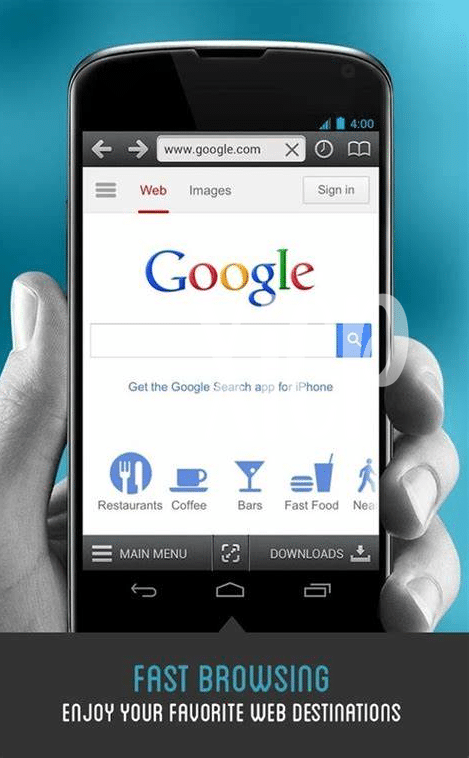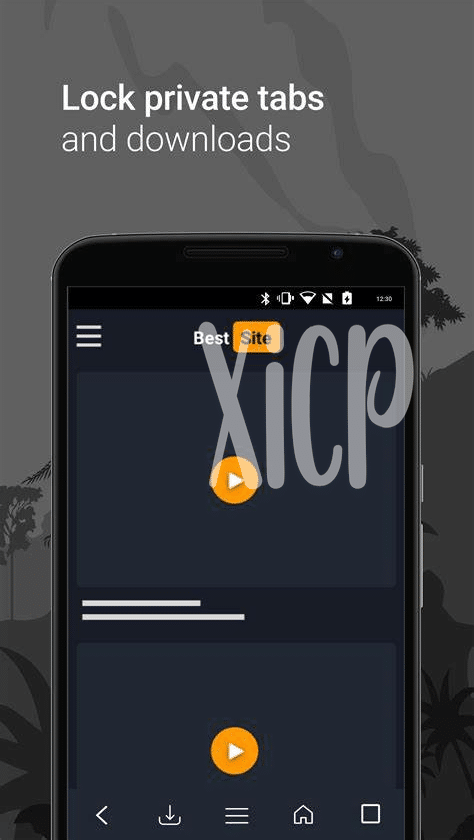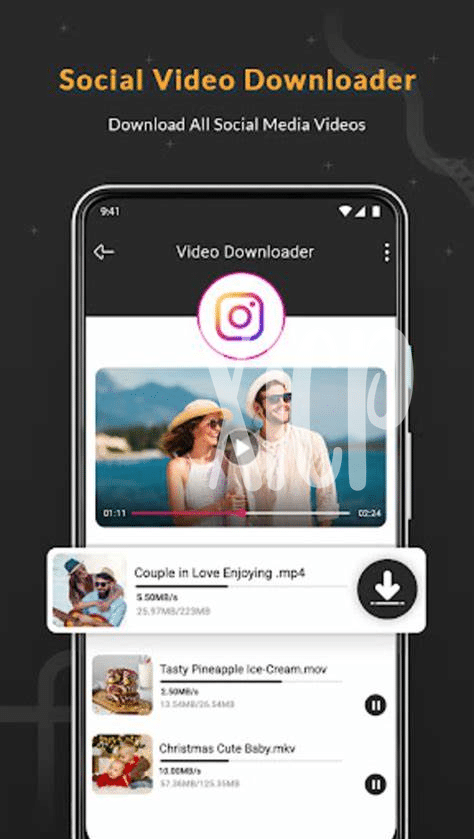- Embrace Your Privacy: Why Go Incognito? 🕵️♂️
- Duckduckgo Browser: Search Without a Trace 🦆
- Firefox Focus: the Minimalist’s Shield 🛡️
- Brave Browser: Speed and Privacy Hand-in-hand 🚀
- Tor Browser for Android: the Fort Knox of Privacy 🏰
- Ghostery: Blocking Ads and Trackers Like a Boss 👻
Table of Contents
ToggleEmbrace Your Privacy: Why Go Incognito? 🕵️♂️
Have you ever wondered why the internet feels like someone is always watching your every click? 🤔 This isn’t just a hunch; many websites and apps constantly collect data about what you do online. They know the pages you look at, the things you buy, and even the content of the messages you send. It’s as if there’s a digital shadow version of you that companies use to show you ads or sell products. But what if you could have the cloak of invisibility to keep your online adventures to yourself?
Going incognito or using a private browser is like pulling down the blinds in your home; it’s a choice for peace of mind. With a private browser, your internet history won’t stick around for others to find. It’s like writing in the sand at the beach 🏖️; the waves wash it away, so there’s no trace of your words. Plus, without all those data collectors on your trail, pages load faster, saving you time and hassle. The best part? You get to keep your digital space tidy and free of unwanted ‘guests.’ Think of it as stepping quietly through the internet without leaving footprints behind.
| Benefits of Going Incognito | Real World Analogy |
|---|---|
| No browsing history | Writing in sand, washed away |
| Faster page loads | Clear roads vs. traffic jams |
| Less data collection | Private conversation vs. public speech |
By embracing a private browsing experience, you’re not just avoiding trackers; you’re taking back your right to explore freely. It’s a move for those who value their privacy as much as their freedom to roam the digital world. 🛡️
Duckduckgo Browser: Search Without a Trace 🦆
Sometimes, it feels like every move you make on the internet leaves a digital footprint. This is where a special app, shaped like a certain quack-tastic bird, swoops in to give you back control over your online presence. Imagine you’re writing a secret letter, and once it’s read, it just vanishes into thin air – that’s exactly what this app does for the places you visit online. It doesn’t stop at just covering your tracks, though; it respects your internet space by not bombarding you with ads, and your searches remain your own, as there’s no profile of your queries being built up in a dusty digital corner somewhere.
Your digital journey might involve staying updated on financial trends. Suppose you’re keen on the latest in fiscal applications for Android. In that case, these little privacy superheroes pair quite nicely with resources keeping you informed on the best Android 2024 top 5 apps updated stock trading app. It’s like having a personal finance adviser tucked away in your pocket, without ever having to worry about compromising your private data. Whether you’re entering a delicate search on the stock market or just browsing out of curiosity, this browser ensures that your privacy is respected every step of the way. 🦆🔒✨
Firefox Focus: the Minimalist’s Shield 🛡️
Imagine a room where you can talk freely—no one is listening in or taking notes on what you’re doing. That’s what it’s like when you browse with a neat little app on your Android phone. Let’s say you love simplicity and you also want to keep your online activities just to yourself. Well, there’s a browser that fits the bill. It’s like having a personal ninja that swiftly knocks out unwanted ads and blocks sneaky trackers before they even catch a whiff of your digital footprints.
🛡️ Now, every time you dive into the internet with this browser, it’s like you’re starting with a clean slate. No need to worry about wiping off your history; it’s like it was never there. And all those annoying ads that pop up? Gone. They can slow down your browsing, but not here. Plus, with every tap and swipe being private, you can feel like you’re in your own secret corner of the web. A place where you can read, watch, or search without feeling like you’re being watched yourself. So, for those who cherish a clutter-free and private browsing experience, this app is your digital sanctuary. 🛡️👤
Brave Browser: Speed and Privacy Hand-in-hand 🚀
Imagine surfing the web with a breeze, where pages load quicker than you can snap your fingers, and your private information is guarded like precious treasure. That’s the reality with 🚀 Brave Browser, a true ally in the digital world. It’s not just about staying invisible online; it’s about zipping through web pages at lightning speeds without annoying ads slowing you down. Think of it as your trusty sidekick in the realm of the internet, one that ensures you a smooth, uninterrupted experience while keeping sneaky trackers at bay.
In the constantly evolving landscape of Android apps, where privacy and performance are the new cool, Brave stands out. It’s like having a personal bodyguard that swiftly whisks you from one place to another, all while whispering, “Don’t worry, I’ve got you covered.” As you keep up with the latest and greatest on your Android device, don’t miss out on what the best android 2024 top 5 apps updated stock trading app has to offer – it’s essential info for staying ahead in the fast-paced world of tech. With Brave, you’re not just choosing a browser; you’re opting for a seamless blend of speed and shield, ensuring that your virtual adventures are both swift and secure.👤🔒
Tor Browser for Android: the Fort Knox of Privacy 🏰
Imagine having a super secure vault right in your pocket, one that keeps all your secret web adventures safe – well, that’s what the Tor Browser does for your online life. Just like a castle surrounded by thick walls, this browser wraps your internet activity in layers of protection, making it tough for prying eyes to see what you’re up to. So, whether you’re checking the news, shopping for a new gadget, or chatting with friends, you can relax knowing that your details are guarded like a treasure.
Not only does it keep your data under lock and key, but it also opens the doors to a whole new world on the web. With the Tor Browser, you can explore sites with peace of mind, away from the usual trackers that try to follow you around. Plus, it’s like having your own secret passageway to information without worrying about who’s watching.
| Feature | Description |
|---|---|
| Military-grade Encryption | Keeps your info encrypted, just like top-secret files 📁 |
| Access to .onion Sites | Opens up a new realm of exclusive websites 🌐 |
| No Ads or Trackers | A browsing experience without annoying ads and nosy trackers 👀🚫 |
| Multi-Layered Protection | Each internet request goes through several layers, like an onion 🧅 |
And remember, as you browse in peace, you’re like a stealthy whisper in the vast internet universe, virtually invisible, free to explore and learn without leaving a single trace behind.
Ghostery: Blocking Ads and Trackers Like a Boss 👻
Imagine surfing the web like a ghost – unseen and unnoticed. 😎 That’s what it feels like when you use a special browser on your Android phone that helps you keep your browsing to yourself. This browser is all about keeping those annoying ads and nosy trackers away from you while you look at websites.
Now, let’s chat about a feature that’s pretty neat – it has something called a built-in ad blocker.🚫 This means you don’t see all those flashy ads that try to grab your attention when you’re reading something online or watching a video. It’s not only about being less annoyed though; this also makes your browsing safer because some ads can be sneaky and harmful if you click on them. Plus, your pages load faster, which is a nice bonus. What’s more, this browser stops trackers in their tracks. Trackers are like little spies that websites use to watch what you do online, so they know what you like. By blocking them, the browser makes sure your shopping list or the last video you laughed at doesn’t follow you around the internet. So, if staying invisible and enjoying some peace and quiet on the internet sounds good to you, this ghostly browser might be just what you need! 🌐✨