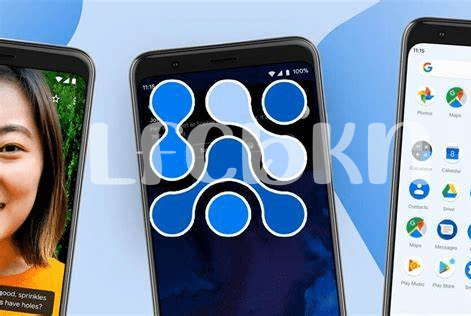- Unleash the Power of Google Assistant 🧠
- Customize Your Smart Replies 🗨️
- Manage Your Digital Wellbeing 🌳
- Optimize Battery with Adaptive Features 🔋
- Navigate Like a Pro with Gesture Control 👆
- Harness Ai in Photography 📸
Table of Contents
ToggleUnleash the Power of Google Assistant 🧠
In the ever-evolving digital age, your voice has become a powerful tool to interface with the virtual world. Speaking to Google’s brainchild—Google Assistant—unlocks a realm of possibilities 🌟. Initiate conversations with “Hey Google,” and watch as this AI companion effortlessly schedules your day, controls smart home devices, or provides real-time translations. It’s like having a personal concierge at your beck and call, one that learns your routines and tailors its functionality to enhance your life’s rhythm.
| Feature | Description |
|---|---|
| Voice Commands | Operate devices and apps hands-free |
| Personalization | Adapts to your habits and preferences |
| Device Control | Manages your smart home ecosystem |
| Information & Assistance | Provides answers, alerts, and reminders |
Envisage asking your Assistant for directions and receving not just the route, but traffic updates and ETA—all while your hands remain firmly on the wheel. Or imagine settling into bed and whispering to dim the lights without lifting a finger. Google Assistant’s integration with apps and services streamlines your tasks, suggesting replies in emails and nudging you about upcoming meetings. Dive into this dynamic tool, and you’ll find that managing your digital life can be both effortless and a touch magical 🎩✨.
Customize Your Smart Replies 🗨️
Amidst the bustling digital landscape of your Android device, personalizing your responses in messaging can change the game in how you communicate. Envisage replies that are not only swift but also tailored to reflect your unique voice and tone 🗨️. This nuanced approach, woven seamlessly into your device’s capabilities, can bolster your text conversations, making them more authentic and less robotic. Imagine delivering the perfect comeback without pawing ferociously at your screen, courtesy of a system that intuitively learns from your patterns and phrases. But the intelligence doesn’t stop there; it evolves with your habits, ensuring the suggestions stay relevant and fresh. Moreover, as you glide through conversations with these smart enhancements, you could even stumble upon novel ways to express yourself, broadening your conversational horizons. This clever intertwining with your personal lexicon could become pivotal in efficient digital interactions, all while maintaining the quality that makes your communication distinctly ‘you’.
As you continue to customize and adapt your Android communication style, don’t forget that the development of your own Android application can equally benefit from a keen eye on quality and customization. For insights on how to create a top-notch Android app, embracing your unique flair while ensuring the pinnacle of quality, consider diving into resources available at [how to create android app](https://androiduknewsetc.com/debugging-and-testing-ensuring-quality-in-your-android-app), where your developer journey can reach new heights.
Manage Your Digital Wellbeing 🌳
In the enchanting realm of our digital lives, it’s easy to forget the nourishment our minds and bodies require from the natural world. But fear not, for your Android device harbors a sanctuary where tranquility meets technology: the tools to sculpt your online experience into a healthier form. Picture this – a dashboard offering a comprehensive view of your screen time, adorned with insights and daily app timers that gently remind you to disconnect. Now imagine the wind-down mode, painting your screen in the soft hues of greyscale as nighttime falls, easing you into a restorative slumber. 🌙
Adopting these mindful habits ensures that your virtual endeavors bloom in harmony with your well-being. With custom options like Do Not Disturb schedules and Focus mode, you carve out time for productivity and peace. Yet remember, even in the digital forest of wellness, there are thorns; the reminders may not alwasy prompt you at the precise moment of need. Adjust them, refine them – these features are your trusty accomplices in the quest to balance connectivity with serenity. Still, as you journey on this path, be not afraid to step back and reap the benefits of your Android ally; its sole purpose is to guide you towards a more mindful coexistence with technology. 🌼
Optimize Battery with Adaptive Features 🔋
In the heart of your Android device lies a clever power manager, trained to study your usage patterns like an attentive student. By recognizing wich apps you frequent and those you barely touch, your phone adjusts its energy exertion meticulously, without you lifting a finger. This adaptive battery technology deftly prioritizes system resources to either breathe more life into your daily tasks or conserve juice for the later hours. Imagine the delight of unplugging your device in the morning and not fretting about a charger untill your head hits the pillow at night. Such is the cerebral choreography of smart energy allocation, ensuring your device’s stamina aligns with the marathon of your day. Beyond the simplicity of automatic adjustments, delving into your settings permits even more personalized command over your power reserves. For those eager to further refine their Android mastery, learning how to create android app with comprehensive tools available for developers is just a click away. In doing so, you take the helm in not just optimizing your phone’s battery life, but in crafting your own digital experience.
Navigate Like a Pro with Gesture Control 👆
Embracing Android’s fluid gesture navigation allows for a seamless interaction with your device, almost as if it’s an extension of your own movements. Gone are the days when getting around your phone’s interface required multiple taps and clicks. With a swipe here and a flick there, you can easily glide through apps, swiftly backtrack to your home screen, or access your recent tasks with the finesse of a digital maestro. The transition to using these intuitive gestures might seem daunting at first, but once accustomed, they become second nature, creating a more immersive and efficient user experiance.
| Gesture | Action |
|---|---|
| Swipe up | Home screen |
| Swipe up and hold | Recent tasks |
| Swipe from the side | Back |
| Swipe diagonally from corner | Google Assistant |
Remember to adjust the sensitivity settings for the back gesture to ensure a responsive feel that suits your personal touch. Additionally, many apps have built-in gestures specific to their own environments, adding a layer of complexity and convinience to your daily device dance. With a humble investment of time in mastering these swipes and taps, you unlock a higher state of coexistence with your Android companion.
Harness Ai in Photography 📸
In the palm of your hand lies the capacity to capture moments that rival those snapped by the lenses of professional photographers, and it’s all thanks to the sophisticated AI-infused camera systems in modern Android devices. With machine learning algorithms, your phone can now distinguish between a verdant landscape and the subtle hues of a sunset, adjusting settings in real time for that perfect shot 🌄. Dive into the myriad of features such as portrait mode, which uses AI to deftly blur backgrounds, creating a bokeh effect that makes your subject pop. Or explore night sight mode, where AI works like a charm in low-light conditions to produce vivid and noise-free images that might have otherwise been lost in the shadows 🌌. Embrace the creativity that these AI capabilities afford, and watch as your gallery becomes a mosaic of expertly-captured memories. And while you’re at it, don’t forget that these intelligent cameras can also scan documents and translate text in real time, enhancing not just your photography, but your overall visual experience.