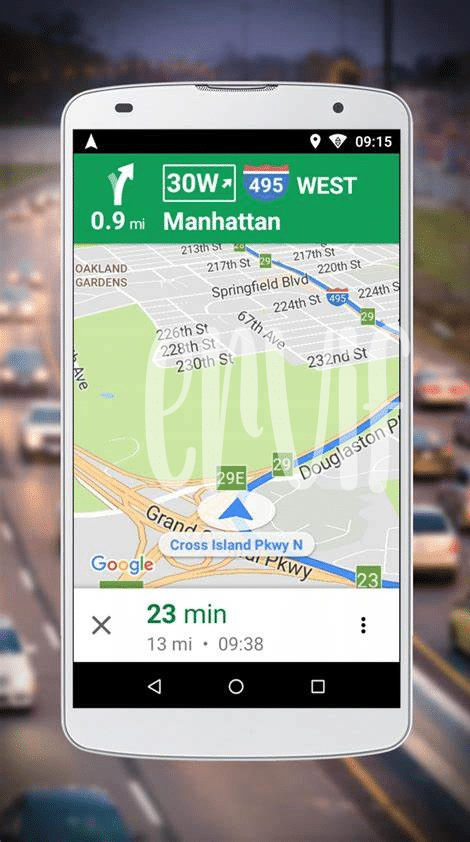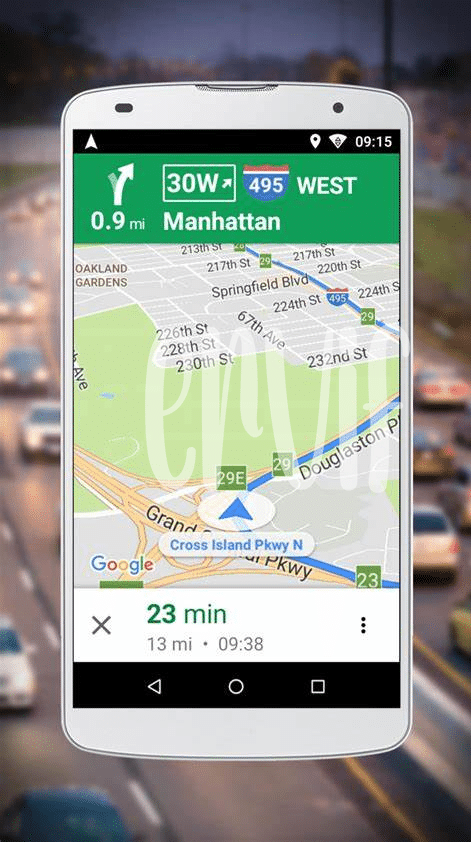- Top 5 Must-have Free Gps Apps for Android 🌍
- Features to Look for in a Gps App 📍
- How to Save Data While Using Gps 📱
- Tips for Optimizing Gps Accuracy 🎯
- Step-by-step Guide to Using Gps Apps 🗺️
- The Future of Gps Technology for Android 🚀
Table of Contents
ToggleTop 5 Must-have Free Gps Apps for Android 🌍
### Top 5 Must-have Free Gps Apps for Android
Embark on your navigation journey with these essential free GPS apps for Android that promise seamless location tracking and mapping services. Each app offers unique features and functionalities to cater to your diverse needs. From real-time traffic updates to offline maps, these top picks will elevate your navigation experience to a whole new level.
| **App Name** | **Key Features** |
|————–|——————|
| Google Maps | Navigation, traffic updates, offline maps |
| Waze | Community-based traffic updates, police alerts |
| MapQuest | Route planning, live traffic updates |
| HERE WeGo | Offline navigation, public transportation information |
| GPS Navigation & Maps by Sygic | 3D offline maps, voice-guided navigation |
Whether you’re a frequent traveler or simply looking for a reliable GPS companion for daily commutes, these apps have got you covered. Say goodbye to getting lost and hello to smooth sailing with these top-notch GPS applications at your fingertips.
Features to Look for in a Gps App 📍
In selecting a GPS app for your Android device, it’s crucial to consider several key features that can enhance your navigation experience. One essential feature to look for is real-time traffic updates, which can help you avoid congested routes and reach your destination more efficiently. Additionally, offline maps capability is advantageous as it allows you to access maps even in areas with poor network coverage. Another important aspect is voice-guided navigation, providing turn-by-turn directions without the need to constantly look at your device. Customizable route preferences, such as avoiding toll roads or highways, can also contribute to a more personalized navigation experience tailored to your specific needs. Lastly, consider a GPS app that offers frequent updates to ensure accurate mapping data and reliable performance.
When evaluating GPS apps, keep an eye out for these features to ensure a smooth and reliable navigation experience on your Android device. By prioritizing real-time traffic updates, offline maps functionality, voice-guided navigation, customizable route preferences, and regular updates, you can make the most of your GPS app and optimize your travel journeys.
How to Save Data While Using Gps 📱
When using GPS apps on your Android device, it’s essential to optimize data usage to prevent excessive consumption. One effective way to save data while utilizing GPS is by downloading offline maps of frequently visited areas. By preloading maps onto your device, you can navigate without requiring a continuous data connection, reducing data usage significantly. Additionally, minimizing the use of high-data-consuming features like live traffic updates and satellite imagery can further help conserve data during GPS usage.
Another valuable tip to save data when using GPS on your Android device is to restrict background data usage for mapping apps. Many GPS applications continue to consume data in the background, even when not actively in use. By adjusting app settings to restrict background data access, you can control how much data is utilized and ensure efficient data management while benefiting from GPS functionality on your Android device.
Tips for Optimizing Gps Accuracy 🎯
When it comes to optimizing GPS accuracy, there are several strategies you can employ to ensure your location tracking is as precise as possible. One key tip is to enable high accuracy mode on your Android device, which utilizes GPS, Wi-Fi, and mobile networks to provide the most accurate location information. Additionally, regularly updating your GPS apps and operating system can help improve location accuracy by incorporating the latest improvements and enhancements. Another important consideration is to ensure that you have a clear line of sight to the sky when using GPS, as buildings, trees, and other obstacles can interfere with signal reception. By implementing these tips and best practices, you can enhance the accuracy of your GPS tracking and enjoy a more seamless navigation experience.
For more information on optimizing technology on your Android device, you can also check out the top 5 Android security camera apps of 2024 revealed, to ensure you are utilizing the best apps for securing your device and data.
Step-by-step Guide to Using Gps Apps 🗺️
Using GPS apps on your Android device can be a game-changer for navigation and location-based services. To make the most out of these apps, follow this comprehensive step-by-step guide:
1) **Open the GPS App:** Locate the GPS app icon on your device and tap to open it.
2) **Enable Location Services:** Make sure your device’s location services are turned on in the settings.
3) **Search for Your Destination:** Enter the address or name of the location you want to navigate to.
4) **Choose Your Route:** The GPS app will provide you with several route options. Select the one that suits your preferences.
5) **Start Navigation:** Tap on the ‘Start’ or ‘Navigate’ button to begin your journey.
6) **Follow Voice Instructions:** Listen to the voice-guided instructions for turn-by-turn navigation.
7) **Utilize Additional Features:** Explore other features like real-time traffic updates, offline maps, and points of interest along the way.
By following these steps, you can efficiently use GPS apps to enhance your Android experience and reach your desired destinations with ease.
| Step | Description |
|———————–|——————————————————————————————————————-|
| 1. Open the GPS App | Locate and tap on the GPS app icon to open it. |
| 2. Enable Location Services | Ensure your device’s location services are turned on in the settings. |
| 3. Search for Your Destination | Enter the address or name of the location you want to navigate to. |
| 4. Choose Your Route | Select the preferred route option provided by the GPS app. |
| 5. Start Navigation | Initiate your journey by tapping on the ‘Start’ or ‘Navigate’ button. |
| 6. Follow Voice Instructions | Listen to the voice-guided directions for seamless navigation. |
| 7. Utilize Additional Features | Explore and make use of other features like real-time traffic updates and offline maps for a better experience. |
The Future of Gps Technology for Android 🚀
The rapid advancement of GPS technology for Android is paving the way for exciting developments in the near future. With the integration of augmented reality (AR) capabilities, users can expect a more immersive navigation experience, with real-time information overlaying the physical world around them. Improved accuracy and faster satellite acquisition times will ensure smoother navigation in urban canyons and challenging environments. Machine learning algorithms will continue to enhance route predictions and traffic optimizations, providing users with personalized and efficient navigation solutions. Additionally, the incorporation of smart sensors and IoT connectivity will enable GPS apps to offer proactive suggestions based on users’ preferences and habits, making the overall navigation experience more intuitive and seamless. As the world becomes increasingly interconnected, the future of GPS technology for Android holds great promise in revolutionizing how we navigate and interact with our surroundings.