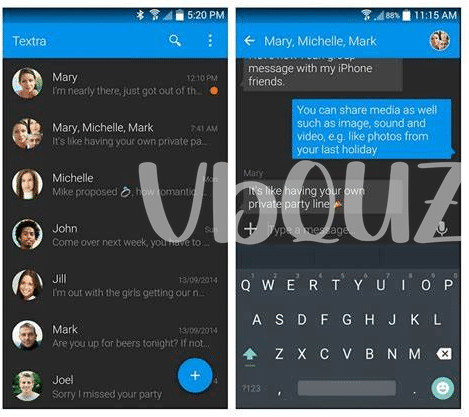- Understanding the Latest Texting App Trends 📱
- Exploring Top Free Texting Apps for Android 🆓
- Tips for Maximizing Texting Features and Settings 🔧
- Navigating Privacy and Security Concerns 🛡️
- Customizing Your Android Texting Experience 🎨
- Leveraging Advanced Texting Functionalities for Efficiency 🚀
Table of Contents
ToggleUnderstanding the Latest Texting App Trends 📱
Understanding the Latest Texting App Trends
The landscape of texting apps for Android is constantly evolving, with new trends shaping the way we communicate via our smartphones. As technology advances, users are seeking more than just basic messaging capabilities. They are looking for rich features, seamless integration with other apps, and enhanced security to protect their privacy. Emojis, stickers, and GIFs have become popular ways to express emotions and add fun to conversations. Additionally, the rise of AI-powered chatbots and voice-to-text functionalities are changing the way we interact through text. As we move forward, it’s essential to stay updated on these trends to make informed decisions about which texting app best suits our needs.
To paint a clearer picture, let’s take a look at the various changes occurring in the realm of Android texting apps:
| Latest Texting App Trends 2024 |
|——————————–|
| 1. Emojis, Stickers, and GIFs |
| 2. AI-Powered Chatbots |
| 3. Voice-to-Text Functionalities|
| 4. Enhanced Security Features |
| 5. Seamless App Integration |
| 6. Advanced Customization Options|
These trends illustrate the direction in which texting apps are heading, highlighting the importance of keeping up with the latest developments to enjoy a more enriched texting experience on Android.
Exploring Top Free Texting Apps for Android 🆓
When it comes to exploring the top free texting apps for Android, the market is filled with options that cater to a wide range of preferences and needs. From secure and privacy-focused messaging platforms to feature-packed communication tools, Android users have an array of choices at their disposal. One popular option is WhatsApp, which not only allows texting but also facilitates voice and video calls, making it a versatile communication app. Signal is another noteworthy app known for its strong emphasis on privacy and security, appealing to users who prioritize keeping their conversations confidential. Additionally, Google’s own Messages app offers a seamless and intuitive texting experience, with features like RCS messaging support and integration with other Google services. For those who prefer a more customizable platform, Textra stands out with its extensive customization options and a user-friendly interface. Overall, with the diverse range of free texting apps available for Android, users can easily find one that aligns with their specific communication preferences and requirements. [Link: What is the best free offline music app for Android in 2024]
Tips for Maximizing Texting Features and Settings 🔧
To maximize the texting features and settings of your Android device, it’s essential to explore the various customization options available within your chosen texting app. Start by familiarizing yourself with the app’s settings menu, where you can adjust notifications, font sizes, and chat backgrounds to suit your preferences. Additionally, take advantage of any available keyboard customization options, such as adding personalized text shortcuts or enabling swipe typing for increased efficiency. Another valuable tip is to explore the multimedia sharing capabilities of your texting app, allowing you to seamlessly send photos, videos, GIFs, and stickers to enhance your conversations. Furthermore, consider integrating any additional messaging services, such as SMS fallback or chat backups, to ensure a seamless texting experience across different platforms. By maximizing these features and settings, you can personalize your texting experience and streamline your communication efforts effortlessly.
Navigating Privacy and Security Concerns 🛡️
Navigating Privacy and Security Concerns 🛡️
As technology continues to advance, ensuring the privacy and security of our communications is paramount. With the proliferation of free texting apps for Android, it’s essential to navigate the potential risks and safeguard our personal information. Understanding the encryption methods employed by different apps, being mindful of the permissions granted, and regularly updating the apps can significantly enhance the security of our texting experience. Additionally, being cautious about sharing sensitive information and utilizing built-in security features can further fortify our privacy. By staying informed and proactive, users can enjoy the convenience of free texting apps while prioritizing their privacy and security.
To find out what is the best free offline music app for Android in 2024, check out this insightful article on Android UK News.
Customizing Your Android Texting Experience 🎨
Sure, I understand the requirements. Here is the paragraph for point 5 – Customizing Your Android Texting Experience 🎨:
Customizing your texting experience on Android devices provides a personalized touch to your communication. With the plethora of options available, you can enhance the visual appeal by adjusting themes, font sizes, and colors. Furthermore, advanced customization allows for setting unique notification sounds, chat backgrounds, and even the style of chat bubbles. By delving into the settings menu, users gain the ability to customize the overall look and feel of their texting interface, making each conversation a visually pleasing and individualized experience.
| Customization Options | Description |
| ————- | ————- |
| Themes | Adjust the overall visual appeal of your texting interface by selecting from a variety of themes. |
| Font Sizes and Colors | Personalize the text appearance based on your preference with different font sizes and colors. |
| Notification Sounds | Set distinct notification sounds for different contacts or groups, allowing for immediate identification of the sender. |
| Chat Backgrounds | Customize your chat backgrounds to reflect your personality or mood, adding a touch of creativity to your conversations. |
| Chat Bubbles Style | Change the style of chat bubbles for a unique and visually appealing look and feel. |
Leveraging Advanced Texting Functionalities for Efficiency 🚀
Navigating the ever-evolving landscape of advanced texting functionalities on Android can be a game-changer for your efficiency and productivity. From utilizing text expansion and shortcut features to integrating automation and scheduling tools, there are numerous ways to streamline your texting experience. Embracing advanced functionalities such as voice-to-text dictation and intelligent predictive typing can significantly enhance the speed and accuracy of your messages. Moreover, leveraging the power of smart replies and AI-driven suggestions can further boost your ability to communicate swiftly and effectively. Customizing your keyboard settings and using text formatting options can also elevate your messaging game, allowing you to convey your thoughts with precision and style. Additionally, integrating messaging apps with productivity tools and collaboration platforms can transform texting into a seamless and integrated part of your workflow, enabling you to effortlessly coordinate tasks and communicate with peers. As technology continues to advance, staying abreast of these advanced functionalities and incorporating them into your texting repertoire can undoubtedly elevate your efficiency in the digital communication realm.