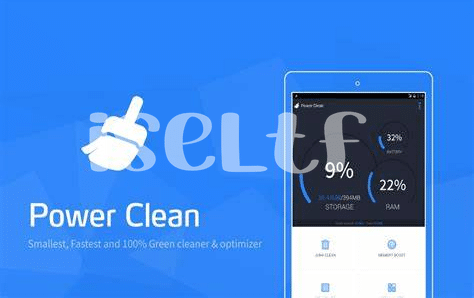- Impact of Cleaning Apps on Battery Life 📱
- Understanding the Role of Background Processes 🔄
- Optimizing App Usage for Minimal Battery Drain 🔋
- Exploring the Effectiveness of Battery Management Tools ⚙️
- Debunking Common Misconceptions about Cleaning Apps ❌
- Smartphone Maintenance Tips for Prolonged Battery Life 🔌
Table of Contents
ToggleImpact of Cleaning Apps on Battery Life 📱
Cleaning apps have become increasingly popular among smartphone users seeking to optimize their device’s performance. However, the impact of these apps on battery life remains a topic of debate. While some cleaning apps claim to enhance battery performance by closing background processes and clearing cache, others may actually consume more battery power through constant monitoring and optimization. Understanding the delicate balance between clearing background processes and the extra energy consumed during app optimization is crucial for users aiming to prolong battery life. By exploring the effectiveness of various battery management tools, users can make informed decisions about the use of cleaning apps and their tangible impact on battery performance. Additionally, debunking common misconceptions about cleaning apps can provide users with a clearer understanding of the potential benefits and drawbacks. Alongside optimizing app usage for minimal battery drain, implementing smartphone maintenance tips is essential for the prolonged battery life of devices.
| 📱 | Impact of Cleaning Apps on Battery Life |
| 🔄 | Understanding the Role of Background Processes |
| 🔋 | Optimizing App Usage for Minimal Battery Drain |
| ⚙️ | Exploring the Effectiveness of Battery Management Tools |
| ❌ | Debunking Common Misconceptions about Cleaning Apps |
| 🔌 | Smartphone Maintenance Tips for Prolonged Battery Life |
Understanding the Role of Background Processes 🔄
Understanding the role of background processes in the functioning of a smartphone is crucial in optimizing battery life. Background processes refer to the tasks and operations that continue to run even when you are not actively using a particular app. These processes can include syncing data, receiving notifications, or performing system tasks. While some of these processes are essential for the smooth functioning of the device, others can be unnecessary and contribute to battery drain. By identifying and managing these background processes, users can effectively conserve battery life. Additionally, understanding the impact of background processes can also help in determining which apps are consuming excessive resources, leading to informed decisions about usage and potential optimization. It’s important to strike a balance between utilizing the features offered by various apps and being mindful of their impact on battery life, making it imperative to have a comprehensive grasp of background processes and their role within the smartphone ecosystem.
Optimizing App Usage for Minimal Battery Drain 🔋
Optimizing app usage plays a crucial role in minimizing battery drain on smartphones. One effective strategy is to disable unnecessary push notifications and background app refresh for non-essential applications. By managing the frequency of app updates and notifications, users can significantly reduce the strain on their device’s battery. Additionally, utilizing power-saving modes or features within apps can help prolong battery life during periods of extended usage. Moreover, users can explore advanced settings to monitor and limit the power consumption of individual apps, further optimizing battery usage for prolonged device functionality.
By taking a proactive approach to managing app usage, individuals can maximize their smartphone’s battery life, ensuring a seamless and efficient mobile experience without the constant need for recharging.
Exploring the Effectiveness of Battery Management Tools ⚙️
Exploring the Effectiveness of Battery Management Tools ⚙️
Battery management tools play a crucial role in regulating the power consumption of mobile devices. These tools are designed to monitor and control various processes running on the device to optimize battery usage. By efficiently managing background activities and system resources, these tools can significantly extend the battery life of smartphones. Users can benefit from features such as power-saving modes, background app management, and intelligent task scheduling to ensure minimal energy consumption without compromising the functionality of their devices.
As technology continues to advance, the effectiveness of battery management tools is becoming increasingly important in enhancing user experience and productivity. With the rising demand for high-performance mobile devices, individuals are seeking reliable solutions to prolong battery life and reduce dependency on frequent recharging. As such, the development and implementation of innovative battery management tools are crucial for addressing the evolving needs of mobile users. By leveraging advanced algorithms and intelligent power optimization techniques, these tools have the potential to revolutionize the way smartphones conserve and utilize energy, ultimately offering users a seamless and uninterrupted mobile experience.Discover more about the best chat GPT app for Android in 2023 here: the ultimate guide to GPT Android apps for 2023
Debunking Common Misconceptions about Cleaning Apps ❌
Debunking Common Misconceptions about Cleaning Apps:
Despite popular belief, cleaning apps may not necessarily improve battery life and overall device performance as much as many users expect. There is a common misconception that constantly closing background apps and clearing caches will significantly prolong battery life and enhance system speed. However, modern smartphone operating systems are designed to effectively manage background processes and memory allocation, making constant manual intervention unnecessary and sometimes counterproductive. Many cleaning apps themselves consume resources and may even initiate unnecessary background processes, leading to increased battery drainage instead of the intended improvement.
| Misconception | Reality |
|—————|———|
| Manually closing all background apps will improve battery life. | Modern smartphones effectively manage background processes, and constantly closing apps can be counterproductive. |
| Clearing cache and app data will significantly boost device performance. | Clearing cache and app data may have minimal impact on device performance and can sometimes lead to increased battery usage. |
| Constantly using cleaning apps will prolong battery life. | Overuse of cleaning apps can lead to increased battery drainage due to additional resource consumption. |
Using cleaning apps judiciously and understanding their actual impact on device performance and battery life is crucial for optimizing smartphone usage.
Smartphone Maintenance Tips for Prolonged Battery Life 🔌
Smartphone Maintenance Tips for Prolonged Battery Life 🔌
Ensuring the longevity of your smartphone’s battery life involves several practical maintenance tips that can make a significant difference. Firstly, it’s essential to avoid extreme temperatures, as both very hot and cold environments can negatively impact battery performance. Additionally, managing app notifications and background processes can minimize unnecessary battery drain. Furthermore, regular software updates and optimizing settings such as brightness, screen timeout, and connectivity options can contribute to prolonged battery life. Lastly, being mindful of the apps running on your device and closing those that are not in use can help conserve battery power for when it’s needed most.