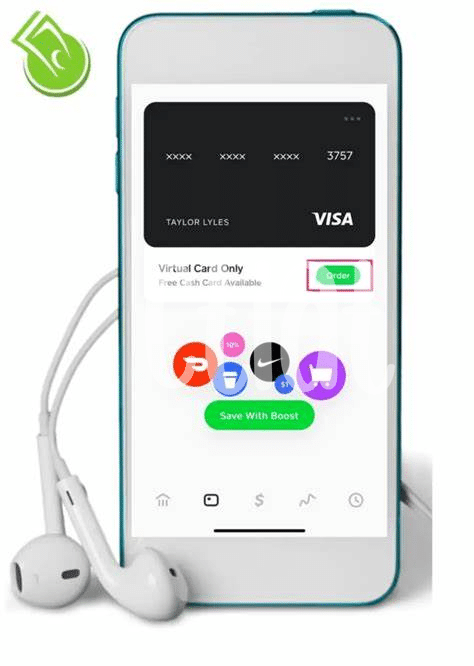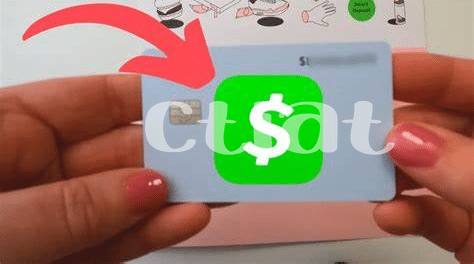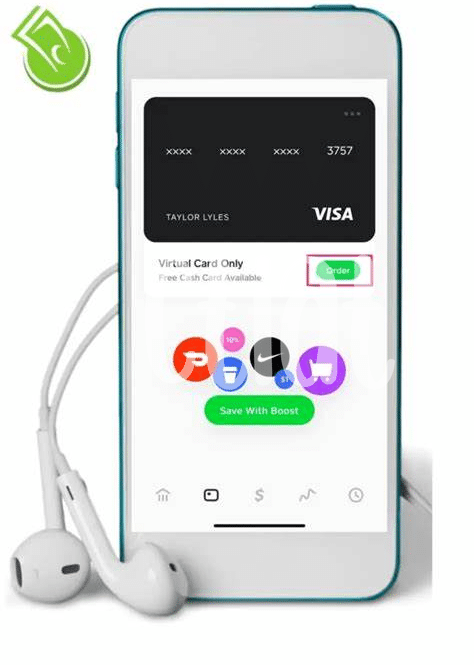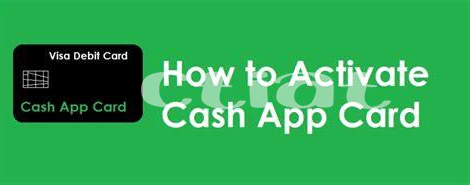- Unveiling the Cash App Card 🌟
- The Prerequisites for Activation 📋
- Direct to Activation: Step-by-step Guide 🔍
- Troubleshooting Common Activation Hiccups ⚙️
- Maximizing Cash App Features Post-activation 💼
- Securing Your Cash App Experience 🔐
Table of Contents
ToggleUnveiling the Cash App Card 🌟
Amidst the digital revolution, our pockets burgeon not with coins but with cutting-edge financial tools. One gleaming star in this constellation is the Cash App Card, a sleek, customizable debit card that hooks directly into the might of your Cash App balance. It’s not just a plastic extension of your digital wallet; it’s a statement piece—empowering users to tap into their funds in a flash across eateries, retail stores, and ATMs, or while surfing the waves of online shopping.
| Feature | Description |
|---|---|
| Customization | Engrave your signature or pick a distinctive color |
| Accessibility | Wide acceptance, thanks to Visa infrastructure |
| Direct Deposit | Receive paychecks or tax returns effortlessly |
| ATM Withdrawals | Access cash when and where you need it |
| Boosts | Exclusive in-app discounts at favorite merchants |
But it’s the subtle flourishes that characterize the Cash App Card. 🌈 Personalize it to your taste; whether you choose to emblazon it with your signature or a palette that echoes your personality, it is a fashion statement that conveniently slips into your wallet. The card leverages the Visa network, ensuring its acceptance is as widespread as the network’s omnipresence, offering unfettered access to your digital wad no matter where you are. From the ease of direct deposits – say goodbye to bank visits for cashing checks – to the panoply of merchants offering exclusive discounts via Cash App ‘Boosts’, activation is the key that unlocks a more nimble approach to managing your moolah. 💸💳
The Prerequisites for Activation 📋
Before embarking on the digital odyssey of activating your Cash App card on an Android phone, it’s crucial to assemble the nuts and bolts of the process. First and foremost, drumroll for the star of the show, your Cash App Card, lying dormant in your hands, ready to spring to life. But hold your horses! It’s not just the card you need at your fingertips. Make sure your Android device is charged, gleaming, and updated to the latest version to avoid any technical glitches mid-flight. An active internet connection is your runway to a smooth take-off, and remember, your Cash App needs to be in the co-pilot seat, installed and updated to the latest version. Think of it like preparing for an adventure—you wouldn’t embark on a journey without checking your gear, right?
As you’re charting the course to activation, ensure your personal information is updated on your Cash App profile. In the tech labyrinth, knowing what the app hub on android is, along with having the latest apps and updates, is akin to having a magic key in a treasure hunt. Lastly, prepare to verify your identity; your name, date of birth, and the last four digits of your SSN are the sacred trifecta for unlocking your Cash App card’s potential. Verification isn’t just a step; it’s a leap towards keeping your hard-earned treasure secured within digital vaults. With the map laid out and the treasures of knowledge secured, you’re now ready to dive into the treasure trove of activation with confidence and finesse. 🗺️🔑📲
Direct to Activation: Step-by-step Guide 🔍
Embarking on the digital journey to unleash the full potential of your Cash App Card on an Android device begins by locating the card-shaped icon within the app 📱. Tap on this symbol to start the card activation process which breathes life into your virtual wallet. You will be presented with two options: “Scan QR Code” or “Use CVV Instead.” If you opt for the QR code method, simply allow Cash App permission to access your camera and position the QR code within the frame to capture it seamlessly – akin to a digital handshake between your card and phone. However, if you prefer the CVV route, enter your card’s details manually, like whispering a secret code to a trusted friend. Once inputted, confirm your selection and witness the animation that symbolizes your card’s awakening. Concrete proof of successful activation will be the ability to use the card immediately, as if a financial door has been unlocked, leading you into a realm of cashless transactions 💳. Remember, the key to a smooth activation lies in following these steps meticulously, for in this connected era, a few taps is all it takes to transform your financial capabilities.
Troubleshooting Common Activation Hiccups ⚙️
Even the most tech-savvy users can encounter obstacles when activating their Cash App Card on an Android device. Should you hit a snag, take a deep breath—it’s often a simple fix. Start by ensuring that you’re connected to a strong and stable internet signal. If your app is stalling or crashing, try clearing the cache of your Cash App; this is like giving your app a fresh start, and sometimes it’s all you need. Another common hiccup arises from entering incorrect information. Double-check that your personal details and card information are accurate and up to date. If the activation via QR code fails, remember that manual input is a handy back-up plan. Enter the details carefully, paying close attention to each number and letter. Sometimes it’s the small details that count, like ensuring that your Cash App is at its latest version 📲—developers continuously release updates to iron out any creases that could affect functionality. And if all else fails, don’t hesitate to reach out to Cash App support; they’re the cavalry you can call upon to resolve your tech troubles swiftly. For those expanding their Android app knowledge, discovering what is app hub on android could unveil a trove of resources to enhance your digital journey. Remember, post-activation, fine-tuning these smaller elements secures not just a successful start but a seamless Cash App journey onward 🛡️.
Maximizing Cash App Features Post-activation 💼
Upon successfully activating your Cash App card, a financial toolkit brimming with possibilities lies at your fingertips. Venture beyond vanilla transactions and unlock the full potential that Cash App holds. Begin by exploring the Boosts feature—savvy users can enjoy instant discounts at favorite merchants and coffee shops 🛍️. These saving perks, applied directly to your purchases, are not only convenient but also a smart way to manage your budget. Further, engage with the Investment tab, where, whether a seasoned investor or a curious newcomer, you can dive into the stock market or cryptocurrency trading with just a few taps 📈. Cash App’s investment platform is designed with accessibility in mind, making financial markets less intimidating. Moreover, the Cash App ecosystem allows for seamless bill splitting among friends, turning those awkward post-dinner check moments into a swift and easy process with just a single tap.
| Feature | Description | Benefit |
|---|---|---|
| Boosts | Instant discounts at selected merchants. | Saves money on everyday purchases. |
| Investments | Buy and sell stocks or Bitcoin. | Accessible entry into investing. |
| Bill Splitting | Easily split bills with others in the app. | Convenient and reduces payment friction. |
Don’t overlook the personalization aspect of your card either, as custom designs can be a fun expression of your personality while you spend. With security as a cornerstone, enable notifications for real-time alerts on transactions to keep a vigilant eye on your spending habits 🔒. By integrating these features into your daily routine, not only are you elevating the financial control you exert but also enriching the overall experience with Cash App’s multifaceted platform.
Securing Your Cash App Experience 🔐
Once your Cash App card is active, it’s like holding digital power in your pocket. But with great power comes great responsibility – especially when it deals with your hard-earned cash. 🛡️ Think of your Cash App account as a vault; securing it isn’t just recommended, it’s essential. Start by establishing a strong, unique password, avoiding common words or easily guessable combinations. Next, activate two-factor authentication (2FA) which adds an extra layer of security, ensuring that only you can access your funds even if your password falls into the wrong hands. 🕵️♂️ Regularly updating your security settings to keep up with the latest protection features is a smart move.
In the digital arena, staying vigilant about security is a never-ending mission. Watch out for phishing attempts—fraudulent actions trying to trick you into giving away your sensitive info. Cash App will never ask for your sign-in code or PIN outside the app. If you receive suspicious emails or messages, report them immediately. Remember to only use your Cash App on trusted devices and always log out after transactions. 🚫 Knowing the ropes of keeping your Cash App secured ensures your digital finances remain under your control, allowing you to tap into your monetary resources confidently and safely, without fear of compromising your assets.