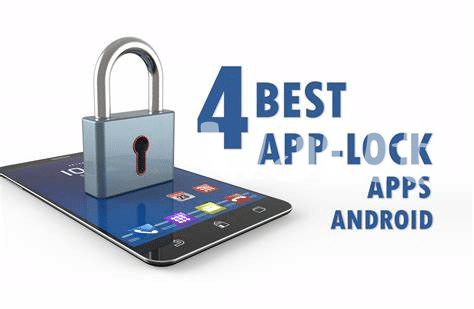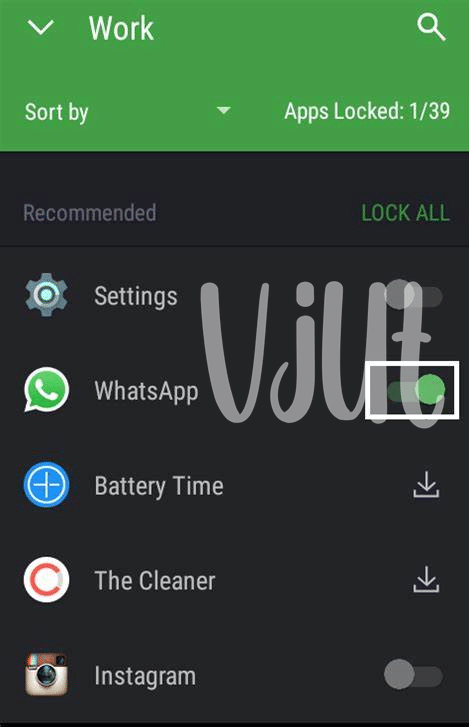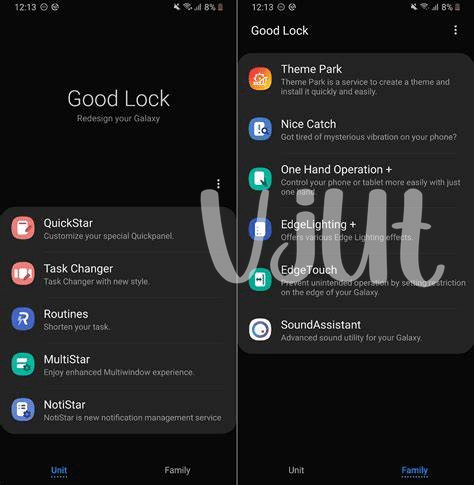- Why Photo Privacy Matters on Your Phone 🛡️
- The Convenience Vs. Security Trade-off 🔄
- Top-rated Photo Lock Apps of 2024 🔒
- Free Versus Paid: What’s the Difference? 💰
- User-friendly Features to Look for 🤳
- Keeping Your Visual Memories Safe Offline 🖼️
Table of Contents
ToggleWhy Photo Privacy Matters on Your Phone 🛡️
Imagine this: your phone is a little treasure chest, and inside that chest are all the moments that make up your life’s story – snapshots from your best friend’s wedding, selfies from your latest adventure, or even pictures of those secret family recipes. Keeping these treasures safe is just like locking up your jewelry or your important papers. After all, what if someone you didn’t trust could peek into that chest without asking? That’s where photo privacy comes in. By locking your photos on your phone, you create a personal space that’s just for you, like a diary that only opens with the right key.
Now, these pocketsized albums are not only personal; they’re powerful. With photos, we carry around pieces of our identity, moments we treasure, and sometimes even sensitive information that could be misused if it landed in the wrong hands. Consider that embarrassing photo you wouldn’t want a co-worker to stumble upon, or those times when a lost or stolen phone becomes a window for strangers to dive into your private life. That’s why securing your photos is about more than just privacy; it’s about protecting your personal world, your memories, and maintaining control over how and when they’re shared – and with whom. Privacy on your phone isn’t a luxury; it’s a shield that keeps the visual chapters of your life story safe and sound.
| Why Keeping Photos Private is Important | Impact on Personal Life |
|---|---|
| Preserving Personal Memories | Ensures that special moments are kept away from prying eyes |
| Maintaining Control Over Personal Content | Allows you to choose when and to whom your photos are revealed |
| Protecting Identity and Sensitive Information | Helps safeguard against identity theft or misuse of information |
| Preventing Potential Embarrassment | Avoids awkward situations by keeping sensitive images private |
| Security in Case of Loss or Theft | Prevents unauthorized access to your photos if your phone is misplaced |
The Convenience Vs. Security Trade-off 🔄
In the palm of our hands, smartphones carry snapshots of our personal life, from sunny vacations to family get-togethers 🖼️. While sharing photos has never been easier, this digital convenience sometimes means we may not think enough about who else could peek into those private moments. Imagine your phone gets lost or falls into the wrong hands; suddenly, those precious memories aren’t just yours anymore. This is why locking away your photos can be as crucial as locking your front door. Think of it like a digital diary that you wouldn’t want anyone to read without your permission.
However, as we lock down our digital albums, we find ourselves facing a balance beam. On one side, there’s the smooth, quick access we love – a tap, maybe a swipe, and voila, the perfect photo to share with a friend. On the other, robust security measures sometimes mean jumping through a few more hoops 🔐. It’s like having a super secure lock on that front door; it might take a bit longer to get in, but isn’t that peace of mind worth it? Remember, snug and secure doesn’t have to mean slow and strenuous. With the right app, you can strike a comfortable balance between keeping things under wraps and still having your digital photo album at your fingertips. And speaking of keeping things convenient and secure, if you’ve ever wondered, “what is the best free phone number lookup app for android in 2024?” – an app that values both your time and privacy, be sure to check out an updated guide here.
Top-rated Photo Lock Apps of 2024 🔒
In the ever-evolving world of mobile applications, keeping personal photos secure has become easier thanks to innovative photo lock apps. As we steer into 2024, a handful of these apps have raced to the top, gaining the trust of users with their robust security features and user-friendly interfaces. Picture Guard Pro stands out with its seamless photo encryption, ensuring that prying eyes can’t access your cherished snapshots. Coupled with its stealth mode, the app becomes virtually undetectable on your device, offering an extra layer of secrecy for your personal gallery.
Meanwhile, SnapLock’s recent update has been a game-changer, as it now offers a disguised icon option. This clever feature disguises the app as a mundane utility, like a calculator, making it less likely to draw attention. Its intuitive design and smooth operation have garnered rave reviews from the tech community. Both apps also support biometric authentication, utilizing fingerprints or facial recognition, so access to your photo vault is as personal as it gets. 🤳 Adding to these impressive traits, smart album sorting and cloud backup options ensure your memories are not only safe from intruders but also from accidental losses. 🔒 The peace of mind provided by these leading apps is priceless, as they serve as vigilant guardians of our digital lives. 🛡️
Free Versus Paid: What’s the Difference? 💰
When choosing an app to safeguard our personal snapshots, the tug-of-war between our wallets and our wants can often leave us scratching our heads. 🤔 On one side, the allure of free photo locking apps is strong – after all, who doesn’t love a good freebie? These apps usually offer a basic level of protection, allowing us to set a PIN or a pattern lock to keep prying eyes away from our treasured pictures. However, ‘free’ often comes with invisible costs, such as pesky ads interrupting our experience or limited features that leave us wanting more.
On the flip side, shelling out a few bucks for a paid app might pinch at first, but the long-term gains can be substantial. 💼 Paid apps frequently come with robust security features like encrypted vaults, cloud backups, and even disguise modes that make the app look like something else entirely. These apps put our minds at ease with advanced security protocols to ensure our memories are for our eyes only. An ounce of prevention is worth a pound of cure, and investing in a paid app could be the shield that guards our digital life. Speaking of protection, ever wondered what is the best free phone number lookup app for android in 2024 updated? A little bit of research can ensure that both our photos and our contacts are kept away from unwanted attention. 🕵️♂️
User-friendly Features to Look for 🤳
Imagine trying to hide your photos in a digital vault, as simple as tucking a photo album on a high shelf. Well, that’s the promise of the latest apps designed to keep your pictures private. As you browse through the crowded market of photo-locking apps, the ease of setting up the app is a big deal. Look for ones that let you jump right in without having to read through a manual as thick as a dictionary. The best apps understand that your time is precious, offering a straightforward, no-fuss setup process.
Besides ease of setup, consider the ways you can sort through your private collection. Ease of use shines through in apps that let you organize photos quickly, maybe with a few swipes or taps. You’ll want an app that offers a smooth viewing experience, with quick and easy slideshow options that let you relive your memories without any hiccups. Some apps also offer clever features like break-in alerts; if someone tries peeking into your private photos, the app snaps a picture of the intruder. Handy, right?
| Feature | Description |
|---|---|
| Simple Setup 🛠️ | No complex steps; get started quickly and easily. |
| Photo Organization 🗂️ | Drag-and-drop sorting, albums, tags for easy retrieval. |
| Slideshow Function 🖥️ | A smooth playback feature for viewing photos without interruption. |
| Break-in Alerts 🚨 | Snaps a photo of anyone trying to snoop in your private gallery. |
Security doesn’t have to come at the cost of convenience, and these user-focused options mean you can rest easy knowing your private life is kept just that—private, but still at your fingertips.
Keeping Your Visual Memories Safe Offline 🖼️
When we snap pictures of our pup’s new trick or capture a family birthday bash, those moments are more than pixels on our phone–they’re treasures. But what about when we’re not scrolling through our gallery? It’s essential to think about keeping these photos safe even when they’re not on display. Imagine it like tucking away a family photo album in a safe place where no one can accidentally spill juice on it. Your digital memories deserve the same care. That’s why some smart apps offer the feature to save copies of your photos in a secure, private space on your phone. 🖼️🔐
The beauty of these apps is that they act like a hidden vault. You can transfer your photos from the regular gallery to this private space, and voila, they’re as snug as bugs in a rug. This means if someone borrows your phone, they won’t stumble upon your personal snapshots. Even if you lose your phone, those photos are kept in a digital lockbox, away from prying eyes. So next time you find yourself with a phone full of precious moments, remember, securing them offline is like giving your memories a protective hug—and who wouldn’t want that for their cherished moments? 🤗💼