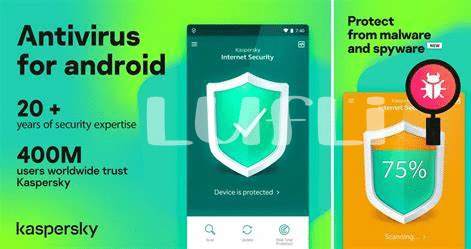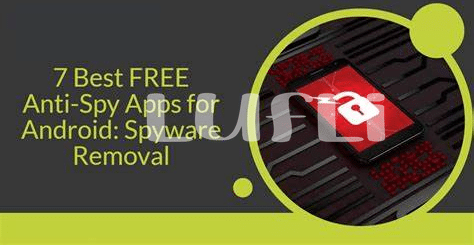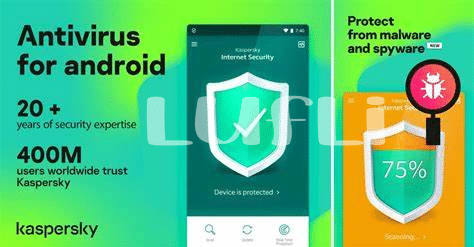- The Invisible Threat: Why You Need Anti-spyware 🕵️♂️
- Top Free Anti-spyware Apps to Consider 🛡️
- Premium Protection: Paid Apps Worth the Price 💳
- Setting up Your Anti-spyware: Quick Tips 🔧
- Regular Check-ups: Scheduling Scans and Updates 📆
- Beyond Apps: Smart Habits for Added Security 🧠
Table of Contents
ToggleThe Invisible Threat: Why You Need Anti-spyware 🕵️♂️
Imagine you’ve just snatched up an amazing new phone. It’s sleek, speedy, and has all the latest features that get your techie heart racing. But while you enjoy the perks of the digital world, there’s an invisible threat lurking behind the screen – spyware. These sneaky little programs can sneak onto your phone without you even knowing, quietly gathering bits and pieces of your personal life. Think of your phone like a digital diary. The last thing you want is a stranger peering over your shoulder, reading every word.
| Threat | Impact |
|---|---|
| Personal Information Theft | Your private data falls into the wrong hands. |
| Unauthorized Access | Strangers could see into your digital life. |
| Financial Risks | 💸 Your hard-earned money could be at risk. |
| Privacy Invasion | An ongoing, silent breach of your day-to-day privacy. |
Spyware can be a serious headache 🤯— like suddenly finding you’ve become a bagholder of worthless digital coin, tempted to FOMO into poorly understood security options. That’s why it’s wise to HODL onto solid, reliable anti-spyware apps – it’s your best defense against these hidden snoops. They safeguard your info, and just like diamond hands, they don’t falter under pressure, keeping your digital life locked tighter than a cryptocurrency wallet. Remember, the web’s a wild place, and it pays to stay one step ahead. 🕵️♂️🔐
Top Free Anti-spyware Apps to Consider 🛡️
In the bustling digital world, your phone is like a treasure chest; keeping it secure is no joke. Imagine finding the perfect shield without spending a dime—yes, it’s possible with some savvy choices in the Android app zone! Think of your cyber safety like it’s a solid castle. Just as you wouldn’t leave your doors unlocked, don’t let your phone be an easy target for sneaky spyware. Start by checking out some highly rated, no-cost defenders such as Avast Mobile Security, Kaspersky Mobile Antivirus, and Bitdefender Antivirus Free. These guardians diligently watch over your digital comings and goings, ensuring that no unwelcome guests sneak in.
They’re not just deadweight either; these apps are like having a loyal watchdog—they alert you if something’s amiss. Even if you have ‘diamond hands’ when the market dips and dives, don’t let your guard down when it comes to your personal info on your Android device. And, while it’s great to have this armory of tools at your fingertips, combining them with smart online practices is key. After all, even when you’re searching for the answer to what is the best workout app for Android, your cyber wellness should never take the back seat. 🛡️🚨🔍
Premium Protection: Paid Apps Worth the Price 💳
When it comes to safeguarding your digital life, sometimes free apps just don’t cut it. 🛡️ Imagine you’ve scored a big win in the digital world, but without the right protection, your victory could be short-lived. That’s where paid anti-spyware applications come into play. They’re like the diamond hands of mobile security – they hold strong even when the stakes are high, offering you robust features that free versions often can’t match, such as real-time monitoring and advanced threat detection. Investing in a premium app could mean the difference between keeping your personal info safe and becoming a bagholder, stuck with the consequences of a security breach.
Paid apps also frequently come with dedicated customer support, meaning if you’re ever in a bind, help is just a tap away. Installing one on your Android device should be as essential as putting on a seatbelt before driving. They’re designed not just to react to threats, but to anticipate them, keeping you a step ahead of sneaky spyware. With regularly updated databases and sophisticated scanning algorithms, you’re not only buying an app; you’re investing in peace of mind. Remember, when it comes to your personal data, it pays to protect it like it’s the ultimate crypto asset. 📱💎 So before you jump at the latest free download, consider if a little investment today could save you from a big loss tomorrow.
Setting up Your Anti-spyware: Quick Tips 🔧
Imagine flipping the switch on a shiny new app—only it’s there to guard your phone from nosy invaders. Setting it up shouldn’t send you down a rabbit hole of tech-speak. First up, after you download your chosen guard dog from the app store, create an account. Usually, you need an email and a password that even a Bitcoin Maximalist would tip their cap to—strong and complex. Once you’re logged in, the app may ask for permissions; think of it as giving it the keys to patrol your digital backyard, so be sure to understand what you’re approving.
Navigating the setup could make you feel like a Normie in the crypto-verse—that’s okay. Look for the ‘Scan’ button—it’s your go-to for kickstarting a full check of your phone. Want to keep it from getting FOMO on the latest dangers? Automate those updates; find the ‘Settings’ or ‘Update’ section and tweak it till it’s set to refresh the guard list whenever there’s new info. Speaking of staying in shape, while keeping your device safe, don’t miss out on top-notch fitness support. Check out what is the best workout app for android to complement your security efforts by keeping your physical health in check!
Regular Check-ups: Scheduling Scans and Updates 📆
Imagine your phone as a busy little bee that likes to stay busy and up-to-date 📱🐝. Just like bees constantly tend to their hives, you need to keep an eye on your anti-spyware apps to ensure they’re sharp, strong, and ready to protect your digital world. Scheduling regular scans is like giving your phone a health check-up; it spots any sneaky bugs that might’ve slipped in, ensuring your personal information stays private. Think of it as your digital DYOR, helping you dodge the distress of being rekt by cyber threats. And remember, just like apps get better with updates, so does your phone’s ability to fend off unwanted guests 👾.
So, set your scans to run when you’re least likely to need your device, maybe when you’re dreaming of mooning stocks or sleeping off the day’s hustle. And when those update prompts pop up, don’t push them away. Embrace them like a Bitcoin Maximalist clings to the idea of a cryptocurrency future. Stay vigilant, stay updated, and maintain that digital peace of mind.
Here’s a simple table to help you keep track:
“`html
| Activity | Frequency | Tips |
|---|---|---|
| Anti-spyware Scans | Weekly | Schedule during off-hours |
| App Updates | As available | Enable automatic updates |
| Operating System Updates | Immediately | Keep your device charged |
“`
By keeping tabs on your phone’s health, you ensure that your digital self remains just as fit and fabulous as your real-world self—virus-free and thriving in our interconnected age. 🌐✨
Beyond Apps: Smart Habits for Added Security 🧠
Understanding how to stay safe online goes beyond just installing anti-spyware on your Android device. It’s about developing smart habits that act like a secret shield 🛡️, keeping your private information safe from prying eyes. Think of it like this: just as you wouldn’t leave your house door open, you shouldn’t be careless with your online behavior. Be cautious about what you download and be wary of those “too good to be true” ads—they might just be a trap. Always update your apps and system software when a new version pops up. These updates often have fixes for security weaknesses that could leave you open to cybercrooks.
In the world of the internet, even the sharpest tools need a crafty hand to wield them. That means no matter how good your anti-spyware app is, if you’re not careful, you could end up a bagholder of data breaches. Don’t let FOMO dictate your clicks and downloads; not everything that glitters online is gold. Embrace your inner Bitcoin Maximalist 📈 and be discerning about where you invest your trust online. Use strong, unique passwords and consider two-factor authentication as an extra lock on your digital life’s front door. Remember, safety is not just what you have on your phone, it’s also about how you use it. 🧠