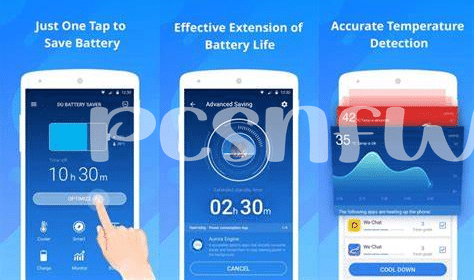- Unplug the Myth: Understanding Battery Savers ⚡
- The Fantastic Five: Top Apps to Tame Battery Drain 📱
- Efficiency at Your Fingertips: App Feature Spotlight 🔍
- Real Users, Real Results: Testimonials and Stories 💬
- The Dark Side: Avoiding Battery Saving Scams 🕵️
- Staying Power: Maximizing App Potential for Endurance 🔋
Table of Contents
ToggleUnplug the Myth: Understanding Battery Savers ⚡
Most of us have heard promises of apps that say they’ll keep your phone running like it’s hooked up to an eternal charger. But what’s the truth behind these battery-saving superheroes? Well, it turns out, some apps can be quite handy. Imagine a little helper living in your phone that knows just when to dim your screen or take a nap to save energy. That’s what a good battery saver does – it adjusts your phone settings in smart ways to make sure you’re not wasting precious juice when you don’t need to.
| What They Do | How They Help |
|---|---|
| Monitor Usage 📊 | Keeps an eye on what’s gobbling up battery life. |
| Control Brightness 🌞 | Lowers screen light when full brightness isn’t necessary. |
| Manage Connectivity 📶 | Turns off Wi-Fi and data when you’re not using them. |
| AutoSync Adjustments 🔄 | Schedules updates and syncs for non-peak hours. |
| Sleep Scheduler 🌙 | Puts apps to sleep when they’re not in use, especially during the night. |
These battery savers aren’t magical potions, though. They can’t create power out of thin air. The real magic happens when they boost your phone’s own habits – like a personal trainer for your device, setting up a routine that lengthens the life between those trips to the power outlet. And the best part? You can just live your life, knowing your phone’s stamina is in good hands.
The Fantastic Five: Top Apps to Tame Battery Drain 📱
Imagine a little superhero on your phone, working tirelessly to keep your device running longer. That’s precisely what a good battery saver app does—it takes charge of your gadget’s power-hungry features so you can go about your day with one less worry. In the bustling app stores of 2024, a handful of champions have emerged, much adored by users for their ability to stretch a single charge. Diving into their toolkit, each offers a unique spin on saving juice—from dimming screens to snoozing background apps—so your phone’s energy is there when you truly need it.
Amongst these energy warriors, you’ll find wizards that not only give a longer life to your phone but also tidy up the junk that’s often hiding in the nooks and crannies of your device. Personalize your power plan with smart modes that understand whether you’re knee-deep in work or just chilling with videos. And speaking of videos, for those times when your phone is charged and ready to go, why not check out the latest movies? Dive into the world of film on your Android device with the finest offerings around, enhancing your viewing experience with apps recommended by what is the best app for android 2024 top 5 apps updated to watch free movies. It’s all about enjoying your tech life to the fullest, without any battery fret.
Efficiency at Your Fingertips: App Feature Spotlight 🔍
Imagine having a little helper in your pocket, one that ensures you’re never left with a dead phone in the middle of the day. Well, that’s exactly what these savvy apps do, and boy, do they come packed with features! One app turns your phone into a power warrior, dimming the screen and slowing down the power-hungry processor when you’re not using it. It’s like your phone takes a little power nap, so it’s ready to spring into action when you need it. 🌙
Now, let’s shine a light on another gem. There’s this one feature that’s like having a lookout for energy villains. It spots those sneaky apps running in the background, the ones you might not even know are there, and puts them to sleep. This means no more secret battery thieves! And when users share stories of how their phones keep pace with their busy lives, it’s clear these features aren’t just flashy — they’re truly life-changing. Users report a marked improvement in battery life, giving them peace of mind and keeping them connected when it matters most. 📶💪
Real Users, Real Results: Testimonials and Stories 💬
When it comes to keeping your device running longer, nothing speaks louder than the experiences of seasoned app users. Take Sarah from California, whose testimony sounds like a true tech triumph. She was constantly tethered to her power bank, her phone’s battery life dwindling by lunchtime. After sifting through various battery-saving apps, she stumbled upon JuiceDefender, and it was like she’d found the golden ticket. With custom modes that intelligently managed her connectivity and brightness, her phone’s stamina saw a dramatic increase. “It’s like I have a new phone,” she exclaimed. Her enthusiasm is echoed in online forums where users share their savvier, longer-lasting phone use thanks to similar apps. 📱💪
Then there’s the story of Jake from New York, a freelance photographer reliant on his phone to navigate bustling city locations for shoots. Battery drain was his nemesis until he downloaded Battery Doctor. Suddenly, he was privy to detailed reports and fine-tuned controls over which apps guzzled his battery power. Even during all-day shoots, Jake’s phone held up, thanks to his newfound app ally. Whether you’re out hunting for the perfect photo or just want to ensure your device keeps up with your daily demands, stories like these highlight the effectiveness of the right app. And if your demands include entertainment, you’ll find what is the best app for android 2024 top 5 apps updated to watch free movies on lists featuring user favorites too! 🕵️🔋
The Dark Side: Avoiding Battery Saving Scams 🕵️
When hunting for ways to keep your phone’s battery running longer, it’s easy to get tangled up in promises of miraculous apps. But be cautious—some of these apps are like wolves in sheep’s clothing 🐺. They offer you the moon, claiming to extend your battery’s life, yet they stealthily run unwanted ads, or worse, could be harvesting your personal information. These scammers are clever, dressing their apps up with technical jargon and flashy stats. Always remember, if it sounds too good to be true, it probably is. To steer clear of these dubious offers, head to trusted app stores and check out the reviews. Pay extra attention to any red flags raised by fellow users, and look out for apps that boast a high number of downloads and positive feedback from real-life users.
Now, diving a little deeper, let’s shed some light on how to spot these deceitful apps 🔦. A legit battery saving app won’t ask for unnecessary permissions; why would a battery app need to access your contacts or location? Here’s a simple checklist to arm yourself with knowledge before downloading:
| Checklist Item | What to Look For |
|---|---|
| Source of the App | Download from official app stores only. |
| User Ratings and Reviews | High number of downloads and more positive than negative reviews. |
| Permissions Requested | Only the essentials for battery optimization, nothing more. |
| Developer Reputation | Known developer with a history of reputable apps. |
| Transparency | Clear explanation of how the app saves battery life. |
Be the savvy user who can outsmart scams—and keep your digital companion safe and efficiently powered up 🛡️🔋.
Staying Power: Maximizing App Potential for Endurance 🔋
Imagine you’ve just found the perfect battery-saving app on your smartphone. It’s sleek, it’s got all the bells and whistles, and it promises to keep your device running smoothly for hours longer than usual. But to truly keep your device powered up, it’s not just about what the app can do; it’s also about how you use it. 🛠️ By getting to know the features inside out, you can tweak settings to suit your daily routine, ensuring that energy-draining apps take a back seat when you’re nowhere near a charger. From dimming your screen to turning off unnecessary notifications, these small changes work in concert with your chosen app to give your battery life center stage.
Tapping into the wisdom of fellow users can illuminate a pathway to even better performance. 💡 Stories shared by real-life app users often highlight tricks for squeezing every bit of power possible. Perhaps it’s as simple as setting a schedule for your apps to refresh or learning which features have the most impact on your battery life. Some users find that by balancing functionality with conservation, their devices last long enough to keep pace with even the busiest of days. By engaging with a community of enthusiasts and regular users, you’ll uncover potent strategies that transform a good battery-saving app into an indispensable power-preserving sidekick for your electronic companions.