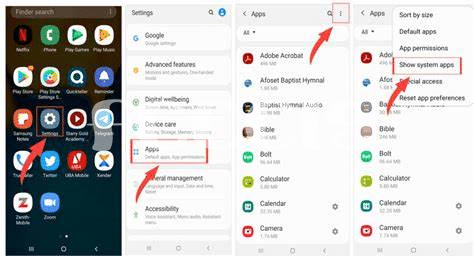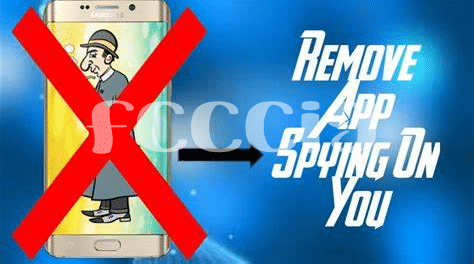- 🔍 Unmasking the Intruders: Unusual App Behaviors
- 🔋 Power Patrol: Spotting Battery Drain Irregularities
- 📶 Signal Sleuthing: Analyzing Strange Data Usage
- 🛠️ Toolbox Tactics: Using Antispyware Detection Apps
- 🤖 Robot’s Rebellion: Confronting Device Performance Issues
- 🧐 Eyes Open for Odd Messages and Notifications
Table of Contents
Toggle🔍 Unmasking the Intruders: Unusual App Behaviors
In the dynamic theater of our digital lives, apps are the actors, playing their parts in the palm of our hand – yet, sometimes, a misfit sneaks onto the stage. Imagine stumbling upon an app that you don’t recall downloading, operating discreetly in the shadows of your app drawer. More covert still are apps that mimic benign software, putting on an artful disguise to escape our notice. It’s not just foreign icons that raise the alarm; it’s also the way these apps behave. An app that rudely interrupts your scrolling with unwarranted pop-ups, or seems to tug the strings of other functions without your command, is likely more than just a glitch in your phone’s matrix.
Changes in your phone’s symphony can often be subtle enough to escape your noticable scrutiny. Suddenly, your camera launches without invitation, or your microphone seems engaged when it should be at ease. These troubling performances could be indicative of spyware conducting its surveillance waltz in secret. Continuing this game of digital hide and seek, it’s paramount to pay close attention to such out-of-place occurrences, for they are often the breadcrumbs that lead to recognizing a spy in your pocket.
| Behavior | Description | Potential Indications of Spyware |
|---|---|---|
| Unsolicited Pop-ups | Unexpected ads or messages | Possible unauthorized control |
| Camera/Microphone Activation | Automatic launching without user action | Spyware accessing hardware to record |
| Unrecognized Apps | Apps not recalled being downloaded | Hidden spy apps or malicious software |
| App Interference | Apps affecting other apps/functions | Malware manipulating the device |
🔋 Power Patrol: Spotting Battery Drain Irregularities
Embarking on a covert mission to decipher the mysteries of your Android device’s battery life can feel like unraveling an intricate spy novel. Your once reliable phone now succumbs to the power drain at a rate that piques your suspicion—could this be the workings of an unwanted spy app? As the plot thickens, you scrutinize the rapid descent of your battery percentage, realizing that such abnormal depletion isn’t just a quirk. Instead, it heralds the presence of invisible culprits, hidden software that operates without your consent, covertly sapping energy as it tracks and transmits your every move.
The unexplained depletion mystery demands a detective’s eye: if your Android device’s battery begins to fade faster than the setting sun, despite your usual usage, take heed. This anomaly is a potential harbinger of stealthy surveillance ware that is working overtime in the shadows. Observing such patterns of drain necessitates vigilance; after all, it’s not just your device’s longevity at stake but your personal privacy. By remaining alert to these subtle signs, one can avoid unwarranted eyes prying into their digital life and act swiftly to safeguard their cyber sanctum.
📶 Signal Sleuthing: Analyzing Strange Data Usage
The digital footprints we leave behind can sometimes whisper tales of covert oversight — a spike in data consumption might raise an eyebrow or two, especially when your internet habits haven’t notably shifted. Picture this: your monthly data usage charts suddenly display a climb as steep as a mountain peak, yet your online routine remains as unchanged as an old town square. In the shadows of your phone’s log, hidden spyware could guzzle data, all while slyly transmitting your personal info to a hawk-eyed watcher. Vigilantly monitoring for unexpected hikes in data usage can be like unearthing hidden passages in a spy novel, where each gigabyte can tell a story of intrusion. And when it’s your turn to play the detective, spotting these covert operations early becomes key to safeguarding your private realm. Just remember, that data slurping spy app might not be the work of fiction — it’s a script enacted on the stage of your own device; stay alert!
🛠️ Toolbox Tactics: Using Antispyware Detection Apps
In the digital arms race to safeguard your privacy, donning the role of a cyber-detective has never been more paramount. Enter the world of antispyware detection apps, your cyber-shield against the surreptitious line of code that threatens your digital sovereignty. These applications, akin to a seasoned detective, scrutinize your Android device, hunting for malignant software that may have slithered its way into your system. They illuminate the hidden corners of your phone’s memory, exposing unwelcome prowlers that clandestinely track your steps, listen in on your conversations, or capture your keystrokes. Armed with such a tool, the peace of mind that accompanies secured personal data is just a download away.
As you gear up to reclaim control, a visit to helpful websites like when will truth social app for android can offer expanded knowledge on ensuring your apps align with your privacy expectations. Remember, the scourge of spyware doesn’t rest, nor should vigilance. While these detection tools may not possess the cloak-and-dagger flair of a spy thriller, they’re indefatigably thorough, launching an algorithmic onslaught on any intruding entity. Notifications of dubious origins are dissected, permissions are cross-examined, and anomalies in app behavoir are sifted out, keeping the sanctity of your personal data intact. With your trusty digital toolkit, you stand a vigilant guard, keeping ne’er-do-wells at bay.
🤖 Robot’s Rebellion: Confronting Device Performance Issues
As your Android device begins to feel like it’s waging its own war against efficiency, a sudden dip in performance may be a cry for help—raising a red flag that something’s amiss in your digital kingdom. 👾 Perhaps apps take an age to launch or crash without warning, hinting at an unseen burden toiling away in the shadows. If your gallery or camera acts up, stuttering like a flustered thespian, or your once-swift transitions become a sluggish dance, it might not just be your device showing its age. Such device sluggishness could be the handiwork of spyware, tirelessly logging your every move. The key is vigilance and a swift response. Equipped with an informed eye, you can catch these digital trespassers and reclaim your device’s sovereignty.
| Symptom | Potential Cause | Action to Take |
|---|---|---|
| Sluggish App Performance | Potential Spyware Overhead | Install Antispyware |
| Random Crashes | Malicious Background Activity | Run Device Diagnostics |
| Odd Camera/Gallery Behavior | Unauthorized Access | Check App Permissions |
Keep in mind, while a factory reset may seem like the nuclear option, it ought to be your last resort—an effective purge if these problems persistently impede your daily digital interactions despite your best efforts to cleanse the system. Remember, a healthy device should operate seamlessly as both a personal assistant and a guardian of your digital life, not as an amature spy in someone else’s employ.
🧐 Eyes Open for Odd Messages and Notifications
Amidst the everyday digital hustle, one must stay vigilant for the eerie echoes of clandestine communications that whisper of unwanted surveillance—be it through cryptic texts from unknown numbers or peculiar notifications that seem out of place. Such uncharacteristic messages often carry a sinister payload, dropping breadcrumbs that may lead to an unwelcome digital spy residing in your device. It’s not unusual for spyware to masquerade as innocuous system notifications or to trigger alerts that a typical user might overlook. Recognize that your personal cyberspace may be breached if you recieve messages prompting unusual requests, or if your notification tray is riddled with unfamiliar or bizarre icons. These subtle signals could signify that your privacy is under siege, as hidden applications work overtime to transfer data to a remote overseer, leaving you in the crosshairs of a modern surveillance saga. Vigilance is your shield; never disregard these digital murmurs—a swift investigation could fortify your defenses against such intrusive eyes.