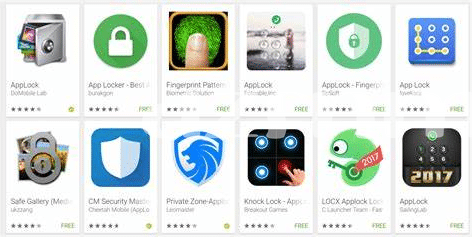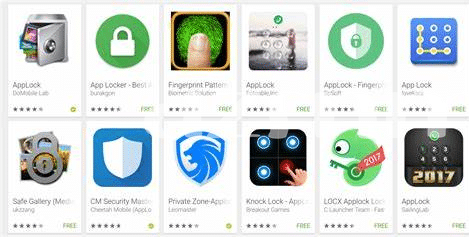- Enable Strong Password Protection 🔒
- Update Your Router Firmware Regularly 🔄
- Use Wpa3 Security Protocol for Enhanced Protection 🔐
- Disable Wi-fi Protected Setup (wps) Feature ❌
- Implement Mac Address Filtering for Added Security 🕵️♂️
- Set up a Guest Network for Visitors 🚪
Table of Contents
ToggleEnable Strong Password Protection 🔒
To ensure the security of your Wi-fi network, one of the fundamental steps is to enable strong password protection. A robust password acts as the first line of defense against unauthorized access to your network and sensitive information. It is crucial to create a unique password that combines a mix of letters, numbers, and special characters to make it harder for potential intruders to crack. Avoid using easily guessable information such as birthdays or common words, and consider changing your password periodically for enhanced security. By implementing a strong password, you significantly reduce the risk of cyber threats and protect your Wi-fi network from potential vulnerabilities.
Update Your Router Firmware Regularly 🔄
Updating your router firmware regularly is crucial in ensuring the security of your Wi-Fi network. Firmware updates often contain security patches that protect your network from vulnerabilities that could be exploited by cyber attackers. By keeping your router firmware up to date, you can effectively safeguard your Wi-Fi connection and prevent unauthorized access to your network. Make it a habit to check for updates from your router manufacturer and install them promptly to maintain the highest level of security for your Android devices.
Use Wpa3 Security Protocol for Enhanced Protection 🔐
Using Wpa3 Security Protocol provides enhanced protection for your Wi-fi network by leveraging advanced encryption mechanisms to safeguard your data from potential cyber threats. This cutting-edge protocol offers a higher level of security compared to its predecessors, ensuring that your network remains secure and your information confidential. By utilizing Wpa3, you can fortify your Wi-fi connection and minimize the risk of unauthorized access, providing peace of mind knowing that your digital activities are shielded from potential intruders.
Incorporating Wpa3 Security Protocol into your Wi-fi setup is a proactive step towards enhancing your network security and protecting your sensitive information. This advanced security measure not only boosts the encryption strength of your network but also mitigates the vulnerabilities that may exist in older protocols, making it an essential component for safeguarding your digital presence. By prioritizing the adoption of Wpa3, you can uphold the integrity of your connection and ensure that your data transmission remains secure and encrypted, safeguarding your online activities from potential security breaches.
Disable Wi-fi Protected Setup (wps) Feature ❌
Disabling the Wi-fi Protected Setup (WPS) feature on your router is a crucial step in enhancing the security of your network. WPS poses a vulnerability as it can be exploited by hackers to gain unauthorized access to your network. By turning off this feature, you eliminate a potential entry point for cyber threats and ensure that your Wi-fi network remains secure. It’s recommended to access your router settings and disable WPS to fortify your network against potential security breaches. Visit this link for more information on what is the best app for Android 2024 top 5 apps tv box: Android App Showdown – Choosing the Best.
Implement Mac Address Filtering for Added Security 🕵️♂️
Implement Mac Address Filtering for Added Security 🕵️♂️: Mac address filtering is a valuable tool in securing your Wi-Fi network against unauthorized access. By creating a whitelist of approved devices based on their unique Mac addresses, you can ensure that only specific devices are allowed to connect to your network. This adds an extra layer of protection beyond traditional password security, making it harder for potential intruders to gain access to your network. Additionally, you can easily manage and monitor the devices connected to your network, enhancing your overall network security and peace of mind.
Enabling Mac address filtering may require some initial setup and maintenance, but the added security benefits make it a worthwhile endeavor. By taking advantage of this feature, you can significantly reduce the risk of unauthorized access to your Wi-Fi network and protect your sensitive data from potential cyber threats. Strengthening your network security with Mac address filtering is a smart and proactive measure to safeguard your online activities and ensure a secure digital environment for yourself and your connected devices.
Set up a Guest Network for Visitors 🚪
When setting up a guest network for visitors, it’s essential to provide them with a separate Wi-Fi connection that is isolated from your primary network. This not only ensures their privacy and security but also prevents them from accessing sensitive information on your main network. By creating a guest network, you can offer a convenient and secure way for guests to connect to the internet without compromising the security of your personal devices and data. Additionally, you can set usage limits and restrict access to certain websites to further enhance the security of your network. It’s a simple yet effective way to maintain control over your network while accommodating the connectivity needs of your visitors.