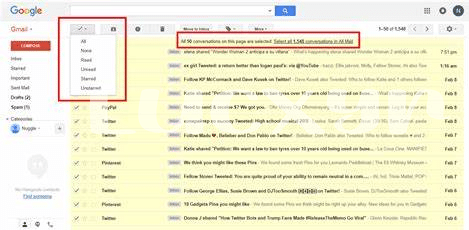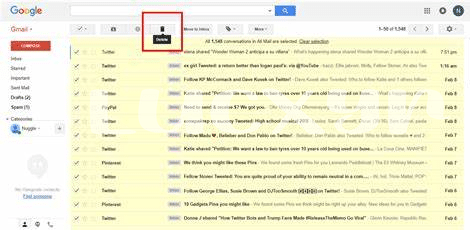- Declutter Your Inbox Paradise 📥
- Unleash the Magic of Search Operators 🎩
- Craft the Perfect Mass Delete Filters 🔍
- Execute Gmail Mass Cleaning with Confidence 🧹
- Stay Organized with Scheduled Clean-ups 📆
- Keep Your Sanity with Unsubscribe Hacks 🔌
Table of Contents
ToggleDeclutter Your Inbox Paradise 📥
Imagine a world where your email inbox is a haven of order, where every message sits neatly in its place, ready to be addressed. 🌟 But let’s face it, sometimes our digital space can become as cluttered as a teenager’s room after finals week. It’s time to wave goodbye to those unread newsletters and last year’s holiday offers. With Gmail, you can harness the power of simple tools to sift through the chaos. Think of it as a digital decluttering session – a little like hODLing to your sanity, letting go of the outdated and making room for the new. 🚀
Here’s a neat trick to keep in mind: Instead of manually sifting through emails, why not let Gmail’s search bar do the heavy lifting? Just a few clicks and you’re on your way to an inbox that sparks joy. But beware, while doing so, ensure you don’t accidentally become a bagholder of useless information. It’s all about finding the right balance! So sit back, relax, and prep for that oh-so-satisfying mass deletion, because with Gmail, you’ll have your inbox paradise shining in no time! ✨
| 🔥 Pro Tip: | Use labels to sort emails before deleting to keep important stuff safe. |
| 🔒 Safety First: | Always double-check before mass deleting – no one wants a ‘rekt’ inbox! |
| 💡 Remember: | Mass delete responsibly to avoid losing important emails. |
And remember, it’s not just about cleaning up; it’s about maintaining that pristine inbox landscape, which means regular check-ups and tidying sessions! With a bit of patience and the right approach, you’ll keep the digital clutter at bay and manage your email like a pro.
Unleash the Magic of Search Operators 🎩
Ever felt overwhelmed by a flooded inbox? Imagine waving a magic wand, and poof! All those unwanted emails vanish. That’s like having “diamond hands” in decluttering—staying strong against the tides of junk mail. Magical tidying begins with knowing the right words. In our virtual world, these words are called search operators. Picture them as secret codes that unlock hidden cleanup powers in your email. For example, you type from:[email protected] older_than:1y, and suddenly, all those old marketing emails are lined up for you to review. With these potent spells at your fingertips, you’ll flippening your email mess into a manageable haven. Just remember not to be a bagholder for spams and junks; let them go and bask in the glow of a cleaner, more organized inbox paradise. And if you’re worried about digital debris, learn how to find harmful app in android with [this guide](https://androiduknewsetc.com/unveiling-the-signs-of-malware-in-android-applications), keeping your devices as tidy as your emails.
Craft the Perfect Mass Delete Filters 🔍
Imagine standing in a room full of papers stacked to the ceiling, that’s your inbox on a bad day. But fear not, you can turn that chaos into clarity with a few smart moves. Start by tuning into your email’s vibe—look for patterns like your weekly “Sale Alert!” emails or those pesky “Team Updates” that flood in faster than FOMO at a crypto launch. Mark them with a digital highlighter by creating a filter.
Now, time for some magic. Think about what you’d really miss if it vanished like a bagholder’s dreams when the market crashes. Everything else? Set your filters to spot them. You could target all emails from a particular sender, messages with certain subjects or keywords, and even sort by age. Then, with the ease of a Saturday morning, you can mass delete the clutter you’ve caught in your net. Just remember, with great power comes great responsibility, so double-check the emails you’re sending off into the void to make sure nothing important slips through the cracks. And oops—sometimes we hit ‘send’ a bit too hastly, watch out for those little typos, like ‘recieve’ instead of ‘receive’. It’s all in the details, after all.
Execute Gmail Mass Cleaning with Confidence 🧹
Now that you’ve set your sights on a fresh and tidy inbox, it’s time to get down to business. Imagine your cluttered email space as a room filled with stuff you no longer need. You’re ready to clear it out, just like when you hold a garage sale, except it’s even easier. Picture yourself with a virtual broom in hand, because you are about to clean house. Once you hit that delete button, a wave of relief washes over you, and all those unimportant, unread, or unnecessary emails disappear. It’s like a magic trick you’ve just performed on your very own inbox, giving you a clearer space and a clearer mind.
Maintaining a clean Gmail environment is vital, just like ensuring your digital devices stay free of clutter and potential threats. While you manage your communications like a pro, don’t forget to keep an eye on your apps too. If you’re ever in doubt about the safety of your Android applications, a nifty guide on how to find harmful app in android is just a click away. There, you’ll learn to spot the red flags that your apps might be compromised and aquire valuable know-how to keep your digital life secure. So go ahead, give your inbox—and your device—the care they deserve, minus the hassle.
Stay Organized with Scheduled Clean-ups 📆
Imagine hitting a magic button and watching your overflowing inbox transform into a serene space, all on a regular schedule – that dream can come true! Gmail allocates a smart way to keep things tidy without you moving a muscle. Set the stage once with a few clicks and Gmail will perform regular clean-ups, making sure your e-mails never pile up again. Just like you wouldn’t want to be the bagholder for unwanted messages, right? Plus, with a set it and forget it setup, you can kick back and enjoy life knowing your digital space is continuously being decluttered. It’s almost like having a housekeeper, but for your digital space!
| Step | Action | Frequency |
|---|---|---|
| 1 | Create filter for deleting old emails | Daily/Weekly/Monthly |
| 2 | Review and adjust filters | Occassionally |
| 3 | Enjoy a cleaner inbox | Continously |
Keep Your Sanity with Unsubscribe Hacks 🔌
Ever found yourself drowning in a sea of emails from places you don’t remeber signing up for? Fear not! With a few simple clicks, you can unsubscribe from those pesky senders and stop the barrage of distractions hitting your inbox daily. Think of it as decluttering your digital space – your mind will thank you for the Zen vibes, and your inbox will be much easier to navigate. No more sifting through a jumble of sales pitches and newsletters when you could be kicking back and enjoying your newfound peace.
Taking charge of subscriptions helps you dodge that overwhelming feeling of FOMO that often leads to a crowded inbox. It’s like recognizing you’re holding a bag of emails that won’t ever moon – it’s time to let them go. Manage your subscriptions judiciously, maybe set a reminder on your calender to review them regularly, and you’ll maintain an inbox that’s less busy and more useful. This isn’t just about cleaning up; it’s a way to reclaim your time and headspace. And let’s be honest, having a few less things to worry about in the digital realm is definately a win for our sanity.