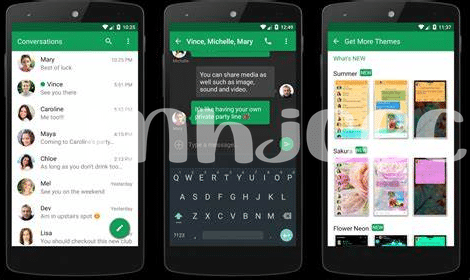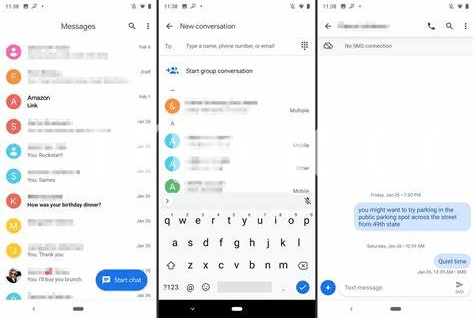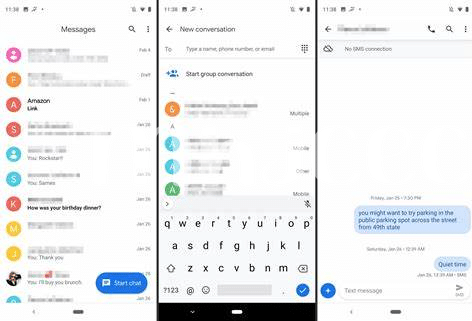- Overview of Secure Messaging Apps 📱
- Privacy and Encryption Features 🔒
- User-friendly Interface and Experience 😊
- Cross-platform Compatibility and Integration 🔄
- Security Audits and Transparency Reports 📝
- Conclusion: Choosing the Best App for You 🏆
Table of Contents
ToggleOverview of Secure Messaging Apps 📱
Secure messaging apps have become increasingly popular as users seek to protect their privacy and secure their communications. These apps offer a range of features designed to keep conversations private and secure, including end-to-end encryption, self-destructing messages, and secure file sharing. With the growing concerns over data privacy and security, the demand for secure messaging apps has skyrocketed, leading to the development of a wide variety of options for users to choose from. In this overview, we will explore the key features and benefits of secure messaging apps, providing insights into their functionalities and the level of security they offer.
| Feature | Description |
|—————————-|—————————————————————————————————————————————————————|
| End-to-end Encryption | Ensures that only the sender and recipient can read the messages, protecting them from unauthorized access. |
| Self-Destructing Messages | Allows users to set a time limit for their messages, ensuring that they automatically disappear from the conversation after being read. |
| Secure File Sharing | Enables users to share files securely, ensuring that the information remains protected during transit and at rest. |
| Multi-Platform Support | Many secure messaging apps offer cross-platform compatibility, allowing users to communicate seamlessly across different devices. |
| Group Chat Functionality | Allows for secure group conversations, enabling users to communicate with multiple individuals while maintaining their privacy and security. |
Privacy and Encryption Features 🔒
Secure messaging apps for Android offer a multitude of privacy and encryption features to ensure the security of your communications. End-to-end encryption is a standard feature among these apps, ensuring that only the sender and the intended recipient can access the content of the messages. Many apps also offer additional security measures, such as self-destructing messages and secure file sharing, to further protect your privacy. By prioritizing user privacy, these apps have become essential tools for individuals and organizations seeking to communicate securely and confidently.
The robust privacy and encryption features of these messaging apps empower users to confidently communicate sensitive information without compromising their privacy and security. With end-to-end encryption and additional security measures, users can have peace of mind knowing that their conversations and shared content remain strictly between the intended parties. These features make secure messaging apps a valuable asset for anyone looking to bolster their privacy and security in an increasingly digital world.
User-friendly Interface and Experience 😊
When evaluating secure messaging apps for Android, it’s essential to consider the user-friendly interface and experience offered by each option. A smooth and intuitive interface can greatly enhance the overall user experience, making it easier for individuals to navigate through the app, send and receive messages, and manage their privacy settings efficiently. Emojis, stickers, and customizable features can also contribute to a more engaging and enjoyable communication platform. Additionally, features such as quick access to essential functions, well-organized conversation threads, and clear layout designs can significantly impact user satisfaction. A seamless user experience can make a notable difference in prioritizing one secure messaging app over another, especially for those seeking a combination of security and convenience in their daily communication needs.
Cross-platform Compatibility and Integration 🔄
When evaluating secure messaging apps for Android, considering cross-platform compatibility and integration is essential. Seamless communication across different devices and operating systems ensures a broader reach and easier interaction among users. With the increasing diversity of technology platforms, the ability of a messaging app to function smoothly across various devices and operating systems becomes crucial for a convenient user experience. Support for multiple platforms not only enhances accessibility but also promotes inclusivity, allowing people to connect regardless of their device preferences. This aspect of cross-platform compatibility and integration is often a significant factor for users when choosing a messaging app that best aligns with their specific needs and lifestyle. To further explore the best messaging app for Android, you can check out this comprehensive guide from Android UK News here.
Security Audits and Transparency Reports 📝
When evaluating secure messaging apps for your Android device, it’s essential to consider the results of security audits and transparency reports. These reports provide valuable insights into how well the app protects your privacy and secures your communications. By reviewing these assessments, you can gain a better understanding of the app’s security measures and how it handles potential vulnerabilities. A comprehensive security audit can highlight any areas of concern and reassure users about the overall integrity of the app’s privacy features. Transparency reports also play a crucial role in understanding the commitment of messaging apps to openness and accountability, shedding light on any data requests or security incidents that may have occurred.
| App Name | Security Audit | Transparency Report |
|————–|————————–|———————-|
| Signal | Completed | Available |
| WhatsApp | Regular audits | Regular reports |
| Telegram | Periodic assessments | Transparency pledge |
| Wickr Me | Rigorous testing | Limited disclosures |
| Threema | Independent verification | Semi-annual reports |
In the table above, you can compare the security audit status and transparency reporting of some popular secure messaging apps, aiding you in making an informed decision about which app best aligns with your privacy and security preferences.
Conclusion: Choosing the Best App for You 🏆
When choosing the best secure messaging app for your Android device, it’s important to consider your specific privacy and security needs. Evaluate the encryption methods, privacy features, and user-friendly interface to ensure seamless communication without compromising security. Cross-platform compatibility and integration with other apps can also enhance your messaging experience. Additionally, reviewing security audits and transparency reports can offer insight into how well each app protects your data. By weighing these factors, you can confidently select the messaging app that aligns with your privacy preferences and provides the level of security you require.