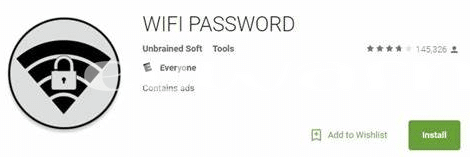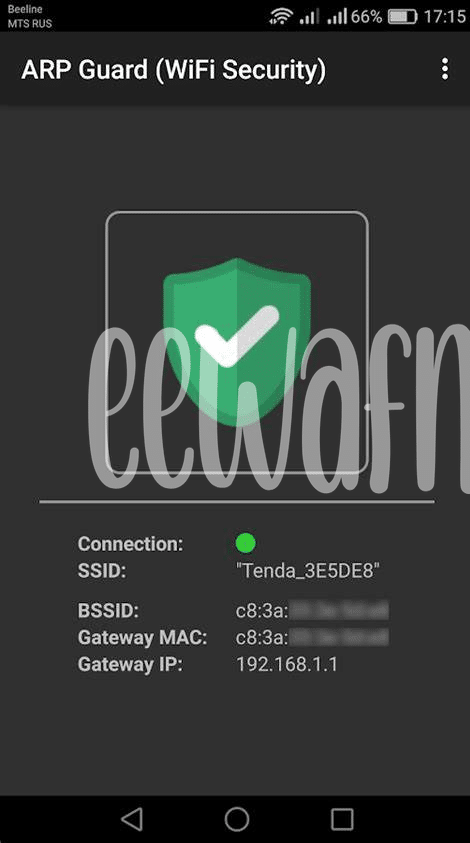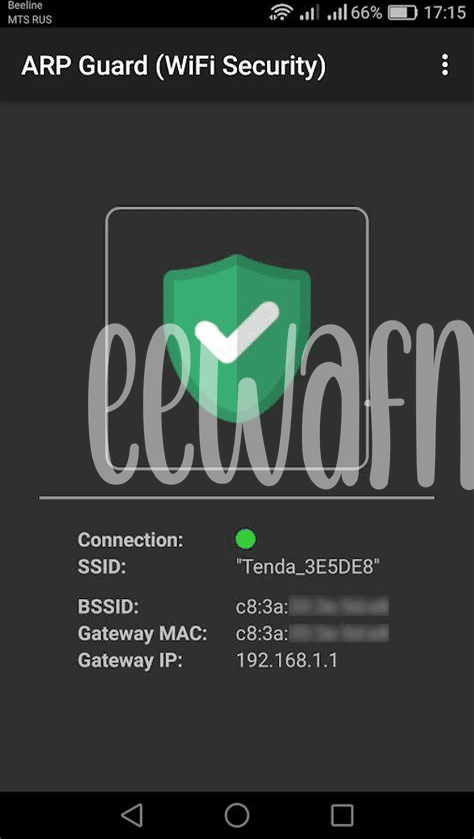- 🛡️ Why Your Phone Needs Wi-fi Protection
- 🎛️ Customizing App Permissions for Safety
- 🔍 Spotlight on Top Encryption Apps
- 🚦 Managing Networks with Smart Tools
- 📵 Blocking Dangers: the Best Firewalls
- 📊 Monitoring Data Usage and Suspicious Activity
Table of Contents
Toggle🛡️ Why Your Phone Needs Wi-fi Protection
Imagine relaxing in your favorite café, sipping on a latte while casually scrolling through your phone. It feels good to use the free Wi-Fi, but have you ever stopped to think about who could be watching the data you send and receive? That’s where Wi-fi protection steps in – like a digital guardian angel for your smartphone. Without it, your personal information, from emails to passwords, might be scooped up by cyber mischief-makers who are always on the lookout for an unprotected device. To keep you safe, specialized apps turn your personal data into a scrambled code when you’re online—kind of like secret spy messages that only your phone and the intended recipient can decipher. 🕵️♂️
When your phone connects to Wi-fi, without the right protection, it’s like leaving your front door wide open with a giant welcome sign for intruders. 🚪🔓 But don’t fret, because just like you’d secure your home, there are tools to lock down your digital space. With a quick tap and swipe, you can set up a virtual perimeter that keeps your digital life locked up tight as a drum.
Below is a rundown of how unsecure Wi-Fi can affect your phone:
| Risk | Consequences | Protection |
|---|---|---|
| Data theft | Personal information can be stolen | Encryption tools |
| Malware attacks | Harmful software could damage or compromise your phone | Anti-virus apps |
| Eavesdropping | Strangers could listen in on your digital transmissions | VPN services |
Keeping your connected world safe is not just about downloading any app; it’s about choosing the right shields designed with state-of-the-art cloaking devices, aka encryption, to ensure that your private information stays exactly that—private. 🛡️ It’s all about making sure that when your device talks to the world, that conversation is a secured whisper no one else can eavesdrop on.
🎛️ Customizing App Permissions for Safety
When you dive into the world of Android apps, think of each one like a new friend. Some friends are great—they keep your secrets, never take without asking, and always have your back. Other friends might be a little nosier, one day you find out they’ve been rummaging through your diary or accidentally told someone something you wished they hadn’t. In the digital playground, the ‘permissions’ you give apps is like deciding which friends are allowed in your secret clubhouse. By managing these permissions, you’re putting a strong lock on the door.
Imagine you download a flashlight app that wants access to your contacts. Odd, right? Why would a flashlight need to call your grandma? That’s when you tweak the settings, ensuring that your virtual friends only get the keys to the rooms they need to play in. Not the whole house. This simple check-up keeps your private information safe from prying eyes. It’s like teaching your apps good manners, showing them the lines they just shouldn’t cross.
Now, if you’re ever planning a fun outing and you need top-notch navigation, knowing what is the best free compass app for android in 2024 updated? can be the difference between an adventure and a misadventure. Remember, even the most benign apps should still be given only the permissions they need to function, nothing more. By staying vigilant, you’re not only protecting your digital clubhouse but also ensuring your outdoor explorations stay on the right path—both literally and figuratively.
🔍 Spotlight on Top Encryption Apps
Imagine your phone as a vault where you keep your private conversations, photos, and information. Such a vault should always be locked tight, especially when you’re connecting to the internet through Wi-Fi. That’s where encryption apps come into play—think of them as super-strong locks. These tools are like secret-code makers, scrambling your information into a language that only someone with the key, like you, can understand. For folks who want to keep their digital lives safe and sound while sipping their coffee at the local cafe or browsing at the library, these apps are must-haves.
🔐 One particularly popular app wraps your data in a layer of protection so strong that even the smartest bad guys can’t unwrap it. Another one acts like a magic portal, creating a hidden pathway for your data so that no one can see where you’re going or what you’re sending. Then there’s the guardian app, which watches over your phone’s connection day and night, only allowing in visitors who know the secret handshake. 🛡️ With features that let you know who’s knocking at your digital door and tools that pinpoint any sneaky spies trying to peep into your online world, these apps are the champions of Wi-Fi safety. They aren’t just for tech wizards; they’re designed for everyone who wants to protect their cyber-world with a tap on their screen. Understanding these protectors can be as easy as learning your ABCs—because in the end, they work tirelessly in the background, so you can live your digital life without fear of prying eyes.
🚦 Managing Networks with Smart Tools
Imagine you’re getting ready for a day out. You pack your bag, grab your phone, and you’re off. Now, you wouldn’t head out without knowing where you’re going, right? That’s where your phone’s built-in GPS comes in handy. Navigating life without it can be a real headache. Speaking of navigation, if you’re an adventure enthusiast, you might be interested in finding out what is the best free compass app for android in 2024 updated? It’s essential for those off-the-beaten-path excursions.
But let’s talk about being smart when you’re on-the-go, especially when connecting to different Wi-Fi networks. Have you ever found yourself grabbing some free Wi-Fi at a coffee shop or an airport? That’s convenient, sure, but also a time when your phone could be very vulnerable. You see, not all Wi-Fi is good Wi-Fi. Some networks can be like those street magicians you see — they look inviting, but you might end up with less than you started with — like your personal information.
This is where intelligent tools swoop in like a superhero for your phone. These tools help you see which networks are safe. They can also manage your phone’s connection, making sure it doesn’t join a risky network without your okay. Just like a weather app warns you of a storm, these tools can alert you when there’s something fishy about a Wi-Fi network.
Then, there’s also how these apps learn your habits. They’ll know the Wi-Fi at your home is safe, but they’ll question a new network at a hotel or a cafe. They might give you a nudge, a sort of “Are you sure?” before you connect. This helps you avoid traps set by cyber crooks eager to snatch up your digital cookies.
So, whether you’re hunting for the perfect hike trail or just sipping a latte while surfing the web, making sure your phone uses smart tools to juggle Wi-Fi networks keeps your digital life secure and sound. 🛠️📲💼
📵 Blocking Dangers: the Best Firewalls
Imagine you’re in a bustling coffee shop, tapping away on your phone. But did you know that the same free Wi-Fi that’s keeping you connected can also be a doorway for sneaky cyber villains to slip into your personal space? Enter the trusty firewall, the unsung hero that stands like a sentinel, guarding the entrance to your digital kingdom. 🛡️ Just like a bouncer at the entrance of a club, a good firewall checks who’s coming in and who’s going out, making sure that only the guests you want can party with your data.
But how do you find these guardians? Fear not, for there are amazing apps developed with this exact purpose. Imagine a digital watchdog that not only keeps unwelcome guests out but can also sniff out the sneaky ones who may have disguised themselves as friendly messengers. 🐶 These apps keep a lookout for any unusual coming and goings on your phone, helping you to nip potential threats in the bud.
It’s not always the monsters you should worry about; sometimes, it’s the leaky faucets. Some apps may unwittingly expose your information. Advanced firewall apps come to the rescue by keeping these apps in check, ensuring they don’t share your secrets. Fancy a visual? Here’s a table highlight the crème de la crème of firewall apps:
| App Name | Key Feature | User-Friendly Rating |
|---|---|---|
| NetGuard | Simple interface, no root required | ⭐⭐⭐⭐⭐ |
| NoRoot Firewall | Data control on a per-app basis | ⭐⭐⭐⭐ |
| Mobiwol | Offline support and network control | ⭐⭐⭐⭐ |
So next time you decide to dive into the digital waves with your Android device, make sure you’ve got one of these awesome apps as your lifeguard. They’re vigilant, they’re steadfast, and they are your best bet against the dark arts of the digital world. 🌐 With a robust firewall watching over your phone, you can surf the ‘net waves with peace of mind.
📊 Monitoring Data Usage and Suspicious Activity
Imagine you’re sitting in your favorite coffee shop, sipping on a hot latte while your phone is connected to Wi-Fi. Now, you might think your phone is just quietly sitting there, being a good digital buddy. But in reality, it could be like a little chatterbox, using data and maybe even sharing information without you knowing. This is why keeping track of what your phone is doing online is super important. Some apps out there work like your phone’s diary, noting down how much data it uses. They also keep an eagle eye out for any weird behavior. This way, you can see if your phone is suddenly sending lots of data somewhere when it’s not supposed to, which could be a sign that something fishy is going on.
Now, on top of watching your data, some apps are like having a watchdog for your phone. They bark (not literally) when they notice something odd, like an app trying to talk to a suspicious location on the internet. These apps help you spot sneaky software that’s up to no good. Plus, they can give you a heads-up if your data usage starts going through the roof, which could save you from a not-so-fun surprise on your bill at the end of the month. By keeping tabs on this, not only do you protect your pocket but also your privacy. After all, your phone holds the key to your digital life, and you’d want to keep it as secure as your home.